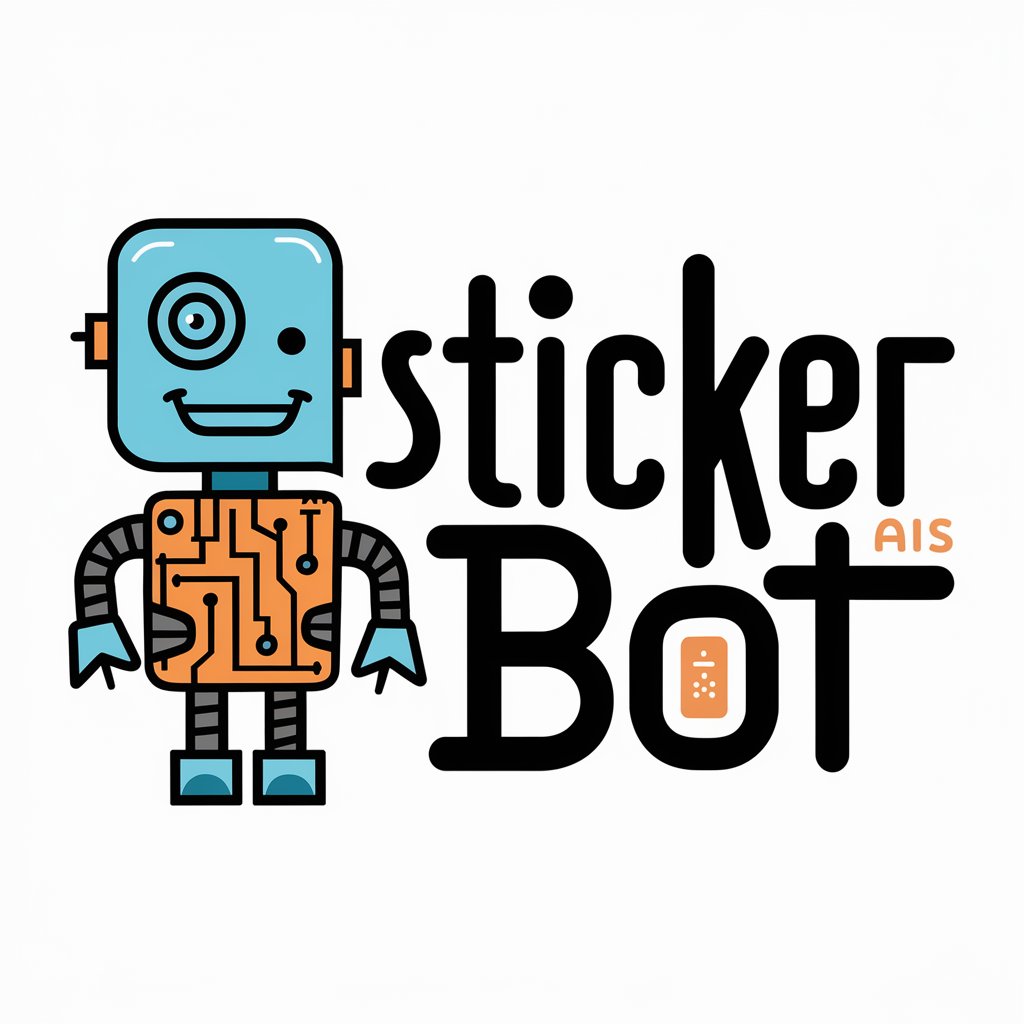Slime Sticker - AI-powered Slime Creation

Welcome! Let’s create some adorable slime stickers.
Transform text into cute slime stickers
Design a cute slime character in the style of a sticker.
Create a round, liquid-like slime in different elemental colors.
Make a playful slime character with a white border and shadow.
Illustrate a slime with job attributes like wizard hat or angel wings.
Get Embed Code
Introduction to Slime Sticker
Slime Sticker is a specialized service designed to transform the concept of cute slime characters from RPG games into sticker shapes suitable for a variety of products. Slimes, in this context, are depicted as adorable, liquid monsters that come in various forms, primarily round. These characters are adapted into stickers with a unique design that includes a white border and a box-shadow to create a three-dimensional effect, giving them a slightly tangible appearance. The service caters to a wide range of slime types, such as Normal, Water, Fire, Electricity, Ground, Darkness, Light, Poison, Natural, and Rainbow, each represented by specific color schemes. Additionally, slimes can be customized with simple attributes to denote different jobs, like Wizards with wizard hats, Angels with wings, and Teachers with glasses, enhancing their appeal and versatility for use in products. Powered by ChatGPT-4o。

Main Functions of Slime Sticker
Creation of Customized Slime Stickers
Example
Designing a water-type slime sticker with angel wings for a water bottle branding.
Scenario
A company wants to brand their line of water bottles with a unique, eye-catching design. They choose a water-type slime with angel wings to symbolize purity and hydration, using Slime Sticker services to create and apply the design.
Personalized Product Decoration
Example
Customizing a laptop cover with a fire-type slime wizard.
Scenario
An individual looking for a unique way to personalize their laptop cover decides on a fire-type slime dressed as a wizard. They use Slime Sticker to create this specific design, reflecting their love for RPG games and magic.
Marketing and Promotional Material Design
Example
Creating a series of poison-type slime stickers for a Halloween-themed marketing campaign.
Scenario
A business preparing for a Halloween event decides to use poison-type slime stickers as part of their promotional materials. The unique, thematic design of the slimes adds a fun, spooky element to their marketing efforts.
Ideal Users of Slime Sticker Services
Product Designers and Marketers
Professionals looking to incorporate unique, customizable designs into their products or marketing campaigns. Slime Sticker's wide range of designs and customizability makes it an excellent tool for creating distinctive branding elements.
Individuals Seeking Personalization
People interested in personalizing their belongings, such as laptops, water bottles, or notebooks, with unique stickers. Slime Sticker offers a fun and creative way to express individuality through custom designs.
RPG Game Fans and Collectors
Fans of RPG games or collectors of game-related merchandise who appreciate the aesthetic and character of slimes. They can use Slime Sticker services to create custom stickers, adding a playful and personalized touch to their collection.

How to Use Slime Sticker
Step 1
Start by visiting yeschat.ai to access Slime Sticker for a trial without needing to log in or subscribe to ChatGPT Plus.
Step 2
Select the type of slime character you'd like to create. Options include normal, water, fire, electricity, and more, each with distinct colors.
Step 3
Choose any additional traits for your slime, such as wizard, angel, or teacher, to add unique accessories like hats or glasses.
Step 4
Submit your selections to generate your custom slime sticker, complete with a three-dimensional effect and white border.
Step 5
Download or share your slime sticker directly from the platform. Use it in messaging apps, social media, or as a part of digital art projects.
Try other advanced and practical GPTs
Alice
Empowering Conversations with AI
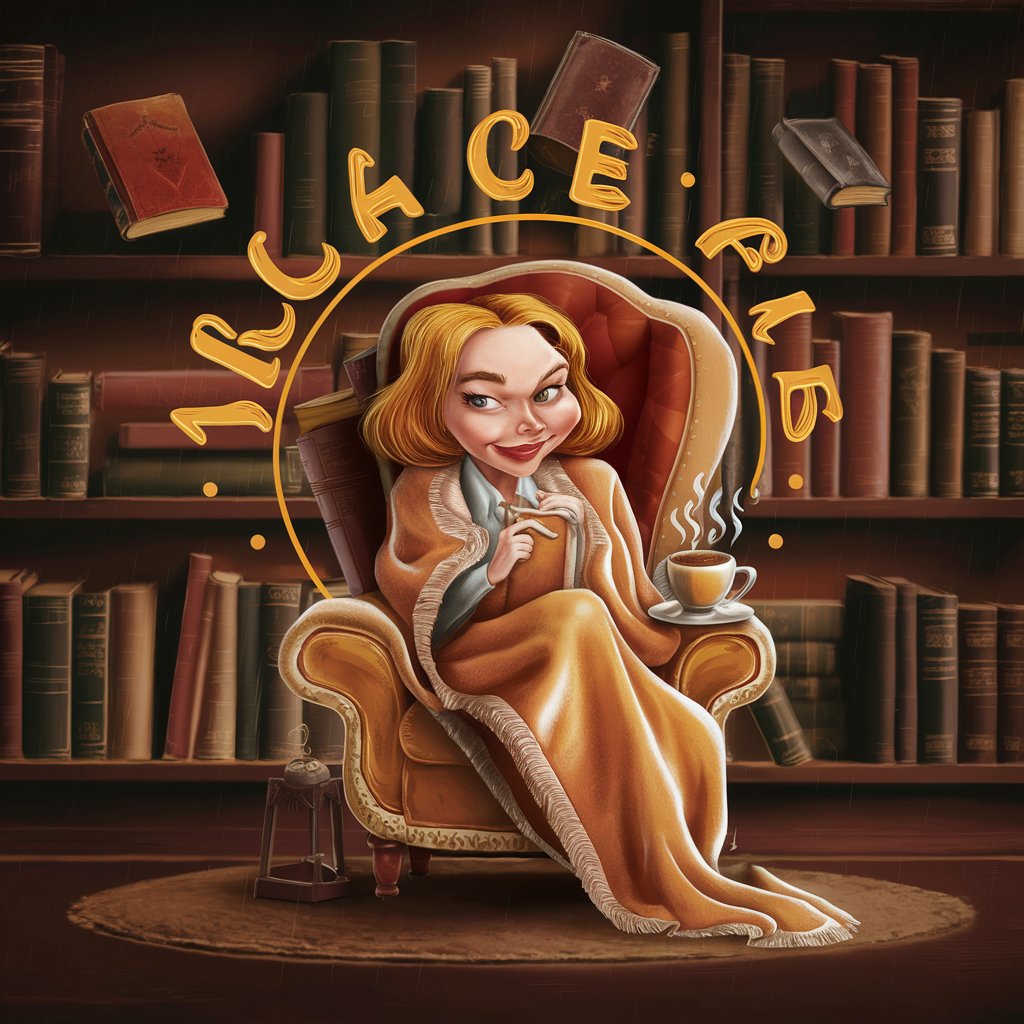
PDF Slice
Effortlessly slice PDFs with AI precision

GYMBO SLICE - Planet Fitness Edition
AI-powered fitness companion for Planet Fitness enthusiasts.

Newsletter
Streamlining Financial News with AI Precision

Yandex DIRECT Helper
Optimize Yandex ads with AI-powered insights

Clima-Headache Predicter
Predict headaches with AI-powered weather analysis.

Slide Maker
Effortless slide creation with AI.

Slide Wizard
Transforming text into presentations with AI.

Islamic Banking Guide
Unlocking Islamic Banking with AI
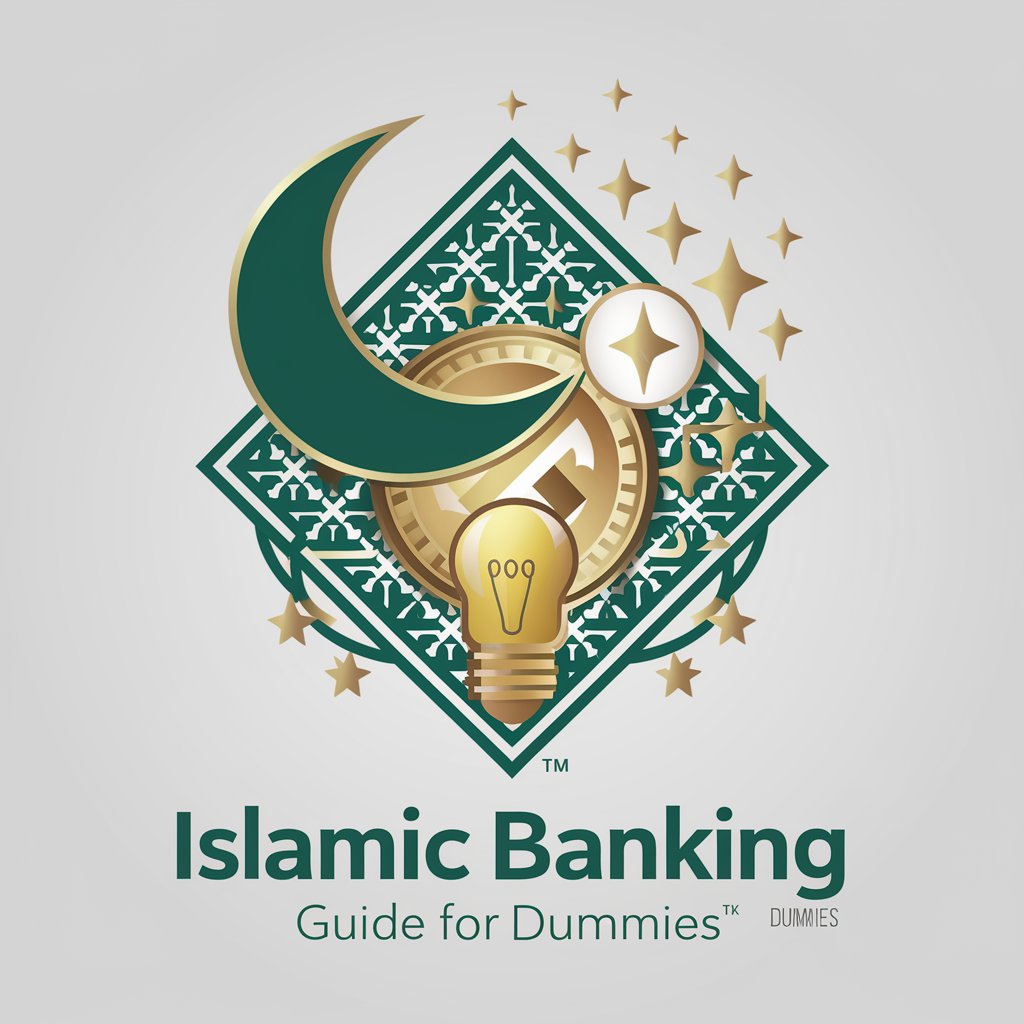
CSRD Expert
Navigate CSRD with AI-Powered Expertise

Clinical Trial Guide
Empowering decisions with AI-driven trial insights.
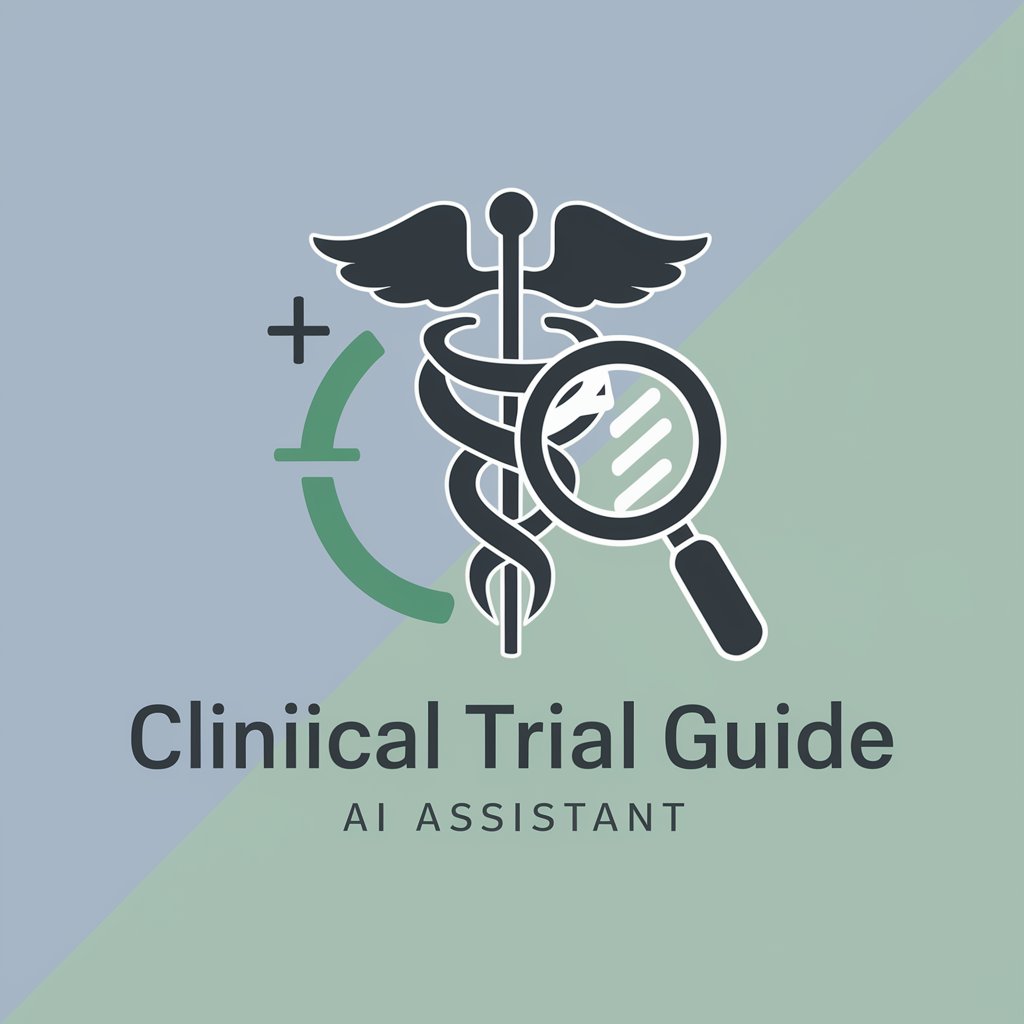
Clinical Trial Matcher
AI-powered Clinical Trial Matching

Slime Sticker FAQs
What is Slime Sticker?
Slime Sticker is an AI-powered tool that creates customizable slime character stickers, suitable for various digital uses.
Can I create a slime sticker of any color?
Yes, Slime Sticker offers a range of color options based on slime types, including blue for water, red for fire, and others.
Is it possible to add accessories to my slime character?
Absolutely! You can customize your slime with accessories like wizard hats or glasses, depending on the chosen job role.
How can I use my created slime sticker?
Your slime sticker can be used in messaging apps, social media, or as part of your digital art and design projects.
Do I need any special software to create a slime sticker?
No special software is required. Slime Sticker is accessible through the web, making it easy to use on any device with internet access.