
PDF Slice - PDF segmentation tool

Hi! Ready to slice and zip your PDFs?
Effortlessly slice PDFs with AI precision
Create a modern logo for 'PDF Slice' with elements of precision and efficiency.
Design a clean, simple logo for a tool that segments and compresses PDF files.
Visualize a logo that represents a tool for dividing large PDFs into smaller parts.
Imagine a sleek logo for an AI tool focused on PDF segmentation and compression.
Get Embed Code
Understanding PDF Slice
PDF Slice is a specialized software tool designed for segmenting and managing PDF files efficiently. Its core functionality revolves around dividing large PDF documents into smaller, more manageable pieces or segments based on user-defined criteria such as file size. This capability is particularly useful for handling extensive documents that are difficult to share, store, or process due to their size. For example, a user might need to email a large report that exceeds the maximum attachment size limit; PDF Slice can segment this report into smaller files that are easily shared via email. Powered by ChatGPT-4o。

Key Functions of PDF Slice
Splitting PDFs by Size
Example
Dividing a 50MB PDF document into segments no larger than 10MB each.
Scenario
A user needs to upload a large document to a web platform that restricts individual file uploads to 10MB. PDF Slice can segment the document into smaller files, enabling the user to comply with the platform's restrictions.
Customizable Segmenting
Example
Creating custom segments from a PDF based on specific page ranges.
Scenario
An educator preparing course materials may only need select chapters from a larger PDF textbook. PDF Slice allows for extracting these specific sections into separate documents for distribution to students.
Batch Processing
Example
Simultaneously processing multiple PDFs to split them according to a predefined size.
Scenario
A legal firm has numerous case files in PDF format that need to be archived. Due to storage limitations, each file must not exceed 5MB. PDF Slice's batch processing enables efficient resizing of these documents in bulk.
Who Benefits from PDF Slice?
Educational Professionals
Teachers and researchers often work with extensive PDF documents, such as textbooks or research papers. PDF Slice helps them extract relevant sections for lectures or reference materials, making it easier to distribute specific content to students or colleagues.
Legal and Financial Experts
Professionals in these fields frequently deal with large volumes of documents that need to be shared securely and efficiently. PDF Slice assists in breaking down extensive files into smaller, encrypted segments for safe and straightforward sharing, ensuring compliance with data protection regulations.
Publishers and Content Creators
For individuals dealing with large multimedia PDFs, such as eBooks or catalogs, PDF Slice enables them to segment these files for easier distribution or sale in parts, enhancing accessibility and manageability of content.

How to Use PDF Slice
1
Start with a hassle-free experience at yeschat.ai, offering a free trial with no login or ChatGPT Plus required.
2
Upload the PDF you want to slice. Ensure your file is ready and accessible.
3
Specify the maximum size for each sliced file segment in megabytes to control how the PDF is divided.
4
Initiate the slicing process. The tool will then automatically divide your PDF into segments according to the specified size.
5
Download the sliced PDF files. Once the process is complete, you'll receive a link to download the zip file containing your segments.
Try other advanced and practical GPTs
GYMBO SLICE - Planet Fitness Edition
AI-powered fitness companion for Planet Fitness enthusiasts.

Newsletter
Streamlining Financial News with AI Precision

Yandex DIRECT Helper
Optimize Yandex ads with AI-powered insights

Clima-Headache Predicter
Predict headaches with AI-powered weather analysis.

CLimT: Classical Language Translator/클림트: 고전어 번역가
Bringing Ancient Wisdom to Modern Minds

Info Assemblea Clima Catalunya
Empowering Climate Decisions with AI

Alice
Empowering Conversations with AI
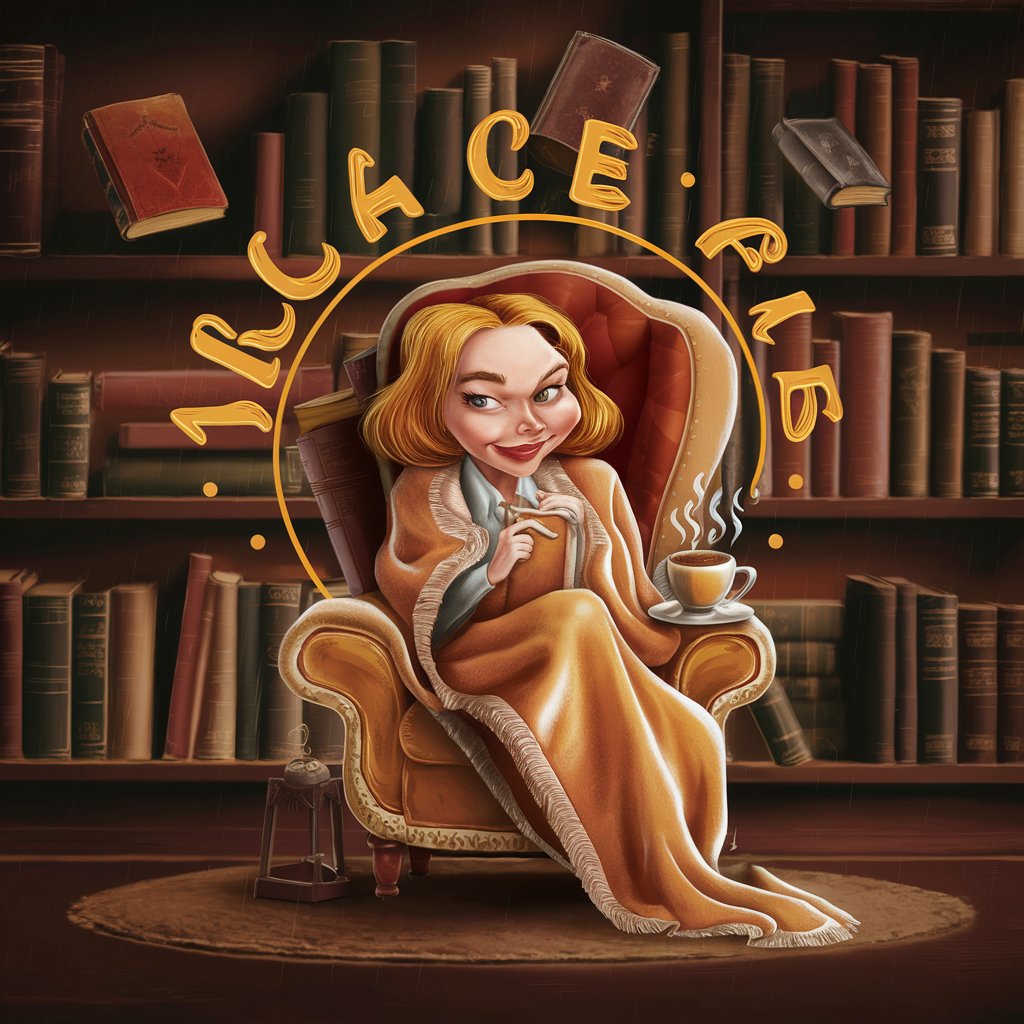
Slime Sticker
Transform text into cute slime stickers

Slide Maker
Effortless slide creation with AI.

Slide Wizard
Transforming text into presentations with AI.

Islamic Banking Guide
Unlocking Islamic Banking with AI
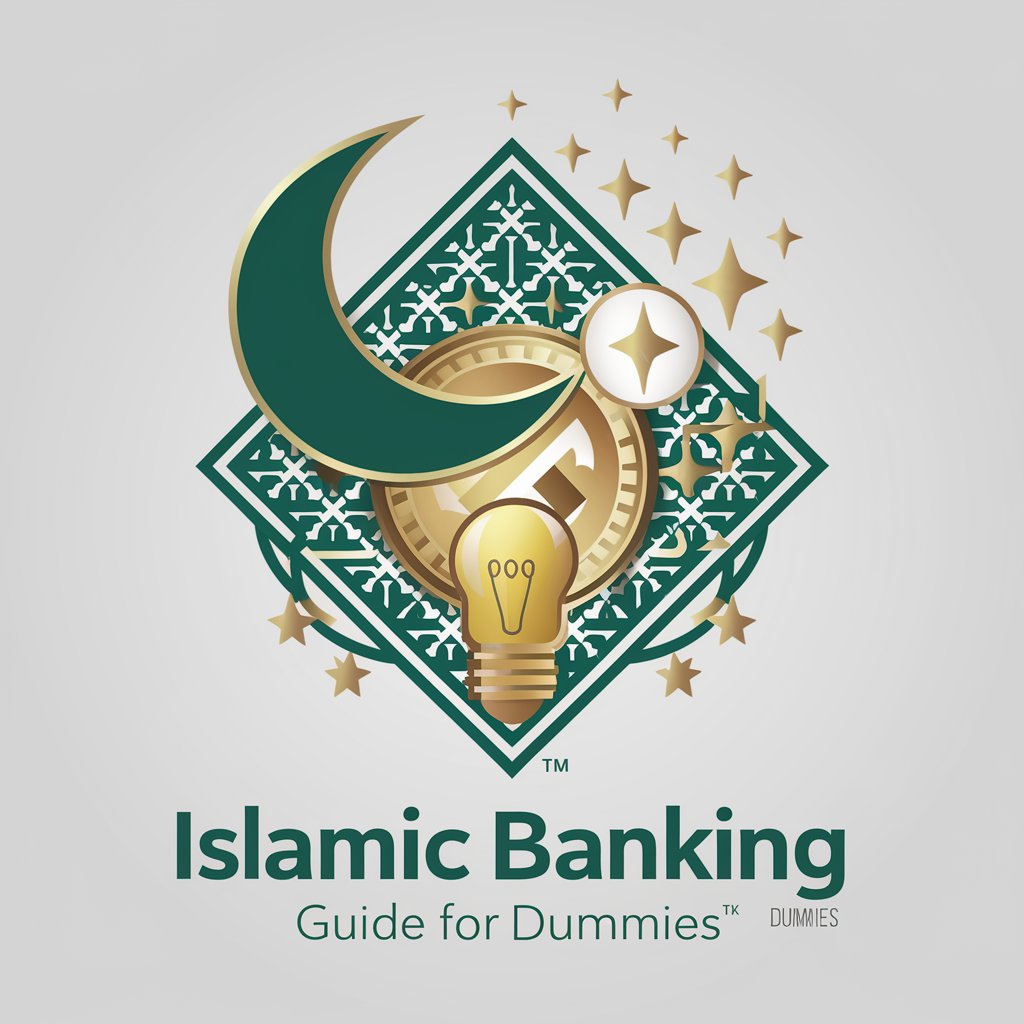
CSRD Expert
Navigate CSRD with AI-Powered Expertise

FAQs about PDF Slice
What is PDF Slice?
PDF Slice is a tool designed to divide large PDF files into smaller segments based on a specified maximum file size, facilitating easier handling and sharing of large documents.
Can PDF Slice handle very large PDFs?
Yes, PDF Slice is capable of handling very large PDF files, splitting them into manageable pieces without compromising on the integrity or quality of the original document.
Is there a limit on the file size for PDF Slice?
The limit primarily depends on the maximum file size you set for the segments. The tool itself is designed to work with files of various sizes, accommodating most user needs.
How secure is PDF Slice?
PDF Slice prioritizes user security, ensuring that your documents are handled with the utmost confidentiality. The slicing process is performed securely, with all uploaded files typically deleted after processing.
Can I use PDF Slice on my mobile device?
Yes, PDF Slice is accessible from various devices, including mobile phones, thanks to its web-based interface. This ensures you can slice PDFs on-the-go.





