
PDF Splitter Pro - PDF Splitting Tool

Welcome to PDF Splitter Pro, your efficient PDF splitting solution.
Effortlessly split PDFs with AI precision
Split my PDF document into separate pages...
I need to divide my PDF into multiple parts...
Can you help me separate the sections of this PDF...
Please assist in splitting this PDF by...
Get Embed Code
Introduction to PDF Splitter Pro
PDF Splitter Pro is a specialized tool designed to assist users in managing and organizing their PDF documents more efficiently by splitting them into multiple, separate files. Tailored to cater to a variety of needs, this tool is essential for handling large PDFs, extracting specific pages, or organizing documents into smaller, more manageable segments. For instance, a user with a comprehensive report PDF could use PDF Splitter Pro to extract individual chapters into separate files for easier distribution and review. Powered by ChatGPT-4o。

Core Functions of PDF Splitter Pro
Page Range Splitting
Example
Splitting a 100-page document into two 50-page documents.
Scenario
A user needs to share only the first half of a report with a colleague, without disclosing the content of the second half.
Extract Specific Pages
Example
Extracting pages 25 to 30 from a document to create a new PDF.
Scenario
An academic needs to extract a specific section from a research paper to use as a reference for their own work.
Split by Bookmarks
Example
Creating separate files for each chapter marked by a bookmark in a textbook.
Scenario
A teacher wants to distribute individual chapters of a textbook to students to align with weekly lessons.
Batch Splitting
Example
Splitting multiple PDFs stored in a folder into predefined page ranges simultaneously.
Scenario
An event organizer has a single PDF for each day's schedule and needs to split them into individual event PDFs to share with participants.
Ideal Users of PDF Splitter Pro
Academics and Researchers
Individuals who frequently deal with large volumes of academic papers and need to extract specific sections or chapters for citation, teaching, or research purposes.
Legal and Financial Professionals
Professionals who handle extensive contracts, reports, and documentation that require precise organization, such as splitting documents for specific cases or financial analysis.
Publishing and Editorial Teams
Teams that manage large manuscripts and need to divide content into chapters, sections, or individual articles for review, editing, or separate publication.
Event Organizers
Coordinators managing event documentation such as schedules, brochures, or guides, who need to distribute specific parts of a document to different stakeholders.

How to Use PDF Splitter Pro
1
Start by visiting yeschat.ai to access a free trial of PDF Splitter Pro without the need for login or a ChatGPT Plus subscription.
2
Upload the PDF file you wish to split. Ensure the PDF is not password protected or encrypt the document to allow for splitting.
3
Specify how you want to split the PDF. Options include splitting by page range, size, or bookmark. Clearly define your criteria for splitting.
4
Review your selections and modify any settings if necessary to ensure the split will meet your requirements.
5
Execute the split command and wait for the process to complete. Once done, download the split PDF files directly to your device.
Try other advanced and practical GPTs
AI Strategy Advisor
Navigating AI Strategy with Intelligence

Artistic Character Creator
Crafting Characters with AI Precision

Steve Jobs GPT
Channeling the vision of Steve Jobs

Article Keyword Research
Optimize content with intelligent keyword insights

Translate to Chinese
Effortless AI-powered Chinese Translation

Consistent Creator
Crafting Visual Consistency with AI

AIOS Legal Document Analyst
Demystifying Legal Texts with AI

Road Trip Planner AI 🚗
Tailored journey planning powered by AI

Creative Prompt Artisan
Unleashing Creativity with AI-Powered Prompts

ArchAItech
AI-Powered Architectural and Engineering Insights

Comprehensive AI System Advisor for Australian Gov
Empowering Government with AI Innovation

CtrlF+
AI-powered LaTeX Content Discovery
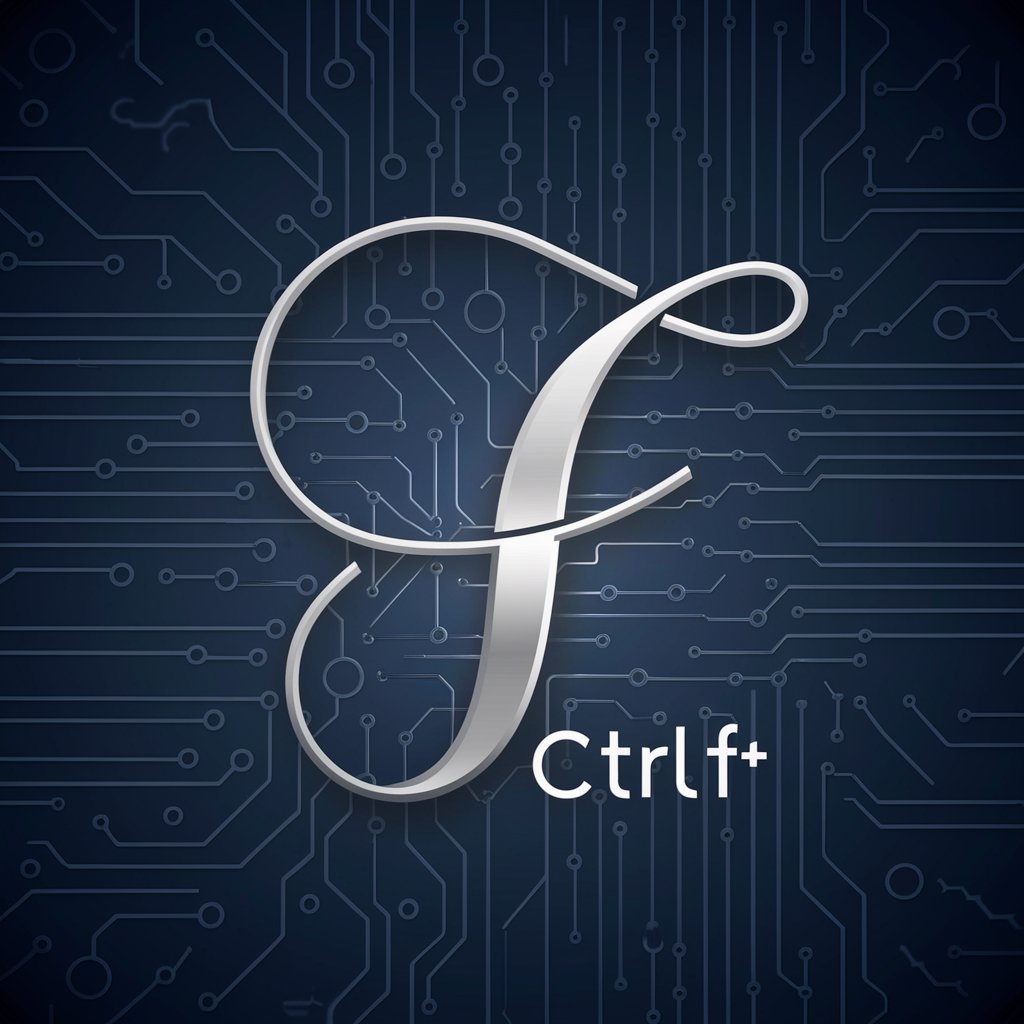
PDF Splitter Pro FAQs
Can PDF Splitter Pro handle large files?
Yes, PDF Splitter Pro is designed to efficiently manage and split large PDF files, ensuring quick processing times without compromising on the quality of the split documents.
Is it possible to automate repetitive splitting tasks?
PDF Splitter Pro supports batch processing, allowing users to automate the splitting of multiple documents based on predefined settings, significantly saving time for repetitive tasks.
How does PDF Splitter Pro ensure the privacy of my documents?
The tool prioritizes user privacy by using secure, encrypted connections for file uploads and downloads. It does not store your documents longer than necessary, ensuring your data remains confidential.
Can I split a PDF into specific sections rather than just by page numbers?
Absolutely. PDF Splitter Pro offers advanced splitting options, including the ability to split documents based on bookmarks, keywords, or specific content sections, providing flexibility for various use cases.
Are there any system requirements to use PDF Splitter Pro?
PDF Splitter Pro is a web-based tool, which means it doesn't have specific system requirements apart from an internet connection and a modern web browser. This makes it accessible on any device, including smartphones, tablets, and desktops.





