
PDF Split & Merge - PDF Editing & Management

Welcome! Need help with PDFs? I'm here to assist.
Seamlessly split or merge PDFs with AI efficiency.
Create a guide for efficiently splitting large PDF files into smaller sections.
How can I merge multiple PDFs into one seamless document?
Provide tips for organizing and managing merged PDF files.
What are the best practices for ensuring quality when splitting and merging PDFs?
Get Embed Code
Understanding PDF Split & Merge
PDF Split & Merge, often referred to simply as 'PDF SAM,' is a versatile tool designed to manipulate PDF documents according to user requirements. Its core functionality revolves around two primary operations: splitting a PDF document into multiple smaller files and merging several PDF files into a single document. This tool is invaluable in scenarios where managing large documents or organizing multiple PDFs into a coherent single file is necessary. For example, extracting specific chapters from a large eBook for focused study or combining scanned documents and forms into a single file for submission. Powered by ChatGPT-4o。

Core Functions and Real-World Applications
Splitting PDFs
Example
Extracting individual chapters from an eBook.
Scenario
A student has a large digital textbook and needs only specific chapters for their study. Using PDF Split & Merge, they can extract these chapters into separate files, making it easier to manage and study from.
Merging PDFs
Example
Combining scanned documents for submission.
Scenario
An employee needs to submit all their onboarding documents as a single PDF. They scan each document separately and then use PDF Split & Merge to combine them into one file, making submission streamlined and efficient.
Organizing PDF pages
Example
Rearranging pages of a presentation.
Scenario
A presenter realizes the flow of their PDF presentation could be improved. They use PDF Split & Merge to reorder the pages, ensuring the presentation's structure is logical and impactful.
Target User Groups for PDF Split & Merge
Students
Students often deal with numerous documents for study and research. PDF Split & Merge allows them to organize these documents more effectively, such as extracting relevant sections from large textbooks or combining notes and lectures into a single, manageable file.
Professionals
Professionals across various industries need to manage multiple documents for reporting, presentations, or record-keeping. PDF Split & Merge facilitates the consolidation of reports or the separation of relevant document sections for specific meetings or projects.
Administrative Staff
Administrative and office staff frequently handle paperwork that needs to be organized, submitted, or archived. Whether it's splitting a large document into individual reports or merging various forms and notices into a single document, PDF Split & Merge streamlines these tasks.

How to Use PDF Split & Merge
Start Your Free Trial
Begin by accessing a platform that offers PDF Split & Merge functionality without requiring a login or subscription. Look for services that provide a free trial to explore full capabilities.
Choose Your Function
Select whether you want to split a PDF into separate pages or merge multiple PDFs into one document. The interface should guide you to the appropriate tool.
Upload Your PDF(s)
For splitting, upload the PDF you wish to divide. For merging, upload multiple PDF files you intend to combine. Ensure your files are ready and accessible.
Customize Your Task
If splitting, specify the pages or range of pages. If merging, arrange the PDFs in the desired order. Some tools offer advanced options like bookmarking or adding a table of contents.
Download Your PDF
After processing, download your new PDF file(s). Check the quality and accuracy of the split or merged documents to ensure they meet your requirements.
Try other advanced and practical GPTs
HAZ Master
Empowering Safety with AI Insights

Vegan Chef
Empowering Vegan Culinary Creativity with AI

AstroCare Companion
Navigating Astrocytoma Care with AI

988 Dog Tags 4 Life
Empowering Veteran Support with AI

Tuteur d'Humour
Elevate Your Humor with AI

Vestle Jõuluvanaga
Chat with Santa, keep magic alive

Climate Resilience Guide
Empowering resilience through AI insights

AI IS US!
Empowering personal growth through AI-driven reflection.

Home Maintenance Advisor
Empowering Homeowners with AI-Powered Maintenance Solutions

DevOps GPT
Empowering DevOps with AI
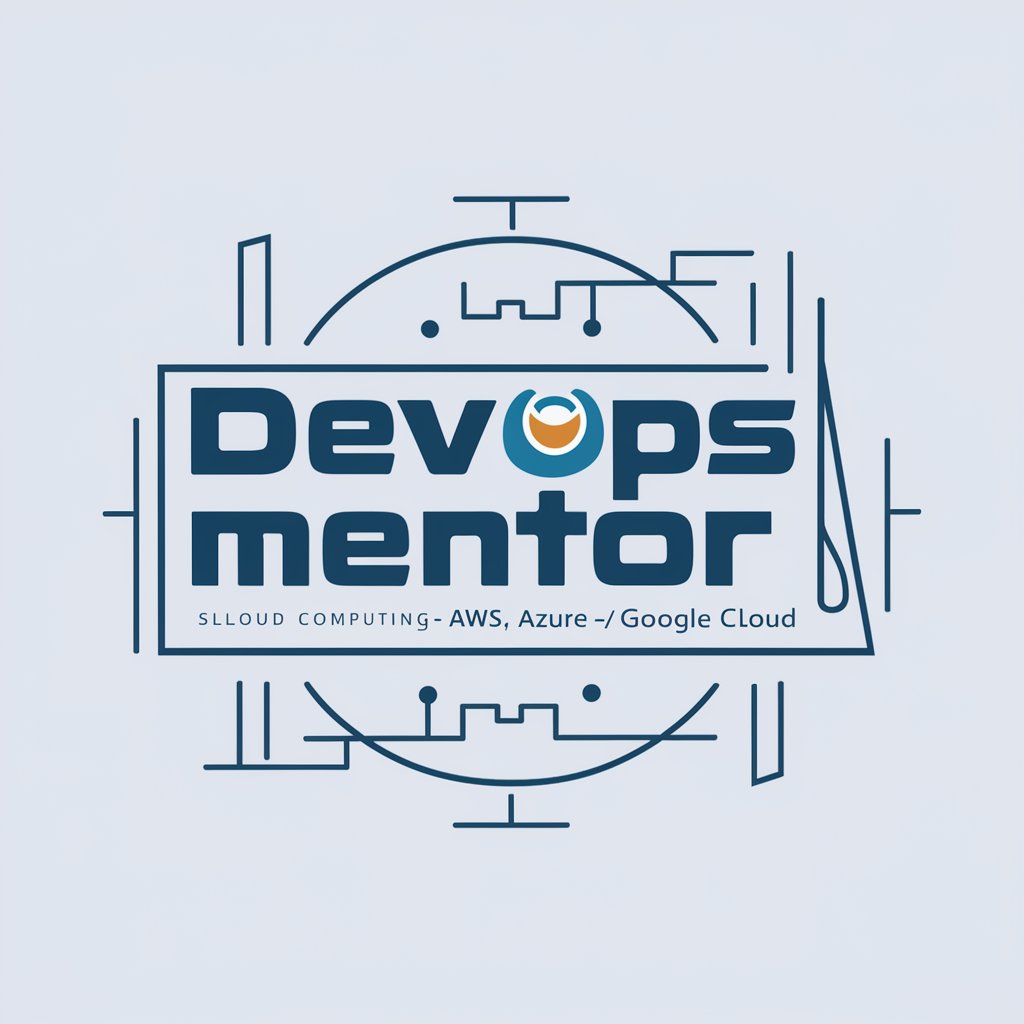
MySaga GPT - Game Master Story Teller
Craft Your Epic Saga with AI

Urban Mobility Vanguard
Revolutionizing Urban Transport with AI

Detailed Q&A on PDF Split & Merge
Can I split and merge PDFs of any size?
Yes, most PDF Split & Merge tools can handle documents of various sizes. However, some services may have limits on file size or page count, especially for free trials.
Is it secure to upload sensitive documents for splitting or merging?
Yes, reputable services use secure connections (SSL) and ensure that your documents are automatically deleted after processing. Always check the privacy policy for peace of mind.
Can I use PDF Split & Merge on any device?
Most tools are web-based and accessible via any device with an internet connection, including smartphones, tablets, and computers, without the need to install software.
Do I lose any quality when splitting or merging PDFs?
No, a well-designed tool maintains the original quality of your PDFs during the split or merge process. However, reviewing the output is always recommended.
Can I rearrange pages when merging PDFs?
Yes, many tools allow you to customize the order of pages or documents before merging, offering flexibility in how your final document is organized.





