
Combine PDF - Easy PDF Merging Online

Welcome! Ready to merge your PDFs?
Merge PDFs Seamlessly with AI
Combine multiple PDF files into one...
Help me merge these PDFs...
I need to consolidate several PDF documents...
Can you create a single PDF from these files...
Get Embed Code
Overview of Combine PDF
Combine PDF is designed as a specialized digital tool focused on simplifying the task of managing and merging multiple PDF files into a single document. This functionality is crucial in environments where document management is a daily task, such as in administrative, legal, and academic fields. The primary purpose of Combine PDF is to enhance productivity by providing a streamlined, easy-to-use platform that allows users to quickly combine several PDFs, thus reducing the complexity and time typically associated with handling numerous documents. Powered by ChatGPT-4o。

Key Functions of Combine PDF
Merging PDF files
Example
Combining quarterly financial reports into a single annual report.
Scenario
A financial analyst needs to create an annual report from four quarterly PDF reports. Using Combine PDF, the analyst can upload each file, merge them into one document, and then download the final, consolidated PDF for presentation to stakeholders.
Secure file handling
Example
Handling confidential agreements or legal documents that need to be merged into a single file.
Scenario
A legal professional has multiple drafts of a contract that have been revised over several iterations. They can use Combine PDF to merge these various documents into one final version, ensuring that all changes are included and that the document handling is secure and private.
Target Users of Combine PDF
Administrative Professionals
This group often handles multiple documents for reporting, archiving, or meeting preparations. Combine PDF allows them to merge related documents quickly, reducing administrative burden and improving organizational efficiency.
Academic Researchers
Researchers frequently work with numerous publications and references, needing to consolidate findings and sources into single documents for review or publication. Combine PDF facilitates this process by enabling the merging of research papers and supporting materials into consolidated files for easy dissemination or personal archiving.

How to Use Combine PDF
Begin Trial
Start by visiting yeschat.ai to access Combine PDF for a free trial, no sign-up or ChatGPT Plus subscription required.
Upload PDFs
Select and upload the PDF files you want to merge from your device. You can upload multiple files at once.
Merge Files
After uploading, initiate the merging process. The tool will combine all the PDFs into a single document.
Download Merged PDF
Once the files are merged, you can download the final PDF document to your device.
Utilize Support
For optimal use, take advantage of customer support for any issues or questions regarding the merging process.
Try other advanced and practical GPTs
Smart Shopping India 🛒
AI-driven Shopping at Your Fingertips

Codin' Chloe
Code smarter, not harder!

Code to Class Diagram
Transform code into UML diagrams instantly.
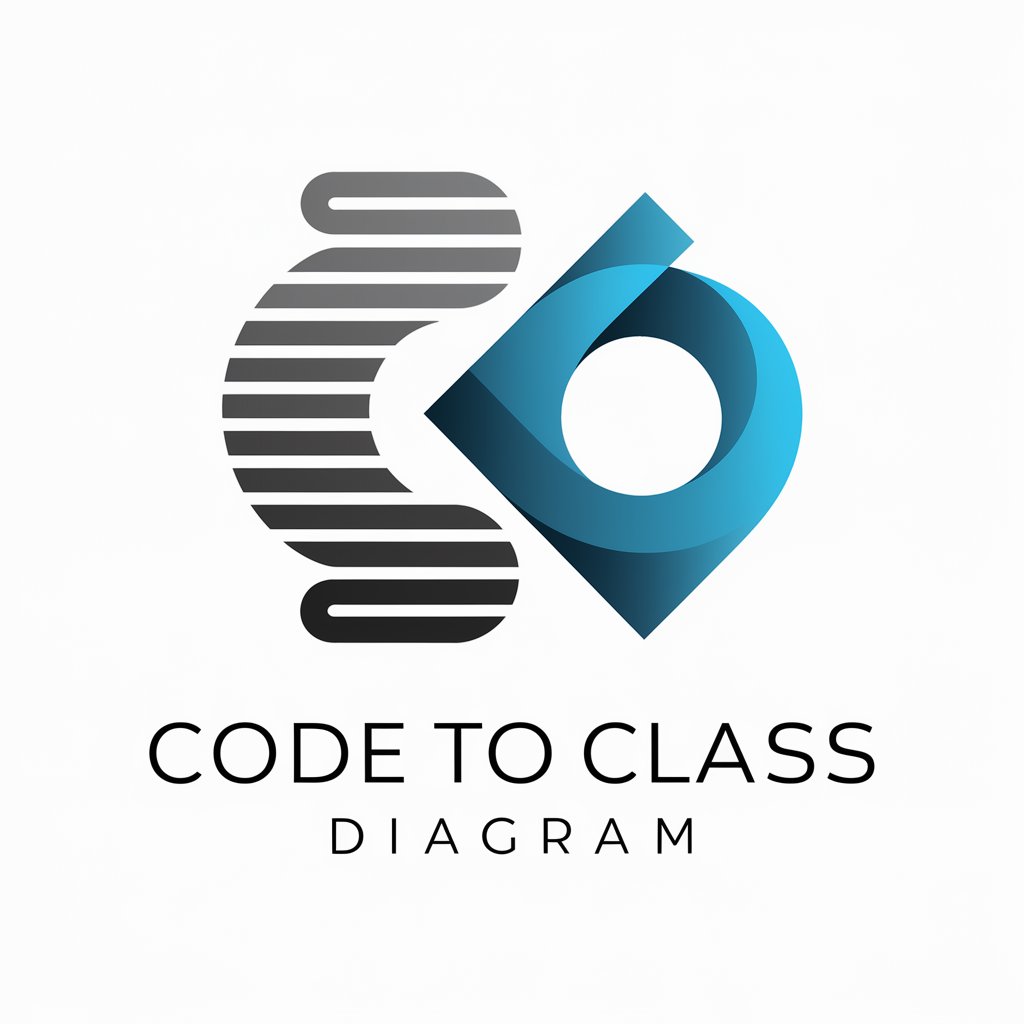
Kabbalah Class Planner
Empower spiritual learning with AI

Lidlomix (Monsieur Cuisine)
Revolutionize Cooking with AI

CV Generator
Empower Your Professional Journey with AI

Prompt7: Combine ( 150 words - CEFR B2 level)
AI-Powered News Summarization Tool
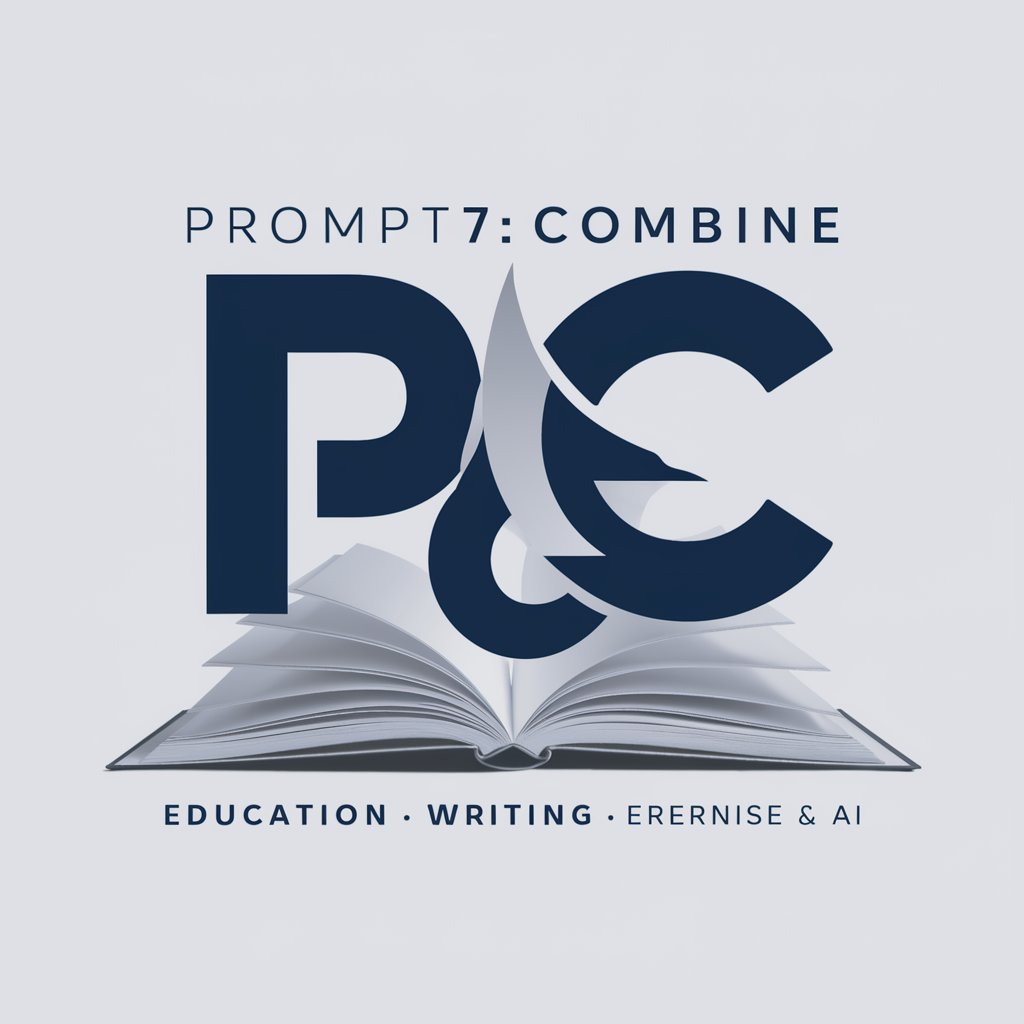
Optimalizátor Produktů
Empower Your Product Content with AI

Jessie Bot
Automate emails with AI power

MED FICHE
Visualize Medical Learning, Powered by AI

World's Best Safety Professional
AI-powered Safety Compliance Expert

Workplace Safety Advisor
Streamlining Workplace Safety with AI
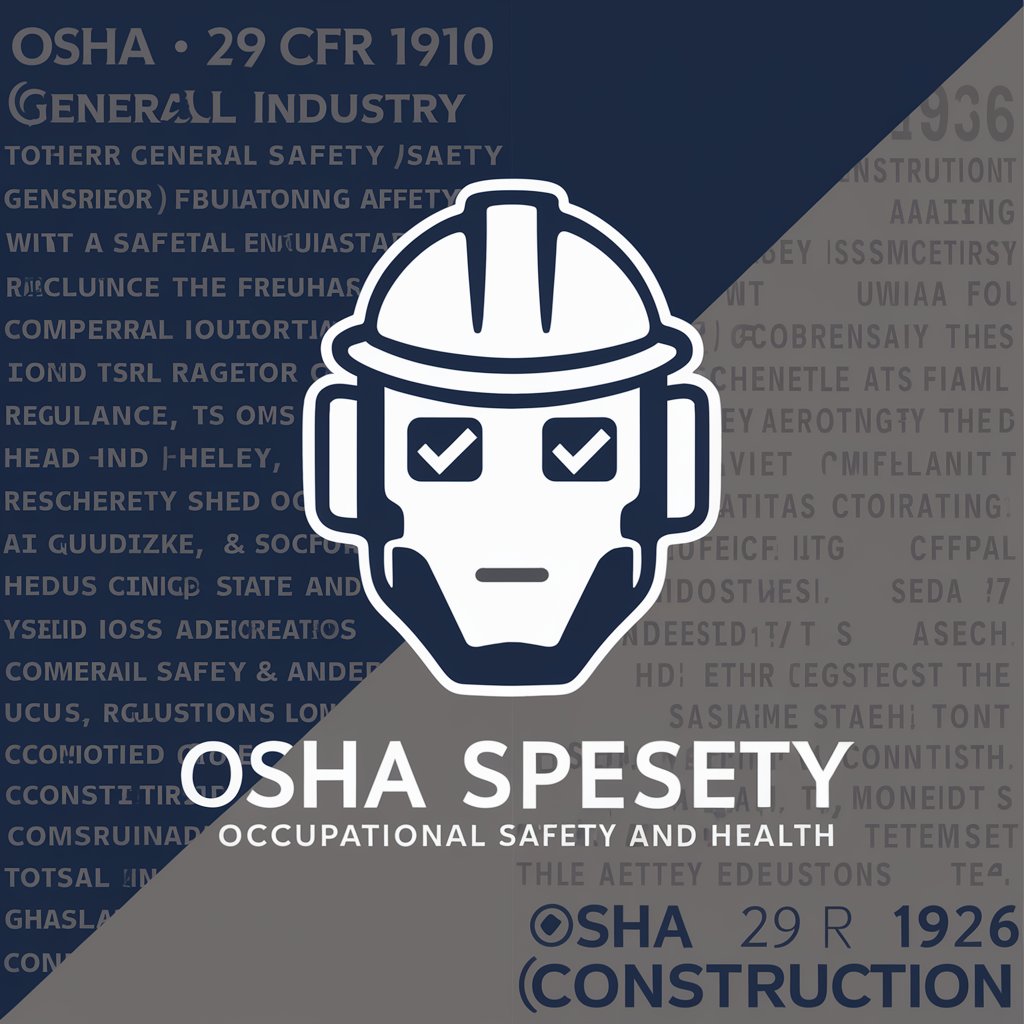
Frequently Asked Questions about Combine PDF
Can I merge PDF files of different sizes?
Yes, Combine PDF can merge PDF files regardless of their page count or file size, ensuring a seamless document flow.
Is there a limit to the number of PDFs I can merge at once?
There is no strict limit; however, performance may vary based on your device's capabilities and internet speed.
How secure is Combine PDF?
Security is paramount. Your documents are handled with strict confidentiality, and all uploads are encrypted.
Can I use Combine PDF on any operating system?
Yes, Combine PDF is a web-based tool that works across all major operating systems such as Windows, macOS, and Linux without any installation.
What happens to my files after merging?
After the merge process, your files are available for a short period for download, after which they are permanently deleted from our servers to protect your privacy.





