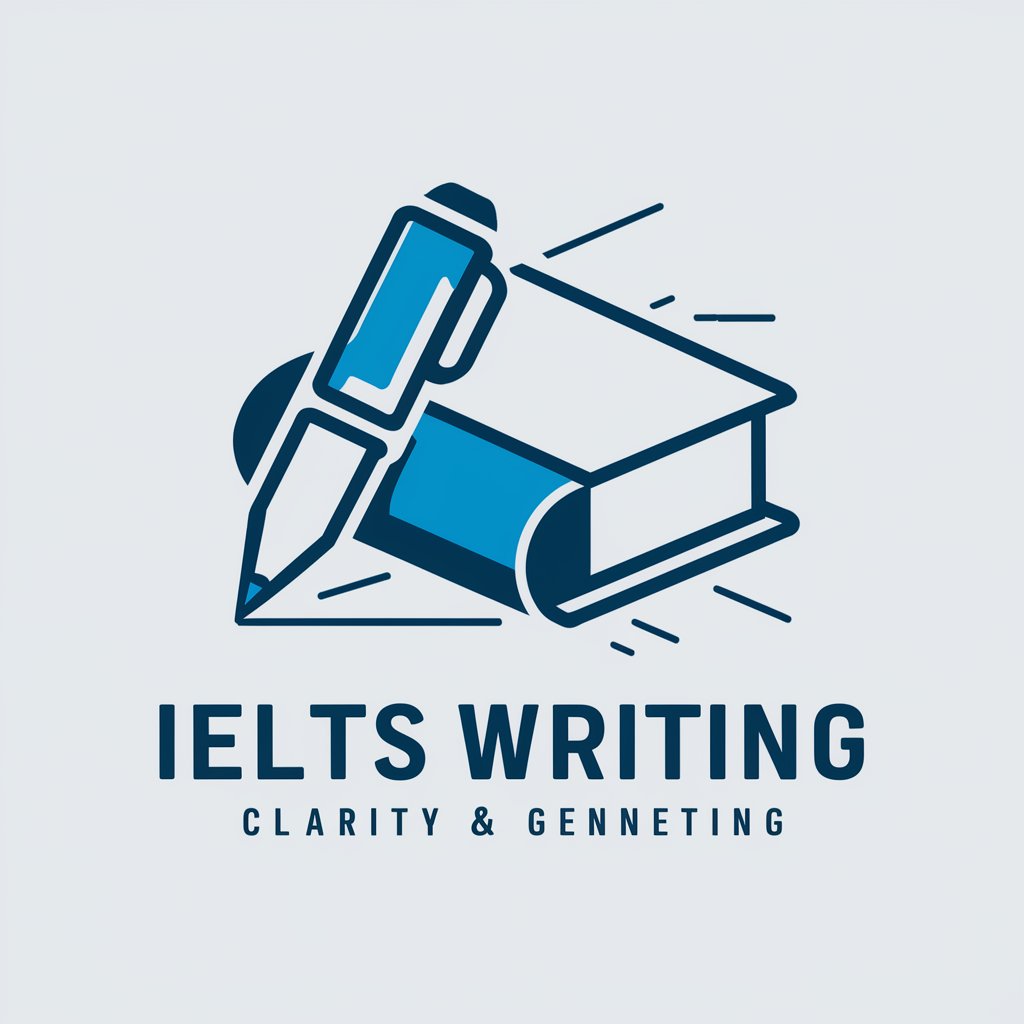Prompt7: Combine ( 150 words - CEFR B2 level) - AI-Powered Content Synthesis
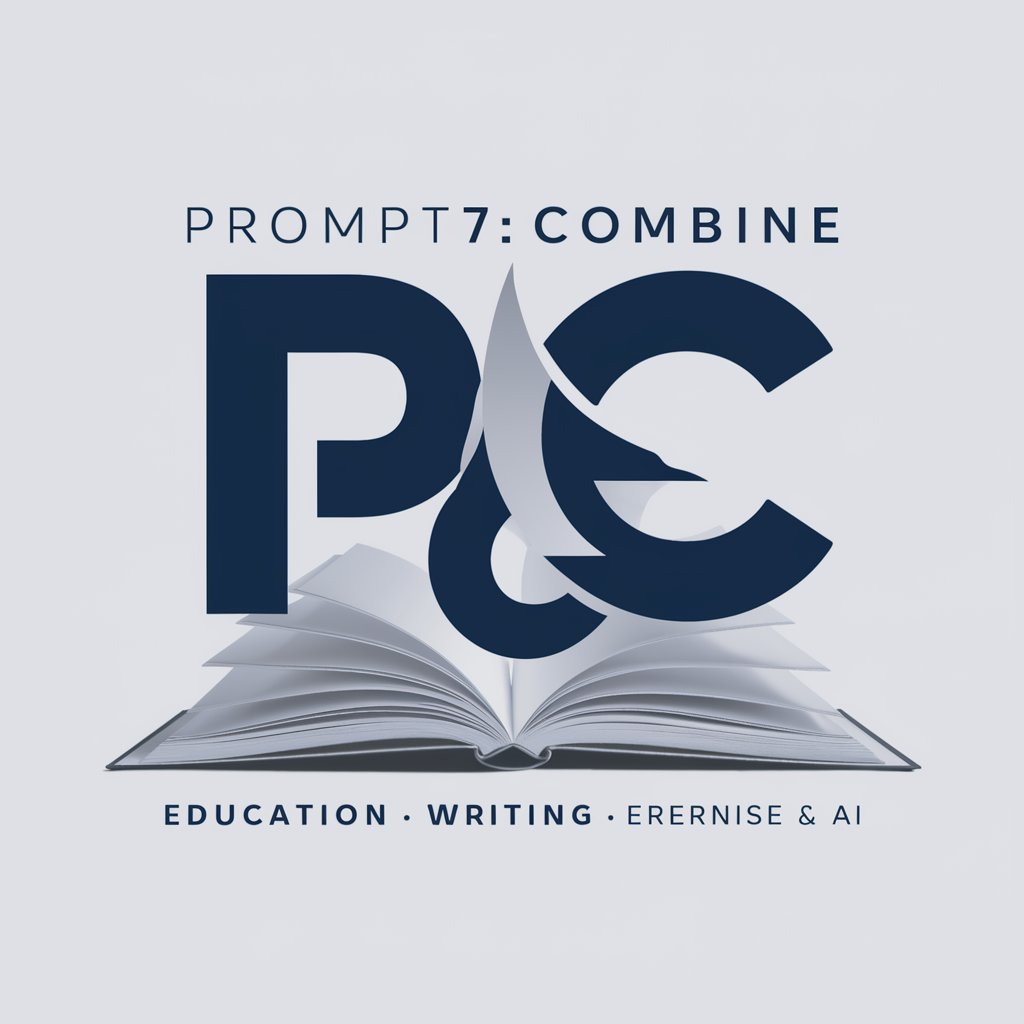
Welcome to Prompt7: Combine! Let's create concise, clear, and engaging content together.
AI-Powered News Summarization Tool
Write a concise news article about...
Create a summary that merges information from...
Generate a headline that captures the essence of...
Draft a three-paragraph news report on...
Get Embed Code
Overview of Prompt7: Combine (150 words - CEFR B2 level)
Prompt7: Combine (150 words - CEFR B2 level) is a specialized tool designed primarily for educational purposes, focusing on enhancing English language comprehension and writing skills for learners at the B2 level of the Common European Framework of Reference for Languages (CEFR). The core function of this tool is to assist users in synthesizing information from multiple text sources into a concise, coherent single piece of writing. This not only helps in improving their reading comprehension but also hones their summarizing skills. An example scenario could involve a teacher providing several news articles on a similar topic, and students using Prompt7 to integrate these into a unified summary, thus learning to identify key points and express them in a precise manner. Powered by ChatGPT-4o。

Key Functions of Prompt7: Combine
Synthesis of Information
Example
Combining key elements from three different reports on climate change to create a unified overview.
Scenario
Students are given articles from different sources about the same event and must write a comprehensive summary that captures all perspectives.
Educational Writing Aid
Example
Creating a 150-word news article for an English class assignment.
Scenario
A student uses Prompt7 to practice writing concise news articles, enhancing both language proficiency and understanding of journalistic writing.
Reading Comprehension Enhancement
Example
Analyzing complex texts and extracting essential information to meet a specific word count.
Scenario
Learners work on texts above their comfort level to identify main ideas and supporting details, improving critical reading skills.
Target User Groups for Prompt7: Combine
Language Learners
Students at the CEFR B2 level who need to practice and improve their reading, writing, and summarizing skills in English.
Educators
Teachers who require a tool to help students engage with multiple texts and enhance their ability to consolidate information effectively.
Writers and Journalists
Emerging writers and journalists who are practicing crafting concise news articles and summaries, focusing on clarity and precision in their language use.

How to Use Prompt7: Combine (150 words - CEFR B2 level)
Step 1
Visit yeschat.ai for a free trial without login, also no need for ChatGPT Plus.
Step 2
Enter your text or article URLs into the provided input field.
Step 3
Select the desired output format and word count between 150 and 200 words.
Step 4
Click on 'Generate' to create a synthesized news article tailored to CEFR B2 level.
Step 5
Review the generated article and make any necessary edits for clarity or content accuracy.
Try other advanced and practical GPTs
Combine PDF
Merge PDFs Seamlessly with AI

Smart Shopping India 🛒
AI-driven Shopping at Your Fingertips

Codin' Chloe
Code smarter, not harder!

Code to Class Diagram
Transform code into UML diagrams instantly.
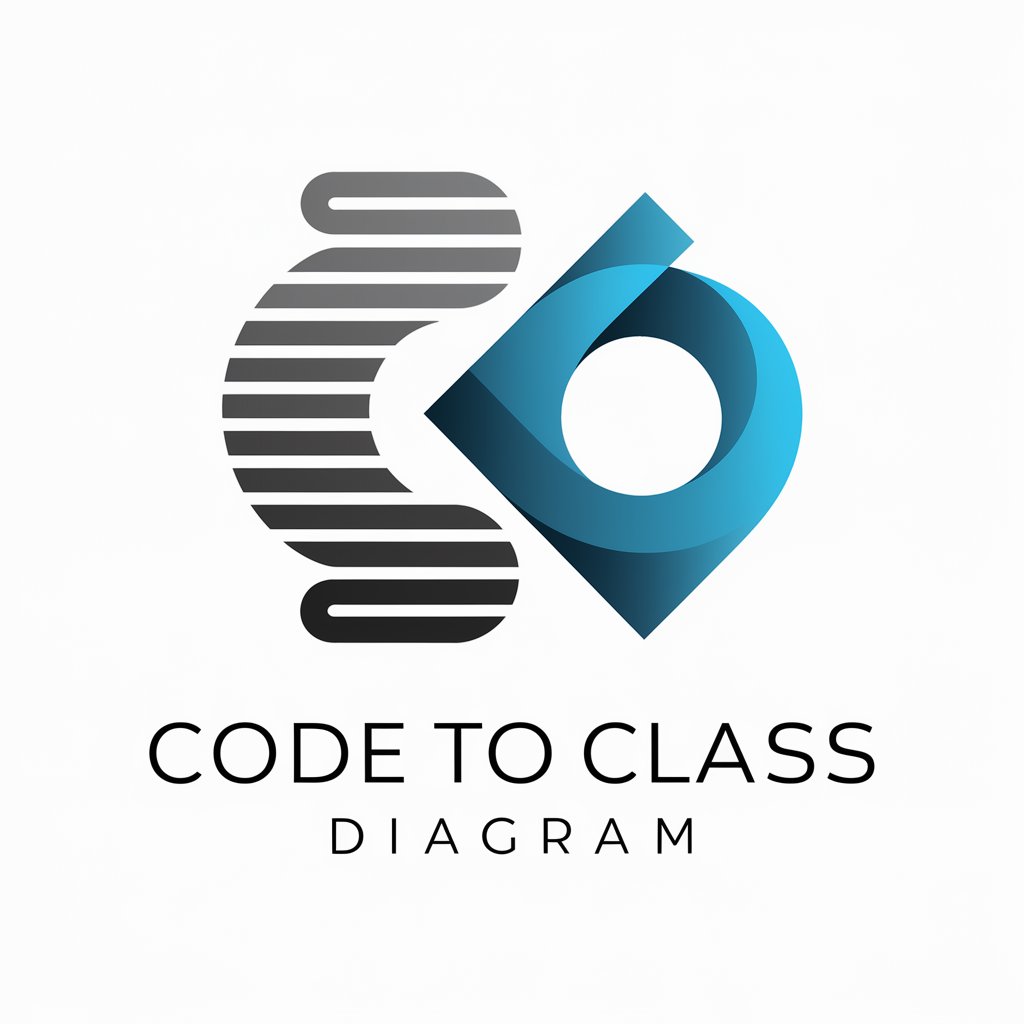
Kabbalah Class Planner
Empower spiritual learning with AI

Lidlomix (Monsieur Cuisine)
Revolutionize Cooking with AI

Optimalizátor Produktů
Empower Your Product Content with AI

Jessie Bot
Automate emails with AI power

MED FICHE
Visualize Medical Learning, Powered by AI

World's Best Safety Professional
AI-powered Safety Compliance Expert

Workplace Safety Advisor
Streamlining Workplace Safety with AI
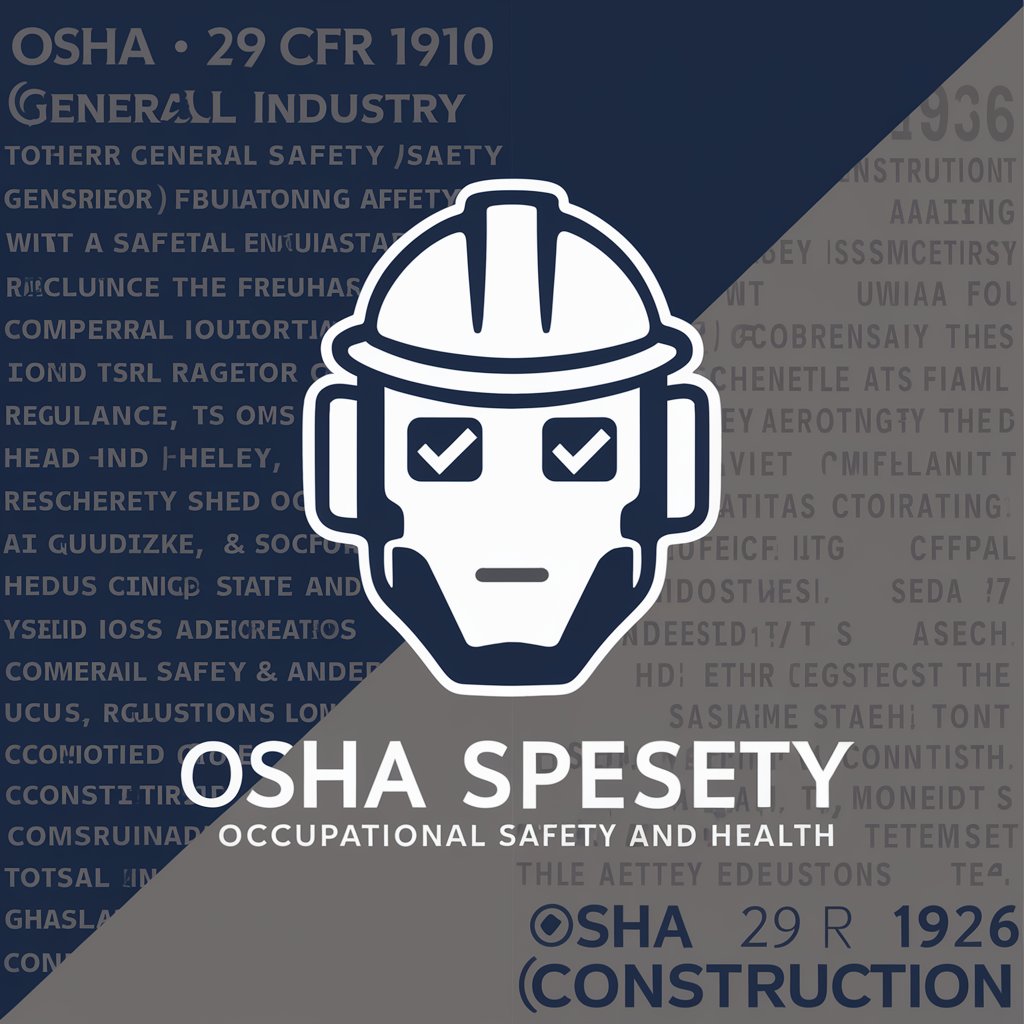
TheQuantGPT
Empower Trading with AI

Frequently Asked Questions about Prompt7: Combine (150 words - CEFR B2 level)
What is Prompt7: Combine (150 words - CEFR B2 level) used for?
It is designed to merge and synthesize key information from multiple articles into a single, unified news piece suitable for learners at the CEFR B2 level.
How can I access Prompt7: Combine?
You can access it by visiting yeschat.ai, where you can use the tool without requiring a login or subscription to ChatGPT Plus.
What type of content can I generate with Prompt7: Combine?
You can generate concise news articles, summaries, or educational content tailored to the CEFR B2 level, ideal for intermediate English learners.
Can I customize the word count of the generated article?
Yes, you can specify a word count between 150 and 200 words to fit your specific needs.
Is the tool suitable for academic writing?
While it is primarily designed for news articles, it can also be useful for summarizing academic texts or creating educational materials.