
PDF Magic - PDF Editing and Merging

Welcome to PDF Magic, your go-to for all PDF solutions.
Transform PDFs with AI-powered Magic
Create a logo that embodies the essence of PDF Magic...
Design a symbol that represents PDF Magic's expertise in handling PDF tasks...
Craft a logo for PDF Magic that highlights its modern and efficient approach...
Generate a logo for PDF Magic, focusing on its professional and reliable PDF services...
Get Embed Code
Introduction to PDF Magic
PDF Magic is a specialized tool designed to perform a range of operations on PDF files to meet various editing, merging, and customization needs. Its core functionality revolves around providing users with the ability to easily manipulate PDF documents, whether it's combining multiple PDFs into a single file, adding custom watermarks, or editing contents such as removing or rearranging pages. PDF Magic is crafted to offer both simplicity and efficiency, enabling users to achieve their document management goals without the need for complex software or extensive technical knowledge. For example, a user can merge monthly reports into a single annual report, or add a company logo as a watermark to a presentation, enhancing both the document's professionalism and its security. Powered by ChatGPT-4o。

Main Functions of PDF Magic
Merging PDFs
Example
Combining multiple PDF documents into a single file for easy sharing or archiving. For instance, merging separate chapters of a report into a complete document.
Scenario
A project manager consolidating weekly project updates into a single comprehensive monthly report for stakeholders.
Watermarking
Example
Adding custom text or image watermarks to PDF pages for branding or copyright protection. This could include a company logo or a 'Confidential' label.
Scenario
A photographer adding a subtle watermark to their portfolio PDF to protect their images while sending to potential clients.
Editing PDFs
Example
Modifying PDF files by removing unnecessary pages or rearranging pages. For example, extracting only relevant pages from a large PDF document for a presentation.
Scenario
An educator customizing educational materials by removing irrelevant sections from a standardized PDF textbook for a specific curriculum.
Ideal Users of PDF Magic Services
Professionals
Individuals in business, legal, and academic fields who frequently deal with document preparation, presentation, and archival. They benefit from PDF Magic's ability to streamline document management tasks, enhance document security and professionalism through watermarking, and efficiently combine multiple reports or studies.
Students and Educators
This group benefits significantly from PDF Magic's editing features, such as removing or rearranging pages to tailor study materials or academic submissions. Educators can customize course materials, while students can compile research documents more effectively.
Creative Professionals
Designers, photographers, and artists who need to protect their work when sharing it online or with clients. PDF Magic's watermarking feature enables them to add custom watermarks, thus safeguarding their intellectual property while maintaining the visual quality of their portfolios.

How to Use PDF Magic
Start with a Free Trial
Visit yeschat.ai to access PDF Magic for a free trial without needing to login or subscribe to ChatGPT Plus.
Upload Your PDFs
Select and upload one or more PDF files that you wish to edit, merge, or watermark directly from your device.
Choose Your Task
Specify the action you want to perform: merging multiple PDFs into one, adding watermarks, or editing PDFs by removing specific pages.
Customize Your Request
For watermarks, provide text, color, size, and position. For editing, detail the pages to be removed or other modifications needed.
Submit and Download
Once your request is submitted, PDF Magic processes your PDFs as per your instructions. Download the modified file once it's ready.
Try other advanced and practical GPTs
Emulated Video
Revolutionizing video creation with AI

Idea Architect
Empowering Startups with AI-driven Insights

英検2級レベル 読解問題メーカー
Enhance English with AI-Powered Learning

OpenLink Data Twingler
Power your data queries with AI

AI 英作文先生
Enhancing English with AI-powered Feedback

Omnilist Sage
Streamline Your Lists with AI

Wuxia Creator
Craft Martial Arts Tales with Spiritual Depth
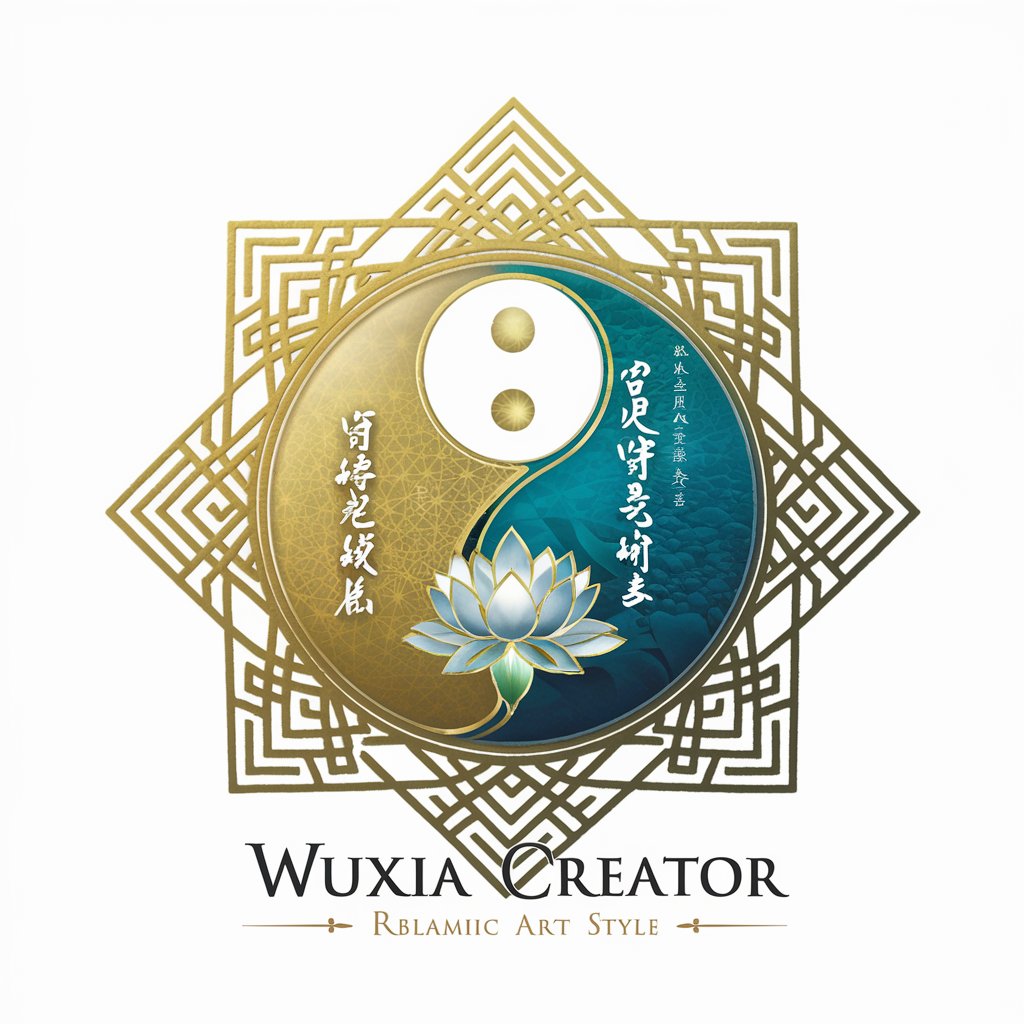
Rothschild Inspired Wealth Advisor
Empowering Wealth with AI-Driven Strategies

Salon Boss
Empowering Salons with AI-Driven Insights

AI Certified Real Estate Takeover
Elevate Your Real Estate Game with AI
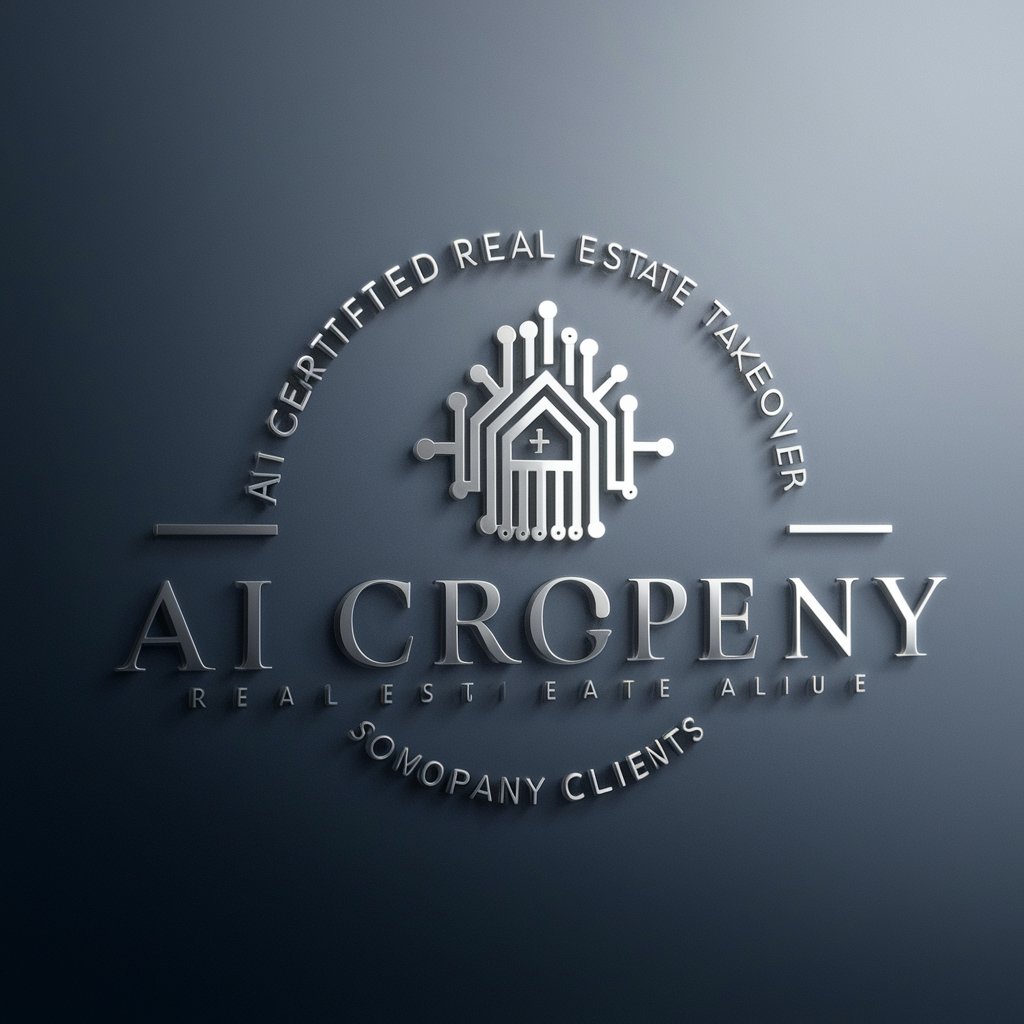
The Edge
AI-Powered Sports Betting Insights

Klara - IT Karriereassistenz
Empowering Your IT Career Journey

FAQs about PDF Magic
Can PDF Magic merge PDF files of different sizes?
Yes, PDF Magic can merge PDF files regardless of their sizes or the number of pages, ensuring a seamless document flow from one file to the next.
How secure is PDF Magic with uploaded documents?
PDF Magic prioritizes user security, using encryption for uploads and downloads, and ensuring that your documents are automatically deleted from the server after processing.
Can I add watermarks to specific pages only?
Absolutely. When adding watermarks, you can specify whether to apply them to the entire document or just to selected pages based on your requirements.
Is there a limit to the number of PDFs I can edit at one time?
While PDF Magic is designed to handle multiple files efficiently, there might be a limit on the number of files or total file size for free trials. Check the specifics of your subscription for details.
Does PDF Magic support PDF editing on mobile devices?
Yes, PDF Magic is accessible and fully functional on mobile devices, allowing you to edit, merge, and watermark PDFs directly from your smartphone or tablet.





