Emulated Video - AI-powered Video Emulation

Welcome to Video Emulator, where creativity meets technology.
Revolutionizing video creation with AI
Analyze the video and identify the key visual elements that define its style.
Generate a new video that maintains the original's essence but introduces unique and engaging elements.
Create a video that emulates the original's theme and pace while adding a fresh perspective.
Transform the input video by preserving its core elements and enhancing it with innovative features.
Get Embed Code
Introduction to Emulated Video
Emulated Video is a cutting-edge tool designed to analyze, interpret, and recreate videos by infusing new elements while preserving the essence of the original content. This technology leverages advanced algorithms to understand the style, pace, visual aesthetics, and thematic elements of a source video. It then generates a new video that echoes the original's core aspects but introduces novel features or variations. This process allows for the creation of unique video content that retains a recognizable connection to the source material. For example, if the original video is a documentary about the ocean, Emulated Video might produce a new video that explores a different aspect of marine life, using a similar narrative style and visual cues but with new footage and insights. Powered by ChatGPT-4o。

Main Functions of Emulated Video
Style Emulation
Example
Transforming a live-action short film into an animated version while maintaining the original storyline, character dynamics, and emotional tone.
Scenario
A filmmaker wants to explore how their live-action short would appear as an animated film, aiming to engage a younger audience without altering the core message.
Content Variation
Example
Generating a sequel or spin-off of a user-uploaded cooking show episode that introduces new recipes or cooking techniques.
Scenario
A cooking channel seeks to expand its content library by creating videos that offer fresh culinary insights while keeping the show's familiar format and style.
Pace Adjustment
Example
Adapting the pace of a fast-paced music video to suit a more relaxed, contemplative tone, possibly by altering scene transitions and integrating slower-motion sequences.
Scenario
An artist wants to create an alternative version of their music video that matches the remix of their song, which has a slower tempo and a different emotional impact.
Ideal Users of Emulated Video Services
Content Creators and Filmmakers
Individuals and teams who produce video content, such as YouTubers, filmmakers, and digital artists, can use Emulated Video to experiment with different styles, extend their content library, or adapt their existing works to appeal to new audiences or fit different platforms.
Marketing and Advertising Professionals
Professionals in the marketing and advertising sectors can leverage Emulated Video to create varied versions of a single advertisement, enabling A/B testing or localization of content without the need to produce multiple shoots, thereby saving time and resources.
Educational Content Developers
Educators and educational content developers can use Emulated Video to repurpose educational materials into different formats, making complex subjects more accessible and engaging for diverse learning styles and needs.

Guidelines for Using Emulated Video
Start Your Journey
Initiate your exploration by heading to yeschat.ai, where a complimentary trial awaits you without the necessity for sign-up or the subscription to ChatGPT Plus.
Select Your Video
Choose a video you wish to emulate. This could be anything from a personal clip to a professional project. Ensure the video is clear and of high quality for the best emulation results.
Define Your Vision
Specify your desired outcome for the emulated video, including style, theme, and any specific elements you want to include or modify. The more detailed your description, the closer the result will align with your expectations.
Customize Settings
Adjust the settings to fit your needs, including video length, resolution, and any specific effects or filters. This step is crucial for tailoring the output to your precise requirements.
Review and Export
Preview the generated video and make any necessary adjustments. Once satisfied, export the final product in your desired format for sharing or further use.
Try other advanced and practical GPTs
Idea Architect
Empowering Startups with AI-driven Insights

英検2級レベル 読解問題メーカー
Enhance English with AI-Powered Learning

OpenLink Data Twingler
Power your data queries with AI

AI 英作文先生
Enhancing English with AI-powered Feedback

Omnilist Sage
Streamline Your Lists with AI

Aniko's Phone Number (⚠️ Beware ⚠️)
Navigate Aniko's world through text.
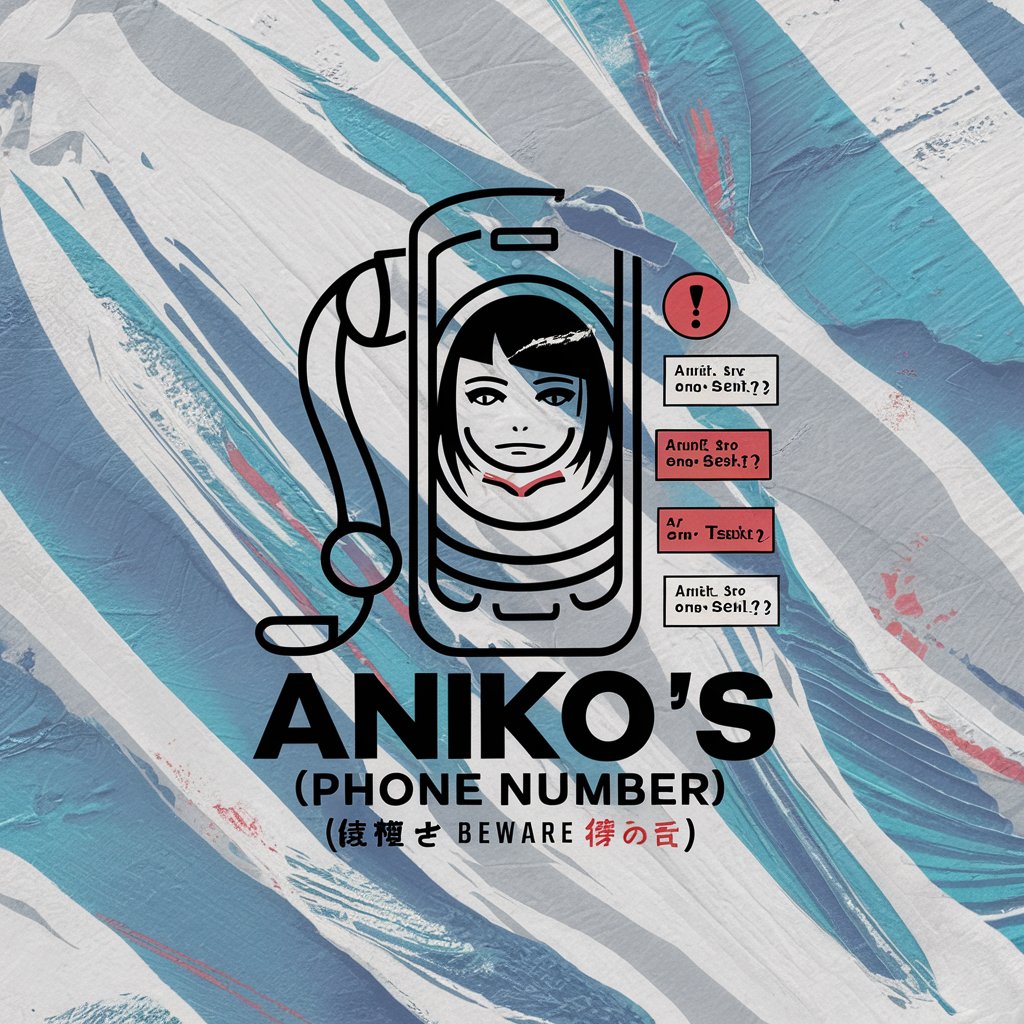
PDF Magic
Transform PDFs with AI-powered Magic

Wuxia Creator
Craft Martial Arts Tales with Spiritual Depth
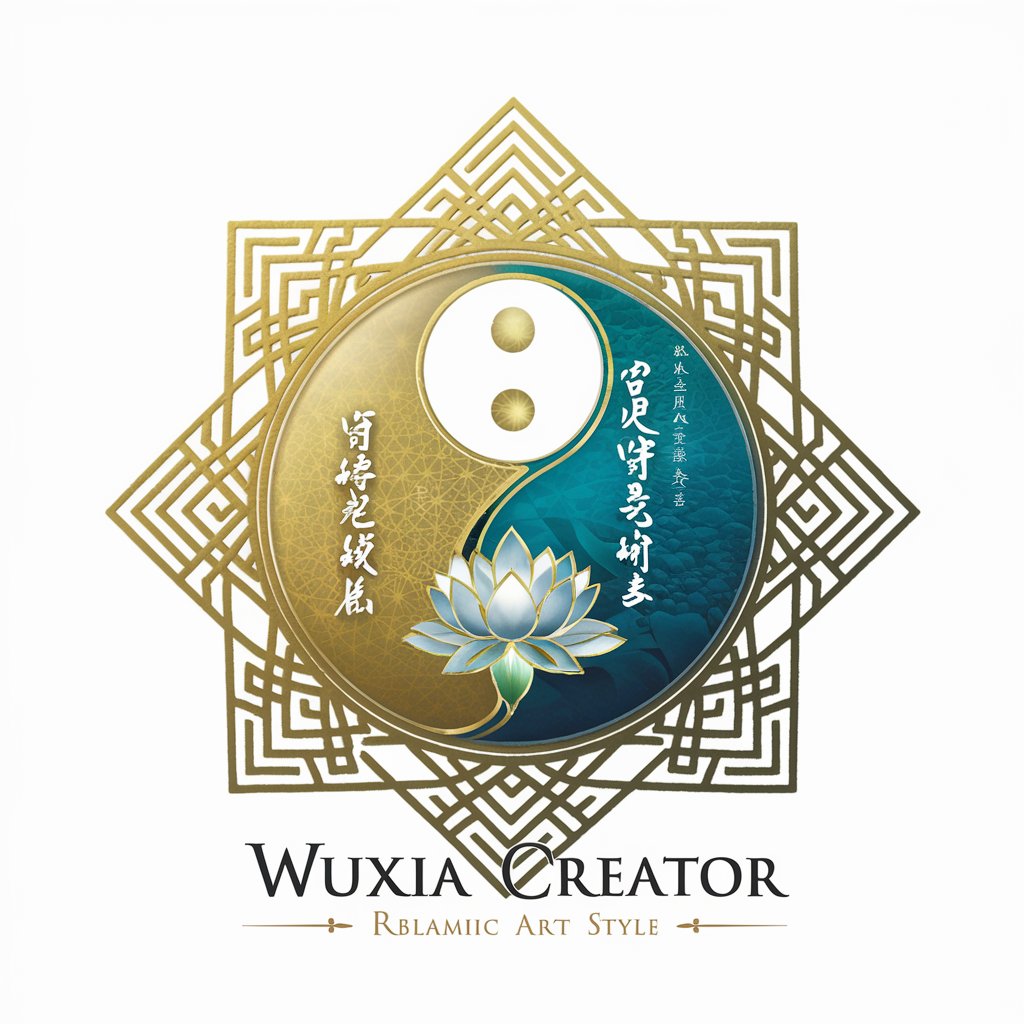
Rothschild Inspired Wealth Advisor
Empowering Wealth with AI-Driven Strategies

Salon Boss
Empowering Salons with AI-Driven Insights

AI Certified Real Estate Takeover
Elevate Your Real Estate Game with AI
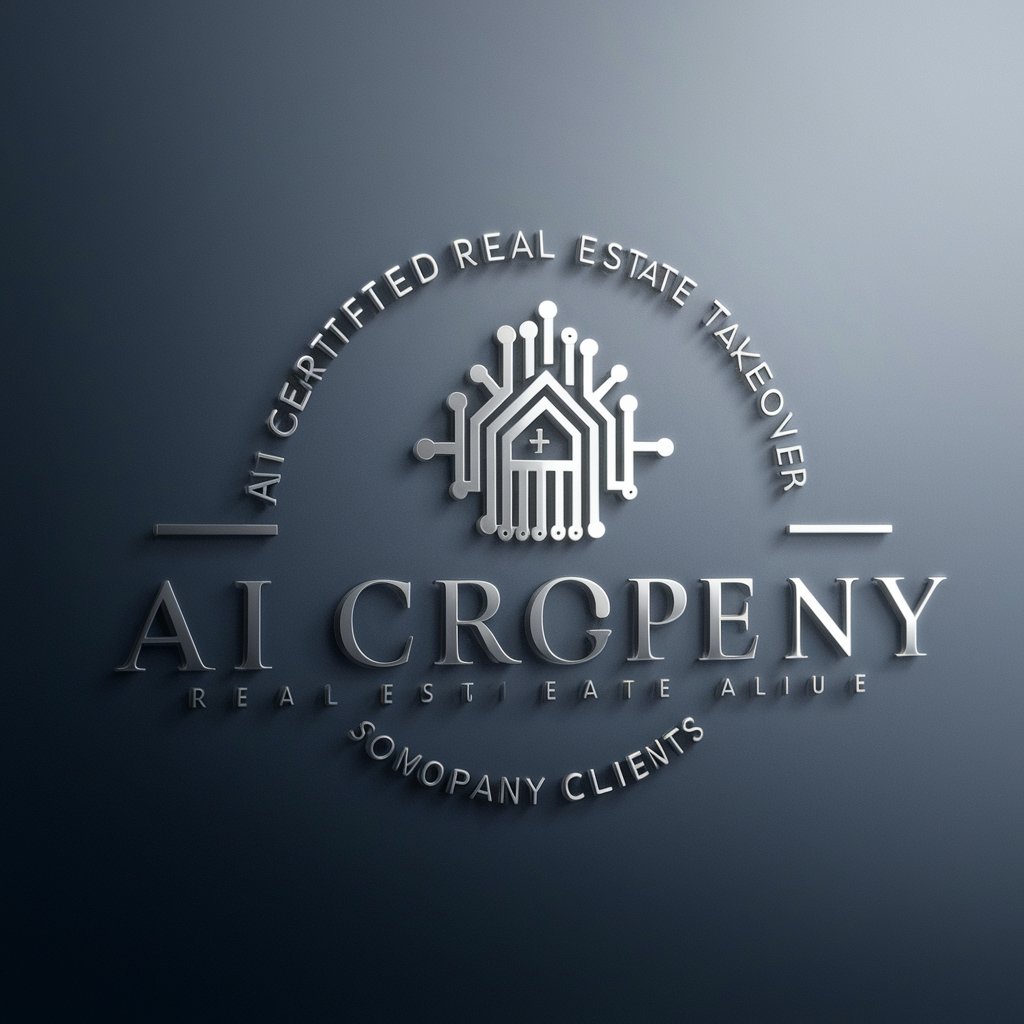
The Edge
AI-Powered Sports Betting Insights

Frequently Asked Questions About Emulated Video
What is Emulated Video?
Emulated Video is a sophisticated AI-powered tool that analyzes the style, content, and structure of an input video to generate a new video. It retains the essence of the original while introducing novel elements, offering a unique blend of creativity and innovation.
Can Emulated Video create content from scratch?
While Emulated Video excels at transforming existing videos by emulating their style and content, it requires an original video as a base. It cannot create new video content entirely from scratch without any input video.
How does Emulated Video ensure the privacy of uploaded content?
Privacy is a top priority for Emulated Video. All uploaded content is securely processed and not stored longer than necessary to generate the emulated video, ensuring your data and creations remain confidential.
What are the limitations of Emulated Video?
The main limitations include the dependency on the quality and complexity of the input video, and the potential challenges in accurately replicating highly specific styles or themes without clear guidance. Additionally, copyright considerations must be observed with the content used.
Can I use Emulated Video for educational purposes?
Absolutely. Emulated Video can be a powerful tool for educational content creators, allowing for the emulation of documentary styles, educational videos, or even creating visual summaries of complex topics, making it an invaluable asset in academic and learning environments.
