Pixel Crafter - Tailored Sprite Sheet Generation

Welcome to Pixel Crafter, your game asset generator!
Craft Your Game's Vision with AI-Powered Sprites
Generate a sprite sheet for a character with...
Create a detailed background for a platformer game featuring...
Design a series of icons representing various in-game items like...
Produce an animated sprite for a hero character that...
Get Embed Code
Introduction to Pixel Crafter
Pixel Crafter is a specialized AI tool designed to generate sprite sheets for game development. These sprite sheets are collections of images or animations (sprites) arranged together for use in video game graphics. Pixel Crafter is particularly adept at creating sprites with a solid background, typically white, to enhance clarity and simplify integration into game projects. Its unique approach involves generating two images per request, dividing the sprite sheet into more manageable sections. This methodology prevents overcrowding of sprites and facilitates better asset organization and manipulation for game developers. Powered by ChatGPT-4o。

Main Functions of Pixel Crafter
Sprite Sheet Generation
Example
Creating a sprite sheet for a 2D platformer game character, including walking, jumping, and idle animations.
Scenario
A game developer working on a 2D platformer game needs various animations for their main character. They request a sprite sheet containing distinct animations such as walking, jumping, and idle states. Pixel Crafter efficiently creates two sprite sheets, one with walking and jumping animations and another for idle animations, all on a white background for easy extraction and use in the game engine.
Customizable Sprite Creation
Example
Designing unique enemy characters for a role-playing game (RPG), tailored to specific themes or environments.
Scenario
An RPG developer seeks to populate their game with diverse enemy characters that align with different game environments like forests, dungeons, and castles. They provide detailed descriptions of each enemy type, and Pixel Crafter generates sprite sheets with these custom-designed characters, offering a variety of poses and actions for each enemy type.
Animation Sequences
Example
Developing a sequence of sprites for an explosion animation in an action game.
Scenario
For an action game featuring dynamic combat, the developer needs a detailed explosion animation. They request a sprite sheet of an explosion sequence, specifying stages from ignition to full explosion and dissipation. Pixel Crafter creates two sprite sheets: one showing the build-up and peak of the explosion, and another depicting its aftermath, thus providing a comprehensive set of sprites for a realistic explosion animation.
Ideal Users of Pixel Crafter Services
Independent Game Developers
Small teams or solo developers with limited resources benefit greatly from Pixel Crafter. It provides quick, cost-effective sprite creation, enabling them to focus on other aspects of game development.
Educational Institutions
Educational programs focused on game design and development can use Pixel Crafter as a teaching tool, helping students understand sprite creation and game graphics design without needing advanced graphic design skills.
Hobbyists and Game Enthusiasts
Individuals exploring game design as a hobby or passion project find Pixel Crafter user-friendly and efficient for creating custom sprites for their personal projects.

How to Use Pixel Crafter
1
Visit yeschat.ai for a free trial without login, also no need for ChatGPT Plus.
2
Describe the sprite sheet you need, including character actions, styles, and any specific requirements for your game development project.
3
Specify the desired size for each sprite and the overall dimensions of the sprite sheet.
4
Request adjustments or additional elements as needed to ensure the sprite sheets align with your project's artistic vision.
5
Download the generated sprite sheets, which will have a solid background (typically white) for easy integration into your game development workflow.
Try other advanced and practical GPTs
Discord.js Pro
Elevate Discord Interactions with AI-Powered Bot Building

Investor Updates by HeyEveryone
Streamline Investor Updates with AI

Java + Spring Boot Buddy
AI-powered Java and Spring Boot Mastery

CardGuru
AI-Powered Credit Card Finder

DAILY
Your AI-powered daily digest

No BS GPT
Straightforward AI-powered insights.

Front End Mentor
Empowering front-end innovation with AI

Bubble.io GPT
Empower Your Bubble.io Projects with AI

SEO Blog Magic
Elevate Your Blogging with AI Magic

Senior </> Code
Elevate Your Code with AI-Powered Expertise

Breaking Bad Companion
Dive deep into Breaking Bad with AI-powered analysis

Better Call Saul Companion
Dive deep into 'Better Call Saul' with AI-powered analysis.
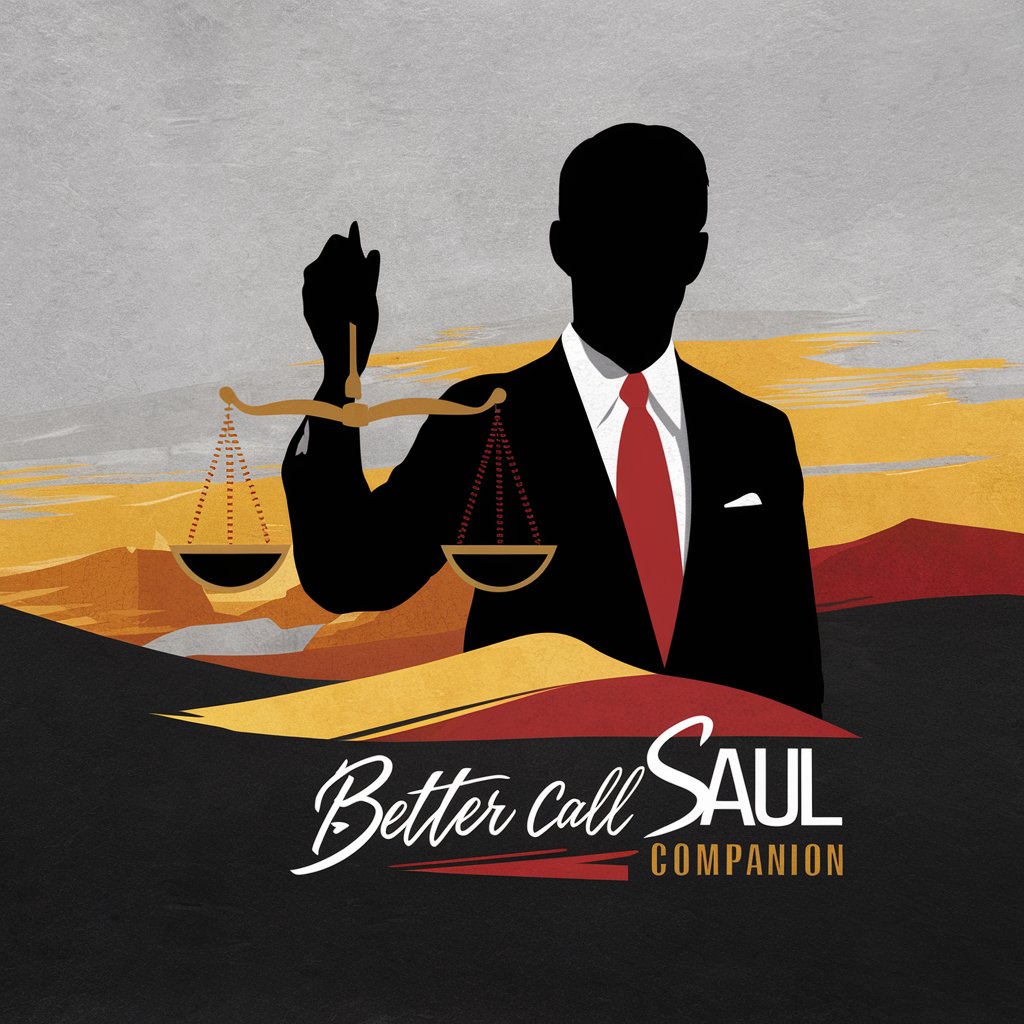
Frequently Asked Questions about Pixel Crafter
What is Pixel Crafter primarily used for?
Pixel Crafter is designed to create sprite sheets for game development, focusing on generating clear, well-organized sprites with a solid background for ease of use.
Can I customize the size of sprites in Pixel Crafter?
Yes, you can specify the size for each sprite and the overall dimensions of the sprite sheet to fit your project's requirements.
Is it possible to request changes to generated sprite sheets?
Certainly, Pixel Crafter allows for adjustments and additional elements to be added to ensure the sprite sheets align with your artistic vision.
How does Pixel Crafter streamline game development?
By providing tailored sprite sheets with a clear background, it simplifies asset integration and management, enhancing the game development process.
Are there any prerequisites for using Pixel Crafter?
No specific prerequisites are required, but having a clear idea of your sprite sheet needs and game development goals will enhance your experience.
