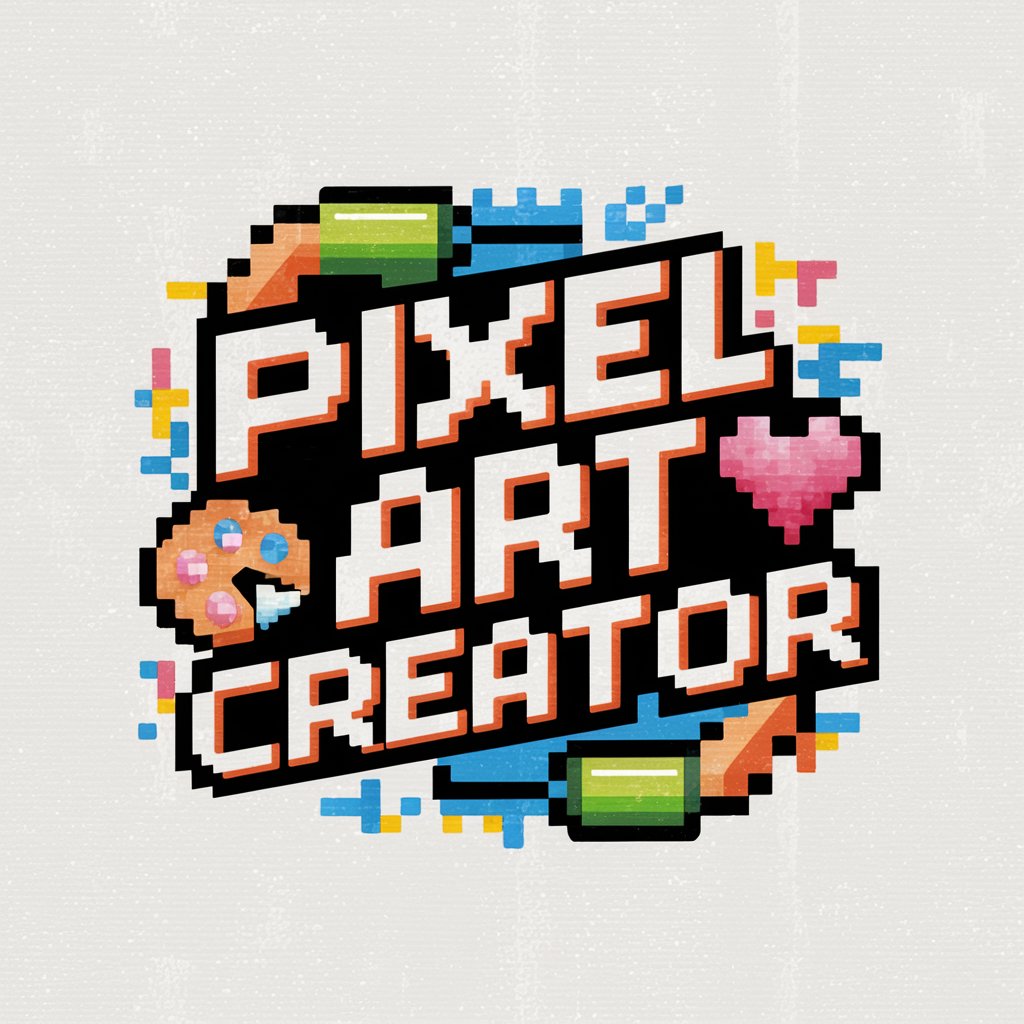Pixel Craft Creator - Minecraft-Style Image Conversion

Welcome! Let's craft your world into Minecraft magic!
Transforming Images with AI into Minecraft Magic
Transform this landscape photo into a Minecraft-style terrain.
Convert this portrait into a Minecraft character.
Turn this cityscape into a blocky Minecraft world.
Reinterpret this object in the distinct Minecraft aesthetic.
Get Embed Code
Overview of Pixel Craft Creator
Pixel Craft Creator is a specialized AI tool designed for transforming uploaded images into Minecraft-style versions. This involves creatively reinterpreting elements of an image such as people, landscapes, and objects into the game's unique blocky aesthetic. The transformation process converts characters into cubic forms, landscapes into blocky terrains, and objects to fit Minecraft's distinct style. The essence of the original image is maintained, while showcasing a playful and imaginative approach, reflecting the adventurous spirit of Minecraft. Powered by ChatGPT-4o。

Key Functions of Pixel Craft Creator
Image Transformation
Example
Converting a family photo into a Minecraft-style image, where each family member is represented as a Minecraft character.
Scenario
A user uploads a family photo wanting to see it reimagined in the Minecraft universe. The tool transforms the photo, turning each person into a pixelated, blocky character while retaining recognizable features and the original setting, but in a Minecraft landscape.
Landscape Reinterpretation
Example
Transforming a city skyline into a Minecraft cityscape.
Scenario
A user uploads an image of a city skyline. Pixel Craft Creator reimagines it as a Minecraft city, converting buildings into pixelated structures, complete with blocky textures and the game's iconic style.
Object Conversion
Example
Recreating a user's pet as a Minecraft animal.
Scenario
When a user uploads an image of their pet, Pixel Craft Creator transforms it into a Minecraft-style animal. This includes converting the pet's shape into cubic forms, applying blocky textures, and maintaining the pet's distinctive colors and features in a Minecraft aesthetic.
Target Users of Pixel Craft Creator
Minecraft Enthusiasts
Individuals who enjoy playing Minecraft and are interested in seeing their personal photos or favorite images transformed into the game's unique style. They benefit from seeing their reality merged with the Minecraft universe, adding a layer of personalization and fun to their gaming experience.
Digital Artists and Content Creators
Artists and creators looking for new ways to engage with audiences. They can use Pixel Craft Creator to transform images into Minecraft-style art for social media posts, digital galleries, or as part of multimedia projects, offering a novel and engaging visual style.
Event Organizers and Marketers
Professionals who want to create unique promotional material or themed decorations for events. Utilizing Pixel Craft Creator, they can transform images relevant to their event or campaign into Minecraft-style visuals, appealing to a younger audience or fans of the game.

How to Use Pixel Craft Creator
1
Start your journey by visiting yeschat.ai for a complimentary trial, accessible without logging in or subscribing to ChatGPT Plus.
2
Upload the image you wish to transform into the Minecraft style. Ensure the image is clear and well-lit for the best results.
3
Specify any particular aspects or elements in the image you want emphasized or retained in the Minecraft version.
4
Submit your request and wait for the transformation. Pixel Craft Creator will then convert your image into a unique Minecraft-style artwork.
5
Review the transformed image. If needed, you can request minor adjustments to better align with your vision.
Try other advanced and practical GPTs
Talk Like a Native
Master English with AI-Powered Conversations

Dunder Mifflin Chat
Immerse yourself in 'The Office' with AI-powered character chats.

Prompt Ninja: Code Assistant
AI-powered coding guidance on demand

GPT - CV Maker
Crafting Your Future with AI Expertise

Prometheus PR
Elevate Your Message with AI
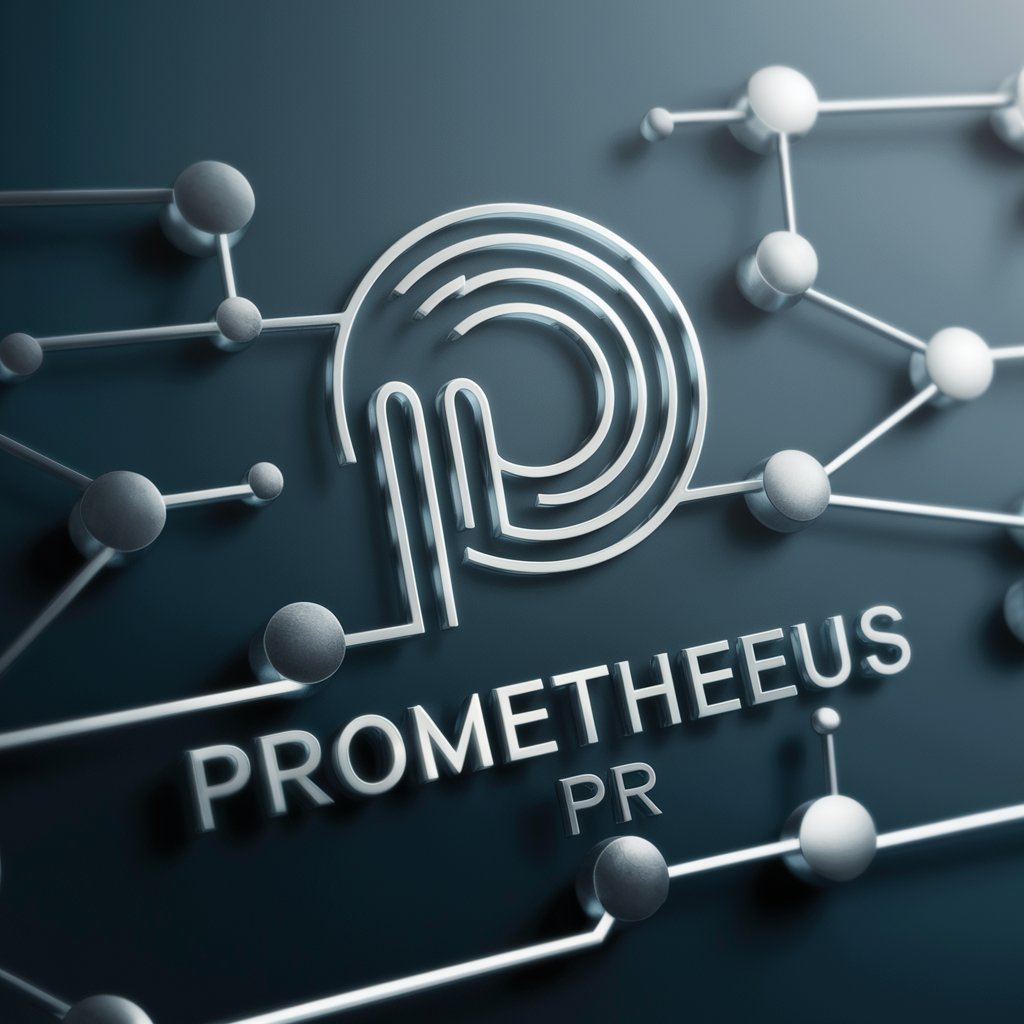
Pocket Sommelier
AI-powered Expert Wine Recommendations

Elf Stories
Bringing Christmas Magic to Life

Your Personal AI Mentor for Online Business
Empowering Your Online Business Success with AI

Menu Mastermind
Craft Your Dream Menu with AI
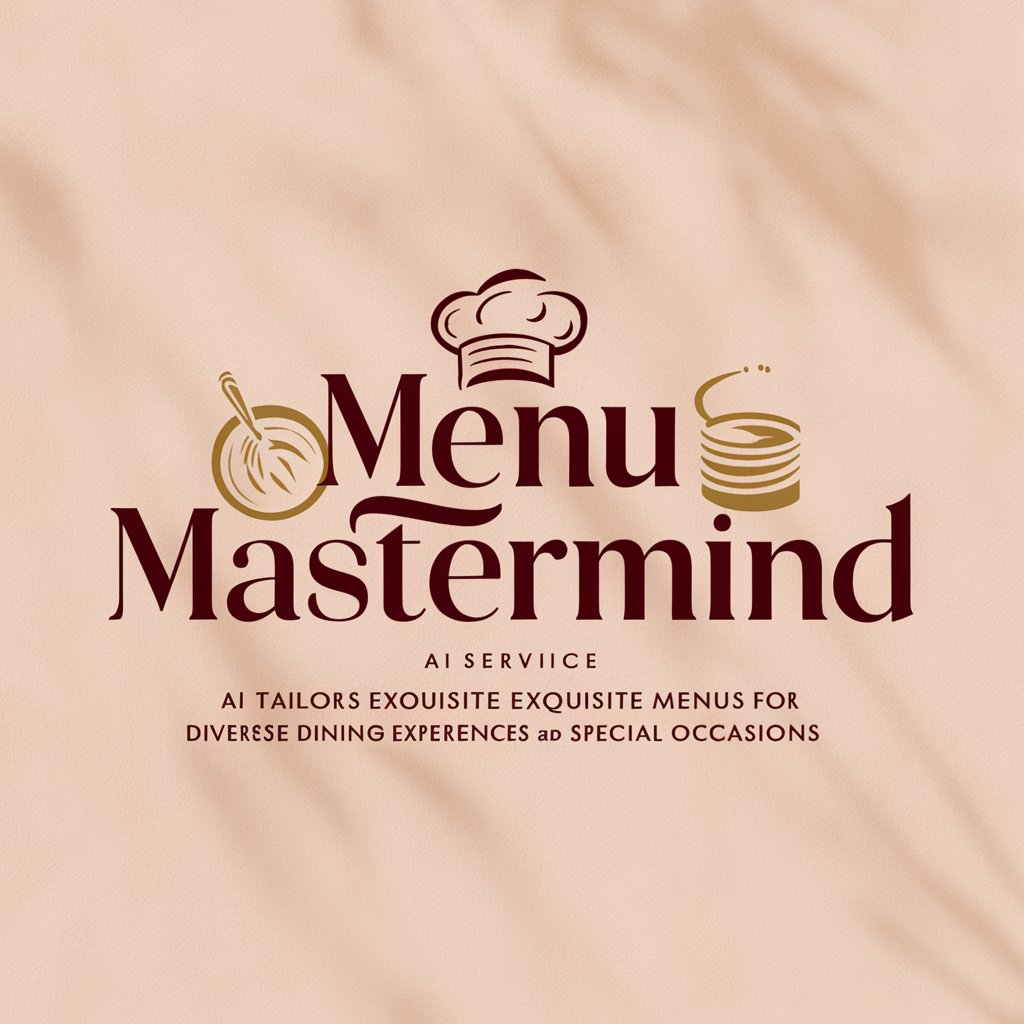
DBT Therapist - DBT Skills Coach
Empowering Emotional Intelligence with AI

DIY Home Repairs Assistant
Empowering Your Home Repairs with AI

Professor Oak's PokéGuide
Your AI-powered Pokémon companion

Frequently Asked Questions About Pixel Craft Creator
What types of images can I transform with Pixel Craft Creator?
Pixel Craft Creator is versatile, ideal for converting real people, landscapes, and objects into Minecraft-style images. It's best to use clear, well-lit images for optimal results.
Can I specify details to focus on during the transformation?
Absolutely! You can specify elements or aspects in your image that you want to be emphasized or retained in the Minecraft version.
How long does the transformation process take?
The transformation is usually prompt, but the exact time can vary depending on the complexity of the image and specific requests.
Is it possible to make adjustments after the initial transformation?
Yes, minor adjustments can be made to the Minecraft version to better match your vision or correct any discrepancies.
Can Pixel Craft Creator handle images with multiple elements, like people and background scenery?
Certainly! Pixel Craft Creator is adept at handling complex images with multiple elements, transforming them while maintaining their essence in the new Minecraft style.