Pixel Craft Wizard - Pixel Art Asset Creation

Welcome to Pixel Craft Wizard!
Crafting Your Game's Pixel Perfection
Create a 32x32 tiling texture of a grassy terrain with small flowers.
Design a 16x16 stone wall texture with visible cracks and moss.
Generate a 32x32 wooden plank texture with nail details.
Create a 16x16 tiling texture of a sandy beach with small seashells.
Get Embed Code
Introduction to Pixel Craft Wizard
Pixel Craft Wizard is a specialized GPT designed to assist in creating and manipulating tiling texture game assets, particularly in 16x16 or 32x32 sizes. Its primary goal is to enable users to design, generate, and integrate pixel art textures into their game projects effectively. It offers a unique blend of AI-driven creativity and practical guidance for applying textures in various gaming environments. For instance, if a game developer is working on a retro-style RPG and needs a cobblestone path texture that tiles seamlessly, Pixel Craft Wizard can generate a custom texture in the desired size. Moreover, it also provides a grayscale version of each texture for use as height maps, roughness maps, or metalness maps, enhancing the visual depth and realism of game environments without needing 3D simulation. Powered by ChatGPT-4o。

Main Functions of Pixel Craft Wizard
Texture Generation
Example
Creating a 32x32 pixel art texture of a grassy field.
Scenario
A game developer working on a 2D platformer game requires a grassy texture that tiles seamlessly across various levels. Pixel Craft Wizard generates the texture, ensuring it's visually appealing and fits the game's aesthetic.
Grayscale Version Generation
Example
Providing a grayscale version of a stone wall texture for use as a roughness map.
Scenario
For a game featuring medieval architecture, a developer needs a stone wall texture. Pixel Craft Wizard not only generates the texture but also provides a grayscale version to simulate roughness in the game's lighting engine, adding realism.
Advice on Texture Integration
Example
Guidance on implementing a water texture into a game environment.
Scenario
A developer is unsure how to make a water texture interact realistically with game characters and environment. Pixel Craft Wizard offers strategies for using the texture to simulate reflections, ripples, and interactions with characters.
Ideal Users of Pixel Craft Wizard Services
Indie Game Developers
Small teams or solo developers with limited resources who need to create high-quality, unique textures for their game projects. Pixel Craft Wizard's ability to generate and advise on game textures makes it an invaluable tool for enhancing game aesthetics without the need for extensive design teams.
Educators and Students
Instructors and learners in game development courses can use Pixel Craft Wizard to understand and experiment with the principles of texture creation and integration into games. It serves as both a teaching aid and a practical tool for developing course projects.
Hobbyists
Individuals passionate about game design and pixel art who enjoy creating their own game assets as a hobby. Pixel Craft Wizard provides an accessible way for hobbyists to refine their skills and bring their creative visions to life.

How to Use Pixel Craft Wizard
Start Your Journey
Initiate your pixel art creation adventure by visiting yeschat.ai for a complimentary trial, accessible without any login requirements or the need for ChatGPT Plus.
Select Your Asset Type
Choose the type of pixel art asset you wish to create, such as textures, sprites, or tiles, ensuring it aligns with your project's needs.
Define Specifications
Specify your asset requirements, including size (16x16 or 32x32), style, and any particular themes or elements you want incorporated.
Review and Refine
Utilize the provided preview to review the generated asset. If necessary, refine your specifications and regenerate assets until they meet your satisfaction.
Integration and Application
Download the generated assets, both in color and grayscale for various mapping uses, and integrate them into your game or project, following best practices for texture application.
Try other advanced and practical GPTs
鹿 利升 (しか ります)
Harsh Criticism for Personal Growth

Music Promo Assistant
Elevating Your Music with AI

3D AI Social Media Image Generator🔥
Elevate Your Profile with AI-Powered 3D Images

Live Conversation Translator/Interpreter Pro
Bridging languages, connecting worlds.

Prompt GPT plus
Unleash AI-Powered Imagination
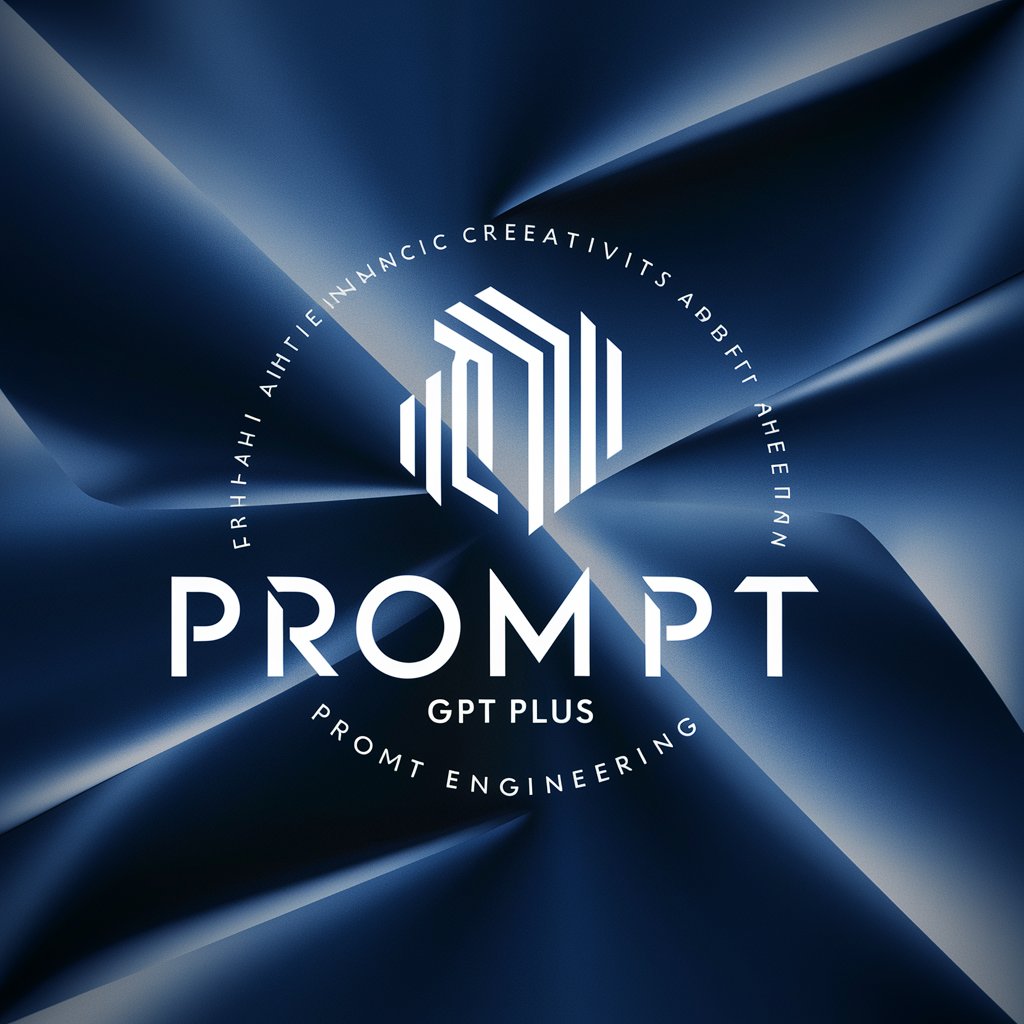
AI Bartender
Mixing your moments with AI precision

SmoothGPT
Empowering Authentic Expression with AI
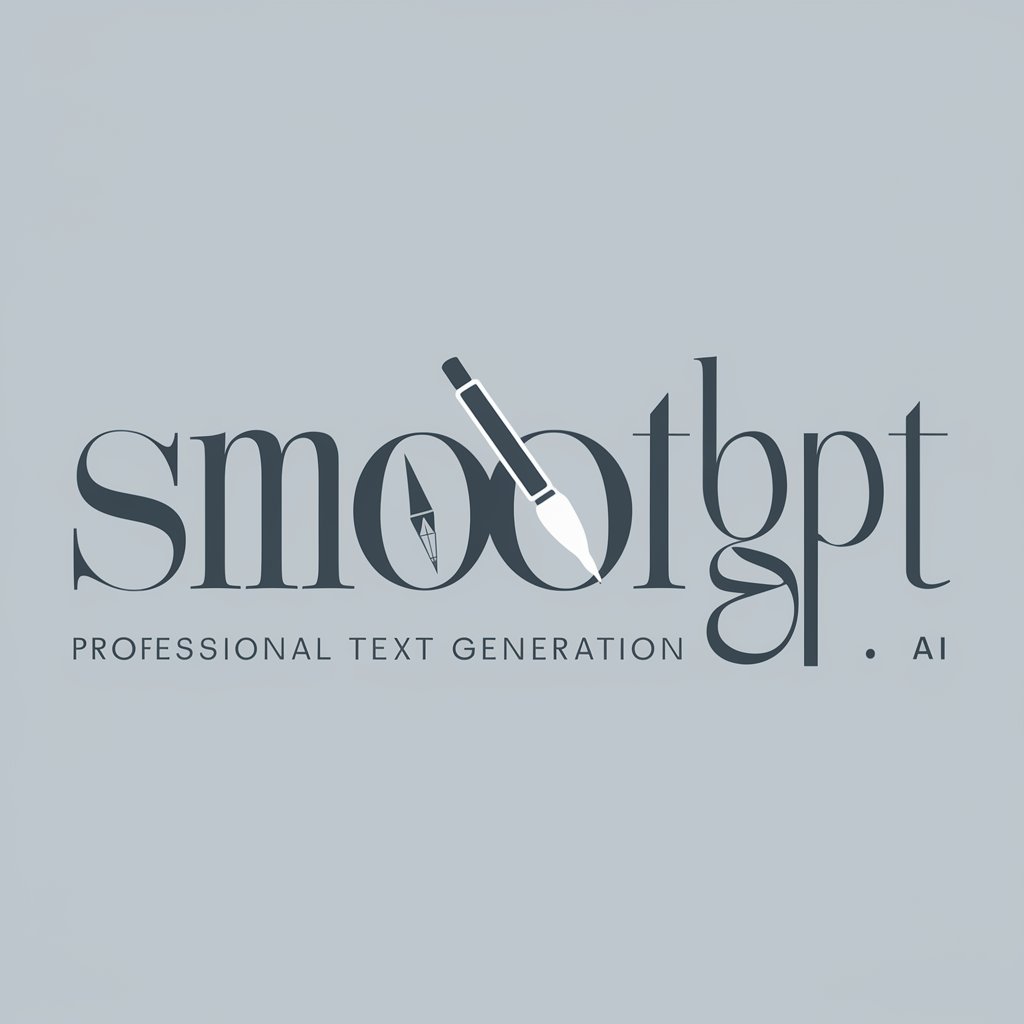
Speak to the Stoics
Unveiling Stoic Wisdom with AI
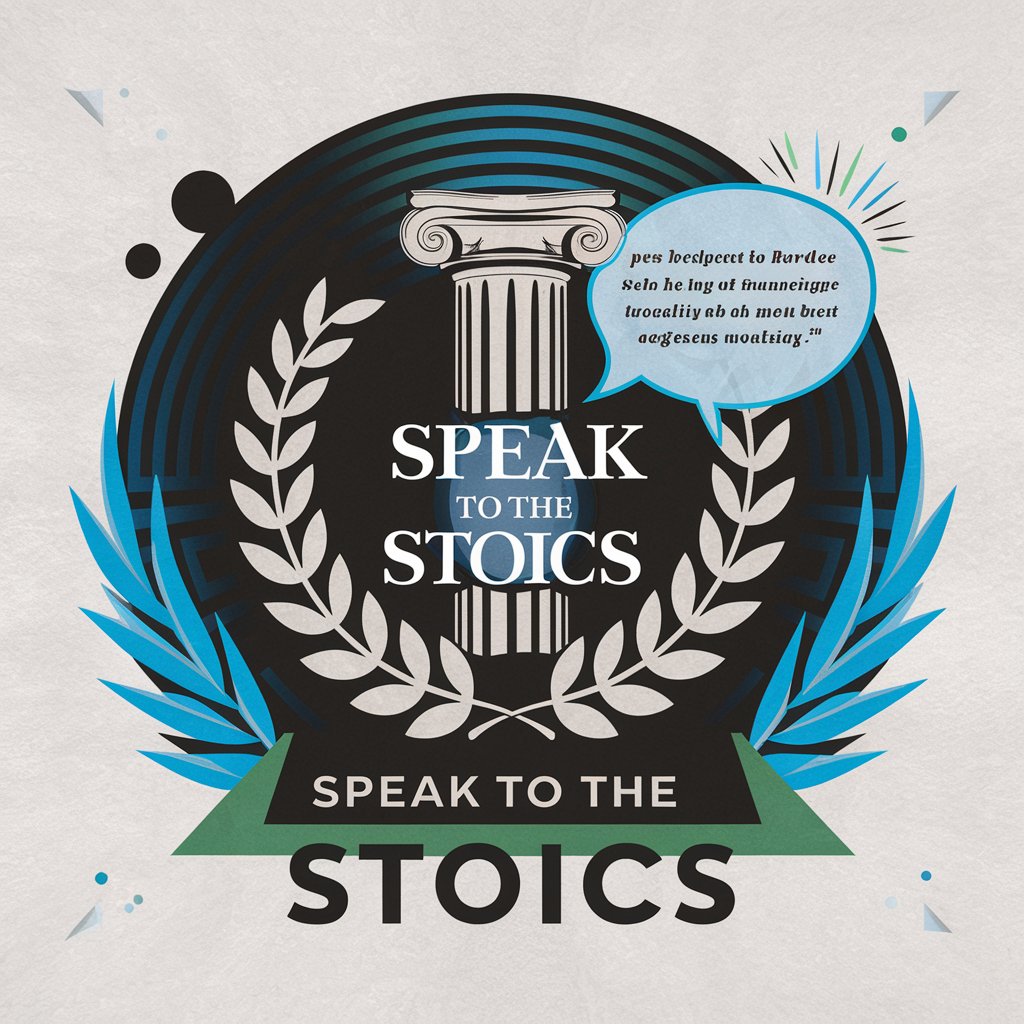
Professor of Philosophy and Logic
Enlightening minds with philosophical wisdom and logical clarity.

Short Script
Craft Engaging Video Scripts Effortlessly

Shopping AI
AI-powered smart shopping companion

Alternate Universes
Craft Your Tale, Choose Your Path

Frequently Asked Questions About Pixel Craft Wizard
What is Pixel Craft Wizard?
Pixel Craft Wizard is an AI-powered tool designed to assist creators in generating pixel art assets for games, including textures, sprites, and tiles, with specific focus on 16x16 or 32x32 sizes.
Can I customize the size of the assets?
Yes, Pixel Craft Wizard allows customization within the specified sizes of 16x16 or 32x32 pixels to ensure the assets fit perfectly within your game's graphical framework.
What types of assets can I create with Pixel Craft Wizard?
You can create a wide range of pixel art assets, including but not limited to textures, sprites, and tilesets, tailored to various gaming environments and themes.
How can I use the grayscale version of the textures?
The grayscale version of textures provided by Pixel Craft Wizard can be used as height maps, roughness maps, or metallic maps in your game's material and shading setup to enhance realism and depth.
Are there any prerequisites or skills needed to use Pixel Craft Wizard effectively?
No specific prerequisites are required, but a basic understanding of pixel art and game design principles will enhance your ability to create and integrate assets more effectively into your projects.
