
Pixel Crafter - AI-Powered Pixel Art Transformation

Welcome to Pixel Crafter! Let's create some pixel magic.
Bringing Characters to Life with AI-Powered Pixel Art
Create a pixel art character based on...
Design a retro gaming logo for...
Generate an 8-bit scene featuring...
Transform this image into a pixel art version of...
Get Embed Code
Understanding Pixel Crafter
Pixel Crafter is a specialized AI tool designed to create pixel art characters from reference images. It uniquely combines the capabilities of AI-driven image analysis with the charm and simplicity of pixel art. The core purpose of Pixel Crafter is to translate detailed images into pixel art while retaining the character's essential features and style. This involves a nuanced understanding of both the aesthetics of pixel art and the elements that define the character's likeness. An example of this would be converting a high-resolution photo of a superhero into a pixel art version that captures the superhero's iconic costume, pose, and color scheme, all within the constraints of pixel resolution. This process emphasizes the simplification of complex images into a form that is both recognizable and artistically distinct in the pixel art medium. Powered by ChatGPT-4o。

Core Functions of Pixel Crafter
Image to Pixel Art Conversion
Example
Transforming a detailed character portrait into a pixel art avatar.
Scenario
A gamer wants to use their favorite game character as their forum avatar in a retro-themed pixel style.
Style Preservation in Pixel Form
Example
Maintaining the essence of a character's design when converting to pixel art.
Scenario
An artist needs to create a pixel art version of a complex anime character, ensuring the character's unique hairstyle and outfit are recognizable.
Creative Customization
Example
Altering elements of the original image to better suit the pixel art style.
Scenario
A developer requires a modified version of a character for a pixel art game, where the character's features are exaggerated or simplified to fit the game's aesthetic.
Target User Groups for Pixel Crafter
Game Developers
Developers working on pixel art games or retro-styled projects can use Pixel Crafter to quickly generate character sprites from concept art, helping in both prototyping and final design.
Digital Artists and Designers
Artists exploring pixel art or needing to convert existing artworks into pixel form can benefit from Pixel Crafter's ability to transform complex images into pixel art, providing a base for further artistic development.
Content Creators and Social Media Users
Those looking to add a unique, pixel art touch to their digital presence, like custom avatars or channel art, can utilize Pixel Crafter to create distinctive, brand-aligned visuals.

Guidelines for Using Pixel Crafter
1
Visit yeschat.ai for a free trial without login, also no need for ChatGPT Plus.
2
Upload a reference image of a character you wish to transform into pixel art. Ensure the image is clear and focused on the character.
3
Specify any particular style or color preferences for the pixel art version, if you have any.
4
Review the generated pixel art and provide feedback or request adjustments if necessary.
5
Download the final pixel art creation for your use. Common applications include game design, digital art projects, and personalized avatars.
Try other advanced and practical GPTs
NavalGPT
Empowering Insights with AI Wisdom

Capital Coach
Empowering Decisions with AI

Viral Video Scribe
Elevate Your TikTok Game with AI-Powered Scriptwriting

NeRF Excavator
Empowering NeRF Innovation with AI

倉鳥アトリ
Empowering Your Development Journey with AI

Intermittent Fasting GPT
Tailored Fasting Guidance at Your Fingertips

Virtual Confessor
AI-powered Spiritual Companion
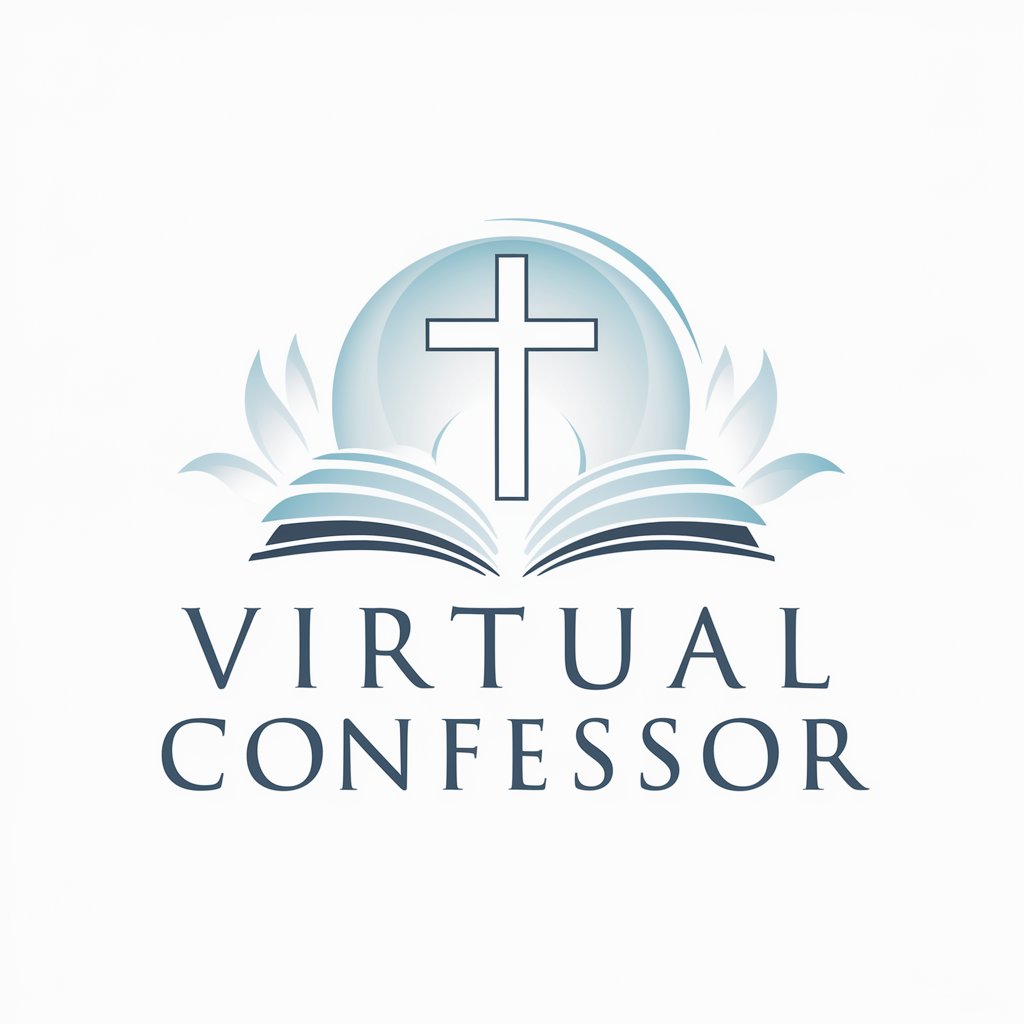
Android Dev Helper
Streamlining Android Development with AI

Paper Interpreter
Unlocking Knowledge in Research Papers
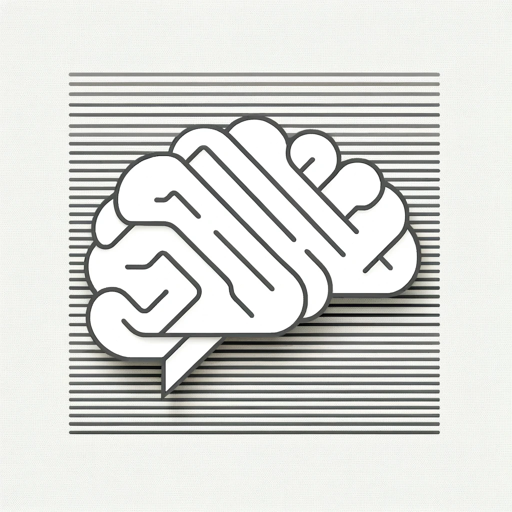
Universal Psychologist (UPC-10-L)
Empowering Minds with AI-Powered Psychology

保育ナビ
Empowering Childcare with AI Insight

Essay GPT
Empowering Your Words with AI
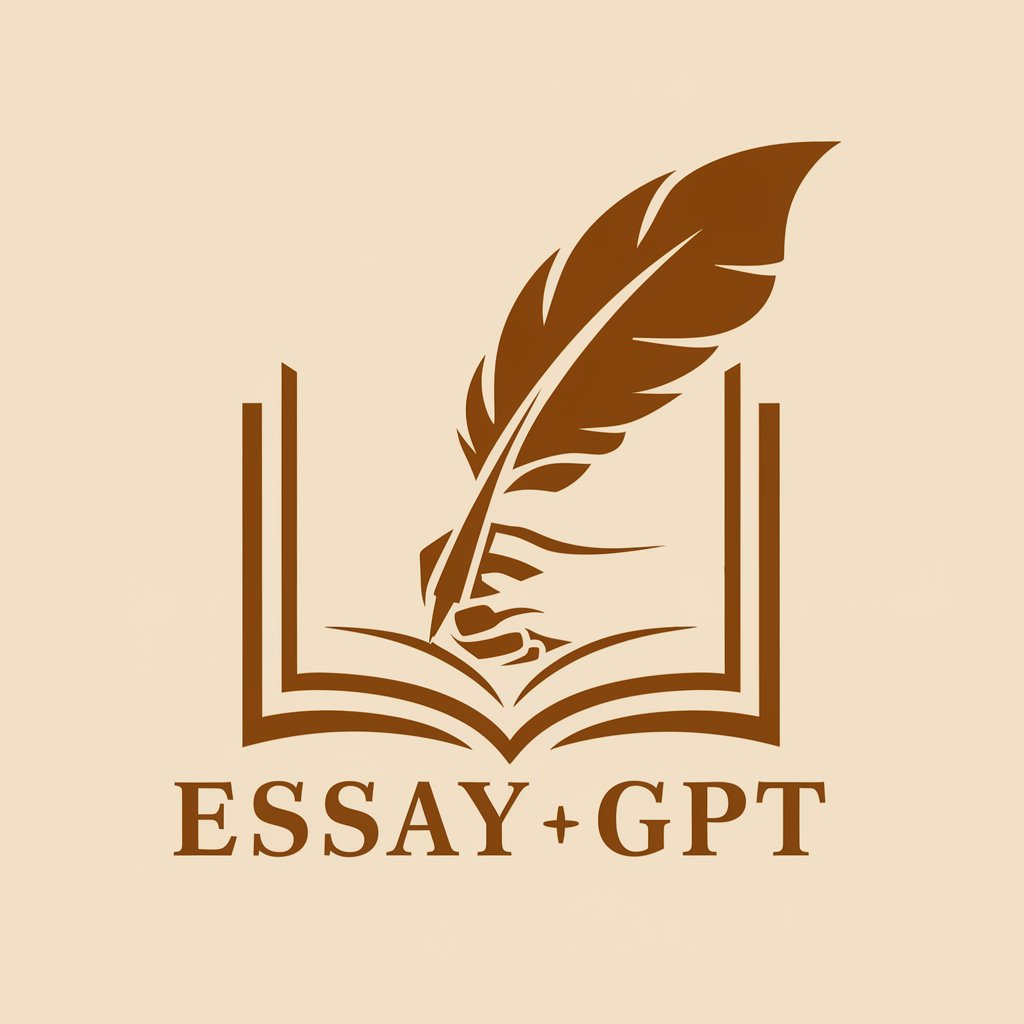
Frequently Asked Questions about Pixel Crafter
What is Pixel Crafter primarily used for?
Pixel Crafter is primarily used for transforming reference images into pixel art characters, ideal for game design, digital art, and creating unique avatars.
Can I request specific styles for my pixel art character?
Yes, you can specify styles or color schemes for your pixel art character, and Pixel Crafter will adapt the reference image accordingly.
How accurate is the pixel art compared to the original image?
Pixel Crafter aims to maintain the character's likeness within the constraints of pixel resolution, balancing accuracy with artistic interpretation.
Is Pixel Crafter suitable for creating pixel art for commercial projects?
Absolutely, Pixel Crafter can be used for both personal and commercial projects, including game development and digital artwork for sale.
Can I use Pixel Crafter without any prior experience in art or design?
Yes, Pixel Crafter is user-friendly and does not require prior art or design experience. It's designed to be accessible to users of all skill levels.






