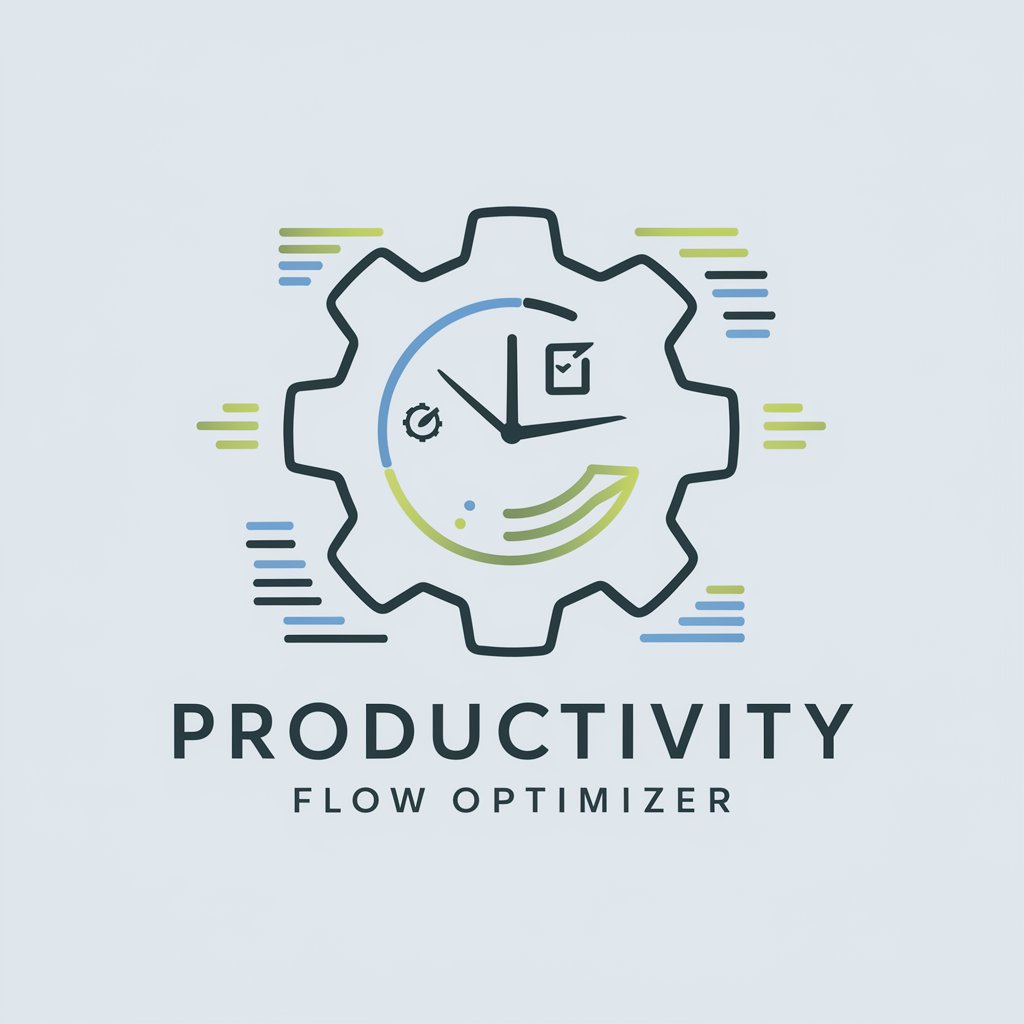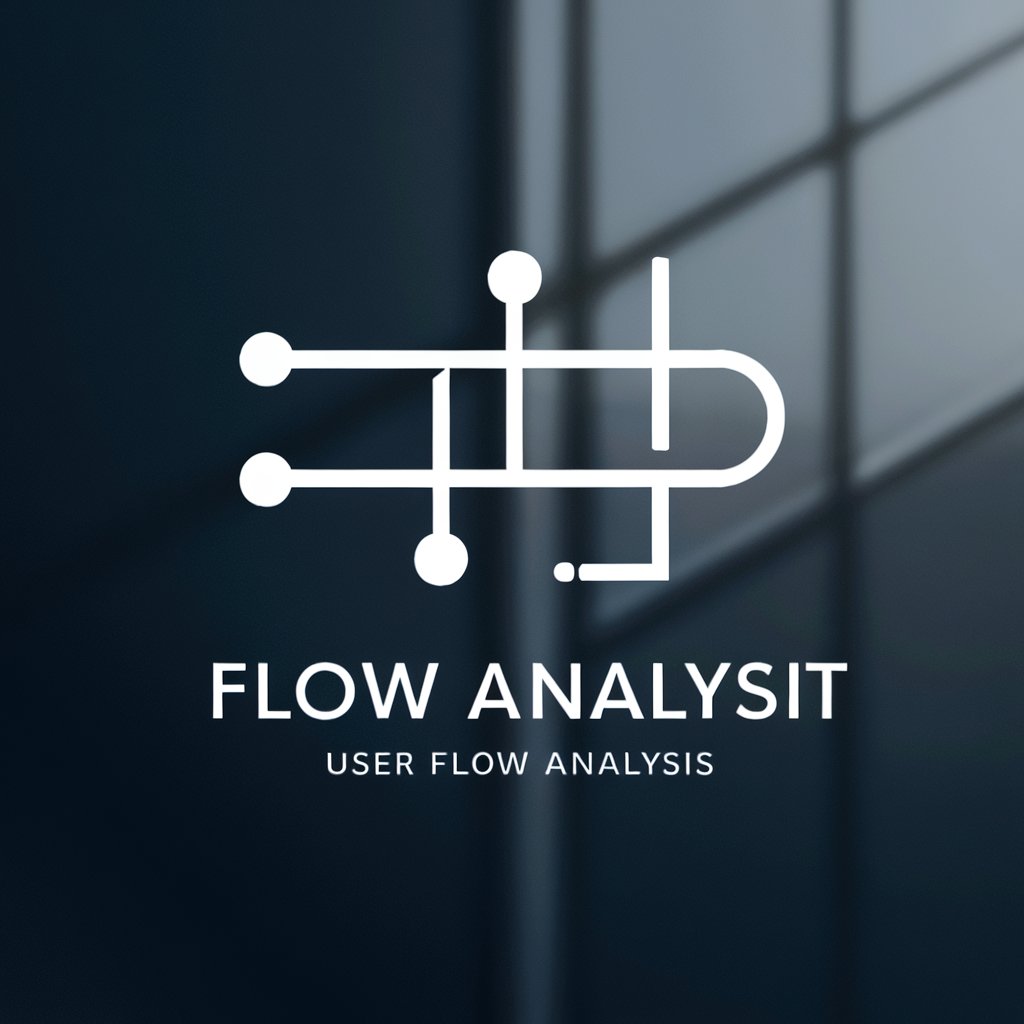Flow Optimizer - Peak Productivity Guidance

Welcome to Flow Optimizer. Let's achieve peak productivity together.
AI-Powered Productivity Personalization
How can I optimize my work schedule to align with my natural energy peaks?
What are the best techniques for maintaining focus during long work sessions?
How can I balance intensive work periods with adequate rest for maximum productivity?
What strategies can I use to minimize distractions and stay in a state of flow?
Get Embed Code
Introduction to Flow Optimizer
Flow Optimizer is designed as a specialized personal assistant with a core focus on enhancing productivity and inducing a state of flow in its users. It leverages scientific insights into task management and schedule optimization, tailoring advice to individual preferences, work habits, and biological rhythms. For example, Flow Optimizer might analyze a user's typical workday to identify periods of high energy and focus, suggesting these as optimal times for tackling complex tasks. Conversely, it might recommend lighter, administrative tasks during natural energy dips, in line with ultradian rhythm principles. Powered by ChatGPT-4o。

Main Functions of Flow Optimizer
Circadian Rhythm Alignment
Example
Identifying a user's peak productivity phases throughout the day and scheduling demanding tasks accordingly, such as creative work in the morning for a 'morning person'.
Scenario
A software developer finds they're most alert in the early hours. Flow Optimizer schedules their development work before noon, reserving afternoons for meetings and code reviews.
Task Prioritization and Management
Example
Using the Eisenhower Matrix to categorize tasks by urgency and importance, helping users focus on what truly matters.
Scenario
An entrepreneur juggling multiple roles receives guidance on separating critical tasks (like client pitches) from important but not urgent tasks (like strategic planning).
Ultradian Rhythm Break Optimization
Example
Suggesting short breaks every 90-120 minutes of work to align with the body's natural rest-activity cycles, enhancing overall focus and energy.
Scenario
A writer experiencing creative blocks is advised to take structured breaks to refresh mentally, resulting in improved writing quality and productivity.
Ideal Users of Flow Optimizer Services
Professionals and Executives
High-performing individuals in demanding roles who need to optimize their time for peak efficiency and decision-making, benefiting from tailored scheduling and prioritization.
Creatives and Freelancers
Those requiring flexibility in their schedules but still needing structure to maintain productivity, benefiting from alignment with natural energy cycles for creative work.
Students and Academics
Learners who need to balance study, research, and rest, using Flow Optimizer to structure their study sessions around periods of highest cognitive function.

Guidelines for Utilizing Flow Optimizer
1
Start with a hassle-free trial by navigating to yeschat.ai, where you can access Flow Optimizer without the need for login or subscription to ChatGPT Plus.
2
Define your objectives by detailing the tasks you aim to optimize, whether they're related to work productivity, academic pursuits, or personal projects.
3
Utilize the built-in scheduler to input your tasks. Be mindful of aligning them with your natural circadian rhythms for maximized productivity.
4
Engage with the tool by asking specific questions related to your tasks. Flow Optimizer will provide tailored advice, factoring in your objectives and time constraints.
5
Regularly review and adjust your schedule based on the tool's analytics and your performance, ensuring a balanced approach between intensive tasks and adequate rest.
Try other advanced and practical GPTs
Mr Timbers
Empowering traders with AI-driven scripting and backtesting.

أمير بن الوراق
Dive into rich, AI-powered cultural dialogues
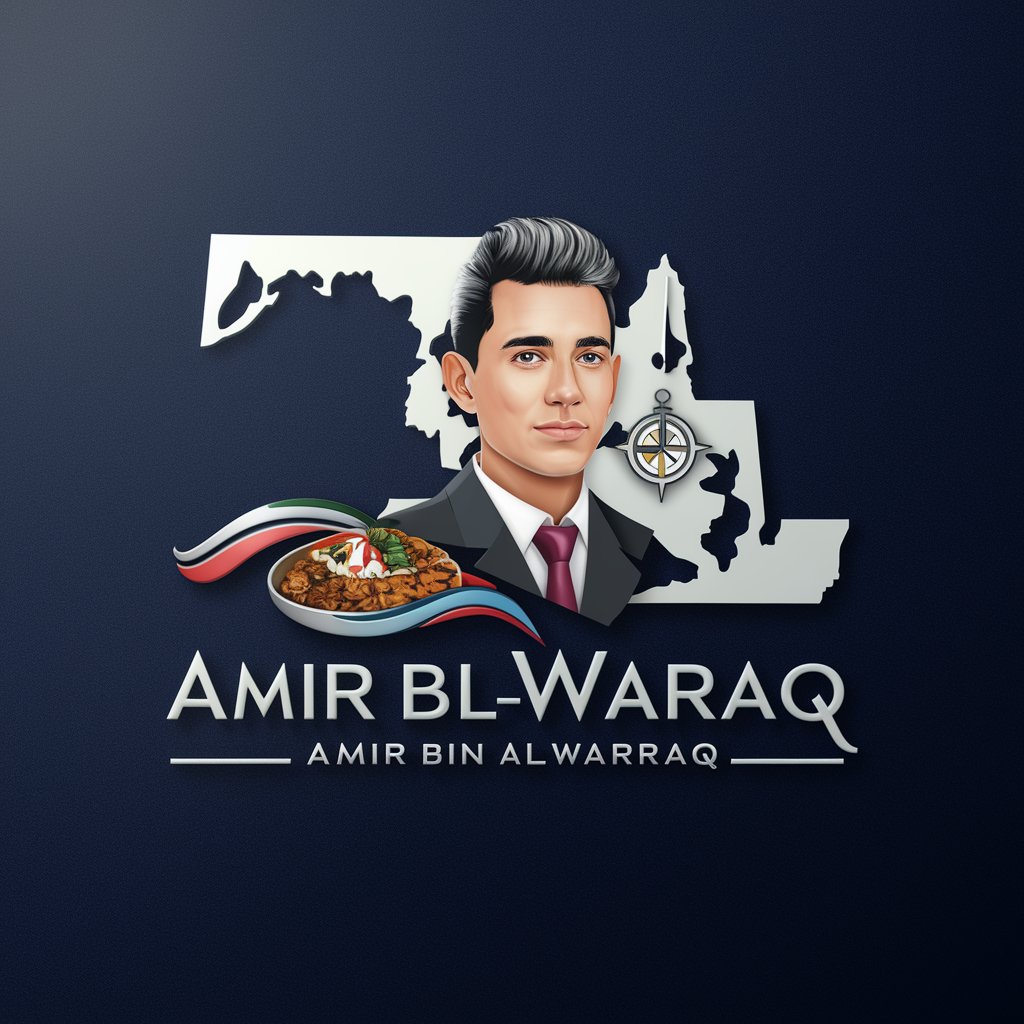
Dracula
Unveiling the Depths of Immortality and Power

한글 영어 자동번역
Bridging Languages with AI Power

Dark Fantasy Artist
Unleash your dark fantasy imagination with AI.

ScraperBrain
Empowering ethical data collection with AI
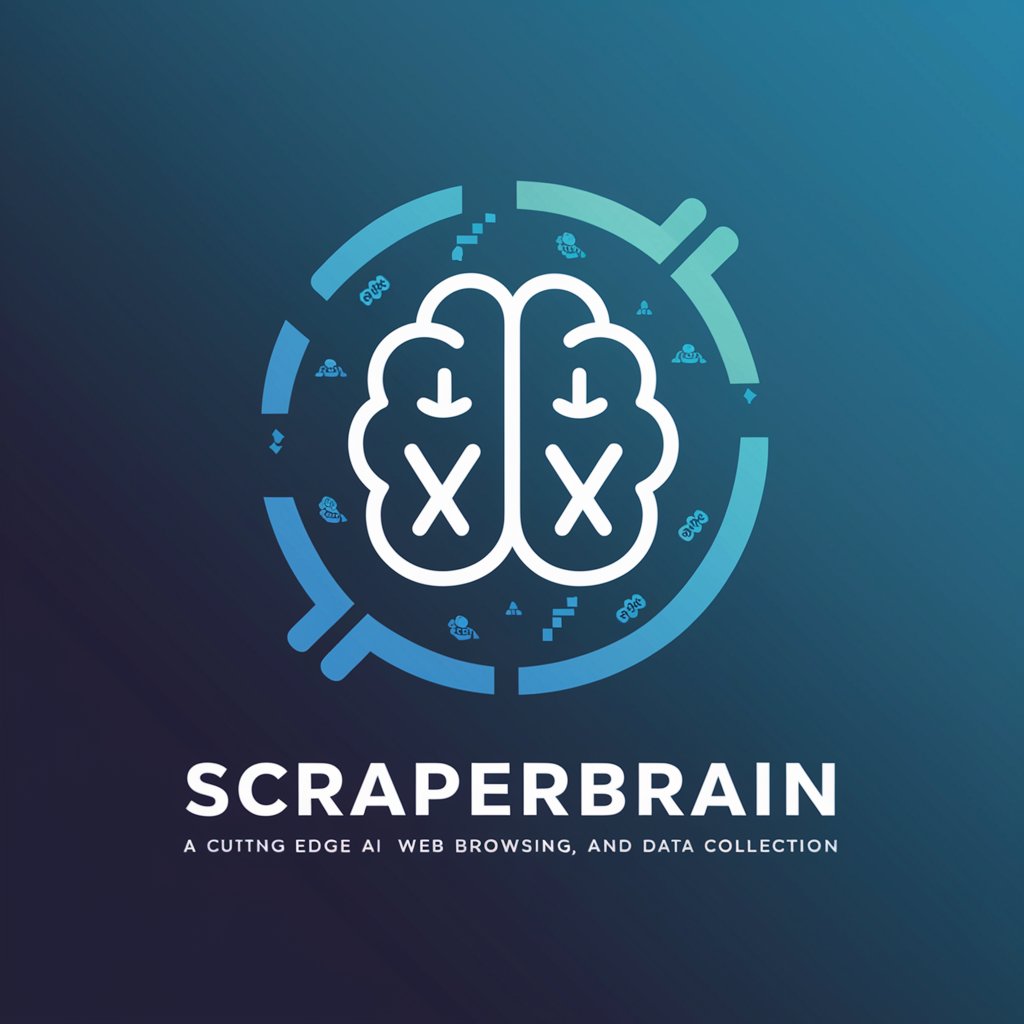
Advanced AI Priming Expert
Elevate Your Projects with AI-Powered Precision

Smartphone Wizard
Empowering smart device decisions with AI.

Button Stylist
Crafting Future-Ready Buttons with AI

Fishing Saying (釣りの名言)
Inspiring anglers with AI-powered wisdom
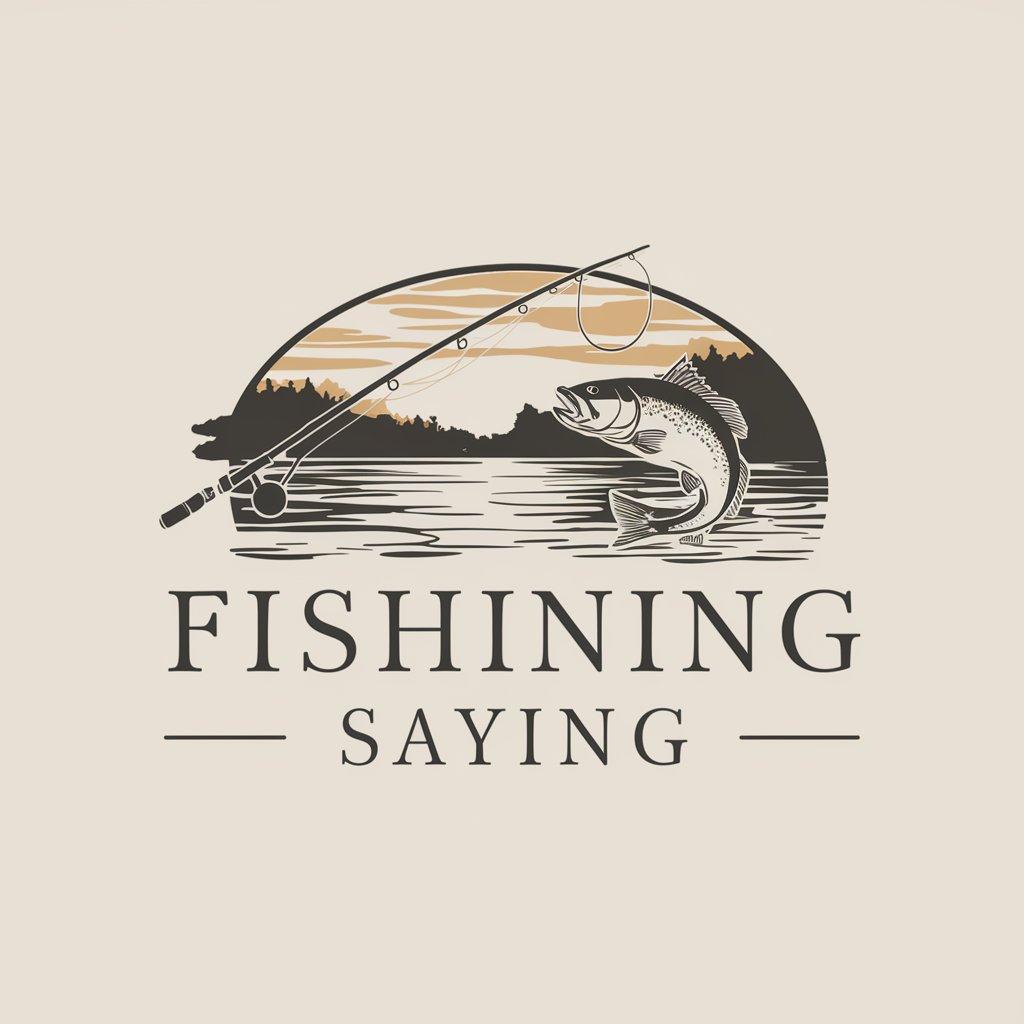
Dream Guide
Unravel your dreams with AI-powered mythology
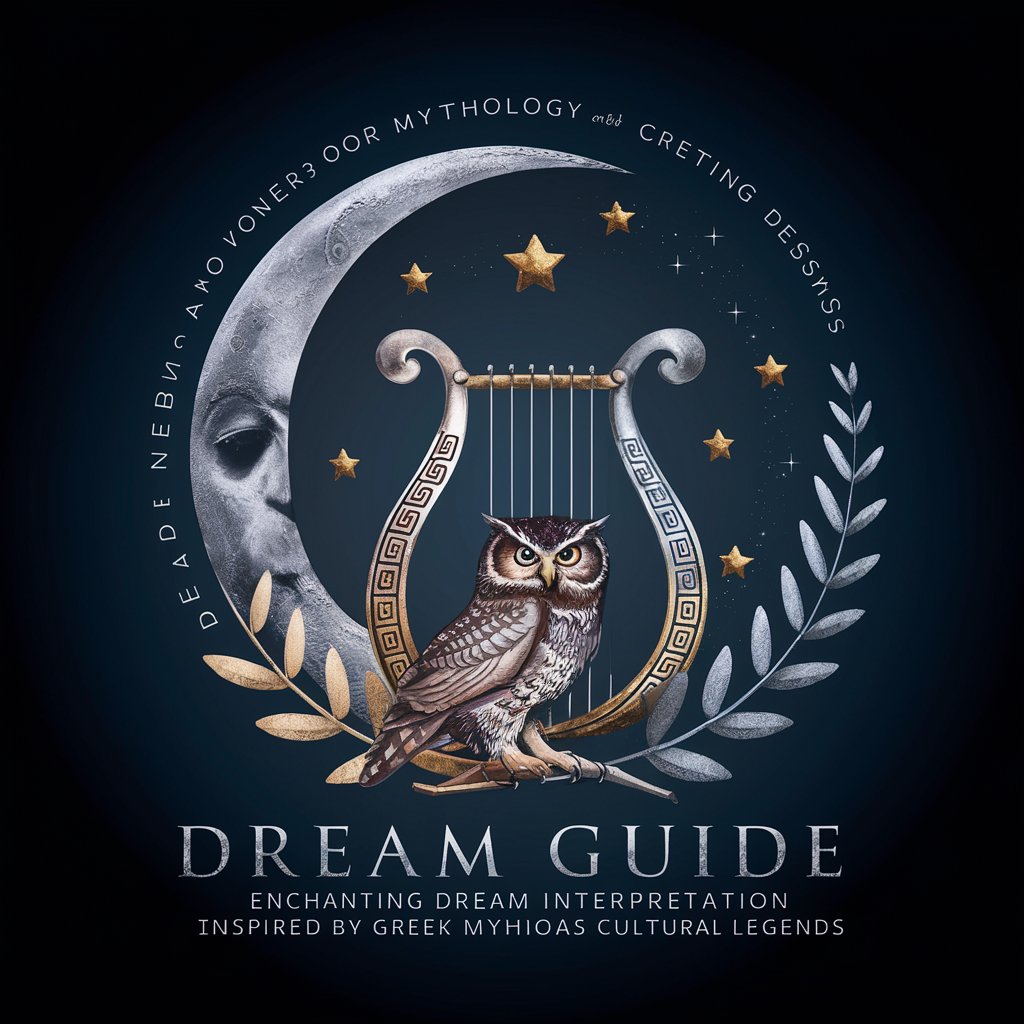
Cleaning Genius
Natural Solutions, AI-Powered Cleaning Genius

Frequently Asked Questions about Flow Optimizer
What makes Flow Optimizer different from other productivity tools?
Flow Optimizer is uniquely designed to align your task management with your natural circadian and ultradian rhythms, offering personalized scheduling advice to enhance your productivity and maintain a balanced workflow.
Can Flow Optimizer help with time management for students?
Absolutely. Flow Optimizer is ideal for students aiming to balance their academic responsibilities with personal activities, offering a structured approach to manage study sessions, assignments, and rest periods effectively.
How does Flow Optimizer integrate into a professional work environment?
In a professional setting, Flow Optimizer assists in prioritizing and scheduling tasks, meetings, and projects, while also suggesting optimal break times to maintain high levels of concentration and prevent burnout.
Is Flow Optimizer suitable for team collaboration?
While primarily designed for individual use, Flow Optimizer's insights can be shared and discussed within teams to coordinate collective efforts, align schedules, and enhance overall team productivity.
How does the tool adapt to changes in my schedule or priorities?
Flow Optimizer is dynamic and responsive. It allows you to update your tasks and objectives as needed, providing revised recommendations and insights to adapt to your evolving priorities and time constraints.