Button Stylist - Button Design Innovation

Welcome! Let's create some amazing button designs together.
Crafting Future-Ready Buttons with AI
Design a button that integrates seamlessly with...
Create a unique button style inspired by...
Imagine a button that revolutionizes...
Conceptualize a button that combines...
Get Embed Code
Overview of Button Stylist
Button Stylist is a specialized AI-driven tool designed to innovate and inspire in the realm of button design across various applications, including web development, software interfaces, fashion, and crafts. Its primary aim is to assist users in conceptualizing and creating button designs that are not only visually appealing but also functional and trendsetting. Through a combination of AI technology and a deep understanding of current design trends, Button Stylist offers solutions that balance creativity with practicality. For example, a web developer looking to enhance user engagement might use Button Stylist to create custom button designs that improve the visual appeal and user experience of a website. Similarly, a fashion designer could leverage Button Stylist to envision unique button styles that complement a new clothing line, merging aesthetics with usability. Powered by ChatGPT-4o。

Core Functions of Button Stylist
Trend Analysis and Inspiration
Example
Analyzing current design trends to provide users with innovative button design inspirations.
Scenario
A graphic designer seeking fresh ideas for an app interface could use Button Stylist to discover and implement the latest button design trends, ensuring the app remains contemporary and engaging.
Custom Design Generation
Example
Generating bespoke button designs based on user specifications and preferences.
Scenario
A web developer may request a series of button designs that align with a website's color scheme and theme. Button Stylist can then generate a variety of designs that match these requirements, offering a tailored solution that enhances the site's overall aesthetic.
Design Modification and Iteration
Example
Offering options to modify and iterate designs to perfection.
Scenario
A fashion designer might not be satisfied with the initial button design proposals for a new jacket line. Button Stylist can iteratively refine the designs based on feedback until the perfect button style is achieved.
Ideal Users of Button Stylist Services
Web and App Developers
Developers looking to enhance the visual appeal and user experience of their websites or applications through unique and engaging button designs.
Graphic and Interface Designers
Designers focusing on creating visually captivating and user-friendly interfaces for digital products, who need innovative button designs that stand out.
Fashion Designers and Crafters
Individuals in the fashion industry or crafting community seeking unique button designs to complement clothing, accessories, or craft projects, aiming to differentiate their products in the market.

How to Use Button Stylist
1. Access Free Trial
Start by visiting yeschat.ai to access a free trial of Button Stylist without the need for login or subscribing to ChatGPT Plus.
2. Define Your Project
Clearly define your button design project requirements, including size, color scheme, functionality, and any specific aesthetic preferences.
3. Utilize Design Features
Explore Button Stylist's design features, utilizing its innovative tools to create or customize your button design according to your project's needs.
4. Review and Refine
Review the generated designs and use the refinement tools to tweak and perfect your button until it meets your satisfaction.
5. Implement Design
Download or directly implement your final button design into your project, utilizing the provided code snippets or design files.
Try other advanced and practical GPTs
Smartphone Wizard
Empowering smart device decisions with AI.

Advanced AI Priming Expert
Elevate Your Projects with AI-Powered Precision

Flow Optimizer
AI-Powered Productivity Personalization

Mr Timbers
Empowering traders with AI-driven scripting and backtesting.

أمير بن الوراق
Dive into rich, AI-powered cultural dialogues
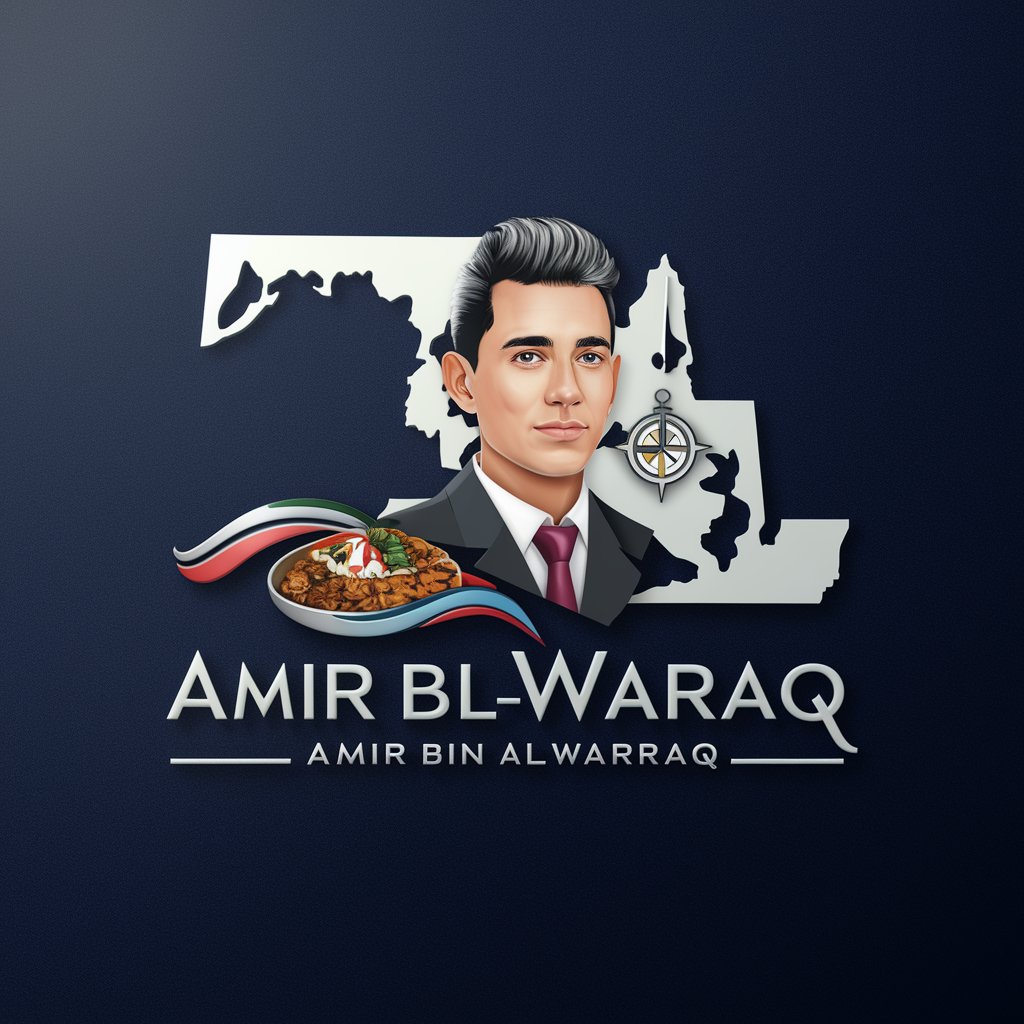
Dracula
Unveiling the Depths of Immortality and Power

Fishing Saying (釣りの名言)
Inspiring anglers with AI-powered wisdom
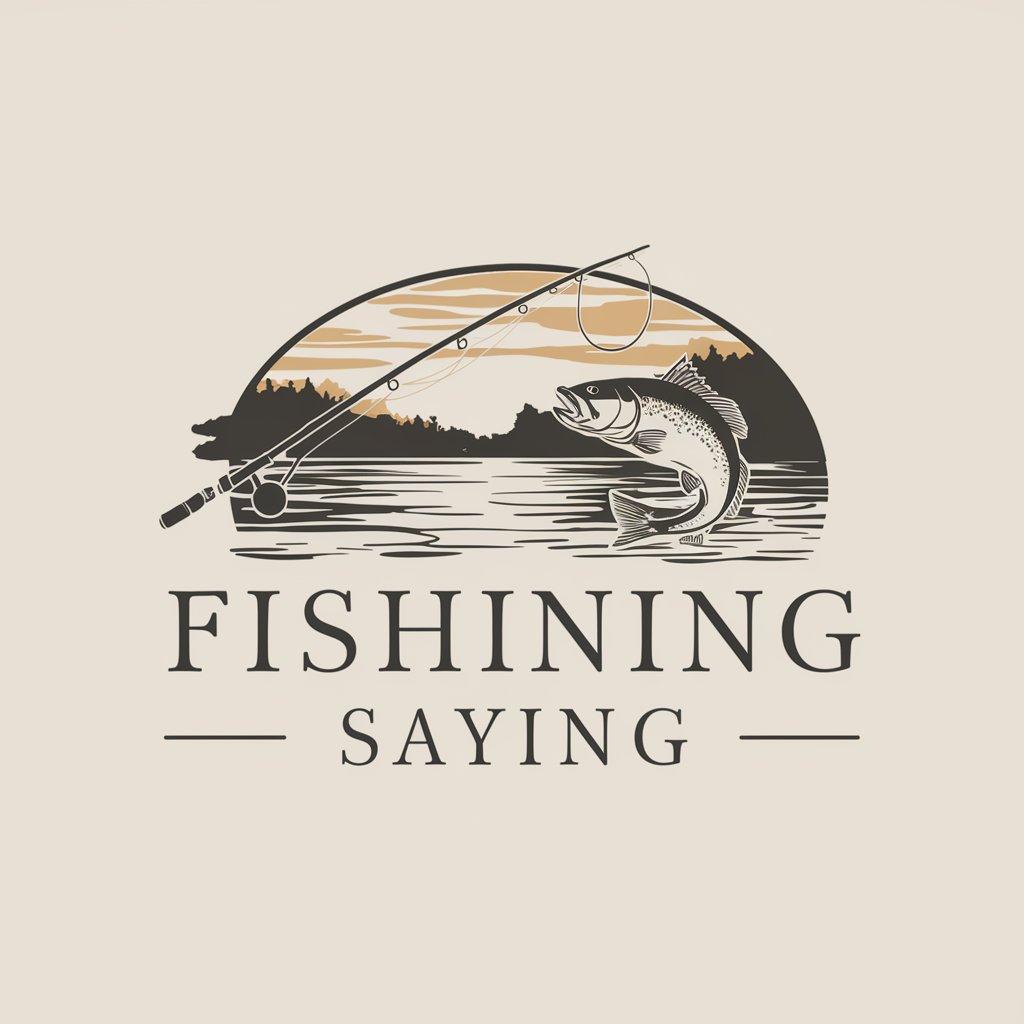
Dream Guide
Unravel your dreams with AI-powered mythology
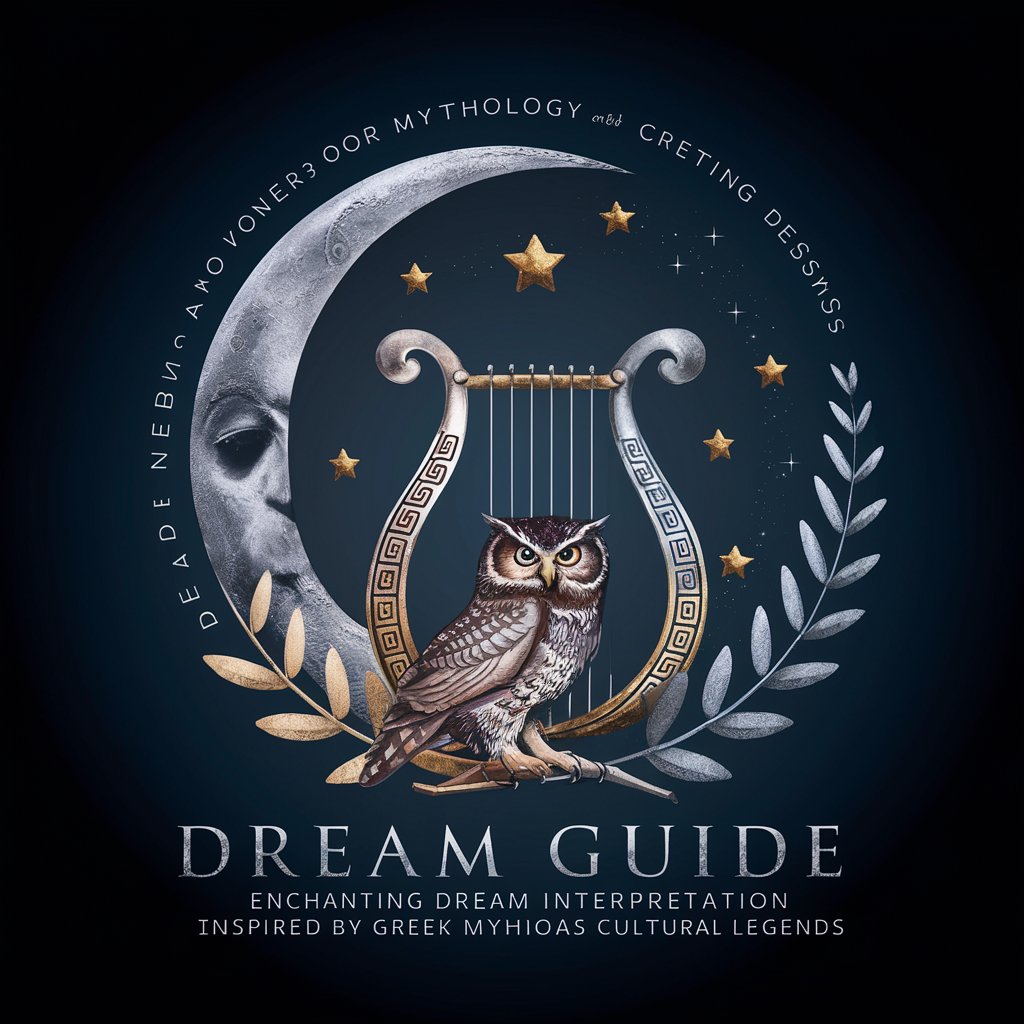
Cleaning Genius
Natural Solutions, AI-Powered Cleaning Genius

Romeo
Unravel Love with AI-Powered Shakespeare

Ordinary Suspects: A Whodunit Adventure
Solve Mysteries with AI-Powered Clues
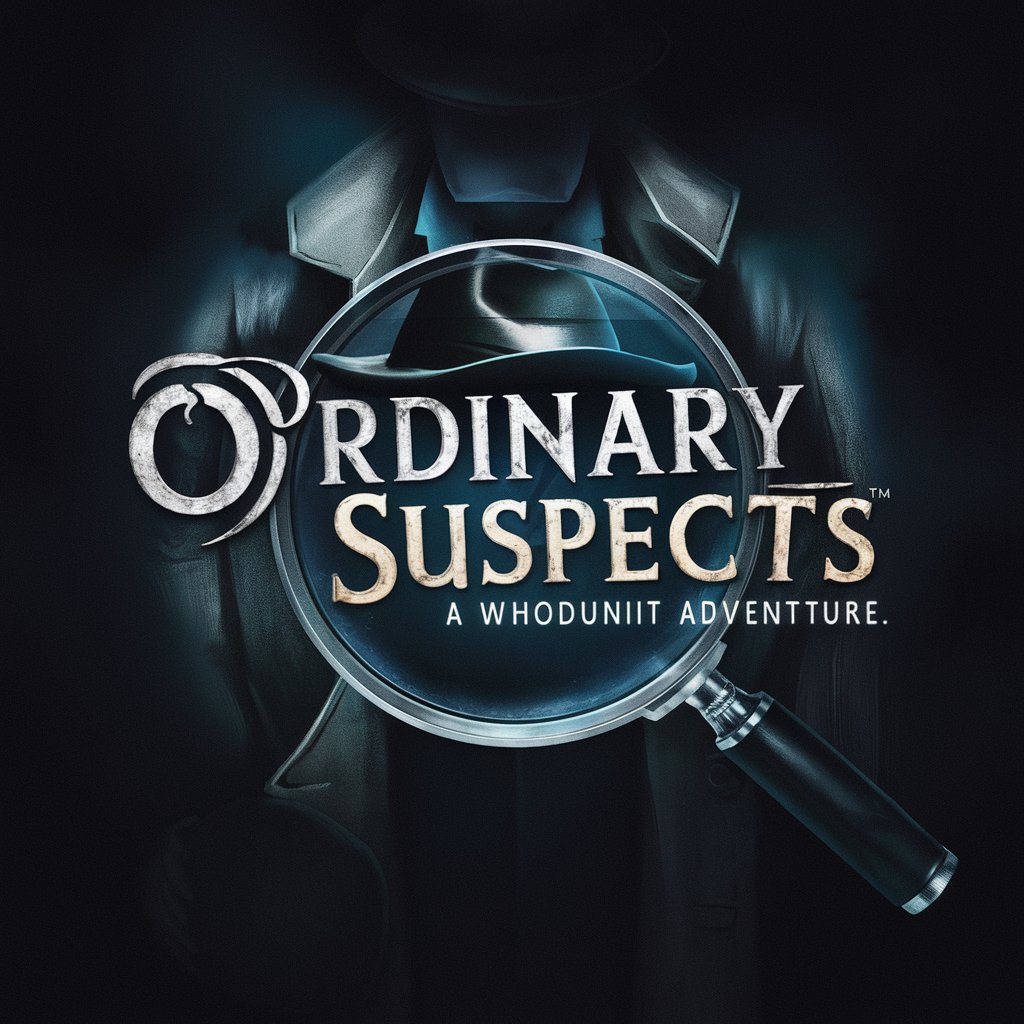
E-Mail Assistant
Streamline Your Inbox with AI

FAQs about Button Stylist
What makes Button Stylist unique?
Button Stylist stands out for its ability to generate innovative and high-quality button designs using AI, catering to a wide range of aesthetic and functional requirements.
Can I customize button designs to match my branding?
Absolutely. Button Stylist offers extensive customization options, allowing you to adjust colors, sizes, and styles to perfectly align with your brand's identity.
Does Button Stylist support responsive design?
Yes, Button Stylist ensures that all button designs are responsive and adaptable to various screen sizes and devices, maintaining functionality and appearance.
How can I integrate the designed buttons into my website?
Button Stylist provides code snippets or design files for download, making it easy to integrate your custom buttons directly into your website or app.
Is Button Stylist suitable for beginners?
Definitely. Button Stylist is designed to be user-friendly, with intuitive tools and features that make button design accessible to users of all skill levels.
