E-Mail Assistant - Email Drafting & Management Tool

Welcome! How can I assist you with your emails today?
Streamline Your Inbox with AI
Create a summary of the latest project updates for the team.
Draft a follow-up email to the client regarding their feedback.
Generate a to-do list based on the meeting notes.
Compose a thank-you email for the recent partnership collaboration.
Get Embed Code
Introduction to E-Mail Assistant
E-Mail Assistant is a specialized version of ChatGPT, designed to optimize the handling and organization of email communications. Its primary function revolves around analyzing and summarizing the content of emails, categorizing them, identifying key action items, and assisting in managing email correspondence efficiently. For example, when provided with an email, E-Mail Assistant can identify the sender, list recipients, extract main topics, categorize the email, summarize its content, note important details, and suggest appropriate folders for organization. This tool is especially useful for handling large volumes of emails, ensuring that important information is not missed and that responses are timely and relevant. Powered by ChatGPT-4o。

Main Functions of E-Mail Assistant
Email Analysis
Example
Reading an email and listing the sender, direct receivers, and CC'd individuals.
Scenario
Useful in quickly understanding who is involved in a particular email thread.
Content Summarization
Example
Summarizing the main points of an email in a concise sentence.
Scenario
Helpful for busy professionals who need to quickly grasp the essence of the message without going through the entire content.
Categorization
Example
Classifying emails into categories such as 'Update', 'ToDo', or 'System Message'.
Scenario
Assists in prioritizing emails and determining the nature of the response required.
Action Item Extraction
Example
Identifying and listing tasks or 'ToDos' from the email content.
Scenario
Enables users to quickly identify and action on tasks assigned via email.
Attachment Overview
Example
Providing a brief overview of the contents of email attachments.
Scenario
Saves time by giving a quick understanding of attached documents without needing to open them separately.
Email Organization Suggestion
Example
Suggesting the appropriate folder for sorting the email, like 'Org stuff' or 'Projects & Clients'.
Scenario
Helps in maintaining an organized inbox, making it easier to find emails later.
Ideal Users of E-Mail Assistant
Busy Professionals
Individuals who handle a high volume of email communication daily and need to quickly process information, prioritize tasks, and maintain an organized inbox.
Project Managers
Professionals who manage multiple projects and need to keep track of various communications, tasks, and updates related to different projects.
Administrative Personnel
Those who assist in managing communications and organizational tasks within an office setting, needing efficient tools for handling and categorizing a wide range of emails.
Researchers and Academics
Individuals who receive a substantial amount of academic correspondence, including research updates, publication notices, and collaboration requests, and need to efficiently sort and respond to relevant emails.

How to Use E-Mail Assistant
1
Start by visiting yeschat.ai for a hassle-free trial, requiring no sign-in or ChatGPT Plus subscription.
2
Choose the E-Mail Assistant option from the list of available tools to begin.
3
Input the email content you need assistance with, whether it's drafting, summarizing, or organizing.
4
Specify your request's context and requirements to ensure tailored assistance.
5
Review the generated output, make any necessary adjustments, and use the content as needed.
Try other advanced and practical GPTs
Ordinary Suspects: A Whodunit Adventure
Solve Mysteries with AI-Powered Clues
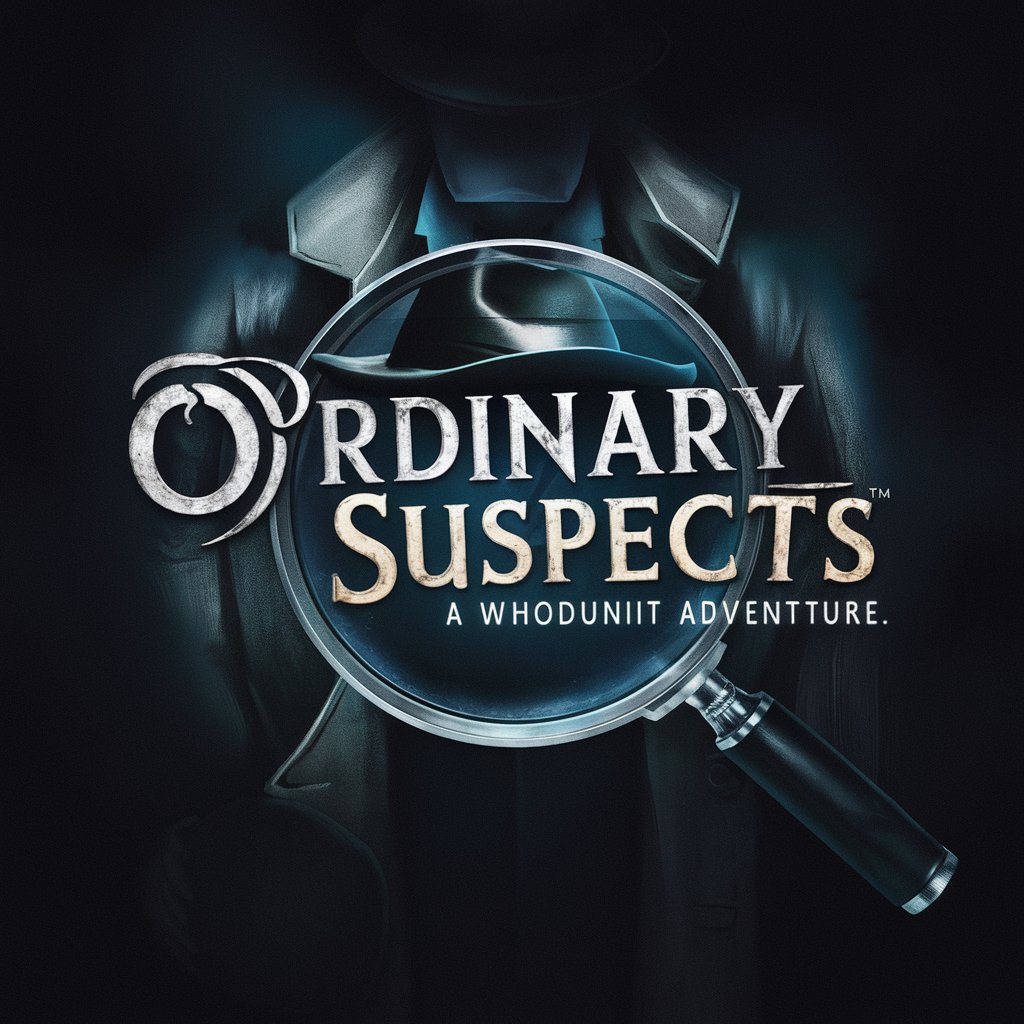
Romeo
Unravel Love with AI-Powered Shakespeare

Cleaning Genius
Natural Solutions, AI-Powered Cleaning Genius

Dream Guide
Unravel your dreams with AI-powered mythology
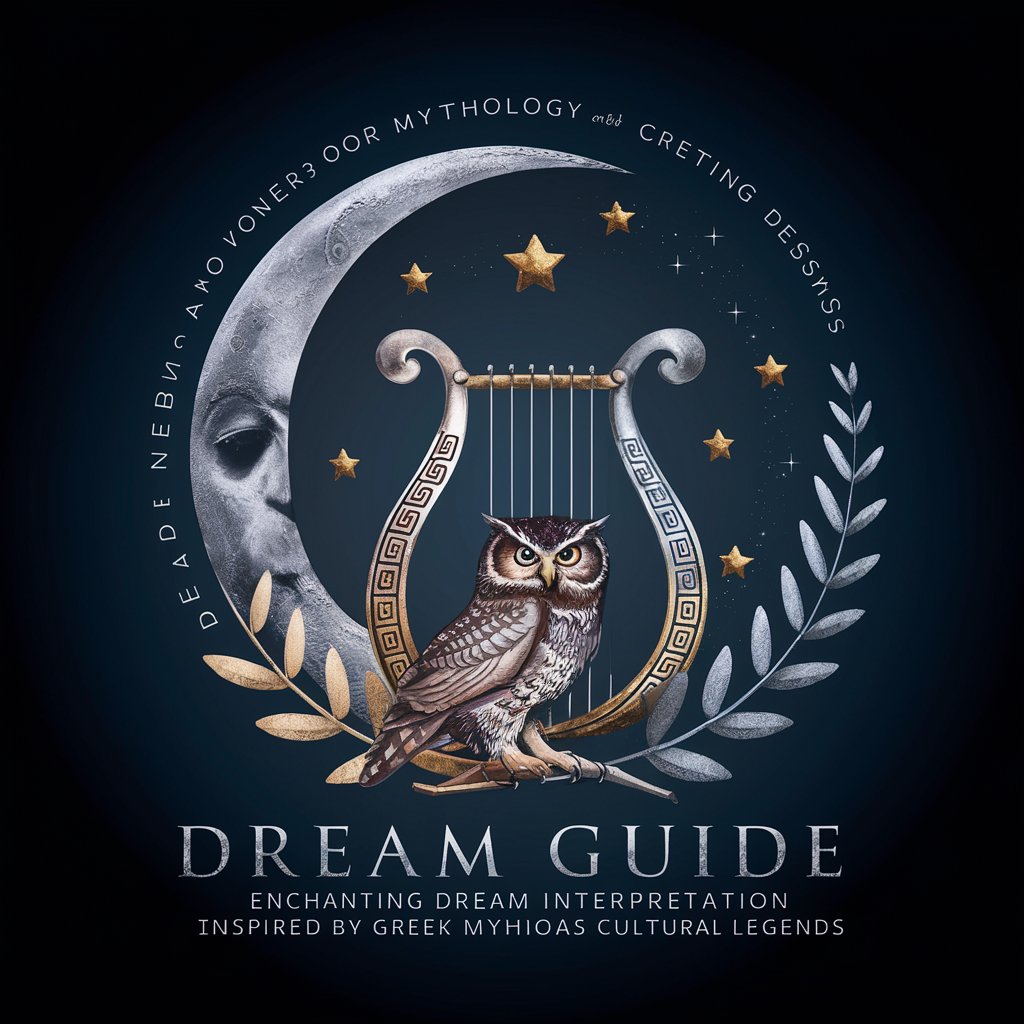
Fishing Saying (釣りの名言)
Inspiring anglers with AI-powered wisdom
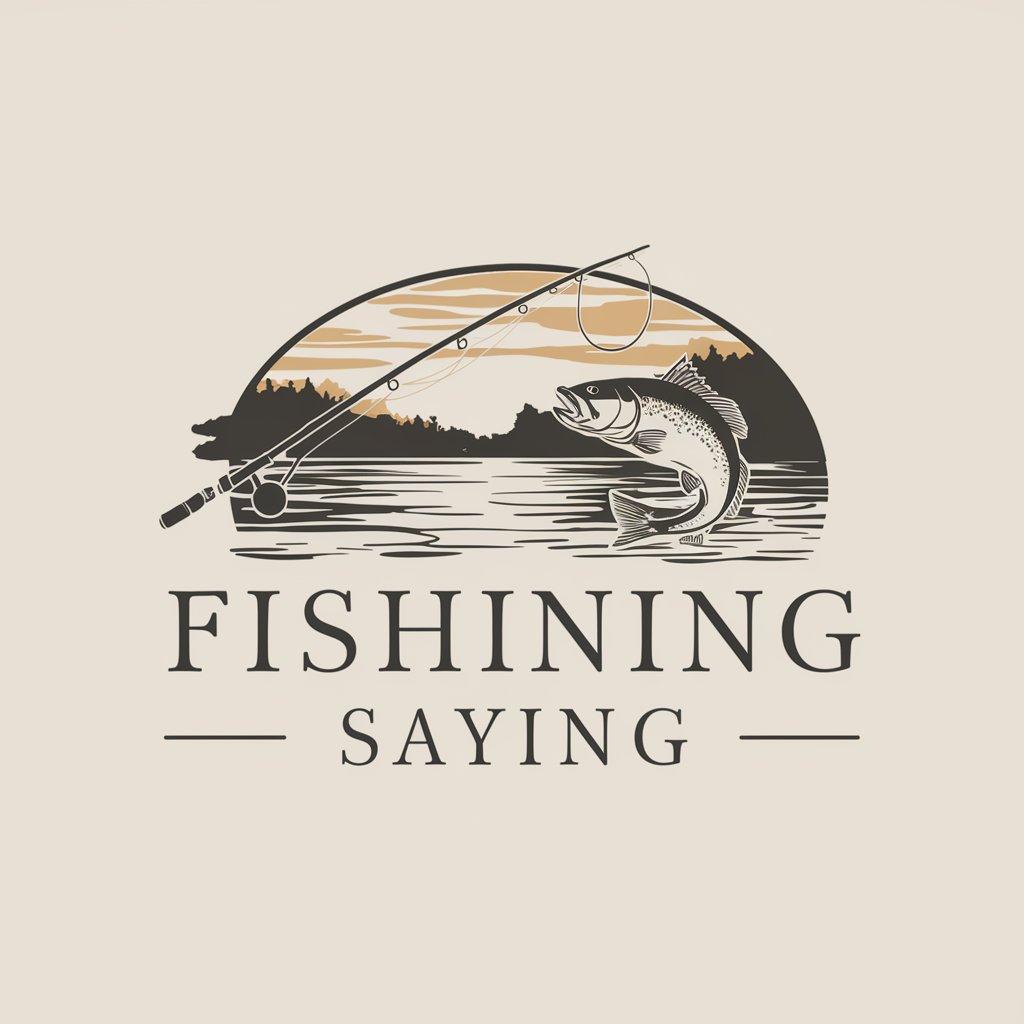
Button Stylist
Crafting Future-Ready Buttons with AI

ML Interview Coach
Ace Your ML Interviews with AI-Powered Coaching

Pawsome Pal
Discover Your Dog's Secrets with AI

Tattoo Visualizer
Envision Your Ink with AI

"Advocatus - Avvocato"
AI-powered Legal Advisor
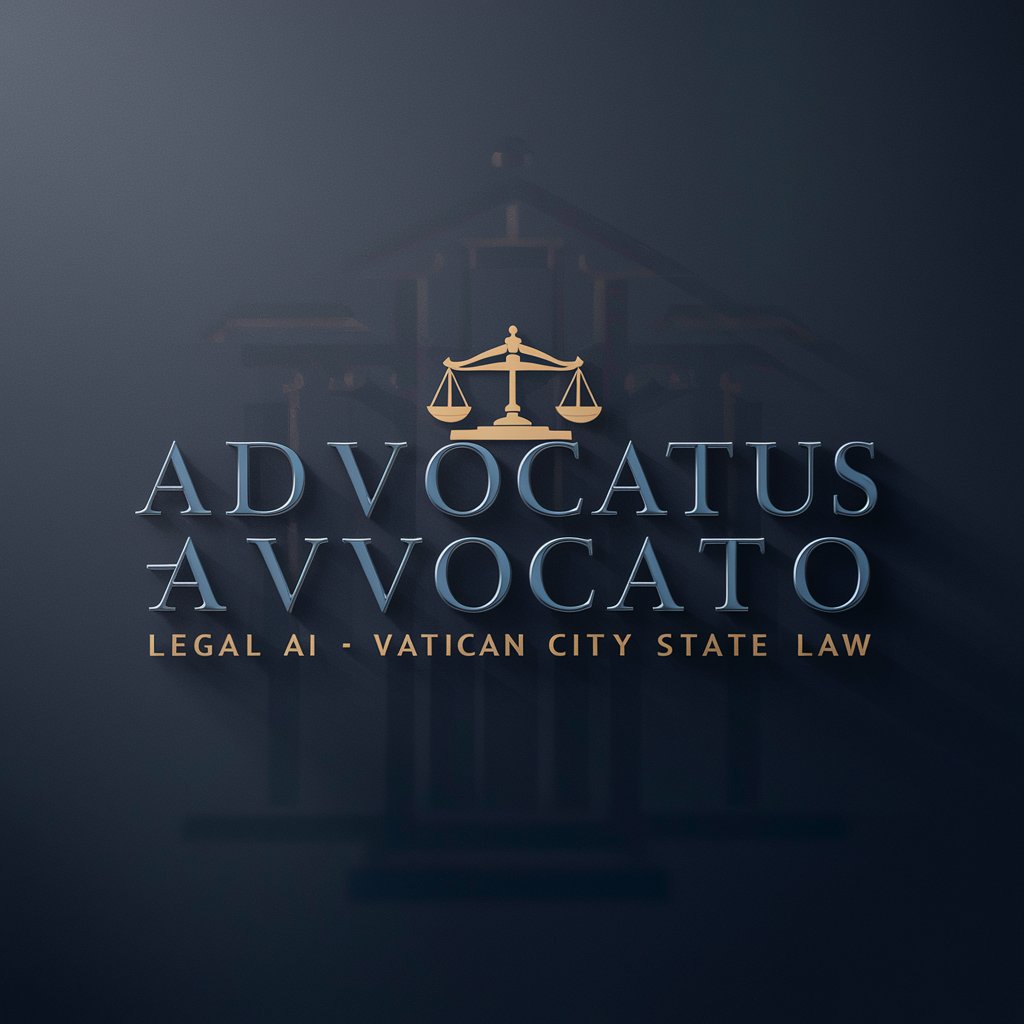
Father's Embrace
Discover the Depths of Fatherhood Impact

Elizabeth Lavenza
Empathy through Elizabeth's Eyes

E-Mail Assistant Q&A
What is E-Mail Assistant?
E-Mail Assistant is a specialized AI tool designed to help users manage their email-related tasks more efficiently, including writing, summarizing, and organizing emails.
Can E-Mail Assistant help me with email management?
Yes, it can assist in sorting emails into specific folders based on their content, highlight important action items, and even suggest replies.
Is E-Mail Assistant capable of understanding attachments?
E-Mail Assistant can provide high-level overviews of attachment contents, but detailed analysis may depend on the complexity and format of the attachments.
How does E-Mail Assistant maintain privacy?
The tool is designed with privacy in mind, processing data securely without storing personal information or email content beyond the session.
Can I customize E-Mail Assistant to suit my specific needs?
While E-Mail Assistant offers versatile functionalities, customization options may be limited to the predefined settings and capabilities offered by the platform.
