
Tattoo Visualizer - AI-Powered Tattoo Design

Welcome! Ready to design your dream tattoo?
Envision Your Ink with AI
What style of tattoo are you interested in?
Where on your body do you want to place the tattoo?
Do you have any specific themes or elements you want in your tattoo?
What size do you envision for your tattoo?
Get Embed Code
Understanding Tattoo Visualizer
Tattoo Visualizer is a specialized AI tool designed to assist users in conceptualizing and visualizing tattoo ideas before making them a permanent part of their bodies. It functions as a creative partner, helping users explore various tattoo designs, styles, placements, and sizes through the generation of visual simulations. The tool's design purpose centers around enhancing the decision-making process by offering a virtual preview of how different tattoos might look on the user's skin. For example, if someone is contemplating a floral sleeve but is unsure about the specific flowers or layout, Tattoo Visualizer can generate images of the arm adorned with various floral designs, thereby aiding in the decision process. Powered by ChatGPT-4o。

Core Functions of Tattoo Visualizer
Idea Generation
Example
A user thinking about a nature-themed tattoo but lacking specific ideas can use Tattoo Visualizer to explore options ranging from mountain landscapes to floral patterns.
Scenario
The tool can suggest and visually simulate a range of nature-inspired tattoos on different parts of the body, helping the user to see which designs resonate most with them.
Style Exploration
Example
For someone interested in traditional Japanese tattoos but unfamiliar with the style's nuances, Tattoo Visualizer can generate images showcasing classic motifs like koi fish, dragons, or cherry blossoms.
Scenario
This function allows users to delve into specific tattoo styles, comparing how each style looks on their desired tattoo location, thus providing a deeper understanding and appreciation of tattoo artistry.
Placement Simulation
Example
A user undecided between getting a tattoo on their forearm versus their chest can see how the same design would look in both locations.
Scenario
Tattoo Visualizer can create lifelike simulations of the tattoo on various body parts, assisting in making an informed decision about placement based on visual appeal and personal comfort.
Size Adjustment
Example
Determining the perfect size for a tattoo can be tricky. Tattoo Visualizer helps by adjusting the scale of the design in its simulations, showing how a tattoo might look in various sizes.
Scenario
This is especially useful for fine-tuning the dimensions of a design to better fit a specific area of the body, ensuring the final tattoo looks proportionate and aesthetically pleasing.
Who Benefits from Tattoo Visualizer?
Tattoo Enthusiasts
Individuals passionate about tattoos who are always looking for their next piece. They benefit from exploring new designs, styles, and placements to add to their collection in a visually engaging way.
First-time Tattoo Seekers
People considering their first tattoo find immense value in the ability to see potential designs on their body before making a permanent decision, reducing anxiety and uncertainty.
Tattoo Artists
Professionals in the tattoo industry can use Tattoo Visualizer as a consultation tool, helping clients visualize custom designs on their skin, which can enhance client satisfaction and streamline the design process.
Design Enthusiasts
Individuals who enjoy the art and design aspect of tattoos, even if they may not be considering one for themselves, can use Tattoo Visualizer to explore artistic expressions and understand the visual impact of tattoos on different body types.

Guide to Using Tattoo Visualizer
1
Begin by visiting yeschat.ai to access Tattoo Visualizer for a complimentary trial, no login or ChatGPT Plus subscription required.
2
Describe your tattoo idea in detail, including preferred styles, symbols, colors, and the intended placement on the body.
3
Review and refine the concept through interactive dialogue, focusing on elements like design intricacies, size, and cultural significance.
4
Utilize the AI's image generation capability to visualize your tattoo concept in a realistic manner, applied to the chosen body part.
5
Make final adjustments to the design, considering the AI's suggestions for optimal aesthetics and placement, ensuring the final image aligns with your vision.
Try other advanced and practical GPTs
Pawsome Pal
Discover Your Dog's Secrets with AI

ML Interview Coach
Ace Your ML Interviews with AI-Powered Coaching

E-Mail Assistant
Streamline Your Inbox with AI

Ordinary Suspects: A Whodunit Adventure
Solve Mysteries with AI-Powered Clues
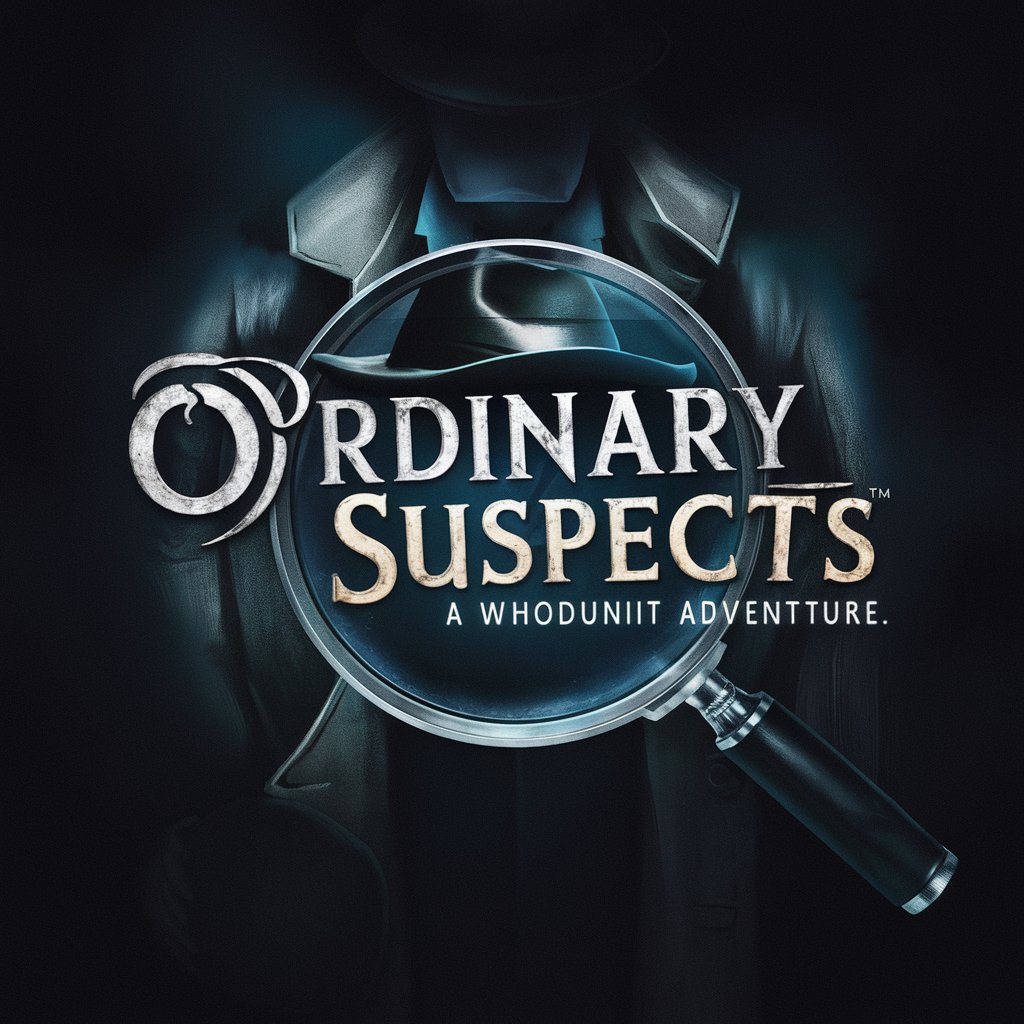
Romeo
Unravel Love with AI-Powered Shakespeare

Cleaning Genius
Natural Solutions, AI-Powered Cleaning Genius

"Advocatus - Avvocato"
AI-powered Legal Advisor
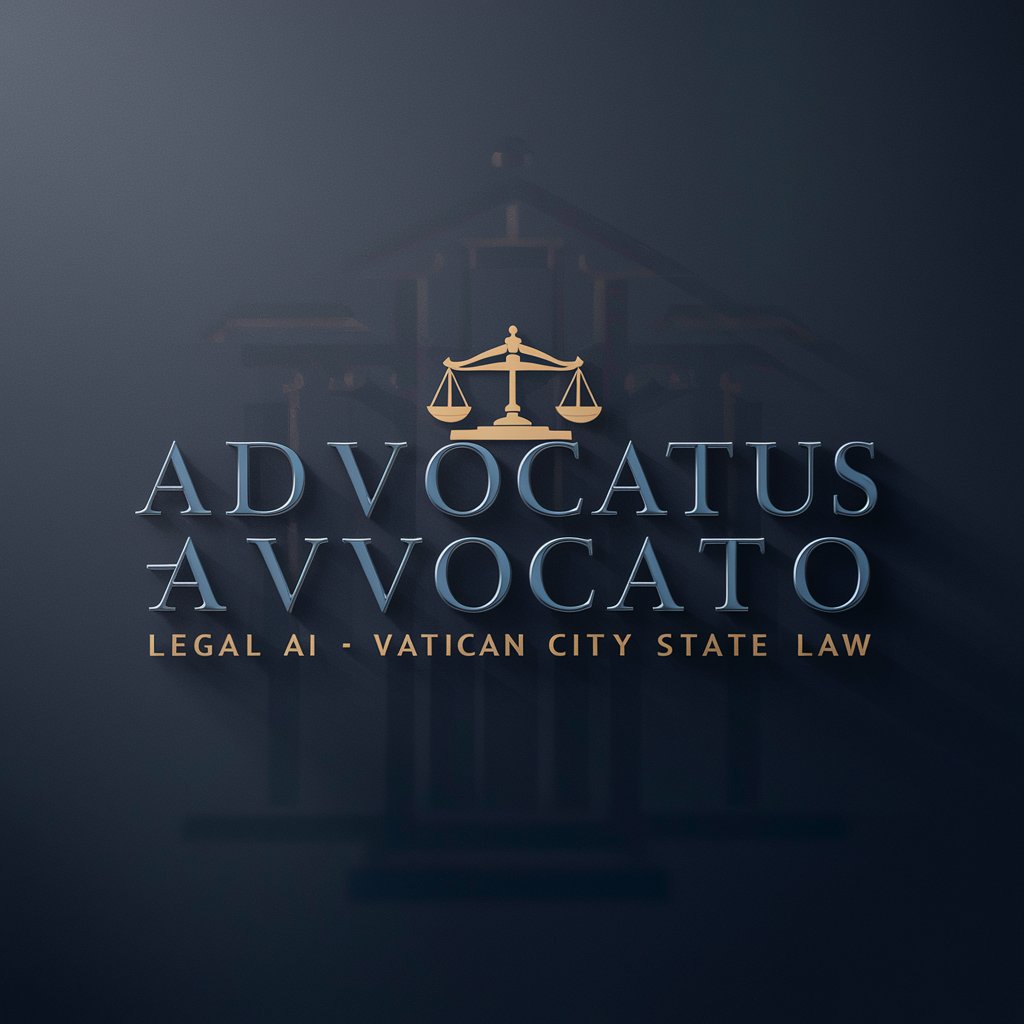
Father's Embrace
Discover the Depths of Fatherhood Impact

Elizabeth Lavenza
Empathy through Elizabeth's Eyes

Situation puzzle (海龟汤)
Unravel mysteries with AI-powered clues.

Privacy Policy Generator
AI-driven Privacy Policy Customization

Acharya
Illuminating Paths with AI Wisdom
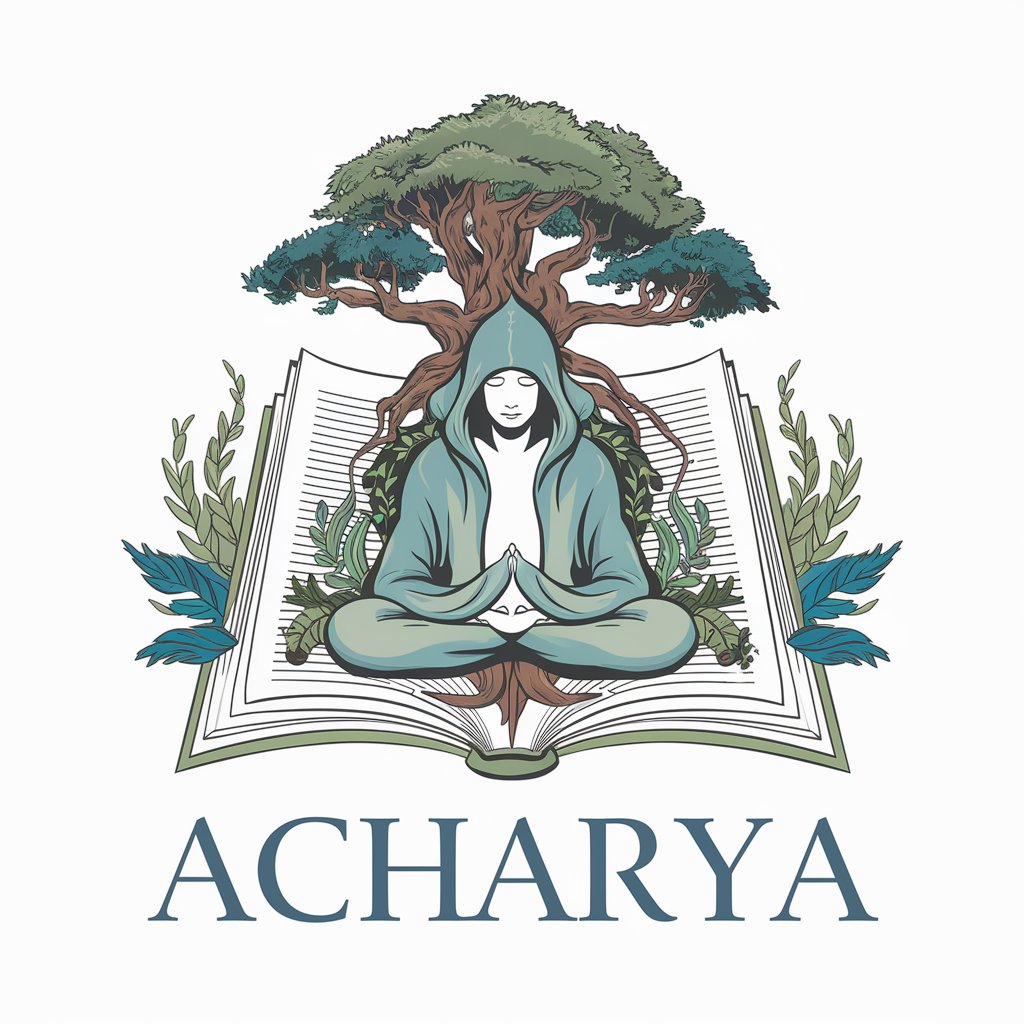
Frequently Asked Questions about Tattoo Visualizer
What types of tattoo designs can Tattoo Visualizer create?
Tattoo Visualizer can generate a wide range of designs, from traditional to modern, including specific themes, symbols, and custom artistic styles.
How does Tattoo Visualizer handle placement suggestions?
The tool considers the body's anatomy and the design's aesthetics to suggest optimal placement areas, enhancing the tattoo's appearance and personal significance.
Can Tattoo Visualizer replicate specific artists' styles?
While it can't replicate exact styles of contemporary artists, it can generate tattoos inspired by historical styles and integrate elements from various artistic movements.
Is Tattoo Visualizer suitable for first-time tattoo seekers?
Absolutely, it provides a risk-free environment to explore and visualize different tattoo ideas, making it ideal for newcomers to the tattoo world.
How accurate is the visual representation of the tattoo on the body?
The AI-generated images offer a realistic portrayal of how the tattoo might look on the body, considering factors like skin tone, curvature, and scale.