Email Assistant - Email Drafting and Management

Hello, how can I assist with your email needs today?
Streamlining email communication with AI.
Draft a professional email response to...
Provide a concise reply addressing...
Create a formal message to clarify...
Compose an efficient follow-up email for...
Get Embed Code
Introduction to Email Assistant
Email Assistant is a specialized AI tool designed to enhance the efficiency and effectiveness of handling email correspondence, particularly in the realm of project management and customer relations. It is engineered to parse through received emails, extract key points, and facilitate crafting clear, concise, and professional responses. Email Assistant aids in managing various aspects of email communication, such as addressing inquiries, providing updates, and coordinating projects by identifying the core issues within an email and suggesting an organized response structure. For instance, if a project manager receives an email from a client asking about the progress of a project, potential delays, and any additional costs incurred, the Assistant can dissect these inquiries to form a structured reply that addresses each point succinctly, ensuring no detail is overlooked. Powered by ChatGPT-4o。

Main Functions of Email Assistant
Key Point Extraction
Example
When an email is received, the Assistant identifies and extracts significant information, such as project deadlines, specific questions, or client concerns.
Scenario
A project manager receives an email with multiple questions about project timelines, deliverables, and resource allocation. The Assistant helps by breaking down the email into these key topics for a focused response.
Structured Response Generation
Example
Based on extracted key points, the Assistant organizes the reply into numbered or bulleted points to enhance readability and ensure each query is addressed.
Scenario
Responding to a detailed client inquiry, the Assistant suggests a response structure that sequentially addresses each point, making the reply easy to follow and understand.
Clarification Requests
Example
In cases where an email lacks clarity or specific details, the Assistant prompts the user to seek further information to provide a precise and relevant response.
Scenario
If a client's email is vague about which project or aspect they are inquiring about, the Assistant will suggest asking for more specific details to tailor the response accurately.
Ideal Users of Email Assistant Services
Project Managers
Project managers juggling multiple projects and client communications can leverage the Assistant to maintain clear, organized email exchanges, ensuring project updates and client queries are addressed efficiently.
Customer Support Representatives
Customer support teams can use the Assistant to enhance their response quality and speed, particularly when dealing with high volumes of customer inquiries, ensuring each customer feels heard and valued.
Business Executives
Executives who need to maintain a high level of communication with stakeholders, partners, and teams will find the Assistant invaluable for crafting precise and professional emails, saving time while upholding corporate standards.

How to Use Email Assistant
1. Start with YesChat
Visit yeschat.ai to access Email Assistant for a trial without needing to log in or subscribe to ChatGPT Plus.
2. Identify Your Needs
Determine the specific type of email assistance you require, whether it's drafting replies, organizing your inbox, or managing project-related correspondence.
3. Input Email Content
Copy and paste the content of the email you need help with into the Email Assistant interface.
4. Specify Your Requirements
Provide any specific instructions or preferences you have for the response, such as tone, format, or key points to include.
5. Generate and Refine
Use the Email Assistant to generate a draft response. Review and refine the draft as needed to ensure it meets your requirements.
Try other advanced and practical GPTs
Lumi
Empowering growth through AI-driven empathy and creativity

Copywriter Youbahn
Crafting Your Words with AI Power

Slopes
Elevate Your Slopes Experience with AI
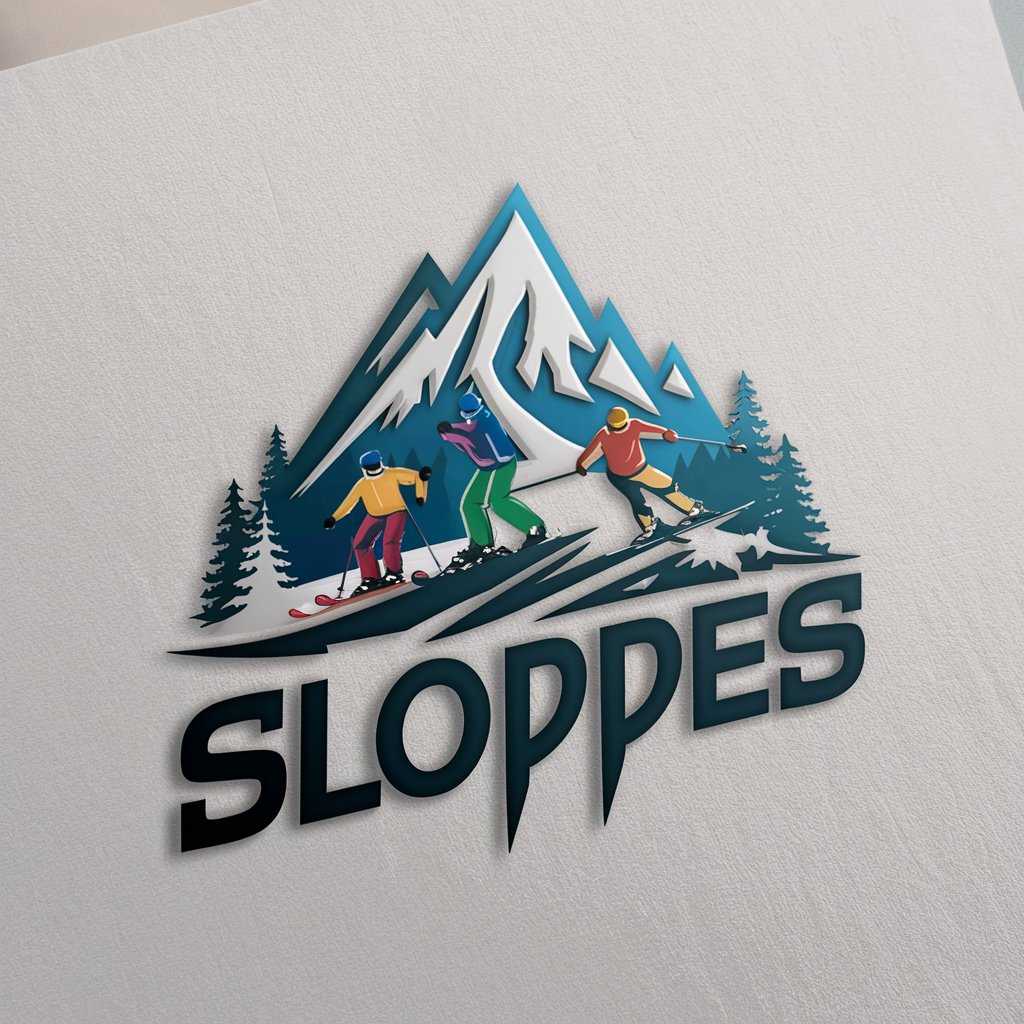
Pro Sports
Elevate Your Game with AI-Powered Sports Insights

Water Sports
Dive into AI-driven aquatic adventures

Doctor Stretch
Empowering musculoskeletal health with AI

Email Craft
Crafting Professional Emails, Powered by AI

WebTech Guru
Empowering Your Web Presence with AI

AdBoost Guru
Empower your ads with AI-driven insights

AI Email Assistant
Craft emails smarter, not harder

Story Reviewer Pro
Revolutionizing Requirement Reviews with AI

F&TA Email Copywriter
Craft Emails That Resonate, Powered by AI
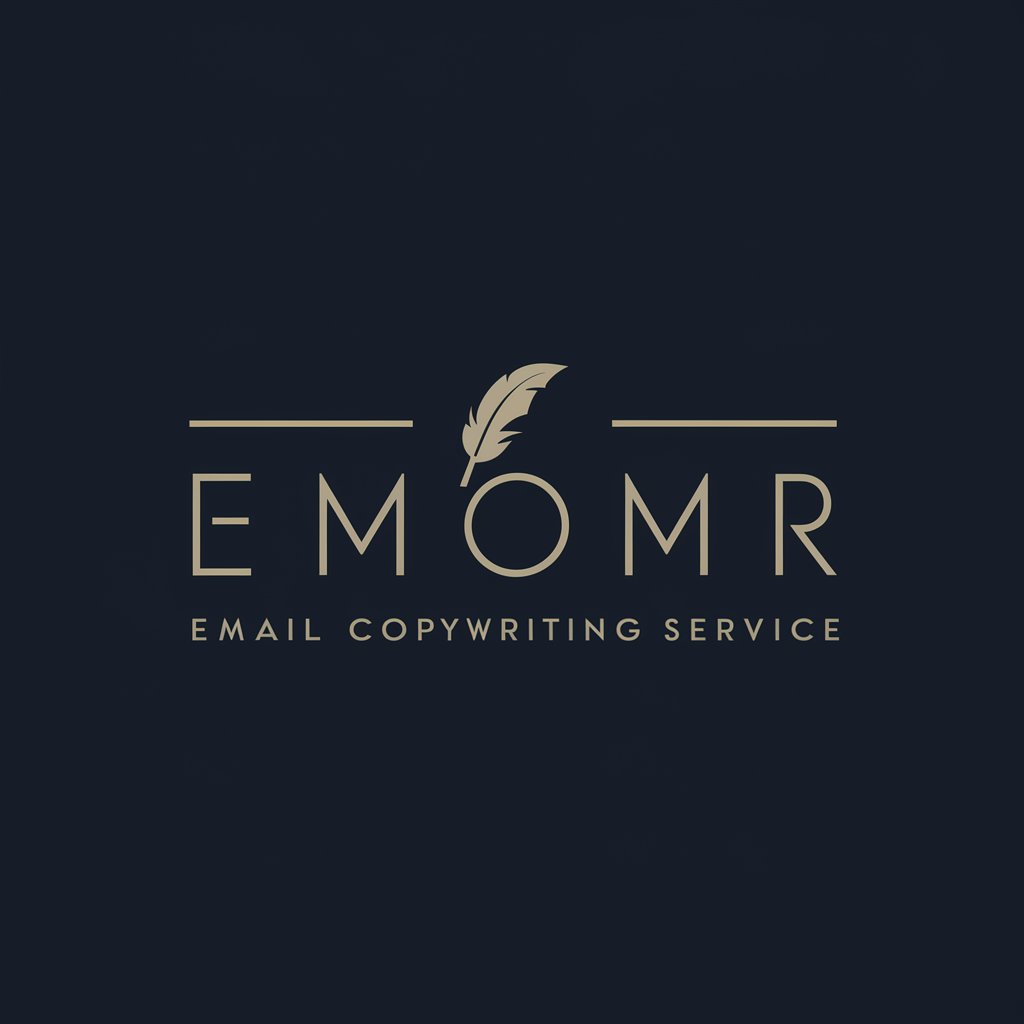
Email Assistant Q&A
What is Email Assistant?
Email Assistant is an AI-powered tool designed to help users manage their email communications more efficiently, providing assistance with drafting replies, organizing inboxes, and handling project-related correspondence.
Can Email Assistant handle complex email threads?
Yes, Email Assistant can analyze and respond to complex email threads by identifying key points and questions, helping users craft clear and concise replies.
Is Email Assistant suitable for professional use?
Absolutely. Email Assistant's design caters to professional environments, offering clear, efficient, and formal responses suitable for business communication.
How does Email Assistant ensure privacy?
Email Assistant prioritizes user privacy by not storing personal information or the contents of emails beyond the duration of the session, ensuring that your communications remain confidential.
Can I customize responses generated by Email Assistant?
Yes, users have full control to customize and edit the draft responses generated by Email Assistant to match their personal tone, style, and specific requirements.
