
Photoshop Expert - AI-Powered Photoshop Guide

Welcome! Ready to master Photoshop together?
Empowering Creativity with AI
Create a step-by-step guide for using the Clone Stamp tool to...
How do I blend two images seamlessly in Photoshop?
What are the best practices for retouching portraits using...
Can you explain how to use layer masks to...
Get Embed Code
Overview of Photoshop Expert
Photoshop Expert is a specialized guide designed to help users navigate and master Adobe Photoshop. It operates by providing step-by-step instructions tailored to the specific needs of each user, focusing directly on the tasks they wish to accomplish within Photoshop. This service is particularly valuable for handling complex image editing tasks, offering solutions from basic editing techniques to advanced manipulation. For example, a user wanting to enhance a landscape photo can receive detailed guidance on using adjustment layers for color correction, while someone working on graphic design might get help with layer styles for text effects. Powered by ChatGPT-4o。

Core Functions of Photoshop Expert
Detailed Step-by-Step Instructions
Example
For instance, if a user needs to remove an unwanted object from a photo, Photoshop Expert can guide them through using the 'Spot Healing Brush' tool for minor blemishes or the 'Content-Aware Fill' for larger areas, explaining settings adjustments for optimal results.
Scenario
A photographer aiming to clean up a street scene for a portfolio piece.
Creative Problem Solving and Alternative Techniques
Example
If a user struggles with achieving the right lighting effect in a portrait, I can suggest multiple approaches, such as using 'Curves' to adjust light levels or 'Overlay' blending mode with a soft light layer to simulate natural lighting.
Scenario
A graphic designer trying to enhance product photos for an e-commerce website.
Troubleshooting Common and Complex Photoshop Issues
Example
When users face issues like Photoshop lagging with large files, I provide tailored advice on managing memory usage, optimizing performance settings, or using scratch disks effectively.
Scenario
A digital artist working on a high-resolution digital painting experiencing performance hiccups.
Target Users of Photoshop Expert
Digital Photographers
Photographers benefit immensely from precise editing tools for tasks such as color correction, retouching, and compositing, which are essential for professional photo editing.
Graphic Designers
Designers frequently use Photoshop for creating visuals, combining text and imagery, and preparing files for print or digital media, making detailed guidance on these processes highly valuable.
Digital Artists and Illustrators
Artists and illustrators use Photoshop to create complex artwork involving multiple layers, textures, and effects. Guidance on these advanced techniques can help in enhancing their creative outputs.
Marketing Professionals
Marketing professionals often require quick and efficient ways to create compelling visuals for campaigns. Photoshop Expert can assist in producing high-quality images that are visually striking and aligned with brand standards.

Using Photoshop Expert: A Guide
Step 1
Visit yeschat.ai to start using Photoshop Expert for free without needing to sign up for ChatGPT Plus.
Step 2
Choose a specific image editing task or project you wish to complete in Photoshop.
Step 3
Use the text-based interface to input your Photoshop query or describe the editing challenge you're facing.
Step 4
Follow the step-by-step instructions provided by Photoshop Expert to execute the changes in your Photoshop project.
Step 5
Review the changes and make adjustments as necessary, using additional guidance from Photoshop Expert to refine your work.
Try other advanced and practical GPTs
Friendly Photoshop
Craft Perfect Images with AI

Photoshop Guru
AI-powered Photoshop Mastery

Photoshop Expert
Master Photoshop with AI-powered guidance

Photoshop Buddy
Empowering Creativity with AI
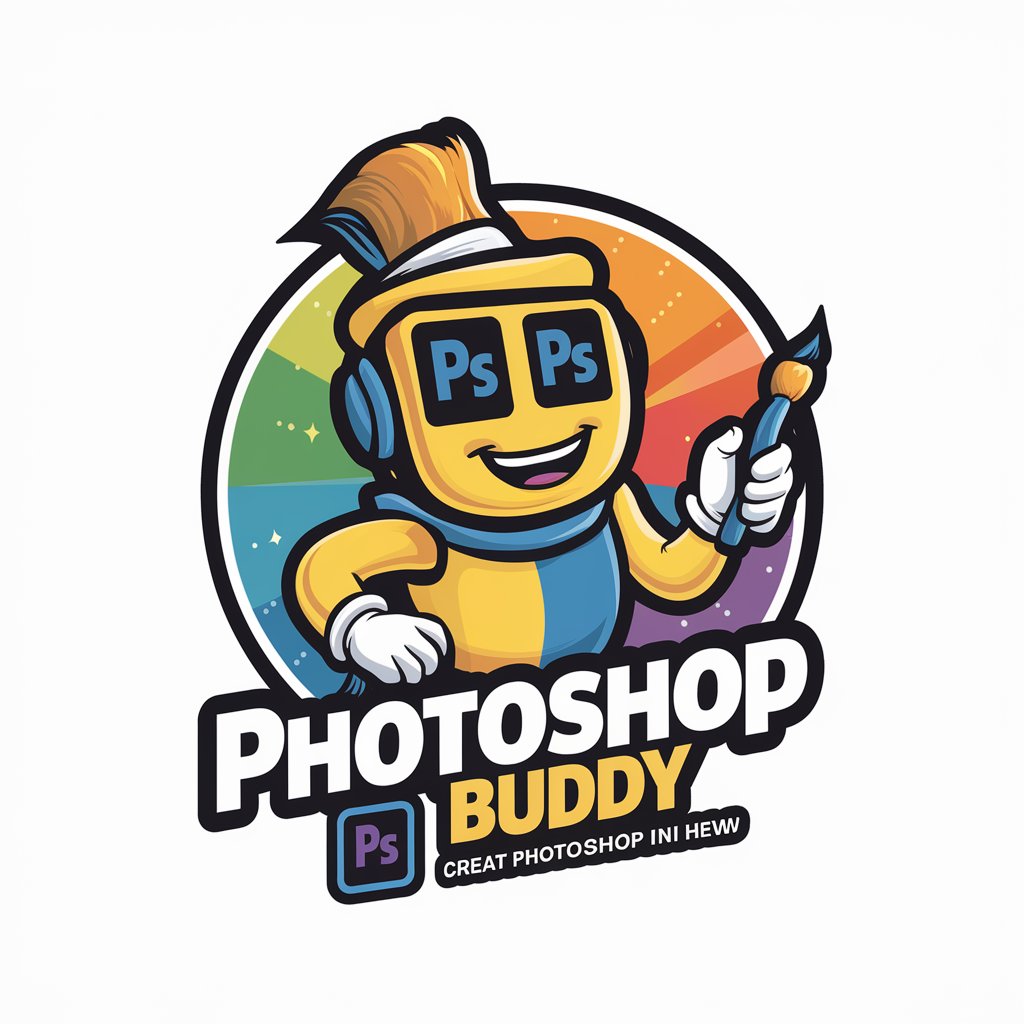
ML Coder
Elevating Python with AI-driven insights

ML Coder
AI-driven Insights into Your ML Code

Photoshop Professor
Master Photoshop with AI-powered guidance.
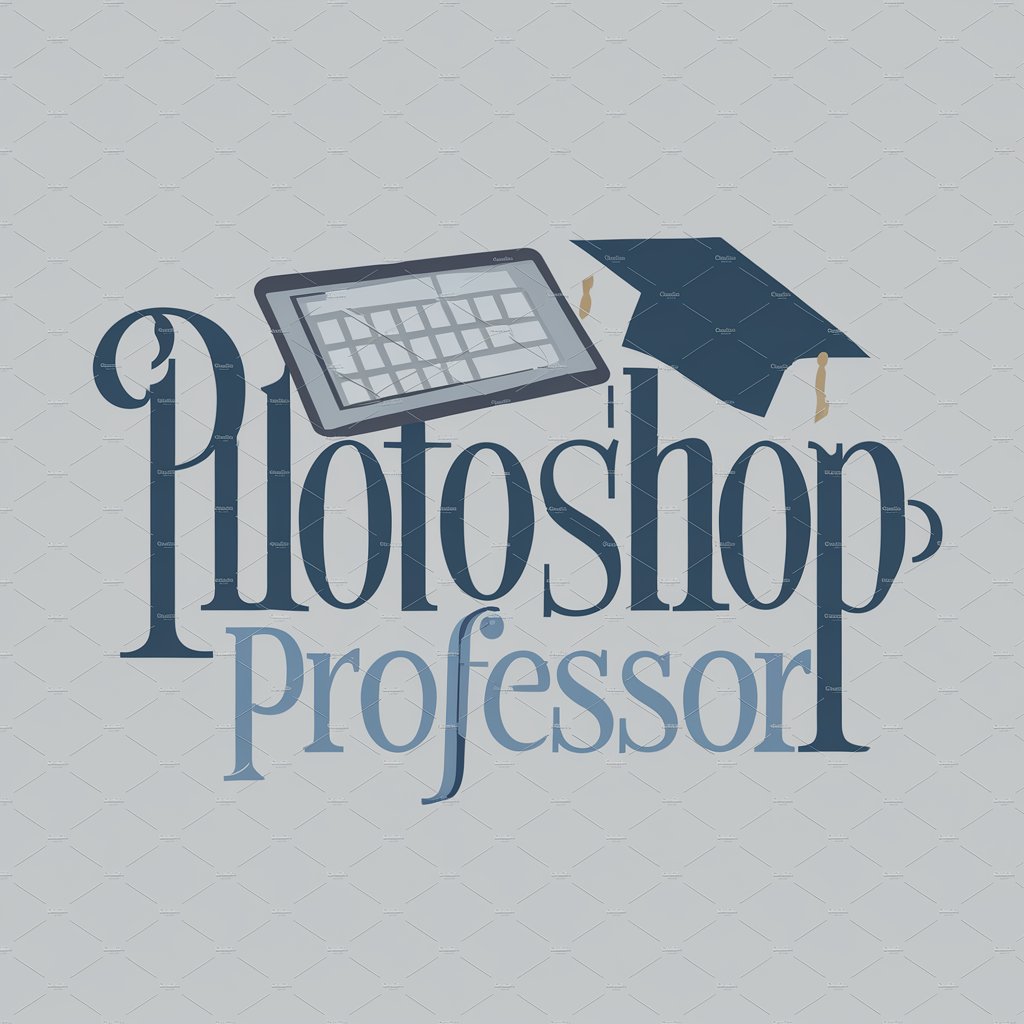
Photoshop Tutor
Master Photoshop with AI-Powered Guidance

Photoshop Copilot
AI-powered Photoshop Mastery

PhotoChop
Transforming Images with AI Creativity

グラント ナビゲーター 2024
AI-Powered Grant Navigation

Tax Calculator
Smart AI-powered tax calculations
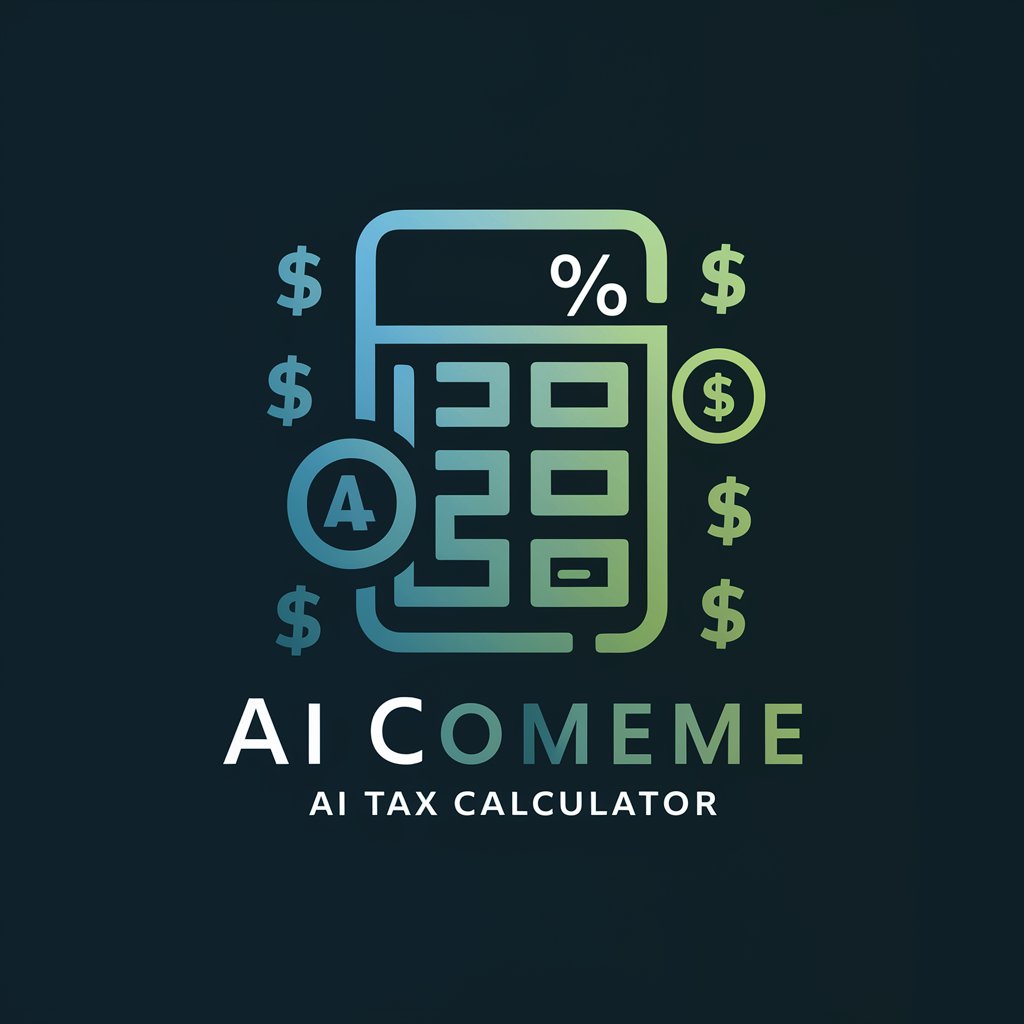
Frequently Asked Questions About Photoshop Expert
Can Photoshop Expert help with layer management?
Yes, Photoshop Expert provides detailed guidance on managing layers effectively in Photoshop, including how to create, merge, and manipulate layers for complex projects.
Does Photoshop Expert offer advice on photo retouching?
Absolutely, it can guide you through various retouching techniques, from basic spot corrections to advanced skin smoothing and object removal.
Is there support for advanced compositing techniques?
Yes, Photoshop Expert can walk you through advanced compositing techniques including blending modes, masks, and using adjustment layers to create sophisticated visual effects.
Can I learn about color correction with Photoshop Expert?
Definitely, it offers step-by-step instructions on color correction, teaching you how to adjust color balance, saturation, and luminance to enhance your photos.
How does Photoshop Expert assist with graphic design?
Photoshop Expert helps with designing by providing insights into typography, layout adjustment, and the use of vector tools within Photoshop to produce professional-quality designs.




