
Friendly Photoshop - Realistic, AI Photo Editing

Hello! Let's create some amazing and realistic images together!
Craft Perfect Images with AI
Can you help me create a realistic image of...
I'd like to generate a highly detailed and accurate picture of...
Could you assist in designing an image featuring...
Please help me produce a lifelike image that includes...
Get Embed Code
Introduction to Friendly Photoshop
Friendly Photoshop is a specialized service designed to generate highly realistic and well-photoshopped images, focusing on maintaining accuracy and consistency, especially in the depiction of people and settings. The core design purpose is to provide users with a tool that helps them create customized images for various uses, ranging from personal mementos to professional presentations. For instance, a user could upload a photograph of a family gathering, specify a person to be added or removed, and receive an adjusted image that looks as natural as the original. Another scenario might involve creating promotional images for businesses, where brand elements are seamlessly integrated into everyday scenes. Powered by ChatGPT-4o。

Main Functions of Friendly Photoshop
Realistic Image Modification
Example
Adding a person to a family photo without it appearing edited.
Scenario
A user uploads an image of a family barbecue. They request to add a family member who could not be present at the event. Friendly Photoshop modifies the image by inserting the additional person, adjusting lighting, shadows, and interaction to ensure the image appears untouched.
Contextual Customization
Example
Adjusting a business photo to reflect seasonal marketing themes.
Scenario
A company needs to update its team photo to reflect a holiday theme for a Christmas campaign. The user uploads the original team photo, and Friendly Photoshop edits it to include holiday decorations, appropriate attire, and a festive background, all while keeping the image realistic and fitting to the company's branding.
Personalization of Visual Content
Example
Creating a personalized birthday card with real-life images.
Scenario
A user wants to create a unique birthday card for a friend. They provide images of special moments shared with the friend and ask for a collage. Friendly Photoshop combines these images into a cohesive and attractive birthday card design, ensuring that the final product is visually appealing and emotionally resonant.
Ideal Users of Friendly Photoshop
Event Planners
Event planners can use Friendly Photoshop to create realistic visuals of potential event setups or to modify images from past events for marketing. For example, showing a venue during different seasons or times of day to help clients make informed decisions.
Marketing Professionals
Marketing professionals benefit from the ability to seamlessly integrate products or branding into various photographic contexts, helping create compelling advertising materials that maintain a high degree of realism and appeal.
Individuals Creating Personalized Gifts
Individuals looking to create personalized gifts, such as custom calendars, photo books, or decorative items, will find Friendly Photoshop's services particularly useful for enhancing the personal touch while maintaining a professional quality in the imagery.

How to Use Friendly Photoshop
Start Free Trial
Visit yeschat.ai to start using Friendly Photoshop for free without needing to log in or subscribe to ChatGPT Plus.
Upload Image
Upload a high-quality image you want to edit. Ensure it is clear and free of obstructions for the best results.
Define Edits
Specify the editing details such as background changes, addition or removal of elements, or adjustments to lighting and color.
Preview Changes
Preview the changes to ensure the edits align with your expectations. Provide feedback if further adjustments are needed.
Download Image
Once satisfied with the edits, download the revised image in your preferred format.
Try other advanced and practical GPTs
Photoshop Guru
AI-powered Photoshop Mastery

Photoshop Expert
Master Photoshop with AI-powered guidance

Photoshop Buddy
Empowering Creativity with AI
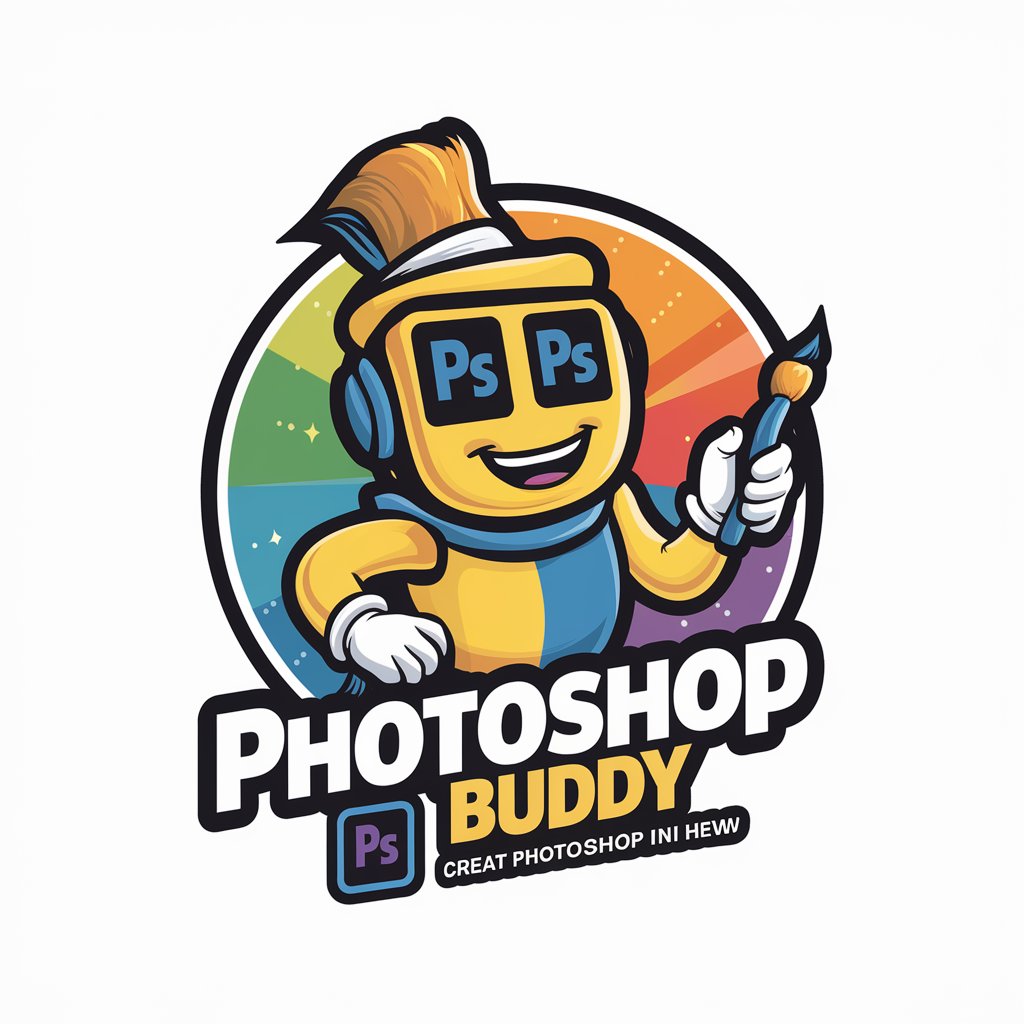
ML Coder
Elevating Python with AI-driven insights

ML Coder
AI-driven Insights into Your ML Code

ML Tutor
Learn AI with your personal AI Tutor

Photoshop Expert
Empowering Creativity with AI

Photoshop Professor
Master Photoshop with AI-powered guidance.
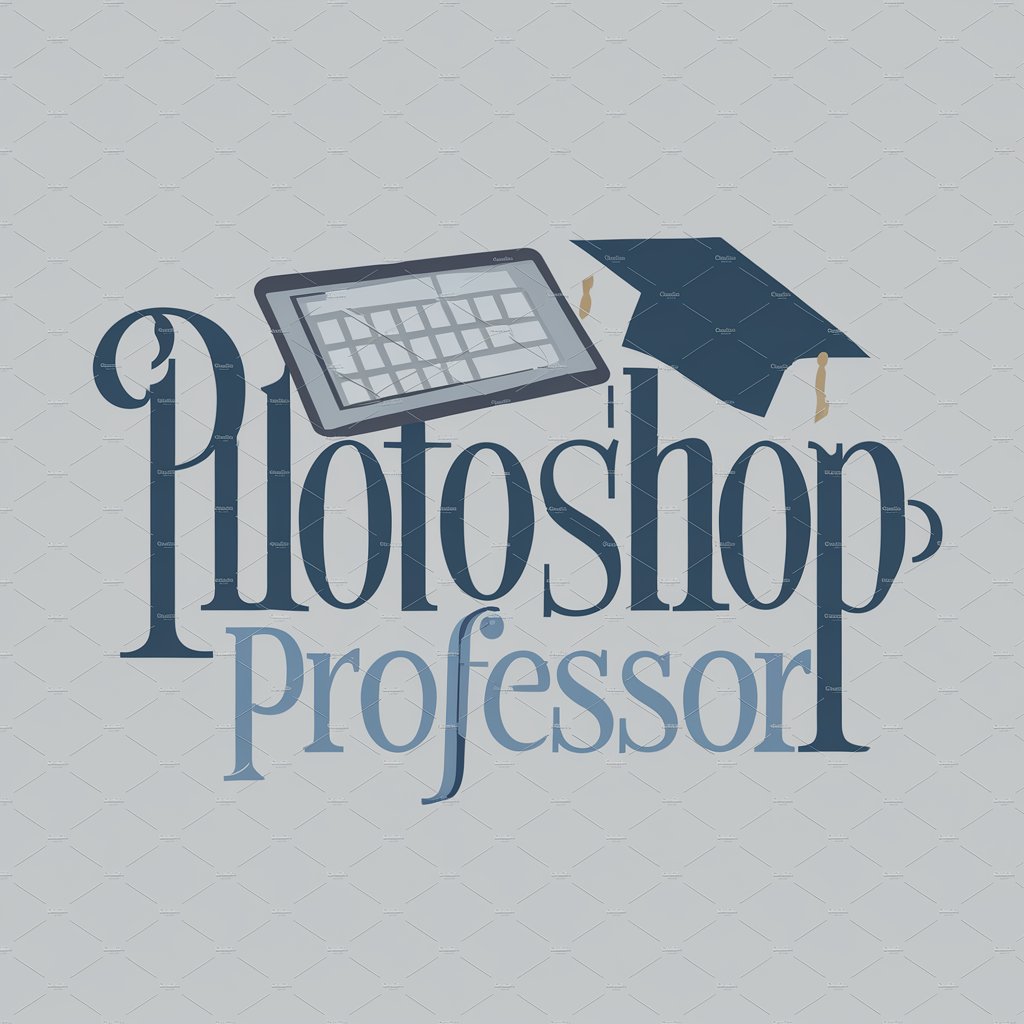
Photoshop Tutor
Master Photoshop with AI-Powered Guidance

Photoshop Copilot
AI-powered Photoshop Mastery

PhotoChop
Transforming Images with AI Creativity

グラント ナビゲーター 2024
AI-Powered Grant Navigation

Frequently Asked Questions about Friendly Photoshop
What file formats does Friendly Photoshop support?
Friendly Photoshop supports a wide range of file formats including JPEG, PNG, and TIFF for both uploads and downloads.
Can Friendly Photoshop handle complex edits like face swaps?
Yes, Friendly Photoshop is equipped to handle complex edits such as face swaps, ensuring realistic and seamless results.
Is there a limit to the number of edits I can request per session?
There is no set limit to the number of edits you can request per session. However, more complex projects might require additional time to perfect.
How does Friendly Photoshop ensure the privacy of my uploads?
All uploads are handled with strict confidentiality, and images are stored securely with encryption. Images are automatically deleted after the editing session.
What if I'm not satisfied with the edits?
Friendly Photoshop offers revisions. You can specify what changes you would like to see, and adjustments will be made to better meet your expectations.





