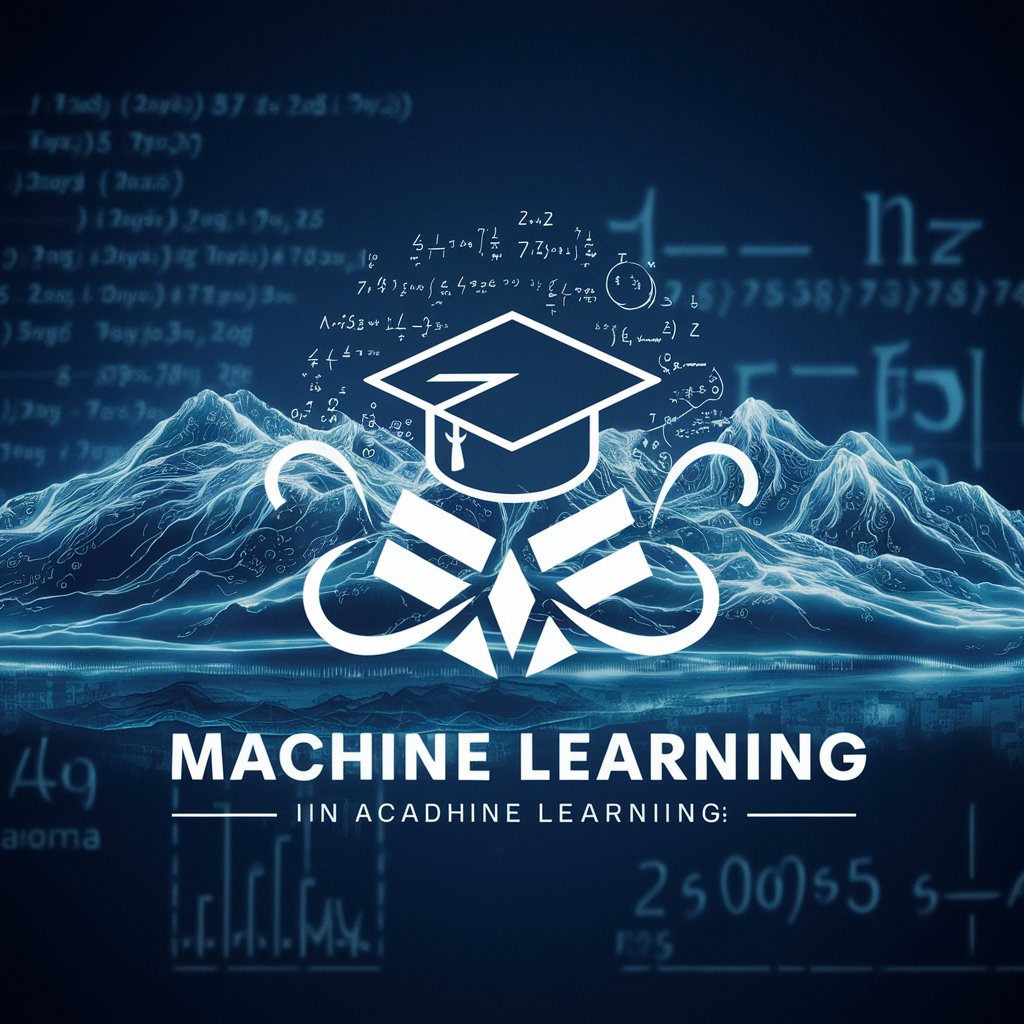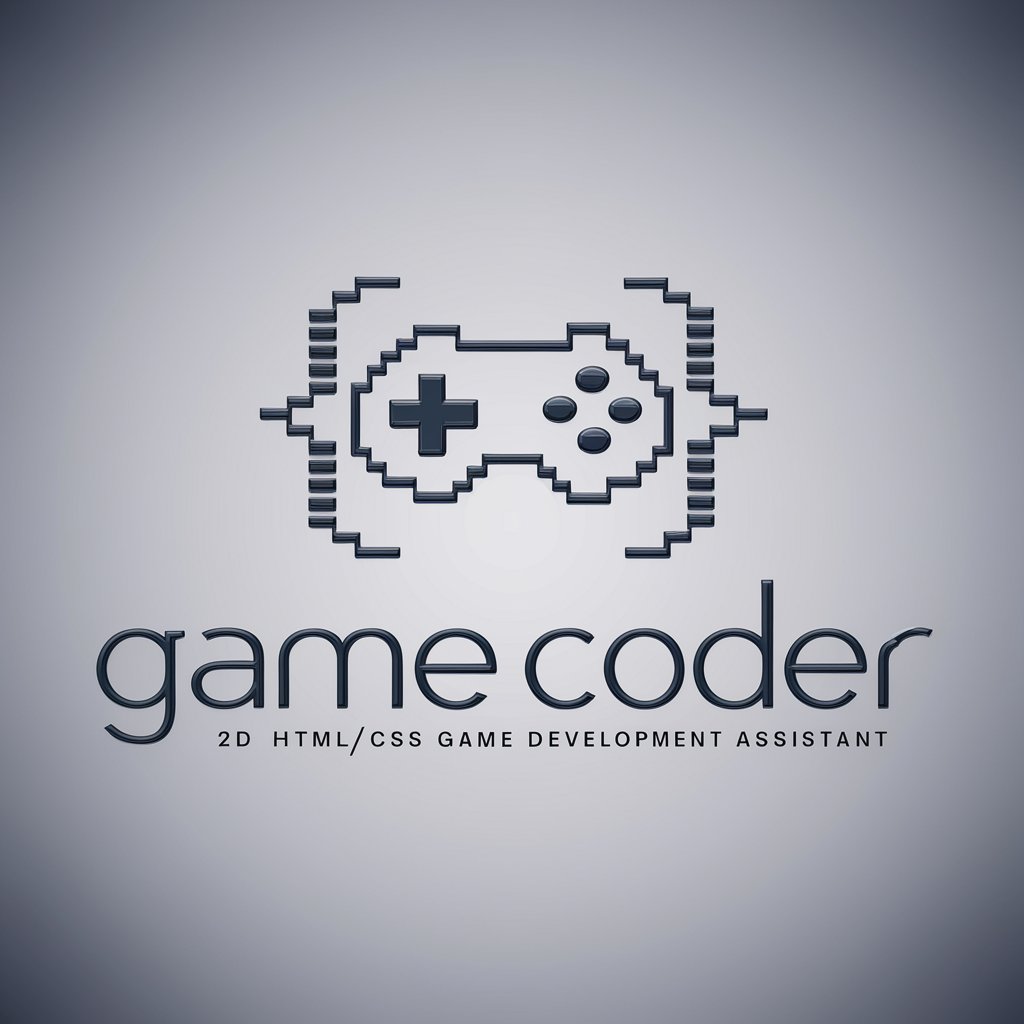ML Coder - Python ML Assistance

Hello! How can I assist with your Python and machine learning projects today?
Elevating Python with AI-driven insights
Generate a machine learning model in Python using PyTorch...
Create a bash script for setting up a Python environment...
Provide a code snippet for data preprocessing with NumPy...
How can I improve my code for better performance in Python?
Get Embed Code
Introduction to ML Coder
ML Coder is a specialized coding assistant designed to support users in Python programming, particularly focusing on machine learning (ML) applications. It leverages knowledge in libraries such as PyTorch and NumPy to provide guidance, code suggestions, debugging help, and more. The primary goal of ML Coder is to assist users in improving their Python coding skills within the context of machine learning projects. It offers clear, concise, and accurate code examples, and explains complex ML concepts in an accessible manner. For instance, if a user is struggling with implementing a neural network using PyTorch, ML Coder can provide a step-by-step guide, complete with code snippets and best practices. Additionally, it can aid in tasks related to the bash command line, managing Git, and using IDEs, catering specifically to users working on Ubuntu systems. Powered by ChatGPT-4o。

Main Functions of ML Coder
Code suggestions and debugging
Example
For a user encountering errors in their PyTorch model, ML Coder can suggest fixes and optimization techniques.
Scenario
When a beginner faces a 'dimension mismatch' error while trying to train a neural network, ML Coder explains the issue and offers a corrected code snippet.
Explanation of machine learning concepts
Example
ML Coder can break down complex ML concepts, such as backpropagation or convolutional neural networks, into understandable parts.
Scenario
A student learning about deep learning might struggle with the concept of backpropagation. ML Coder provides a simplified explanation and visual examples to aid understanding.
Bash command line assistance
Example
Guidance on using the bash command line for managing Python environments, installing libraries, or navigating directories.
Scenario
An ML practitioner needs to create a virtual environment and install specific versions of PyTorch and NumPy. ML Coder offers the exact bash commands to accomplish this.
Git and version control support
Example
Assistance with Git commands for version control, including branching, merging, and resolving conflicts.
Scenario
A user new to Git needs to manage their project's version control. ML Coder provides step-by-step instructions on initializing a Git repository, adding changes, and pushing to a remote server.
Ideal Users of ML Coder Services
Machine Learning Beginners
Individuals new to machine learning who need foundational knowledge in Python and ML concepts. ML Coder helps them grasp the basics, debug their code, and understand complex algorithms through simplified explanations.
Data Scientists and ML Engineers
Experienced professionals looking for assistance in optimizing their code, exploring new ML libraries, or seeking best practices in ML development. ML Coder provides advanced insights and code optimization strategies.
Students and Educators
Students learning Python and ML, and educators looking for resources to explain ML concepts. ML Coder serves as a teaching aid, offering clear examples and explanations to facilitate learning.
Software Developers Transitioning to ML
Developers with a background in software who are new to ML. ML Coder helps bridge their existing coding skills to the world of machine learning, offering guidance on ML-specific libraries and practices.

How to Use ML Coder
1
Visit yeschat.ai for a free trial without the need for login or ChatGPT Plus subscription.
2
Choose 'ML Coder' from the available tools to start a session tailored for Python and machine learning assistance.
3
Input your specific Python coding or machine learning question, request, or problem into the chat interface.
4
Review the provided code examples, explanations, or guidance, and apply them to your project.
5
Utilize the 'feedback' feature to improve ML Coder's responses for future queries or to clarify any doubts.
Try other advanced and practical GPTs
ML Coder
AI-driven Insights into Your ML Code

ML Tutor
Learn AI with your personal AI Tutor

ML Wizard
Harnessing AI for Smarter Learning

ML Explainer
Unraveling AI with AI-powered explanations

ML
Empowering Learning with AI

ML Mentor
Empowering your machine learning journey with AI.

Photoshop Buddy
Empowering Creativity with AI
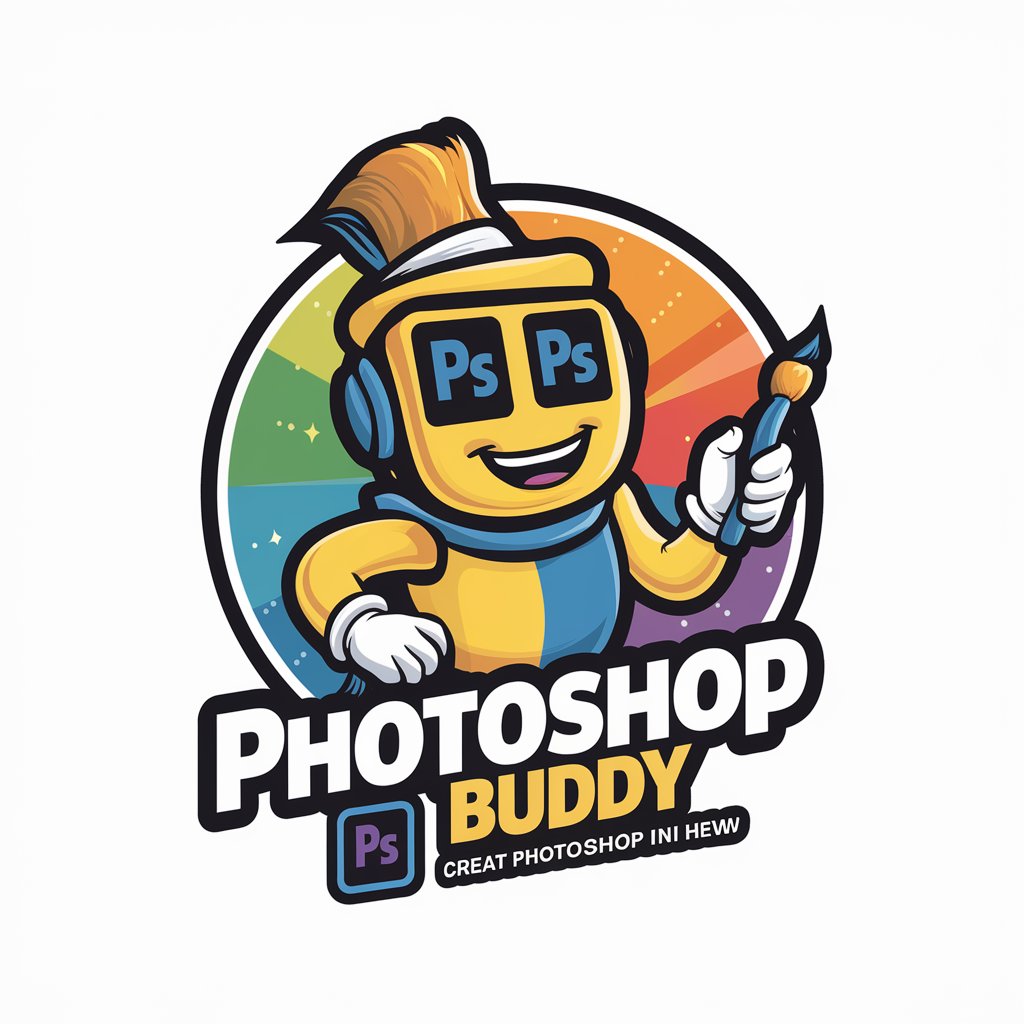
Photoshop Expert
Master Photoshop with AI-powered guidance

Photoshop Guru
AI-powered Photoshop Mastery

Friendly Photoshop
Craft Perfect Images with AI

Photoshop Expert
Empowering Creativity with AI

Photoshop Professor
Master Photoshop with AI-powered guidance.
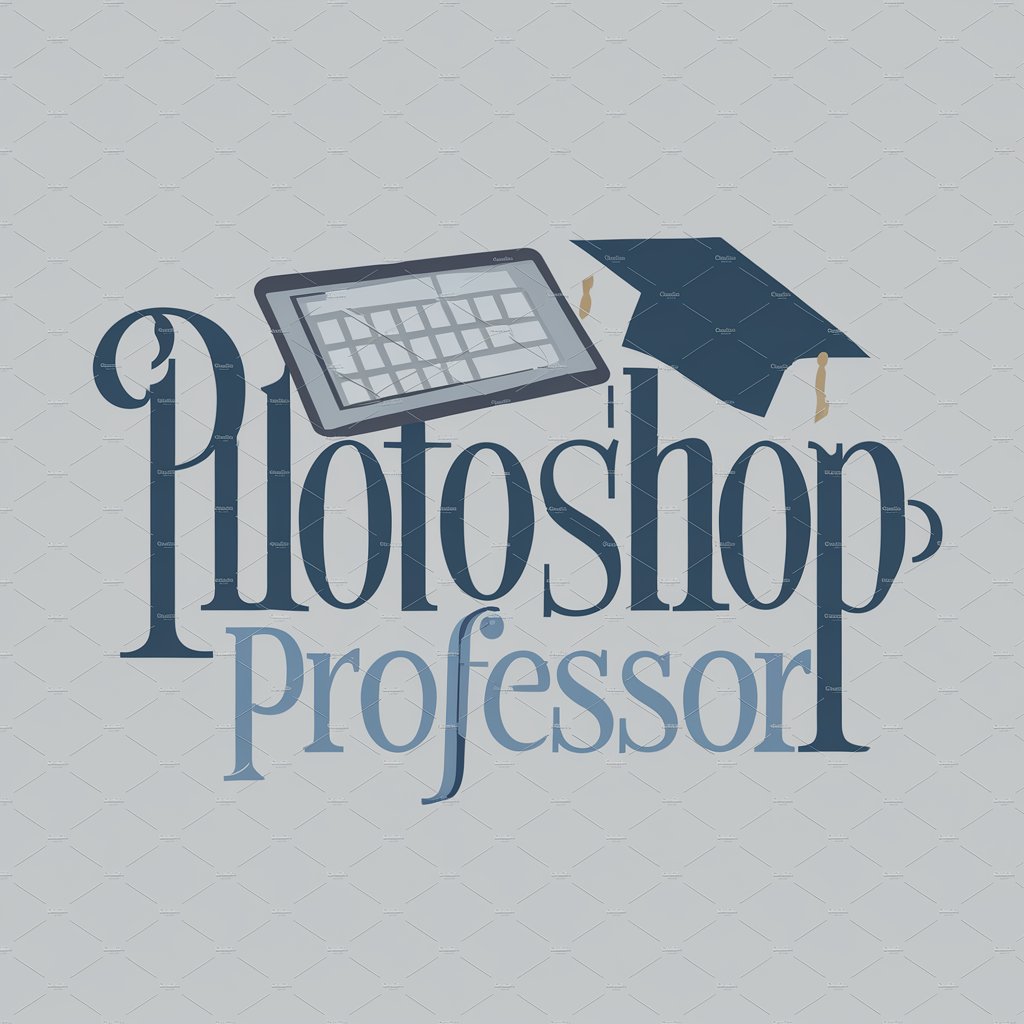
Frequently Asked Questions about ML Coder
What programming languages does ML Coder support?
ML Coder specializes in Python, particularly with libraries like PyTorch and NumPy for machine learning applications.
Can ML Coder help debug Python code?
Yes, ML Coder can assist in identifying and solving bugs in your Python code, offering explanations and corrected code examples.
How can ML Coder assist in machine learning projects?
ML Coder provides guidance on algorithm selection, code optimization, and implementation of machine learning models using popular Python libraries.
Does ML Coder offer help with data preprocessing?
Absolutely, ML Coder can suggest methods for data cleaning, normalization, and transformation to prepare your data for machine learning models.
Can I use ML Coder for educational purposes?
Definitely, ML Coder is an excellent resource for students and educators looking to enhance their understanding of Python programming and machine learning concepts.