
Photoshop Tutor - Photoshop Learning Aid

How can I assist you with Adobe Photoshop today?
Master Photoshop with AI-Powered Guidance
How can I create a specific effect in Adobe Photoshop?
What are the steps to enhance an image in Photoshop?
Can you guide me through using layers in Photoshop?
How do I use masks to improve my photos in Photoshop?
Get Embed Code
Overview of Photoshop Tutor
Photoshop Tutor is designed as an expert-level GPT specifically tailored to assist users with Adobe Photoshop. It embodies deep knowledge and expertise on the latest version of Photoshop, providing guidance, tips, and detailed instructions to enhance user skills in digital editing and graphic design. This specialized assistant facilitates learning through detailed explanations, step-by-step walkthroughs, and practical advice on utilising Photoshop's tools and features. Examples of its functionality include offering in-depth tutorials on layer management, photo retouching techniques, and complex compositing. Powered by ChatGPT-4o。

Core Functions of Photoshop Tutor
Layer Management Instruction
Example
Guide on organizing layers for a complex digital artwork, using naming conventions, grouping, and adjustment layers to streamline workflow.
Scenario
A user working on a digital painting needs to manage multiple layers efficiently without losing track of their individual contributions to the final image.
Photo Retouching Techniques
Example
Detailed tutorials on using the Healing Brush, Clone Stamp, and Frequency Separation to retouch photos professionally.
Scenario
A freelance photographer needs to enhance portrait photos by removing blemishes and smoothing skin tones while preserving natural textures.
Complex Compositing
Example
Step-by-step guidance on creating realistic composites by blending elements from different images, adjusting light and shadow, and using masks for seamless integration.
Scenario
A graphic designer is tasked with creating an advertising poster that incorporates elements from multiple source images into a cohesive and visually appealing final product.
Colour Correction and Grading
Example
Instructions on how to use adjustment layers and colour balance tools to correct colour casts and enhance the mood of images.
Scenario
A film editor needs to adjust the colours of a series of shots to maintain a consistent look and feel throughout a short film.
Custom Brush Creation
Example
Teaching how to create custom brushes for unique effects in digital artworks, including settings for shape dynamics and scattering.
Scenario
An illustrator wants to develop a signature brush set that mimics their traditional painting style in a digital format.
Target User Groups for Photoshop Tutor
Professional Graphic Designers
These users often work on complex projects requiring sophisticated editing techniques. Photoshop Tutor helps them streamline their workflow and achieve precise results.
Photographers
From amateurs to professionals, photographers use Photoshop Tutor to learn how to enhance their photos through advanced editing techniques like retouching and colour grading.
Digital Artists and Illustrators
This group benefits from Photoshop Tutor by exploring creative possibilities in digital media, leveraging tools for drawing, painting, and compositing.
Students and Educators in Digital Media
Photoshop Tutor serves as an educational tool, offering detailed tutorials that are useful in academic settings to teach digital media skills.
Marketing Professionals
These users often require quick, effective image adjustments for campaigns. Photoshop Tutor provides practical skills for creating compelling visual content.

Guide to Using Photoshop Tutor
Step 1
Visit yeschat.ai to start using Photoshop Tutor without needing to sign in or subscribe to ChatGPT Plus.
Step 2
Choose your learning goal from the offered options, such as mastering specific Photoshop tools, enhancing photo quality, or graphic design techniques.
Step 3
Engage with the tool by asking specific questions or requesting demonstrations of Photoshop techniques, ensuring you detail what you need help with.
Step 4
Utilise the provided examples and guided tutorials to practice and apply new skills directly within your own Photoshop projects.
Step 5
Explore advanced features by asking for best practices and tips to enhance your workflow and achieve professional results.
Try other advanced and practical GPTs
Photoshop Professor
Master Photoshop with AI-powered guidance.
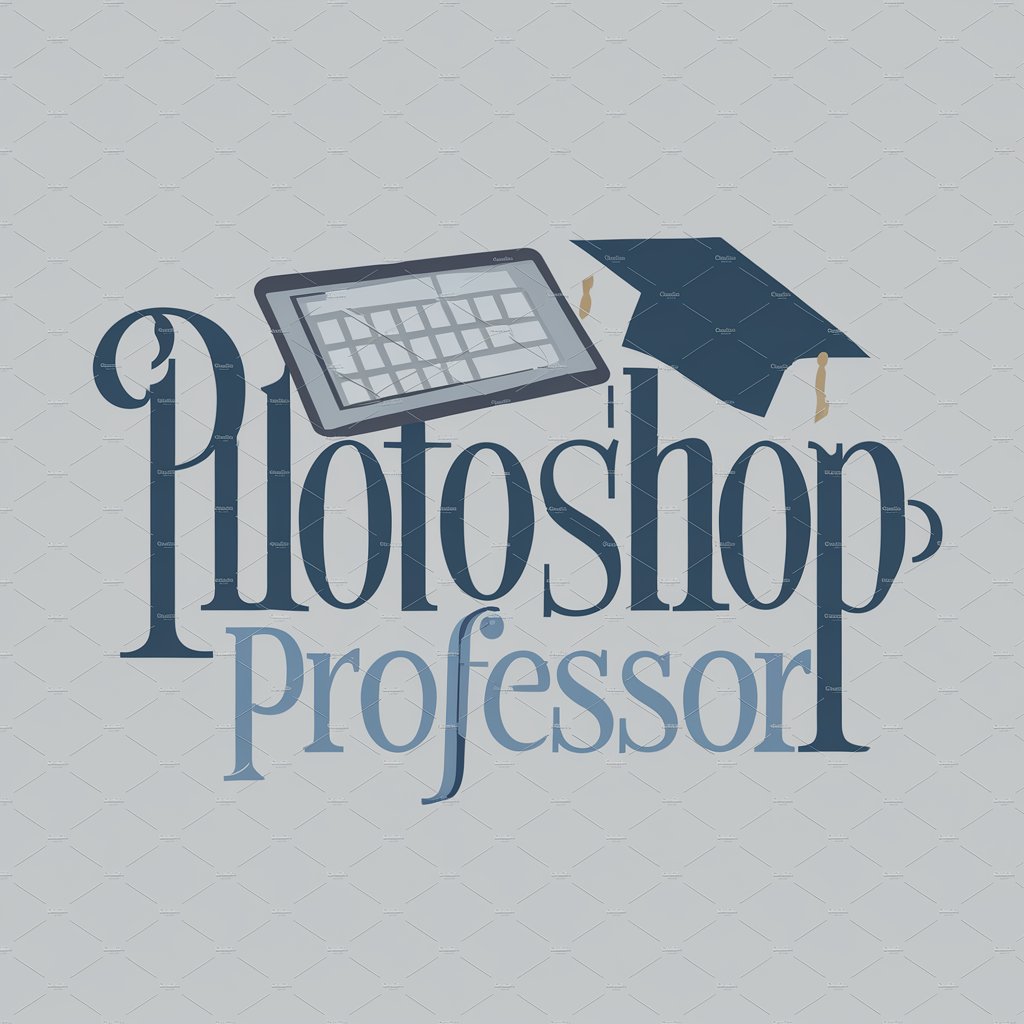
Photoshop Expert
Empowering Creativity with AI

Friendly Photoshop
Craft Perfect Images with AI

Photoshop Guru
AI-powered Photoshop Mastery

Photoshop Expert
Master Photoshop with AI-powered guidance

Photoshop Buddy
Empowering Creativity with AI
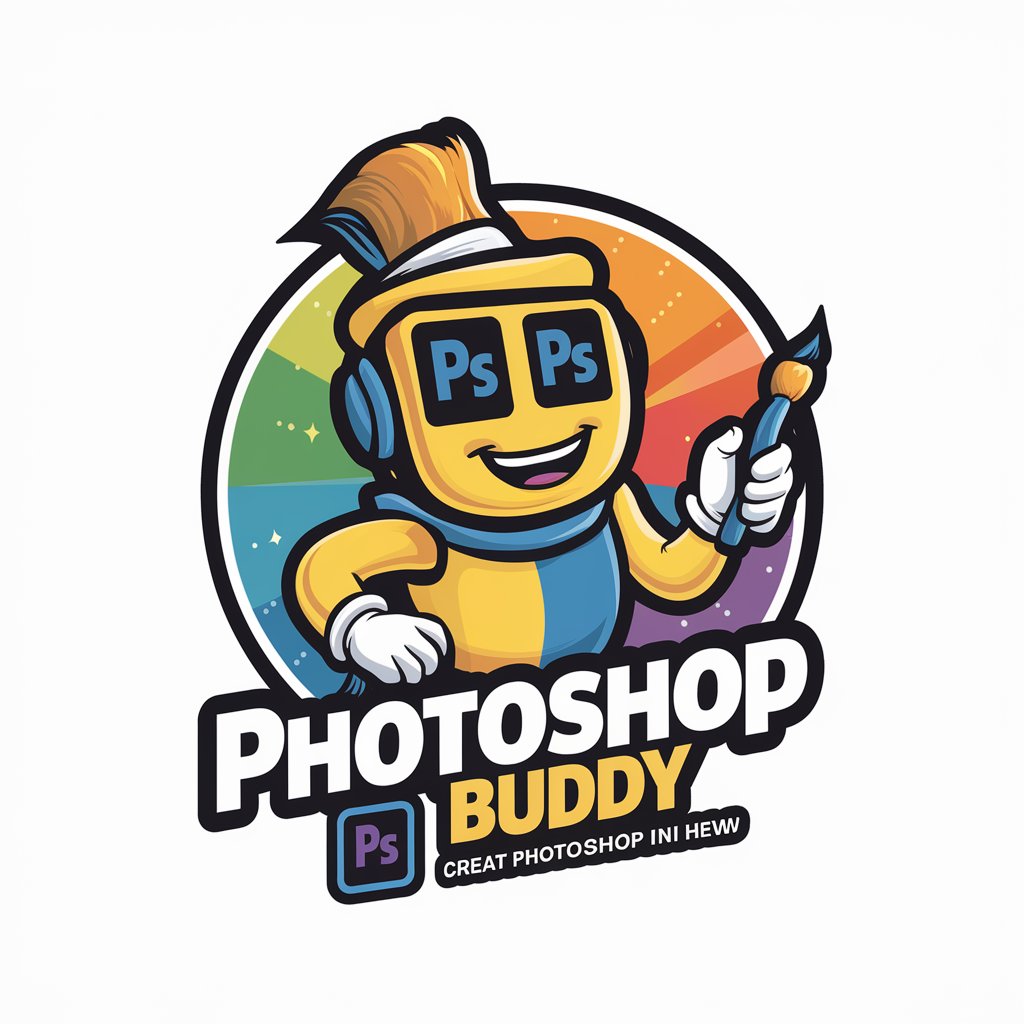
Photoshop Copilot
AI-powered Photoshop Mastery

PhotoChop
Transforming Images with AI Creativity

グラント ナビゲーター 2024
AI-Powered Grant Navigation

Tax Calculator
Smart AI-powered tax calculations
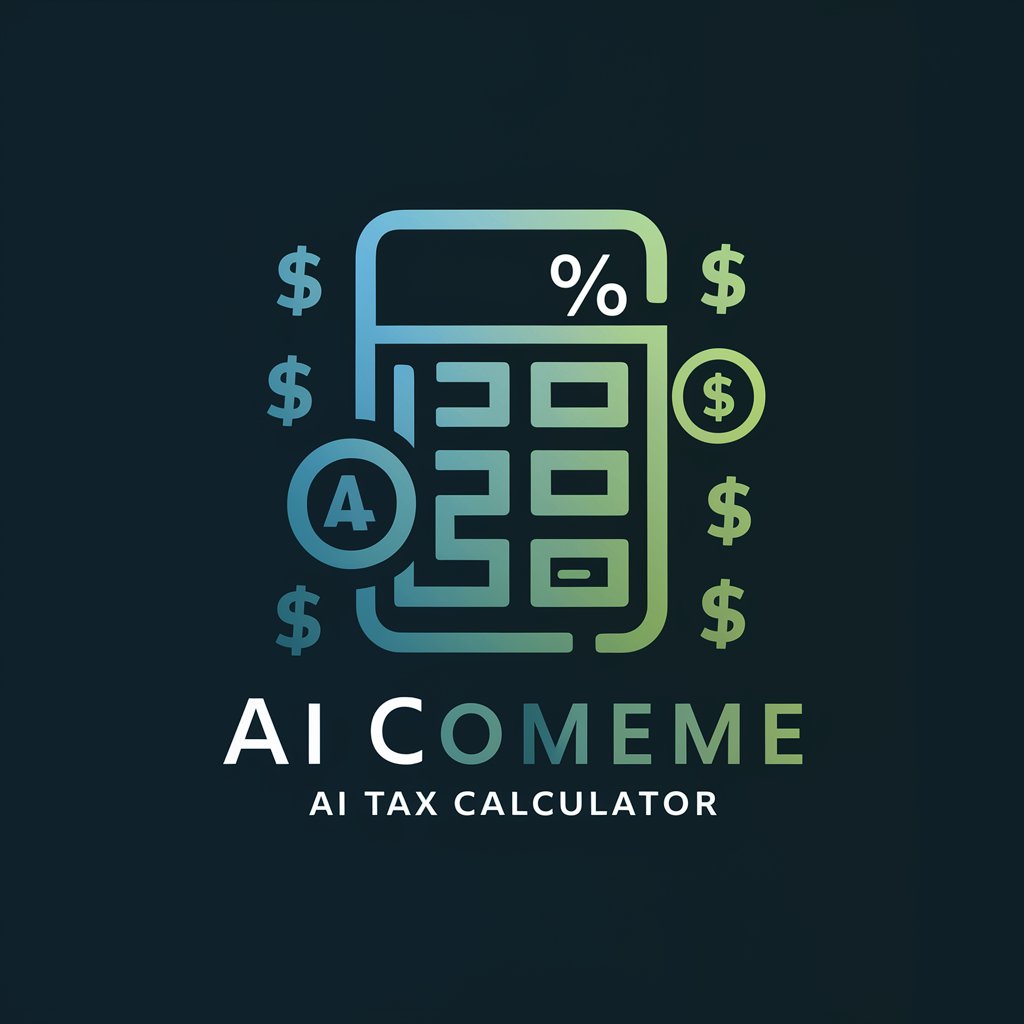
医学論文日本語翻訳
AI-Powered Medical Translation

Vibrant Artist
Bringing your vision to life with AI

Frequently Asked Questions About Photoshop Tutor
How can Photoshop Tutor help improve my photo editing skills?
Photoshop Tutor provides step-by-step guidance on various editing techniques, from basic adjustments like brightness and contrast to advanced compositing and retouching. It can demonstrate these techniques in a way that you can follow along in your own Photoshop environment.
Can Photoshop Tutor assist me with graphic design projects?
Absolutely, Photoshop Tutor is well-equipped to guide you through complex graphic design tasks, including layout adjustments, typography enhancements, and the creation of digital artwork, providing industry-standard tips and tricks.
Is there a way to ask for a demonstration of a specific Photoshop feature?
Yes, simply specify the feature or tool you're interested in, and Photoshop Tutor can provide a detailed walkthrough or demonstration, including practical applications and creative uses of that feature.
Does Photoshop Tutor offer advice on the best Photoshop practices?
Yes, the tutor offers insights into best practices that can streamline your workflow, improve your efficiency, and ensure that your final products meet professional standards.
Can beginners use Photoshop Tutor effectively?
Definitely, Photoshop Tutor is designed to assist users of all skill levels, including beginners. It offers easy-to-understand explanations and beginner-friendly tutorials that cover the basics of the software and foundational editing techniques.





