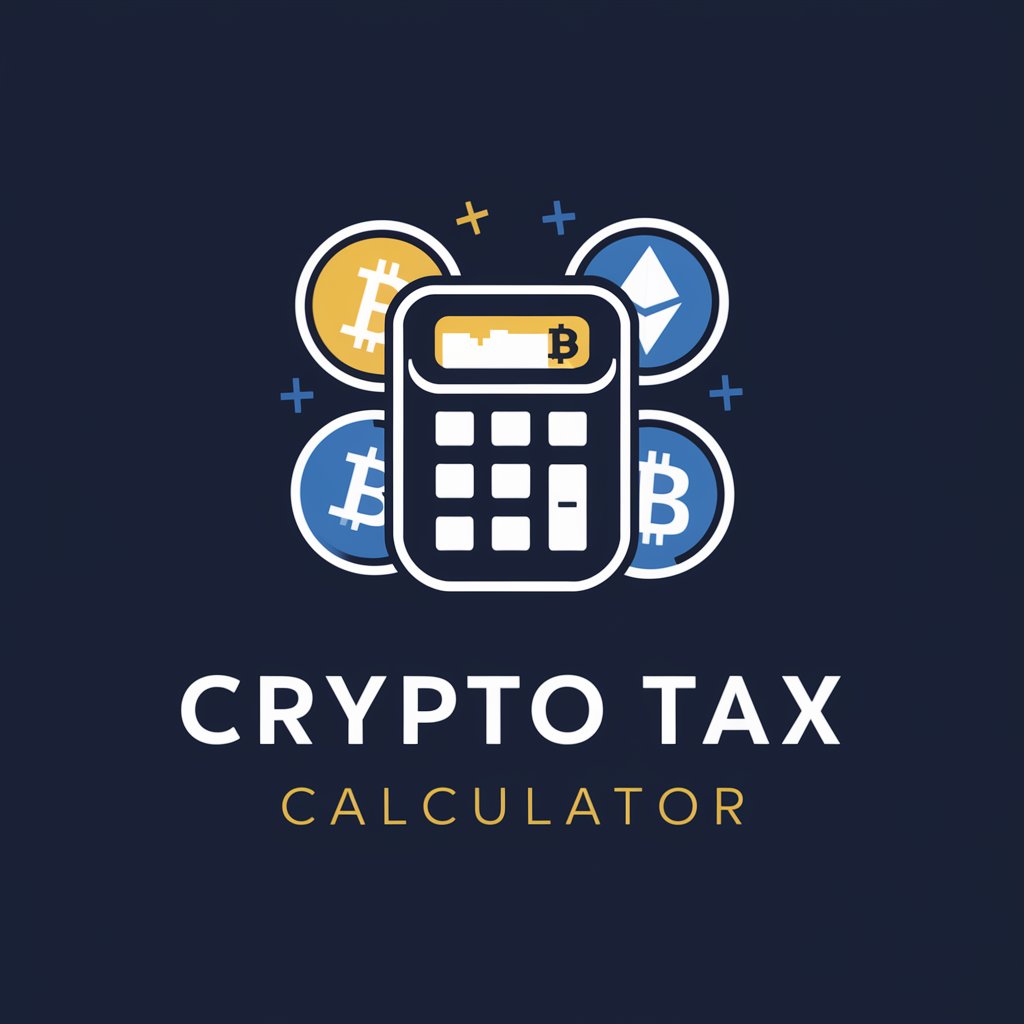Tax Calculator - accurate tax calculations
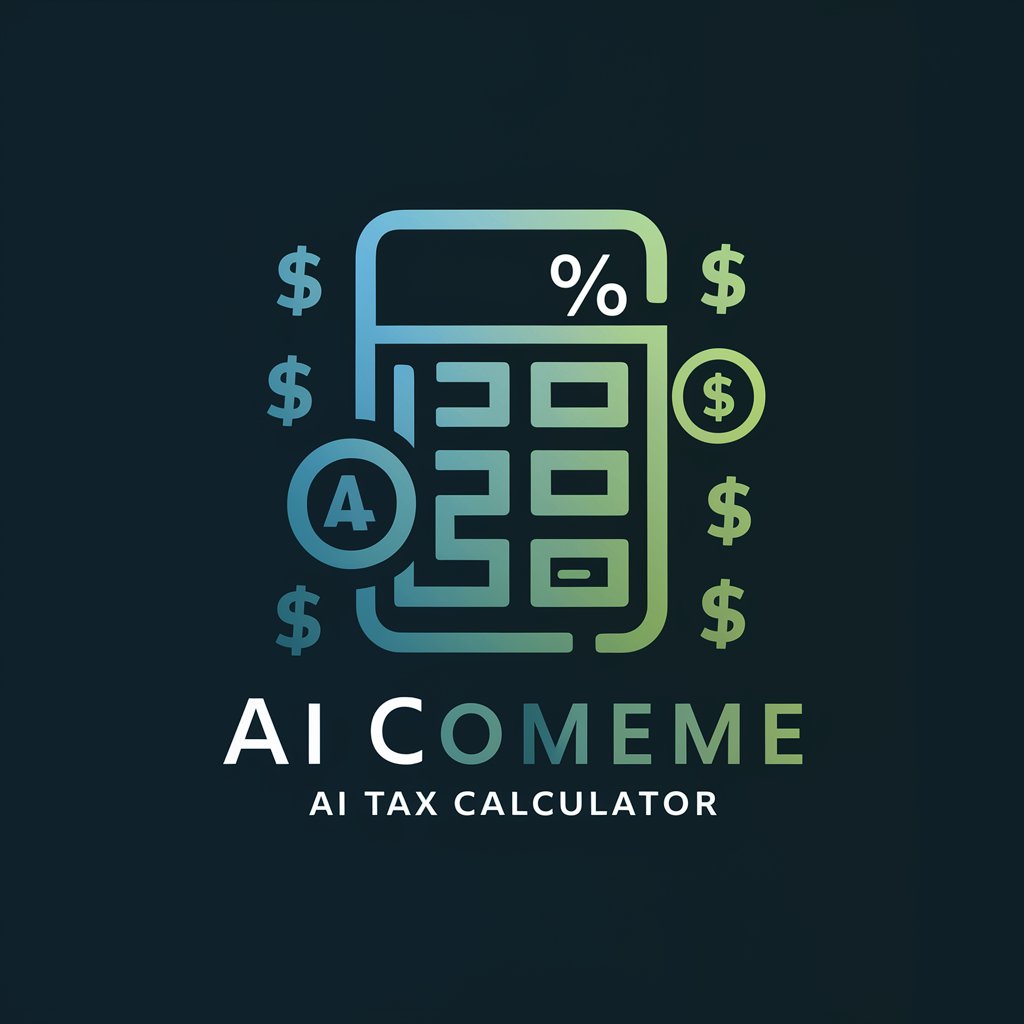
Welcome! Let's calculate your taxes accurately.
Smart AI-powered tax calculations
Calculate the tax for a total amount of...
What is the amount before tax if the total is...
Determine the total amount including tax for...
Find the tax-exclusive amount from the total of...
Get Embed Code
Overview of Tax Calculator
The Tax Calculator is designed to assist users with specific financial calculations related to taxes. Its primary function is to compute the amount of money either including or excluding a given tax rate. For instance, if a business owner wants to determine the price they should charge including tax, or if a shopper wishes to know how much tax they paid on a recent purchase, this tool can provide precise calculations. This focus on straightforward tax-related arithmetic makes the Tax Calculator an essential tool for anyone needing quick and accurate tax computations without navigating complex tax law interpretations. Powered by ChatGPT-4o。

Key Functions of Tax Calculator
Calculating tax-inclusive prices
Example
If a product costs $100 and the applicable tax rate is 10%, the Tax Calculator can determine that the total cost including tax would be $110.
Scenario
This is useful in retail settings where businesses need to display prices with tax included.
Determining tax-exclusive prices
Example
From a total price of $110 that includes a 10% tax, the Tax Calculator can compute the original price before tax as $100.
Scenario
Useful for business accounting and tax reporting, where firms need to report revenue excluding taxes.
Who Benefits Most from Using Tax Calculator
Retail business owners
Owners who need to quickly calculate the tax-inclusive or exclusive prices of their products or services would find this tool highly beneficial for pricing strategy and checkout processes.
Shoppers and consumers
Consumers looking to understand the exact tax component of their purchases can use this tool to ascertain how much they are actually paying in taxes on their bought items.

Guidelines for Using Tax Calculator
1
Visit yeschat.ai for a free trial without login, also no need for ChatGPT Plus.
2
Select the 'Tax Calculator' option from the available tools to begin.
3
Input the monetary amount you wish to calculate tax for, specifying whether it's 'excluding tax' or 'including tax'.
4
Choose the applicable tax rate if multiple options are available, or set a custom rate as needed.
5
Review the calculation results displayed on screen, which will include the base amount, the tax amount, and the total.
Try other advanced and practical GPTs
グラント ナビゲーター 2024
AI-Powered Grant Navigation

PhotoChop
Transforming Images with AI Creativity

Photoshop Copilot
AI-powered Photoshop Mastery

Photoshop Tutor
Master Photoshop with AI-Powered Guidance

Photoshop Professor
Master Photoshop with AI-powered guidance.
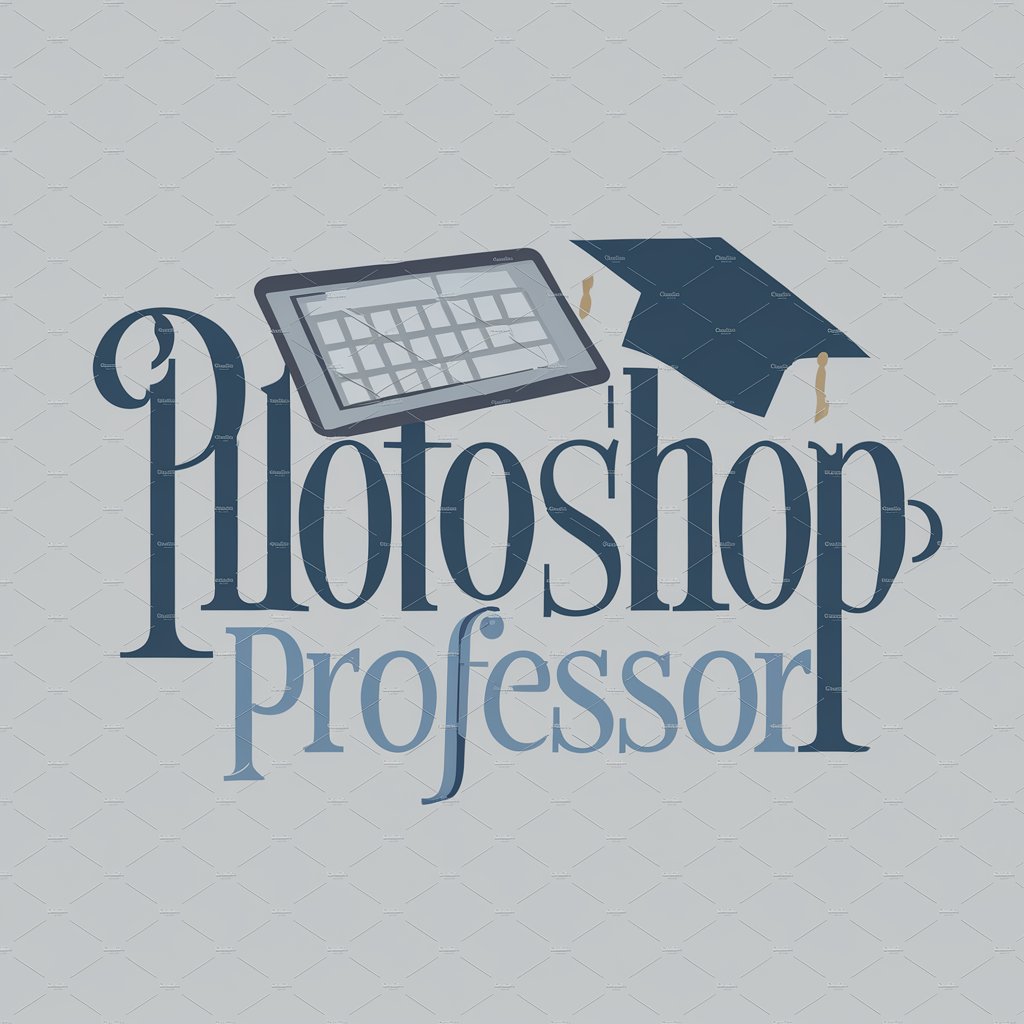
Photoshop Expert
Empowering Creativity with AI

医学論文日本語翻訳
AI-Powered Medical Translation

Vibrant Artist
Bringing your vision to life with AI

ONE SHOT ENGLISH
Empower Your Content with AI
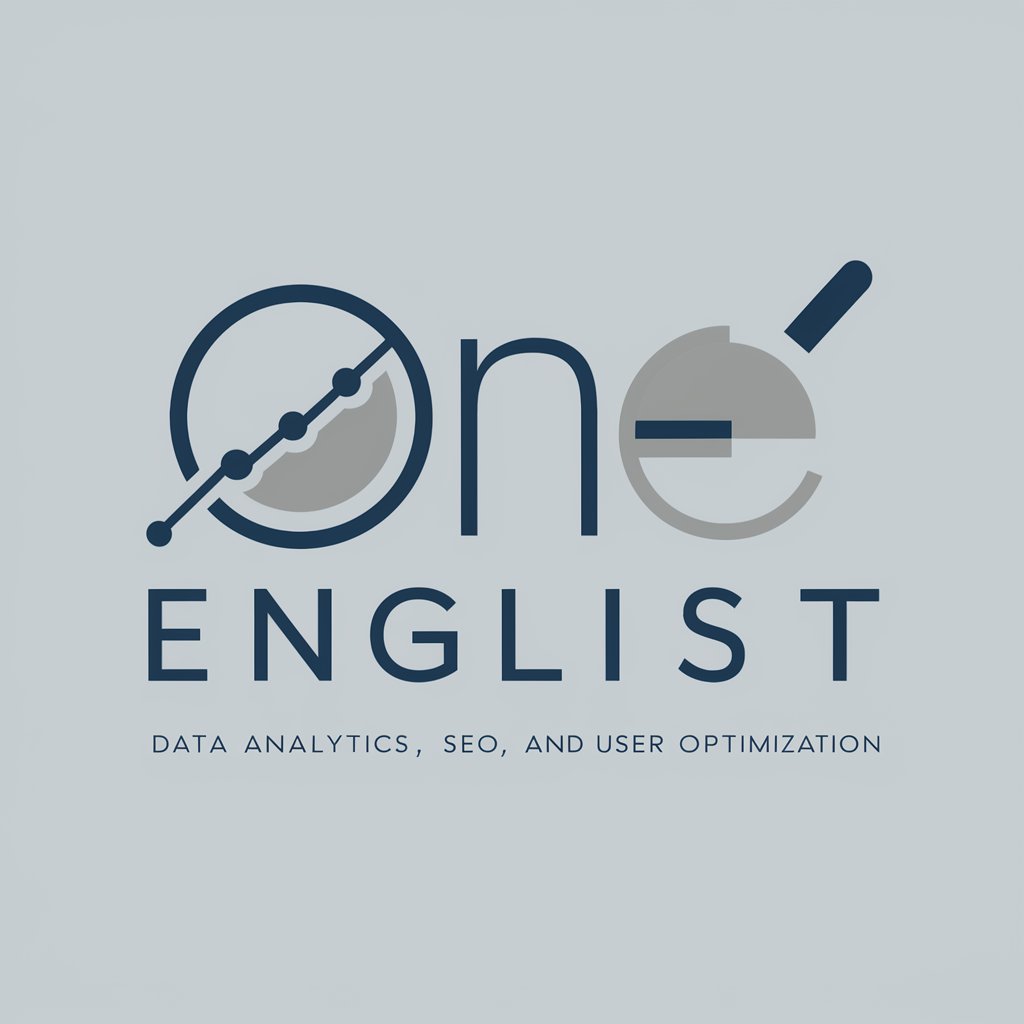
What Shot Am I?
Discover Your Shot Personality!

Shot List Buddy
Visualize Your Story with AI

One-shot RPG Scenario
Craft Your Adventure with AI

Frequently Asked Questions about Tax Calculator
What types of taxes can Tax Calculator handle?
Tax Calculator can handle a variety of tax calculations including sales tax, VAT, and service tax, depending on the rate specified by the user.
Can I use Tax Calculator for business purposes?
Yes, Tax Calculator is suitable for business use, helping to quickly calculate the tax on products or services, aiding in pricing strategies and financial planning.
Is there a limit to the number of calculations I can perform?
No, you can perform an unlimited number of calculations. Tax Calculator is designed to handle frequent and repeated use.
How accurate is Tax Calculator?
Tax Calculator is highly accurate, relying on the user inputted data and tax rates to compute tax amounts. Ensure the tax rate and monetary amounts are entered correctly for precise calculations.
Can Tax Calculator suggest the tax rate to use?
No, Tax Calculator does not suggest tax rates. Users must know and input the applicable tax rate for their specific scenario.