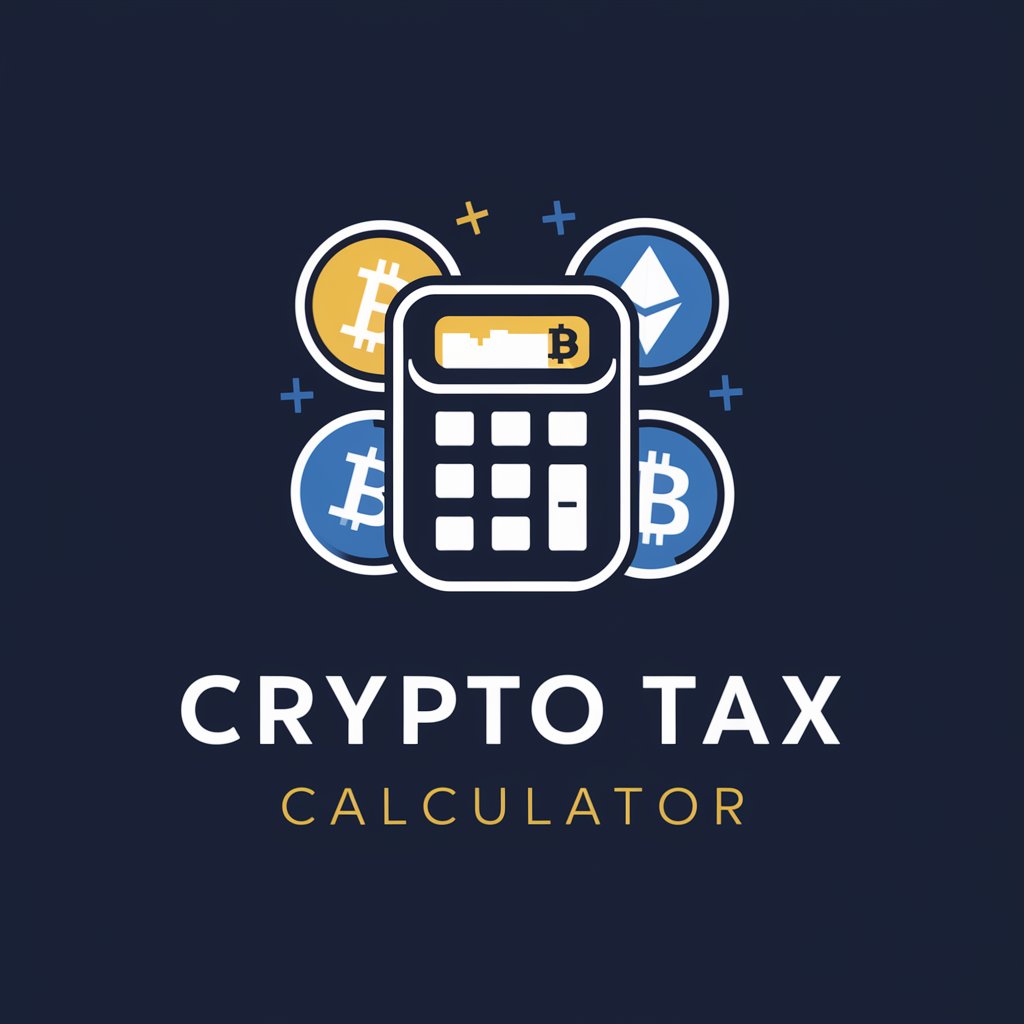Sales Tax Calculator - Sales Tax Computation

Welcome! Let's calculate your sales tax accurately and efficiently.
AI-driven, precise tax calculations
Calculate the sales tax for a transaction in...
What is the current sales tax rate in...
How much sales tax will I pay if I purchase something in...
Can you tell me the sales tax for...
Get Embed Code
Overview of Sales Tax Calculator
The Sales Tax Calculator is designed as a specialized tool to provide accurate sales tax calculations based on a user's geographic location or the location of a transaction. It leverages real-time data access capabilities to fetch up-to-date sales tax rates from various regions, ensuring the provided information is current and precise. This tool is particularly useful in scenarios where individuals or businesses need to calculate the amount of sales tax owed on a purchase or a series of transactions. For example, a business that sells products online may need to determine the correct amount of sales tax to charge customers in different states or countries. Similarly, an individual making a large purchase, such as a vehicle or expensive appliance, can use the calculator to understand the total cost, including sales tax, based on their location. Powered by ChatGPT-4o。

Key Functions and Use Cases
Real-time Sales Tax Rate Retrieval
Example
Accessing the most current sales tax rate for New York City to calculate the tax on a purchase of $1,000.
Scenario
An online retailer needs to update the checkout process to include the correct sales tax for a customer's order to New York City. By using the Sales Tax Calculator, they can accurately determine the total cost for the customer.
Geographic Location-Based Calculations
Example
Determining the sales tax for a service provided in Los Angeles County, California.
Scenario
A freelance graphic designer invoicing a client for services rendered in Los Angeles can use the calculator to add the appropriate sales tax to their invoice, ensuring compliance with local tax laws.
Multiple Transaction Processing
Example
Calculating the total sales tax for several items purchased from different locations on a single trip.
Scenario
A business trip involves purchasing supplies and equipment in multiple states. The Sales Tax Calculator can be used to determine the overall sales tax expense for reimbursement or accounting purposes.
Target User Groups
Online Retailers and E-commerce Platforms
These users benefit from using the Sales Tax Calculator to automatically calculate and update sales tax rates for customers at checkout, depending on their shipping address, ensuring accurate billing and regulatory compliance.
Freelancers and Independent Contractors
Individuals who offer services across different locations can utilize the calculator to apply the correct sales tax rates when invoicing clients, helping to maintain transparent and accurate billing practices.
Accountants and Financial Advisors
Professionals in finance can use the calculator as a tool to advise clients on tax liabilities for purchases or business operations in various jurisdictions, ensuring accurate financial planning and tax compliance.

How to Use Sales Tax Calculator
1. Start Your Free Trial
Begin by accessing yeschat.ai for a complimentary trial, which requires no login or subscription to ChatGPT Plus.
2. Specify Your Location
Enter your precise location or the location of the transaction to determine the applicable sales tax rate. This can be a specific address or a broader region like a state or country.
3. Enter Purchase Details
Input the total purchase amount for which you wish to calculate sales tax. Ensure the amount is accurate to get an exact tax calculation.
4. Calculate Sales Tax
Submit the provided information. The calculator will use the latest tax rates for your location to compute the sales tax amount.
5. Review Results
Examine the calculated sales tax and total cost including tax. For optimal experience, double-check the location and amount entered for accuracy.
Try other advanced and practical GPTs
Podcast GPT
Elevate Your Podcast with AI

Soulsborne Guide
Unravel the mysteries, conquer the darkness.
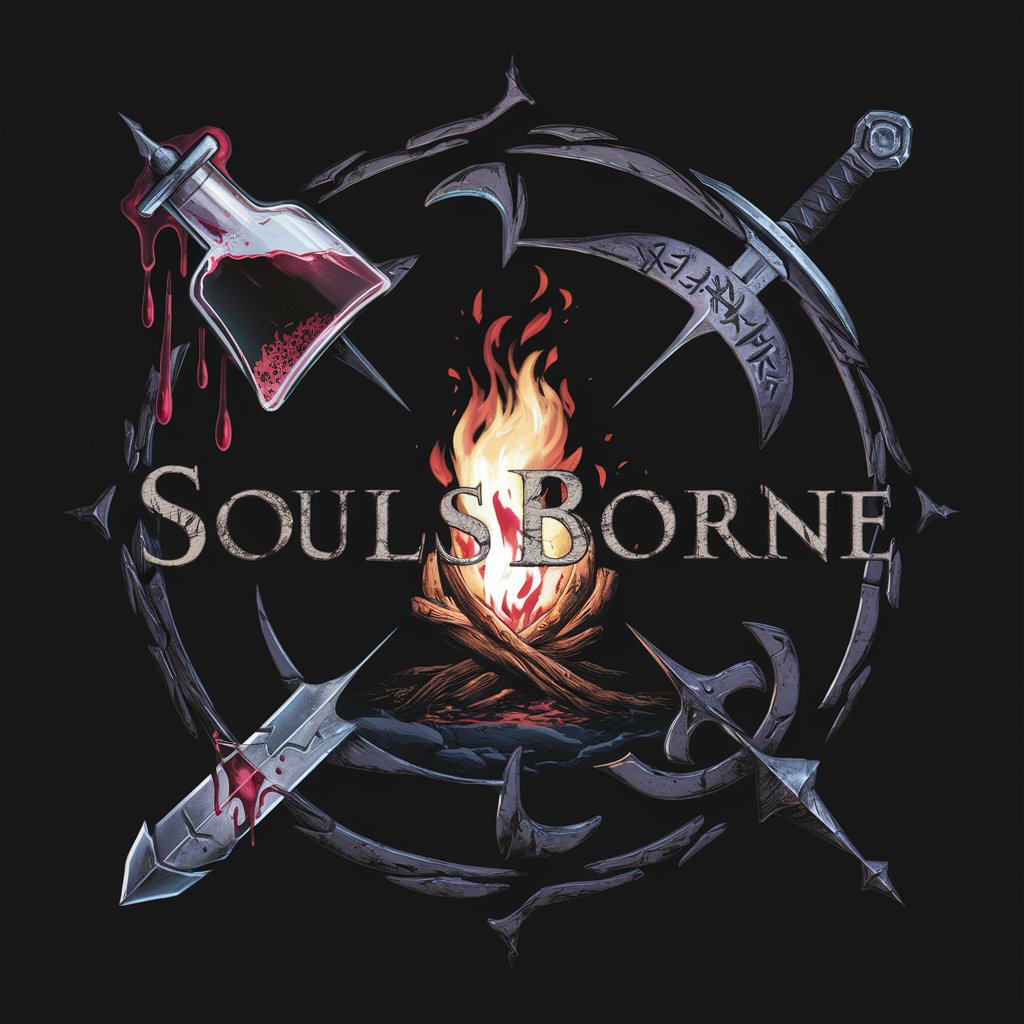
PharmBot
Empowering Medication Decisions with AI

BondCheck
Authenticating relationships with AI precision.

Home Test Bot
Empowering your health journey with AI-driven test recommendations.

Unit Converter
Effortless conversions, AI-powered accuracy

GiftGenius AI with Q&A Feature
Tailoring your gifts with AI precision.

DM Gandalf
Unleashing Your Fantasy with AI

Fantasy Soccer Strategist
Strategize Your Fantasy League with AI-Powered Insights

Sincere Personal TY Notes--by Empowered Fundraiser
Craft Heartfelt Notes with AI Precision

أسئلة التكنولوجيا
Empowering Arabic Speakers with AI-Driven Technology Insights

Chef Jasper Green
Crafting Culinary Masterpieces with AI

Sales Tax Calculator Q&A
What information do I need to use the Sales Tax Calculator?
To use the calculator, you need the location of the transaction (specific address or broader region) and the total purchase amount before tax. Accurate location information ensures the correct sales tax rate is applied.
Can the Sales Tax Calculator handle transactions in all US states?
Yes, the calculator is designed to handle transactions in all US states, utilizing the most current sales tax rates for each state, including county and city-level taxes where applicable.
How often are the tax rates updated in the Sales Tax Calculator?
Tax rates are updated regularly to reflect changes in local and state tax laws, ensuring that the calculator provides accurate calculations based on the most current rates available.
Is the Sales Tax Calculator suitable for international transactions?
While primarily designed for US-based transactions, the calculator can also provide sales tax calculations for certain international locations, assuming the user provides accurate location details and the system has current tax rates for that region.
Can I use the Sales Tax Calculator for educational purposes?
Yes, the calculator is an excellent tool for educational purposes, allowing students and educators to understand how sales tax is calculated across different jurisdictions and to apply practical math skills in real-world scenarios.