
PhotoChop - AI-Powered Image Editing

Welcome to the world of PhotoChop, let's create magic!
Transforming Images with AI Creativity
🌟 Design a futuristic scene where...
🖌️ Create an artistic depiction of...
📸 Generate a realistic image of...
🎨 Illustrate a vibrant and dynamic...
Get Embed Code
Introduction to PhotoChop
PhotoChop is an advanced AI-driven tool designed to mimic the functionality of traditional photo editing software like Photoshop, but with a unique twist. It specializes in generating and editing images through detailed prompts, making it a highly creative and flexible tool. Unlike standard photo editing software that requires manual manipulation of images, PhotoChop utilizes AI to interpret user requests and make adjustments or create images based on textual descriptions. For example, if a user wants an image of a cat with a pirate hat, PhotoChop can generate this specific scene without any manual drawing. It's designed to facilitate a collaborative creative process, where users can refine their vision through iterations, leveraging both DALL-E for image generation and Code Interpreter for precise image modifications. Powered by ChatGPT-4o。

Main Functions of PhotoChop
Image Generation
Example
Creating an image of a cat with a pirate hat on a beach at sunset.
Scenario
A user needs a unique image for a themed event invitation. PhotoChop generates the requested scene, providing a custom, high-quality image that fits the event's theme perfectly.
Image Editing
Example
Adjusting the brightness and adding a text overlay to an existing image.
Scenario
A business owner wants to enhance a product photo for an online listing. PhotoChop modifies the image to make it more appealing and overlays promotional text directly onto the image.
Creative Iteration
Example
Refining the appearance of a fictional character in a book cover design.
Scenario
An author is visualizing a character for their book cover but isn't satisfied with the initial depiction. PhotoChop iterates on the character's image, adjusting features based on the author's feedback until the perfect design is achieved.
Ideal Users of PhotoChop Services
Creative Professionals
Artists, designers, and marketers who need custom imagery for projects, campaigns, or products. They benefit from PhotoChop's ability to quickly generate and refine images based on specific creative visions.
Small Business Owners
Individuals running online stores, blogs, or social media channels who require unique images to stand out. PhotoChop offers an affordable, easy-to-use solution for creating high-quality, branded content without needing advanced design skills.
Writers and Content Creators
Authors, bloggers, and video creators looking for specific images to accompany their work. PhotoChop can create visuals that match the narrative or content, enhancing storytelling and audience engagement.

How to Use PhotoChop
1
Visit yeschat.ai to explore PhotoChop's capabilities without any registration or the need for a premium subscription.
2
Choose your desired image manipulation task from the available options, such as editing, enhancing, or creating images.
3
Upload the image you want to edit or describe the image you wish to create, providing as much detail as possible.
4
Customize your request using the provided settings and preferences to fine-tune the output.
5
Submit your request and wait for PhotoChop to generate the result. Review and if necessary, request further adjustments.
Try other advanced and practical GPTs
Photoshop Copilot
AI-powered Photoshop Mastery

Photoshop Tutor
Master Photoshop with AI-Powered Guidance

Photoshop Professor
Master Photoshop with AI-powered guidance.
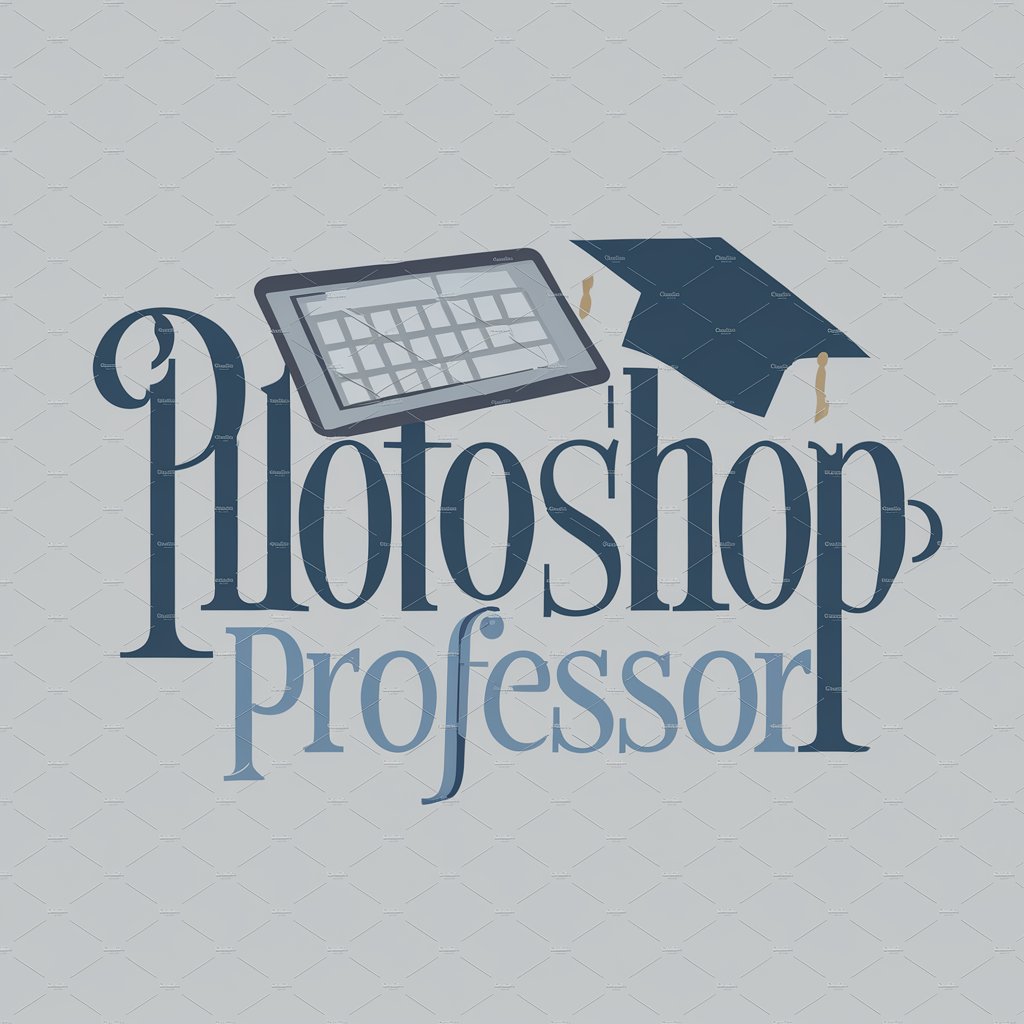
Photoshop Expert
Empowering Creativity with AI

Friendly Photoshop
Craft Perfect Images with AI

Photoshop Guru
AI-powered Photoshop Mastery

グラント ナビゲーター 2024
AI-Powered Grant Navigation

Tax Calculator
Smart AI-powered tax calculations
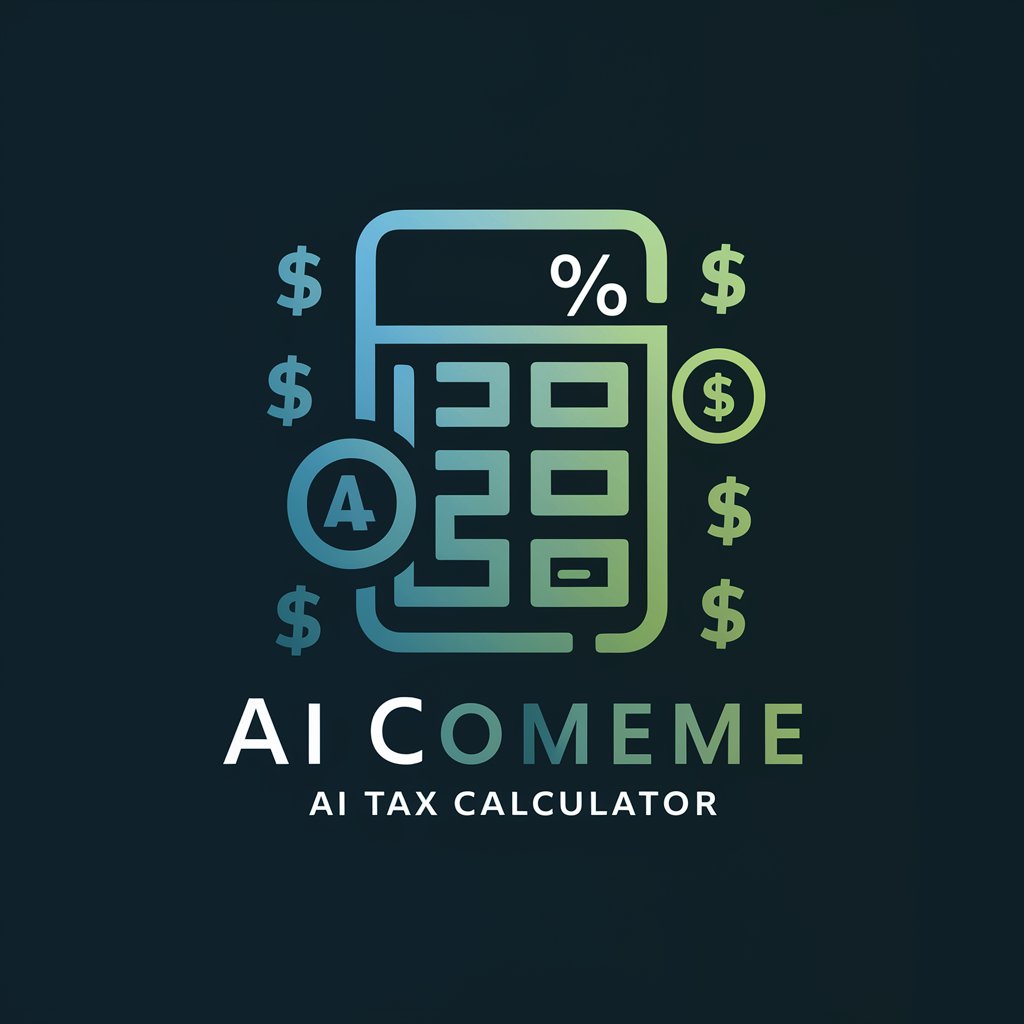
医学論文日本語翻訳
AI-Powered Medical Translation

Vibrant Artist
Bringing your vision to life with AI

ONE SHOT ENGLISH
Empower Your Content with AI
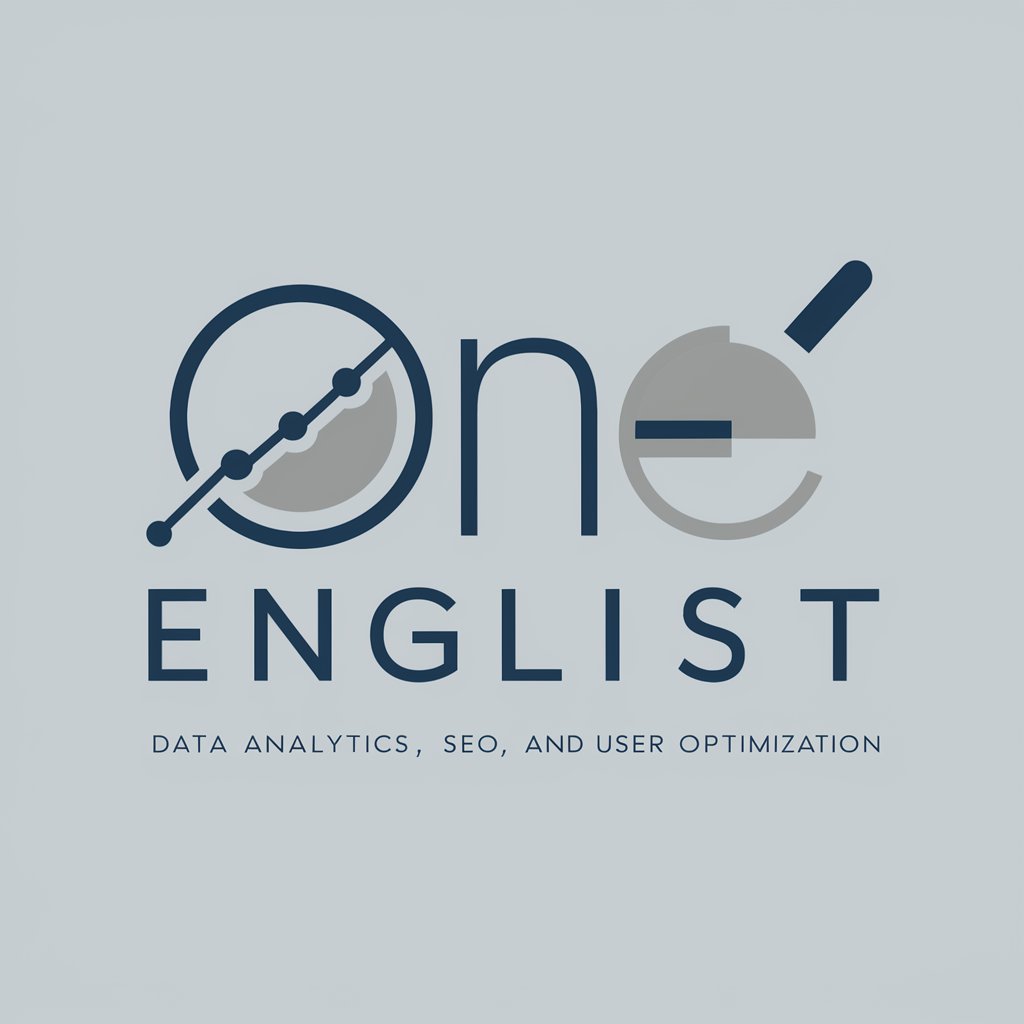
What Shot Am I?
Discover Your Shot Personality!

Frequently Asked Questions about PhotoChop
What types of image edits can PhotoChop handle?
PhotoChop specializes in a wide range of edits, including color correction, object removal, background changes, style transfers, and more, leveraging advanced AI to understand and execute complex editing tasks.
Is PhotoChop suitable for beginners without design experience?
Absolutely. PhotoChop is designed to be user-friendly, allowing individuals without any prior design experience to achieve professional-level image edits through intuitive prompts and options.
Can I use PhotoChop for commercial projects?
Yes, PhotoChop can be used for commercial projects. However, it's important to ensure that the images you're editing or creating do not infringe on any copyrights or trademarks.
How does PhotoChop ensure the privacy of my uploaded images?
PhotoChop prioritizes user privacy by implementing stringent data protection measures, ensuring that uploaded images are securely handled and not shared without permission.
Does PhotoChop offer batch processing for multiple images?
Currently, PhotoChop focuses on delivering high-quality edits for individual images. Batch processing may be considered for future updates based on user feedback.





