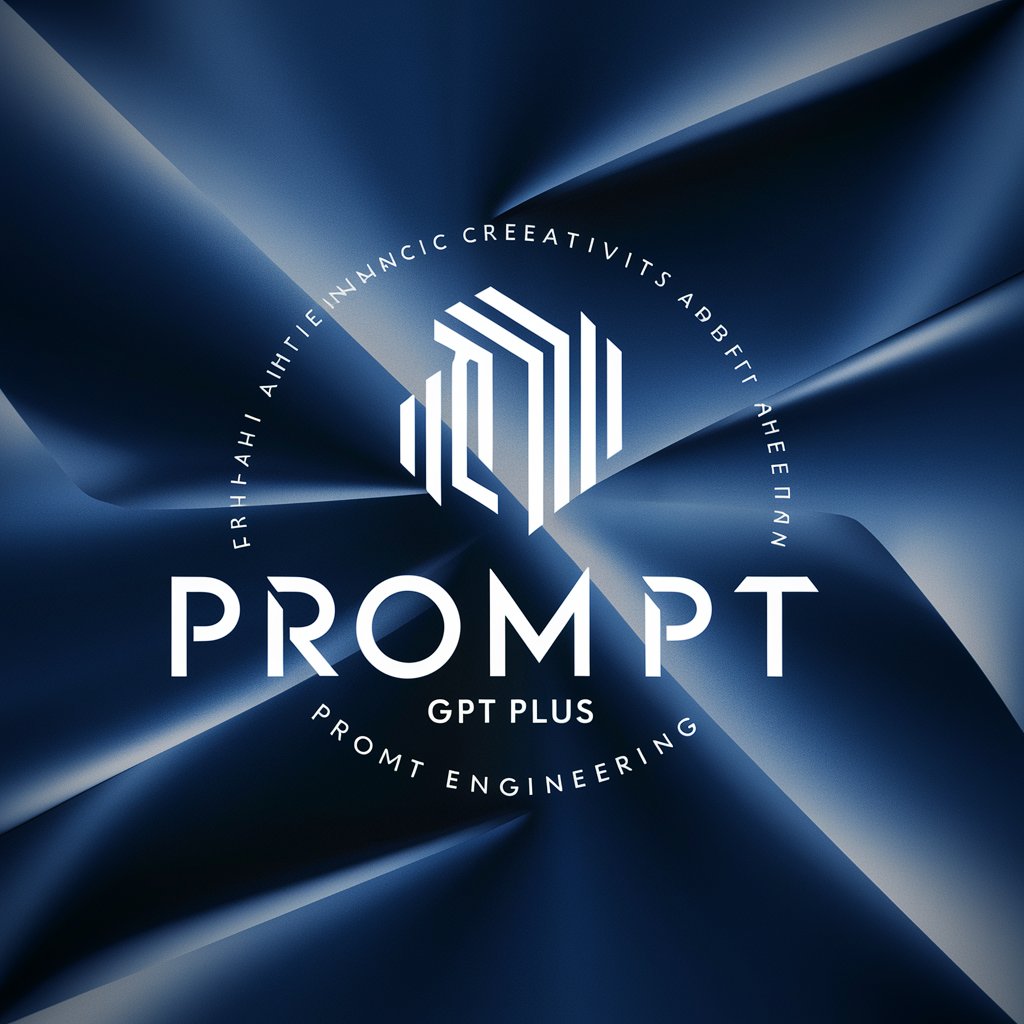PhotoShop GPT - Online Image Editor

Hello! How can I assist you with your image editing today?
Simplify editing with AI-powered tools
Please adjust the brightness and contrast of this image to enhance visibility.
Can you crop this image to focus on the main subject?
Apply a filter to give this image a vintage look.
Resize this image to a square format for social media use.
Get Embed Code
Introduction to PhotoShop GPT
PhotoShop GPT is a specialized digital assistant designed to help users with various image editing tasks through an interactive, text-based interface. Unlike traditional image editing software that requires manual input and adjustment by the user, PhotoShop GPT leverages AI to understand and execute image editing commands given in natural language. This includes tasks such as adjusting colors, cropping, resizing images, and applying simple filters. An example scenario might involve a user uploading a photo and asking to enhance its brightness and contrast, to which PhotoShop GPT responds by analyzing the image and applying the requested adjustments automatically. Its design purpose is to simplify and automate the image editing process, making it more accessible to users without advanced editing skills. Powered by ChatGPT-4o。

Main Functions of PhotoShop GPT
Color Adjustment
Example
A user uploads a landscape photo that appears too dark and requests an increase in brightness and saturation to make the colors pop. PhotoShop GPT processes the image to brighten it and enhance the color intensity, resulting in a more vibrant and appealing photo.
Scenario
Enhancing the visual appeal of underexposed photos for social media posting.
Cropping and Resizing
Example
A user provides an image for a profile picture but wants it cropped to focus on a specific area and resized to fit specific platform requirements. PhotoShop GPT efficiently crops and resizes the image according to the given dimensions, making it suitable for use as a profile picture.
Scenario
Preparing images for various online profiles, ensuring they meet platform-specific dimensions.
Applying Simple Filters
Example
A user desires a vintage look for a recent photo. Upon request, PhotoShop GPT applies a sepia filter, adjusting the color tones to give the photo an aged, vintage appearance without manual editing.
Scenario
Creating themed content for digital albums, social media, or personal projects.
Ideal Users of PhotoShop GPT Services
Social Media Enthusiasts
Individuals looking to enhance their photos before sharing on social media platforms. They benefit from PhotoShop GPT's ability to quickly adjust images to make them more eye-catching, without needing extensive photo editing knowledge or software.
Small Business Owners
Owners who manage their online presence and require regular content creation for marketing. PhotoShop GPT helps them easily prepare images for social media posts, advertisements, or website content, saving time and resources.
Content Creators
Bloggers, vloggers, and digital creators seeking to polish their visual content. PhotoShop GPT provides a fast, user-friendly way to adjust and enhance images, streamlining their content creation process.

How to Use PhotoShop GPT
Begin your journey
Head over to yeschat.ai to explore PhotoShop GPT for free, without the need for signing up or having a ChatGPT Plus subscription.
Upload your image
Select and upload the image you wish to edit directly on the platform.
Specify your request
Clearly describe the edits you want to make to your image. Be as specific as possible to ensure accuracy in the results.
Review the edits
Once the edits have been applied, you'll have the opportunity to review them. If further adjustments are needed, you can specify additional changes.
Download your image
Satisfied with the edits? Download the edited image directly from the platform.
Try other advanced and practical GPTs
Publix Coupon Clipper
Clip coupons effortlessly with AI

Spot the Difference Master with Solutions
Spot differences, sharpen your mind.

CVS Auto Coupon Clipper
Automate savings with AI-powered efficiency

Clipping Pix Assistant
AI-driven Web Enhancement at Your Fingertips

GardenGuide
Cultivate your garden with AI-powered advice

Stochastic Deparrotizer
Transform AI Text into Human-Like Originals

Clipping + Resumo
AI-driven summaries and content clipping.

Legal Intellect
AI-powered legal insights and analytics.

Pinecone Coder
Empowering trading with AI-driven scripting.

Langchain Expert
Elevating AI with Expert Precision

Robo Eggert
Tailored programming insights in your academic journey.

Fußball Manager 2024
Master Football Management with AI

Frequently Asked Questions about PhotoShop GPT
What types of image edits can PhotoShop GPT perform?
PhotoShop GPT specializes in basic image editing tasks such as color adjustments, cropping, resizing, and applying simple filters.
Is PhotoShop GPT capable of removing objects from a photo?
Currently, PhotoShop GPT does not support complex editing tasks like object removal or detailed retouching.
Can I use PhotoShop GPT for professional photo editing?
While PhotoShop GPT is great for simple edits, it may not meet all the requirements for professional-grade photo editing due to its current limitations in handling complex edits.
Do I need any special software to use PhotoShop GPT?
No, you do not need any special software. PhotoShop GPT operates entirely online, allowing you to upload and edit images directly through your web browser.
Is there a limit to the number of images I can edit with PhotoShop GPT?
There might be usage limits based on server capacity and fair usage policies, but generally, PhotoShop GPT aims to accommodate a wide range of users and editing tasks.