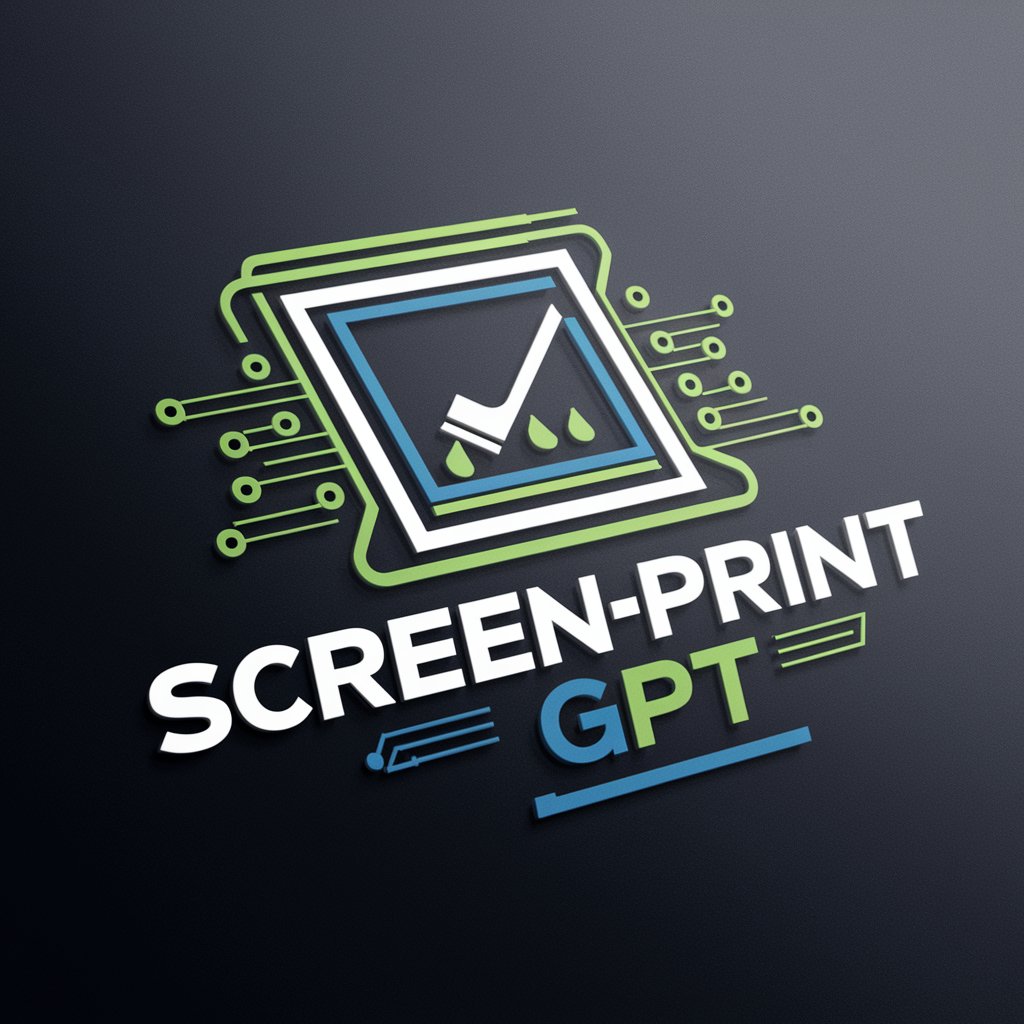GPT-Print - Document Creation Tool

Welcome to GPT-Print, your document creation assistant.
Transform chat into documents, powered by AI
Design a table with...
Generate a detailed list of...
Create a summary of...
Provide a step-by-step guide on...
Get Embed Code
Introduction to GPT-Print
GPT-Print is a specialized version of the ChatGPT model designed to create customized documents upon user request. It integrates seamlessly with document creation libraries in Python, such as python-docx, openpyxl, ReportLab, and basic HTML capabilities, allowing for the creation of DOCX, XLSX, HTML, and PDF files respectively. The unique aspect of GPT-Print is its user-driven operational model, where document generation is triggered exclusively by the explicit command '#print' from the user, followed by their selection of the desired file type. This approach ensures precise adherence to user specifications regarding content layout, formatting, and design. An example scenario involves a user finalizing a report's content within the chat and then using the '#print' command to generate a ready-to-print DOCX or PDF file, ensuring the document reflects all specified requirements. Powered by ChatGPT-4o。

Main Functions of GPT-Print
DOCX Creation
Example
Users can generate professional reports or letters in DOCX format. The model uses the python-docx library to ensure text formatting such as headings, lists, and tables are correctly applied.
Scenario
A legal professional drafts a contract with specific formatting and uses '#print' to generate a DOCX that exactly replicates the discussed layout and specifications.
XLSX Creation
Example
Enables creation of structured spreadsheets. The model leverages openpyxl to handle data, formulas, and styling within Excel sheets.
Scenario
An analyst prepares data visualizations and tables in the chat, then uses '#print' to create an XLSX file, allowing for further analysis or sharing with stakeholders.
HTML Creation
Example
Users can convert textual content into HTML files, ideal for web publishing. Basic HTML structures along with CSS styling are applied as per user discussions.
Scenario
A blogger formats a blog post in the chat, including custom CSS, and then uses '#print' to generate an HTML file ready for online publication.
PDF Creation
Example
Suitable for creating portable documents like flyers or formal letters. GPT-Print uses ReportLab to ensure high-quality PDF output with precise control over layout and design.
Scenario
A small business owner designs a promotional flyer in the chat and uses '#print' to produce a high-quality PDF file for printing and distribution.
Ideal Users of GPT-Print Services
Professionals
Business professionals, legal practitioners, and educators who require customized document creation for reports, contracts, or educational materials. They benefit from the ability to specify exact formatting and structure, ensuring the documents meet professional standards and are ready for use.
Students and Academics
Students and researchers who need to prepare formatted documents, research papers, or presentations. They benefit from GPT-Print's ability to quickly generate accurately formatted academic and research documents.
Content Creators
Bloggers, writers, and digital marketers who need to convert text into different formats like HTML for web pages or PDF for guides and ebooks. They benefit from the seamless integration of content into ready-to-publish formats, enhancing their productivity and content delivery.

Using GPT-Print: Step-by-Step Guide
Step 1
Visit yeschat.ai to try GPT-Print for free, no login or ChatGPT Plus required.
Step 2
Understand the purpose: GPT-Print is designed for creating documents like DOCX, XLSX, HTML, and PDF directly from chat interactions.
Step 3
Use commands: Engage with GPT-Print by discussing your content needs. To create a document, issue the '#print' command.
Step 4
Choose your format: Once '#print' is commanded, choose from DOCX, XLSX, HTML, or PDF to proceed with document creation.
Step 5
Finalize and download: Review the created document and download it directly from the chat interface.
Try other advanced and practical GPTs
Social Media Content Creation
Empower your stories with AI

IBKR AlgoTrade Master GPT
Automate Your Trading Strategies

PS2 Filter ✨
Transform Images with AI Magic

PimpMyPrompt
Craft Your AI Assistant
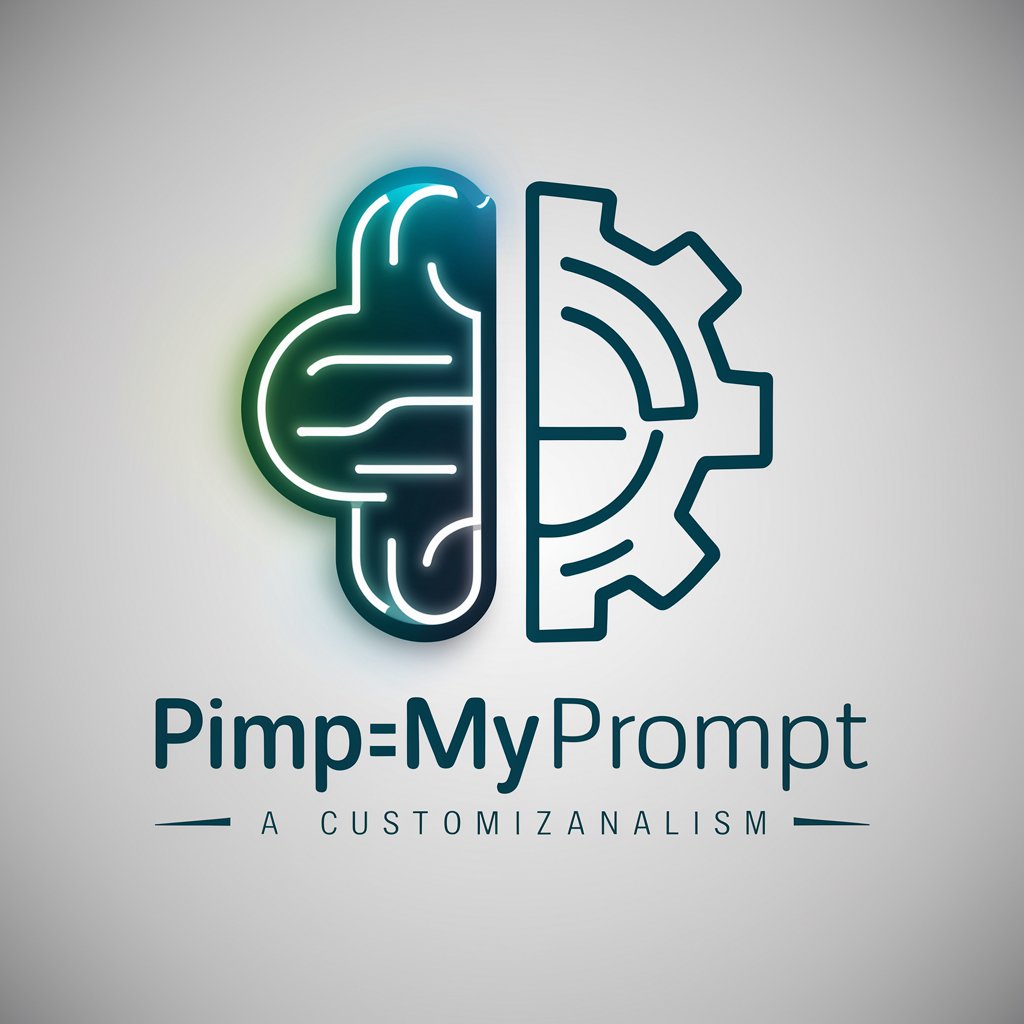
Pimcore GPT Consultant
Empowering Pimcore Development with AI

Art Inzheneriya (Mid Journey)
Artistry Powered by AI
Professional QR Code Designer
Generate QRs with AI Flair

Word Table of Contents - GPT
Streamline Document Setup with AI
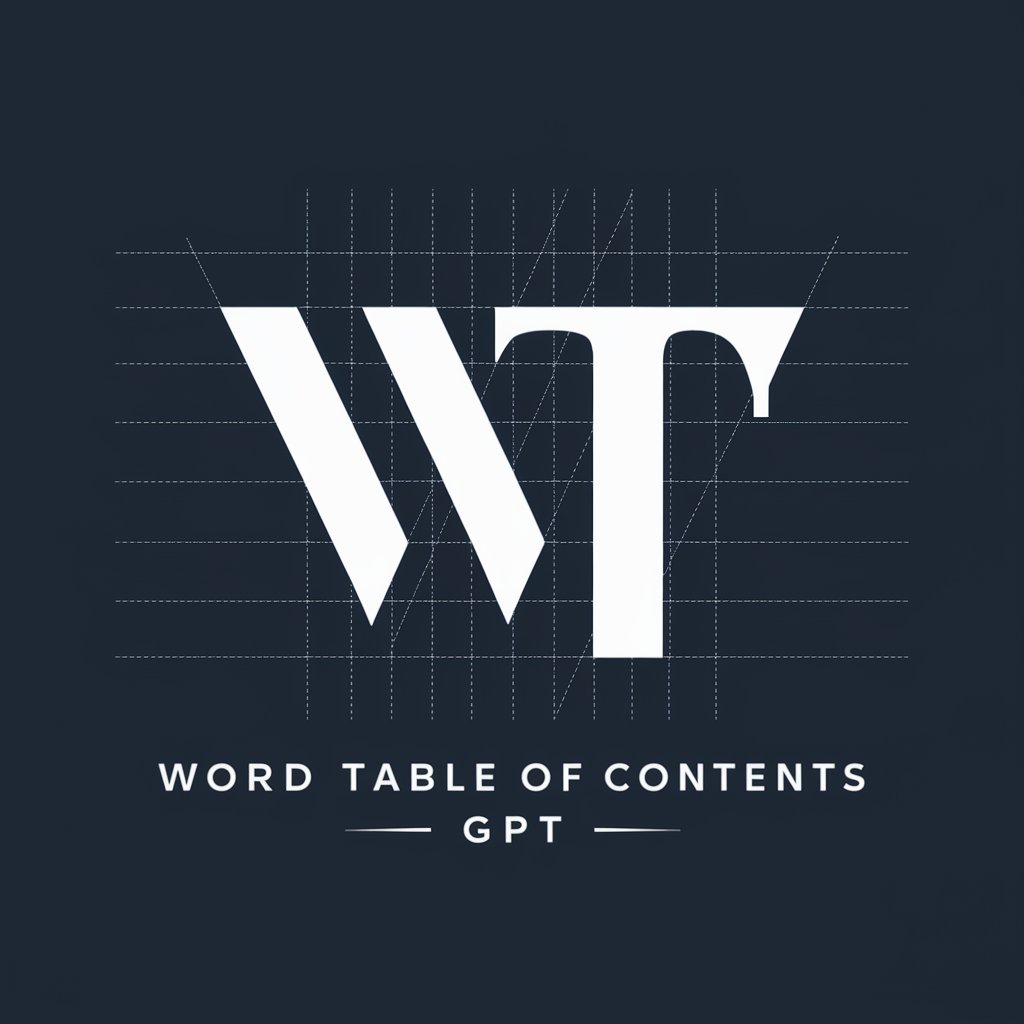
Synthèses IndexPresse Business
AI-powered article insights

VSL Jon Benson
Empowering Sales with AI

DreamSage
Unravel Dreams with AI-Powered Insight

Dreamscape Designer
Craft Your Creature, Fuel Your Fantasy

Frequently Asked Questions about GPT-Print
What is GPT-Print?
GPT-Print is a ChatGPT model extension that allows users to create formatted documents directly from a chat dialogue.
How do I initiate document creation with GPT-Print?
You can initiate document creation by explicitly issuing the '#print' command after discussing your document's content and format.
What types of documents can I create with GPT-Print?
GPT-Print supports creating DOCX, XLSX, HTML, and PDF files, based on your needs and content structure.
Can I customize the documents I create with GPT-Print?
Yes, the tool allows for customizations during the document creation process, including style, format, and layout preferences.
Is there a cost associated with using GPT-Print?
GPT-Print is available for use during a free trial at yeschat.ai without the need for a ChatGPT Plus subscription.