
PS2 Filter ✨ - Image Style Transformation

Welcome! Ready to transform your images into amazing styles?
Transform Images with AI Magic
Transform my image into a classic PS2 video game style.
Can you convert this picture into an anime style?
I'd like a 3D version of this image.
Please apply a custom artistic style to this photo.
Get Embed Code
Introducing PS2 Filter ✨
PS2 Filter ✨ is an image processing tool designed to transform user-uploaded images into various artistic styles, specifically catering to the preferences of gamers, artists, and creative enthusiasts. The primary purpose of PS2 Filter ✨ is to seamlessly translate uploaded images into styles like 3D, Anime, PS2 Video Game, or any custom visual style requested by the user. A typical scenario would involve a user providing an image and selecting a specific style for transformation. For instance, a user might upload a landscape photograph and request a PS2 video game style, leading to an output that mimics the nostalgic, polygonal graphics reminiscent of that gaming era. Powered by ChatGPT-4o。

Key Functions of PS2 Filter ✨
Transforming to PS2 Video Game Style
Example
Converting a modern digital portrait to resemble a character from a PS2 role-playing game, complete with pixelated textures and low-poly modeling.
Scenario
A gamer who enjoyed classic PlayStation 2 games might transform their recent cosplay photoshoot to relive nostalgic visuals.
Transforming to Anime Style
Example
Rendering a vacation selfie into a vibrant anime aesthetic using bright colors and stylized outlines.
Scenario
An anime fan might convert a set of photos from their latest trip to look like scenes from their favorite animated series.
Transforming to 3D Style
Example
Turning a simple 2D drawing into a fully modeled and textured 3D image.
Scenario
A digital artist might use the 3D style to visualize concepts for a new video game character or environment.
Custom Style Transformation
Example
A hybrid style that merges two popular aesthetics like Anime and PS2 Video Game, creating a new and unique look.
Scenario
A content creator may wish to craft a unique brand for their YouTube channel art by blending their favorite styles.
Target Users for PS2 Filter ✨
Gamers
Players who grew up with or have an affinity for retro gaming visuals can transform their images into PS2 Video Game style, recalling the look of classic gaming characters and settings.
Anime Enthusiasts
Fans of anime who love to see their world through the lens of their favorite shows can turn everyday moments into vibrant and colorful anime-styled images.
Content Creators
YouTubers, streamers, and influencers who need unique visuals for branding can create custom styles to make their channels more recognizable.
Artists
Digital artists exploring new ways to express their creativity can use different styles to generate ideas for characters, environments, or themes.

How to Use PS2 Filter ✨
Access the platform
Visit yeschat.ai for a free trial without login, and there's no need for ChatGPT Plus.
Upload your image
Select the image you wish to transform from your device and upload it to the platform using the provided interface.
Choose a style
Select your desired artistic transformation style, such as 3D, Anime, PS2 Video Game, or specify any custom style you have in mind.
Submit for processing
Once you've selected a style, submit the image for transformation. The process may take a few moments depending on the complexity of the style and image size.
Download or further modify
After the image transformation is complete, you can download the new image or choose to apply additional styles or adjustments.
Try other advanced and practical GPTs
PimpMyPrompt
Craft Your AI Assistant
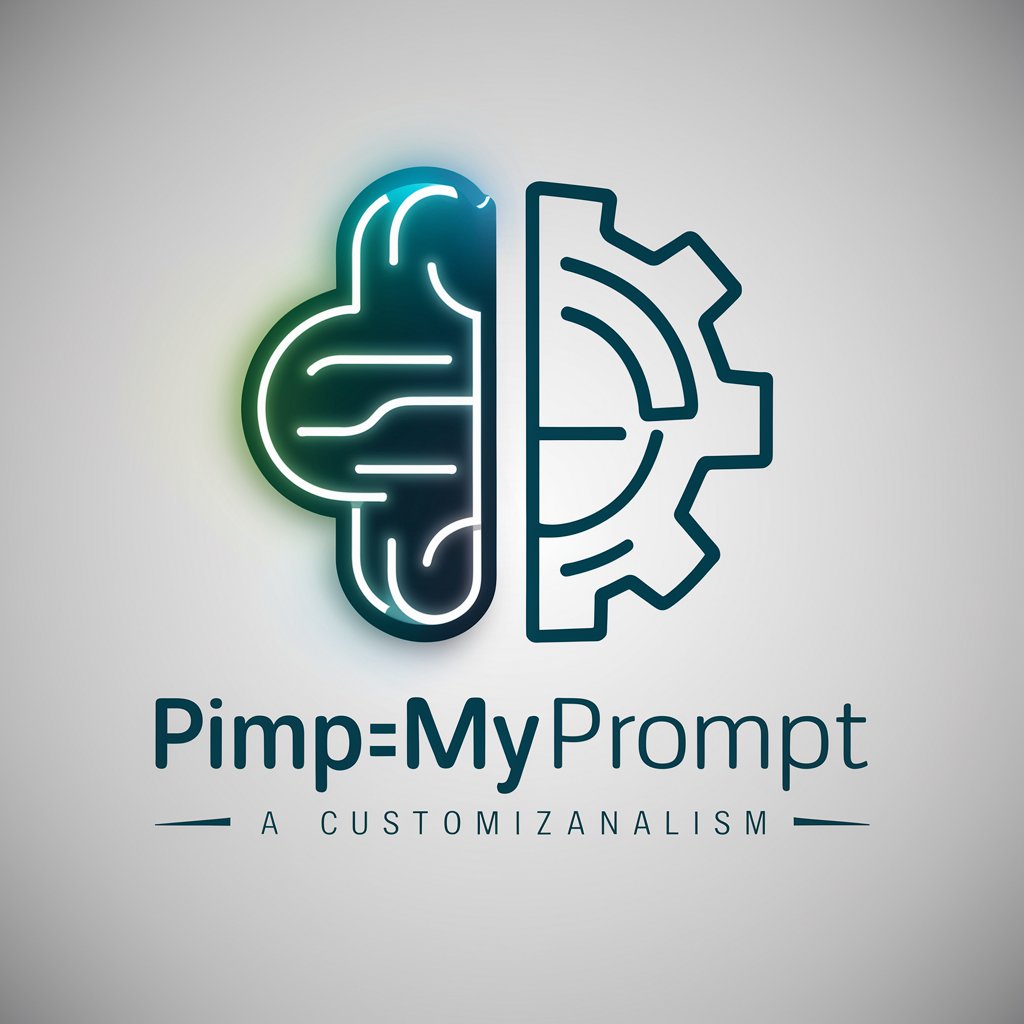
Pimcore GPT Consultant
Empowering Pimcore Development with AI

Art Inzheneriya (Mid Journey)
Artistry Powered by AI
楽天ルーム特化、30連ハッシュタグ付き投稿作成GPTs
AI-Powered Tool for Optimized Rakuten Room Posts

.NET Senior
Empowering .NET development with AI

翻譯大師
Effortless Translation, Expert Precision

IBKR AlgoTrade Master GPT
Automate Your Trading Strategies

Social Media Content Creation
Empower your stories with AI

GPT-Print
Transform chat into documents, powered by AI

Professional QR Code Designer
Generate QRs with AI Flair

Word Table of Contents - GPT
Streamline Document Setup with AI
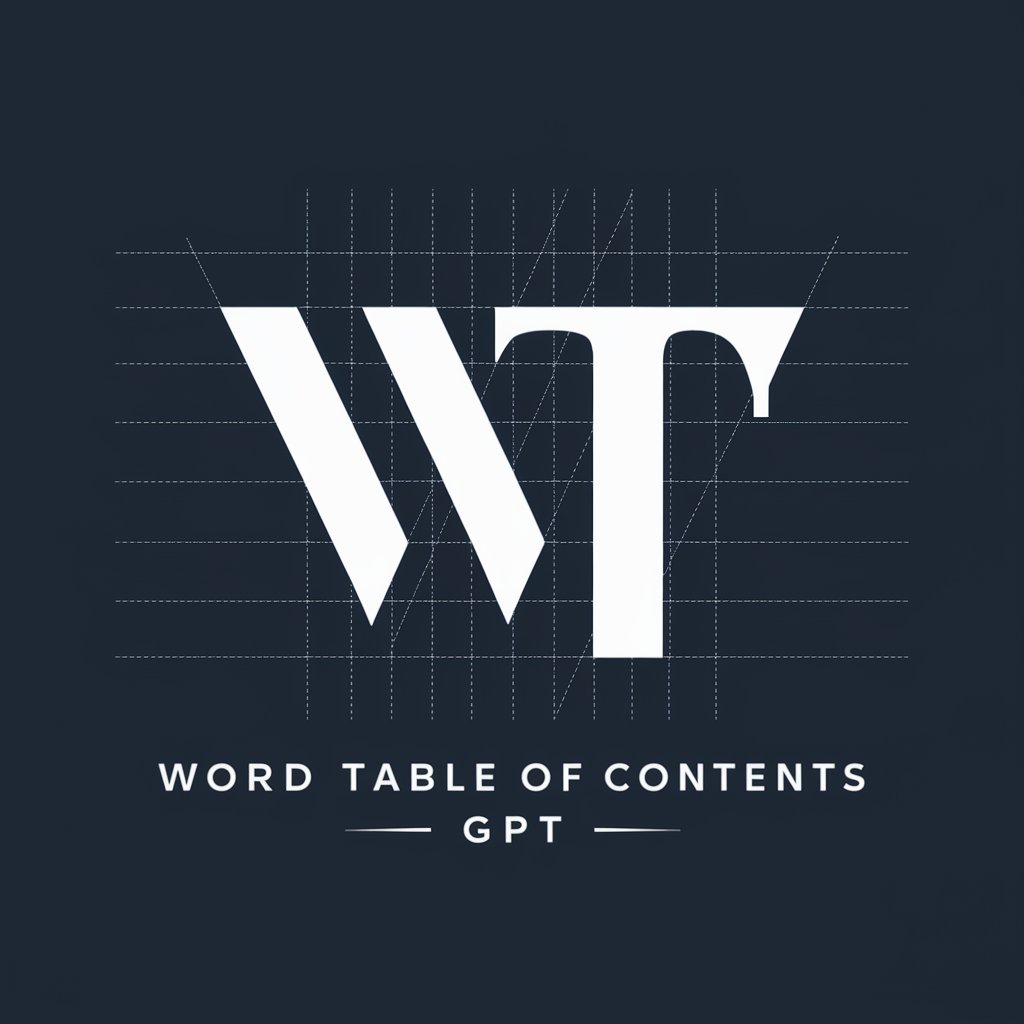
Synthèses IndexPresse Business
AI-powered article insights

Detailed Q&A About PS2 Filter ✨
What image formats are supported by PS2 Filter ✨?
PS2 Filter ✨ supports a variety of image formats including JPEG, PNG, and GIF, accommodating a wide range of user needs for image manipulation.
Can I combine multiple styles in one transformation?
Yes, PS2 Filter ✨ allows users to combine different styles in a single transformation. You can experiment by layering styles like 3D and Anime to create unique, customized effects.
What is the maximum image size I can upload?
The maximum image size allowed for uploads is typically around 5MB, which ensures a balance between quality and processing speed, allowing for efficient style applications without significant delays.
How can I ensure the best results when using the tool?
For optimal results, use high-resolution images where the main subjects are clear and well-lit. Additionally, choosing the most appropriate style for the image content can dramatically enhance the outcome.
Is there a way to preview the transformation before finalizing it?
Yes, PS2 Filter ✨ offers a preview feature that allows you to see a section of your transformed image. This helps in making adjustments before processing the entire image, ensuring satisfaction with the final result.





