Dreamscape Designer - fantasy creature image generator

Hey there, dream weaver! Ready to create some magic?
Craft Your Creature, Fuel Your Fantasy
Generate a trio of mermaid-unicorn hybrids,
Create a small flock of phoenix-griffins,
Design a realistic fantasy setting for a dragon-centaur duo,
Imagine a pair of cyclops bunnies,
Get Embed Code
Overview of Dreamscape Designer
Dreamscape Designer is a specialized AI designed to generate images of fantasy creatures within unique settings. This tool is crafted to cater to the imaginative needs of users who wish to visualize fantastical beings in various styles and environments. It functions by interpreting user input that describes the type of creature, the number of creatures, their style (realistic or animated), and their setting. For instance, if a user requests an image of a 'trio of Cyclops bunnies in a misty forest with a realistic fantasy art style,' Dreamscape Designer generates a visual representation of this description, capturing the essence and uniqueness of the creatures within the specified fantastical setting. Powered by ChatGPT-4o。

Key Functions of Dreamscape Designer
Creature Visualization
Example
Generating a pair of unicorn pigs frolicking in a glowing meadow under a starlit sky.
Scenario
This function is used when a user needs a visual aid for storytelling, game design, or as creative inspiration. By providing specific details about the creatures and setting, the tool can bring these fantastical concepts to life visually, helping users flesh out narratives or game environments.
Art Style Adaptation
Example
Creating an image of a styled character bird in an animated Pixar-like style perched on a futuristic cityscape.
Scenario
This function caters to the aesthetic preferences of different users, allowing for the adaptation of the visual style to fit various project requirements. Whether the user needs artwork for a children’s book, a video game, or promotional material, Dreamscape Designer can adjust the artistic style to match the intended use and audience.
Customizable Settings
Example
Depicting a small herd of dragon-like creatures in a desert oasis during sunset.
Scenario
This function enables users to specify not only the creatures but also the environmental context in which these creatures exist. It's particularly useful for creating cohesive scenes that fit within a larger world-building effort, whether for novels, films, or themed events.
Target Users of Dreamscape Designer
Creative Professionals
Artists, writers, and game designers who require unique, visually compelling content to incorporate into their projects. Dreamscape Designer helps them visualize and refine their fantastical concepts, enhancing creativity and providing a tangible form to abstract ideas.
Educators and Therapists
Those working in educational or therapeutic settings who use storytelling and visual aids as a tool for engagement, learning, and therapy. By creating imaginative and relatable visual content, they can better communicate with their audience and facilitate learning and healing processes.
Marketing and Event Planners
Professionals who need bespoke, eye-catching visuals to promote products, services, or events. Dreamscape Designer's ability to generate unique and thematic imagery can be pivotal in creating compelling marketing materials and memorable event themes.

Using Dreamscape Designer
1
Visit yeschat.ai for a free trial, no ChatGPT Plus required.
2
Choose your creature type and desired style (e.g., 'unicorn pig' in a 'Pixar-like' animation style).
3
Specify the setting for your creature (e.g., 'mystical forest'). This helps in setting the scene.
4
Adjust advanced settings if desired (e.g., color schemes, mood, number of creatures).
5
Submit your request and receive your image promptly, ready for download or further customization.
Try other advanced and practical GPTs
DreamSage
Unravel Dreams with AI-Powered Insight

VSL Jon Benson
Empowering Sales with AI

Synthèses IndexPresse Business
AI-powered article insights

Word Table of Contents - GPT
Streamline Document Setup with AI
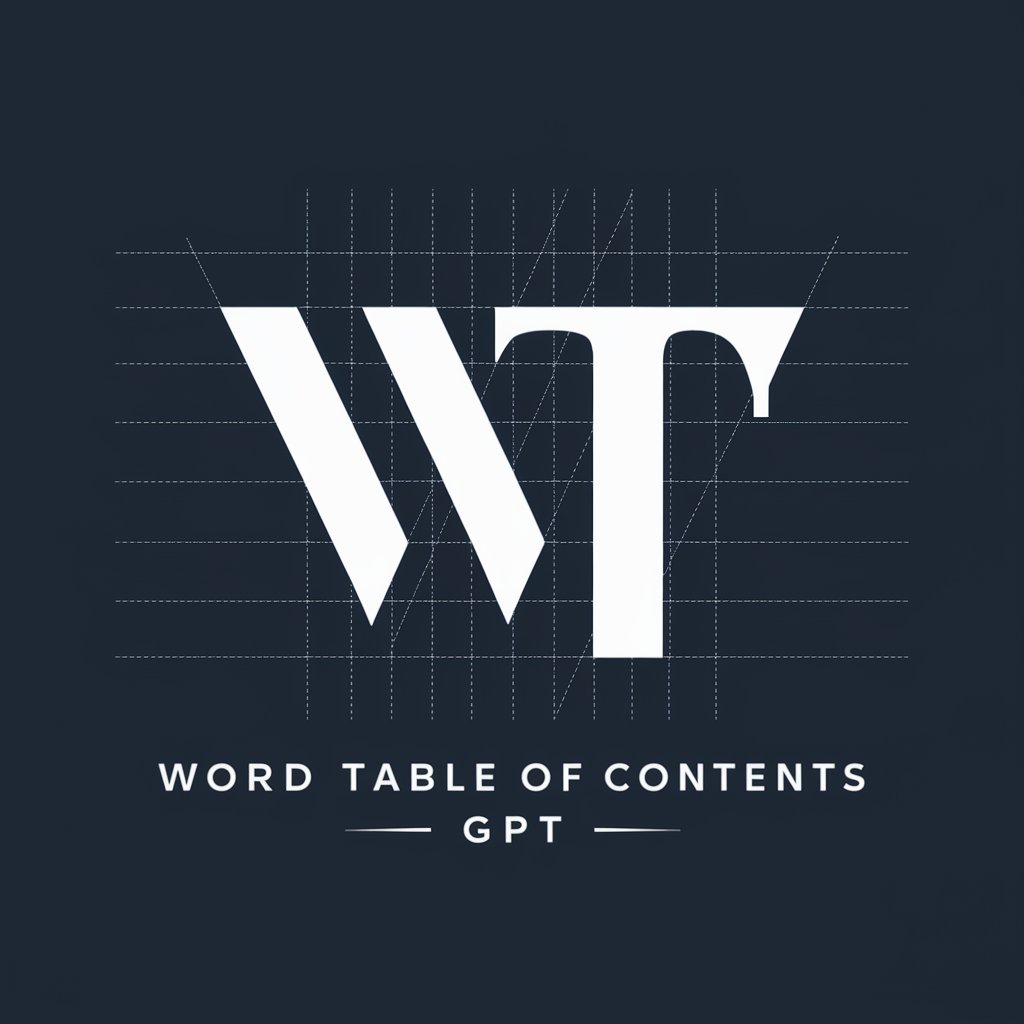
Professional QR Code Designer
Generate QRs with AI Flair

GPT-Print
Transform chat into documents, powered by AI

Lernkartengenerator für Anki
Streamline Learning with AI-Powered Flashcards

Lernzettelersteller
AI-Powered Learning Made Simple

LaoshiGPT
Master Traditional Chinese with AI

Python's GPT
AI-Powered Python Programming Helper

Traduction - Français canadien et anglais
AI-powered translations for Canadian French

Coach+
Empower Your Growth with AI Coaching

Dreamscape Designer FAQs
What is Dreamscape Designer?
Dreamscape Designer is an AI-powered tool that generates unique fantasy creature images based on user specifications.
Can I control the appearance of creatures?
Yes, users can specify creature types, styles, settings, and additional features to tailor the appearance.
Is there a limit to how many creatures I can include in one image?
No, you can choose to create an image with one creature or a group, such as a pair or a small herd.
How do I save my created images?
Images can be directly downloaded from the platform once they are generated.
Can Dreamscape Designer be used for commercial purposes?
Yes, images created with Dreamscape Designer can be used for commercial purposes, provided they adhere to the licensing terms specified on the platform.
