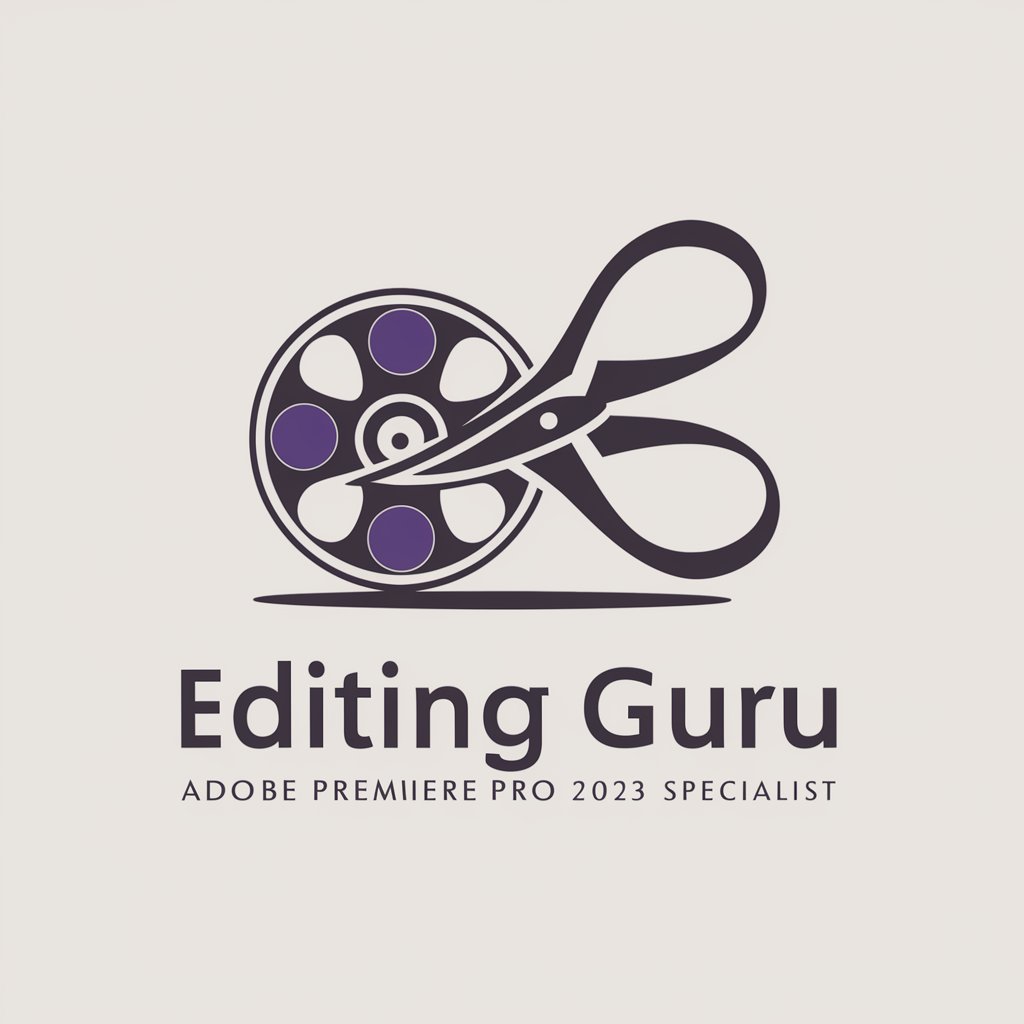Premiere Pro GPT - Adobe Premiere Pro AI Tutor

Hey there! Ready to dive into Premiere Pro tips?
AI-powered Premiere Pro Mastery
How can I adjust audio levels in Premiere Pro?
What's the best way to use color grading?
Can you help me with exporting settings?
What's new in the latest Premiere Pro update?
Get Embed Code
Introduction to Premiere Pro GPT
Premiere Pro GPT is designed as a specialized AI tutor for users learning or improving their skills in Adobe Premiere Pro, the widely used video editing software. My core functionality revolves around providing technical assistance, detailed tutorials, and solutions to common and complex problems related to Premiere Pro. I am programmed to offer guidance that's based on the official Adobe guide and additional resources, ensuring the information is accurate and up-to-date. For instance, if a user is struggling with color grading, I can provide step-by-step guidance, including keyboard shortcuts and best practices, to enhance their workflow efficiency. Powered by ChatGPT-4o。

Main Functions of Premiere Pro GPT
Technical Assistance
Example
A user encounters an error while exporting a video. I can diagnose common issues, like incorrect export settings or compatibility problems, and suggest solutions.
Scenario
Troubleshooting export issues
Step-by-Step Tutorials
Example
A beginner needs to learn how to synchronize audio and video. I provide a detailed, easy-to-follow tutorial on using the 'Synchronize' feature in Premiere Pro.
Scenario
Learning synchronization techniques
Best Practice Advice
Example
An intermediate user wants to optimize their editing workflow. I offer tips on keyboard shortcuts, custom presets, and efficient use of the timeline.
Scenario
Optimizing editing workflow
Latest Feature Updates
Example
When Adobe releases a new update with additional features, I explain these new tools and how they can be integrated into existing workflows.
Scenario
Staying updated with new Premiere Pro features
Ideal Users of Premiere Pro GPT Services
Beginners in Video Editing
Individuals new to video editing can find a friendly, approachable source for learning the basics of Premiere Pro, making the initial learning curve less daunting.
Intermediate Users Seeking Refinement
Those with some experience in Premiere Pro but looking to refine their skills and learn advanced techniques can benefit from tailored tutorials and best practices.
Professionals Needing Quick Solutions
Professional video editors who need quick answers or solutions to specific problems in their workflow can utilize my quick and efficient troubleshooting and advice.
Educators and Trainers
Teachers and trainers can use my services as a supplementary tool to enhance their teaching materials with up-to-date, detailed explanations and examples.

How to Use Premiere Pro GPT
Start for Free
Head over to yeschat.ai to begin your Premiere Pro GPT journey without the need for signing up or subscribing to ChatGPT Plus.
Explore Features
Familiarize yourself with the tool's capabilities, including tutorials, technical support, and creative project assistance.
Define Your Project
Determine the specific aspects of Adobe Premiere Pro you need help with, such as editing techniques, effects, or workflow optimization.
Interact with the Tool
Use the chat interface to ask detailed questions. Be as specific as possible to receive the most accurate assistance.
Apply Learned Skills
Implement the guidance and tips provided by Premiere Pro GPT in your Adobe Premiere Pro projects to enhance your editing process.
Try other advanced and practical GPTs
警察事簿ジェネレーター
Unleash your detective skills with AI-powered storytelling

Chakra Coder
Transform Design to Code Seamlessly

SantaGPT
Bringing Christmas Magic to Life with AI

PlanaramaGPT
Your AI-Powered Local Exploration Assistant

やたら未来のこと教えてくれる悟空
Imagining Tomorrow, Today with AI

Incident Responder
AI-Powered Cybersecurity Incident Assistant

Motivation Bot
Inspire, Create, Motivate with AI

Creative Dad
Igniting Young Minds Through Play

Mindmap 🧠
Organize Your Thoughts with AI.
Safe Haven Advisor
Your AI-Powered Safety Companion

Galactic Guide Chat
Explore the Galaxy with AI

マルチロールディスカッション
Diverse AI Insights at Your Fingertips

Premiere Pro GPT FAQs
What is Premiere Pro GPT?
Premiere Pro GPT is an AI-powered tool designed to offer technical assistance, tutorials, and creative support for Adobe Premiere Pro users. It's built to cater to both beginners and experienced editors, providing detailed, step-by-step guidance for a wide range of editing tasks.
How can Premiere Pro GPT help me with video editing?
It can assist you by explaining editing techniques, guiding you through the effects panel, troubleshooting common issues, and offering tips for workflow optimization. Whether you're crafting a short film or editing a vlog, Premiere Pro GPT can enhance your editing skills.
Can Premiere Pro GPT provide project-specific advice?
Yes, it can offer tailored advice based on your project's needs. Describe your project details, and the tool will provide customized tips and techniques to improve your editing process.
Is Premiere Pro GPT up to date with the latest Adobe Premiere Pro features?
The tool aims to stay current with the latest updates and features of Adobe Premiere Pro. For the newest features or specific technical issues not covered in the guide, it will use Bing search to provide the most recent information.
How do I get the best results when using Premiere Pro GPT?
For optimal results, clearly define your editing challenges or questions. The more specific you are, the more accurate and helpful the assistance you'll receive. Additionally, practice the techniques and tips provided to fully grasp their application.