
Premiere Assistant - Premiere Pro AI Tutor

Welcome! Ready to elevate your Premiere Pro skills?
Elevate Your Editing with AI
Discover how to master Adobe Premiere Pro with step-by-step tutorials.
Learn advanced video editing techniques to enhance your projects.
Explore creative possibilities in Adobe Premiere Pro with expert tips.
Troubleshoot common issues in Adobe Premiere Pro with ease.
Get Embed Code
Introduction to Premiere Assistant
Premiere Assistant is designed as a comprehensive tutor and assistant for users of Adobe Premiere Pro, a leading video editing software. Its primary purpose is to facilitate learning and mastery of Premiere Pro by providing step-by-step guidance, troubleshooting advice, and creative tips tailored to the software's features and capabilities. For example, it can guide a user through the process of creating a new project, importing media, and setting up their first sequence, illustrating these steps with specific commands and menu paths. Furthermore, Premiere Assistant encourages users to explore the creative possibilities within Premiere Pro, such as utilizing its integration with other Adobe Creative Cloud apps for enhanced workflows. Powered by ChatGPT-4o。

Main Functions of Premiere Assistant
Step-by-Step Tutorials
Example
Guiding a new user through the process of editing their first video, including importing media, arranging clips on the timeline, and applying basic transitions and effects.
Scenario
A beginner who has never opened Premiere Pro before wants to edit a simple video project.
Advanced Editing Techniques
Example
Explaining how to use the Lumetri Color Panel for color grading, creating custom keyboard shortcuts for faster editing, and utilizing After Effects for dynamic link compositions.
Scenario
An intermediate user seeks to enhance their video's visual appeal and streamline their editing workflow.
Troubleshooting Common Issues
Example
Providing solutions for issues like playback lag, export errors, and audio-video sync problems, including step-by-step instructions to adjust sequence settings or optimize media formats.
Scenario
A user encounters playback issues during editing and needs immediate assistance to resolve the problem without disrupting their workflow.
Creative Explorations
Example
Inspiring users to experiment with creative effects, such as animating text, using blend modes for unique visual styles, and integrating graphics from Adobe Photoshop.
Scenario
A creative professional looks for ways to make their video project stand out with unique visual effects and text animations.
Ideal Users of Premiere Assistant Services
Beginner Video Editors
Individuals new to video editing who need a structured and supportive learning environment. They benefit from Premiere Assistant's step-by-step guides and explanations of basic functions, enabling them to quickly gain confidence in using the software.
Intermediate to Advanced Editors
These users are familiar with basic video editing concepts but seek to deepen their knowledge and efficiency in Premiere Pro. They find value in advanced tutorials, workflow optimizations, and creative techniques provided by Premiere Assistant.
Educators and Instructors
Professionals teaching video editing and digital media courses can use Premiere Assistant as a supplementary resource to enhance their curriculum, providing students with additional learning materials and hands-on tutorials.
Content Creators and Filmmakers
This group, ranging from YouTubers to independent filmmakers, requires efficient and creative editing workflows to produce high-quality content. Premiere Assistant offers them tips, creative ideas, and troubleshooting advice tailored to their needs.

Getting Started with Premiere Assistant
1
Visit yeschat.ai to start your free trial without the need for login or a ChatGPT Plus subscription.
2
Ensure you have Adobe Premiere Pro installed on your device, as Premiere Assistant will provide guidance specific to this software.
3
Familiarize yourself with basic video editing concepts and Premiere Pro's interface for a smoother learning curve.
4
Use Premiere Assistant to ask specific questions about editing techniques, troubleshooting issues, or exploring advanced features within Premiere Pro.
5
Experiment with the tips and workflows provided by Premiere Assistant in your projects to enhance your video editing skills and creativity.
Try other advanced and practical GPTs
Premier Pro Assistant
Elevate your edits with AI-powered assistance

Scripting AE & PP
Automate Creativity with AI

Premiere GPT Pro Helper
Unlock Creative Potential with AI

Video Editing Assistant 411
AI-Powered Video Editing Mastery

ClearView Assistant
Enhance Videos with AI-Powered Precision

Premiere to DaVinci Master Guide
Master DaVinci Resolve with Ease

Business Japanese Tutor
Master Business Japanese with AI-powered Tutor

FlutterFlow Helper
AI-powered FlutterFlow Development Assistant

Thoth Tarot Sage
Insightful Guidance with AI-Powered Tarot

Echo Envoy
Empowering Costa Rica with AI-driven Advocacy

Engineering Envoy
Engineering solutions powered by AI.

Emperor's Envoy
Master the Warhammer 30K universe with AI-powered insights.
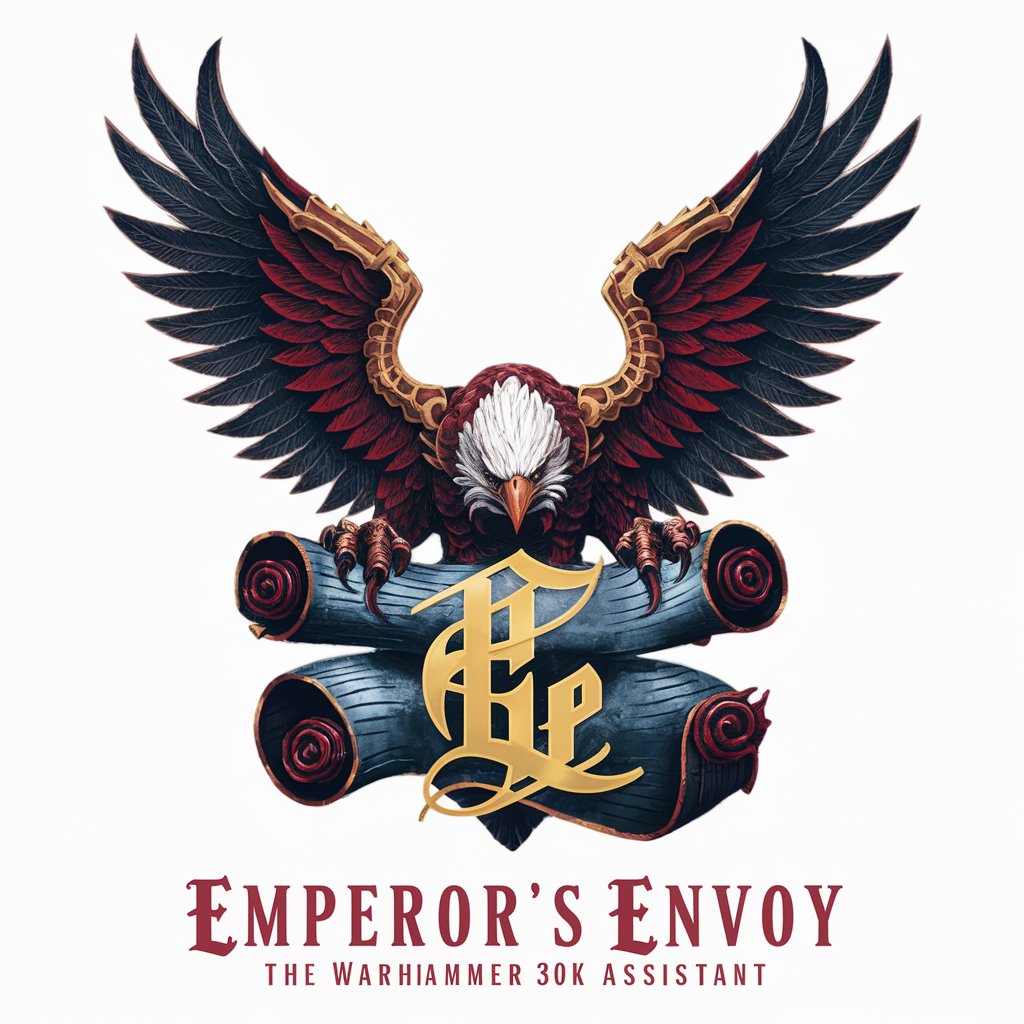
Premiere Assistant FAQs
What is Premiere Assistant and how does it help video editors?
Premiere Assistant is an AI-powered tutor designed to provide step-by-step guidance, tips, and techniques for using Adobe Premiere Pro, covering basic to advanced editing features.
Can Premiere Assistant help with troubleshooting Premiere Pro issues?
Yes, Premiere Assistant offers troubleshooting advice for common issues in Premiere Pro, helping users find solutions to technical problems they encounter.
Does Premiere Assistant provide guidance on using Premiere Pro's color grading tools?
Absolutely, it offers detailed guidance on utilizing the Lumetri Color Panel, teaching users how to perform basic corrections, use creative color grading techniques, and more.
Can I learn about custom keyboard shortcuts through Premiere Assistant?
Yes, Premiere Assistant can teach you how to customize keyboard shortcuts in Premiere Pro, enhancing your editing efficiency and workflow.
Is Premiere Assistant suitable for beginners with no prior video editing experience?
Definitely, it's designed to assist users of all skill levels, providing a foundation for beginners while also covering advanced topics for more experienced editors.



