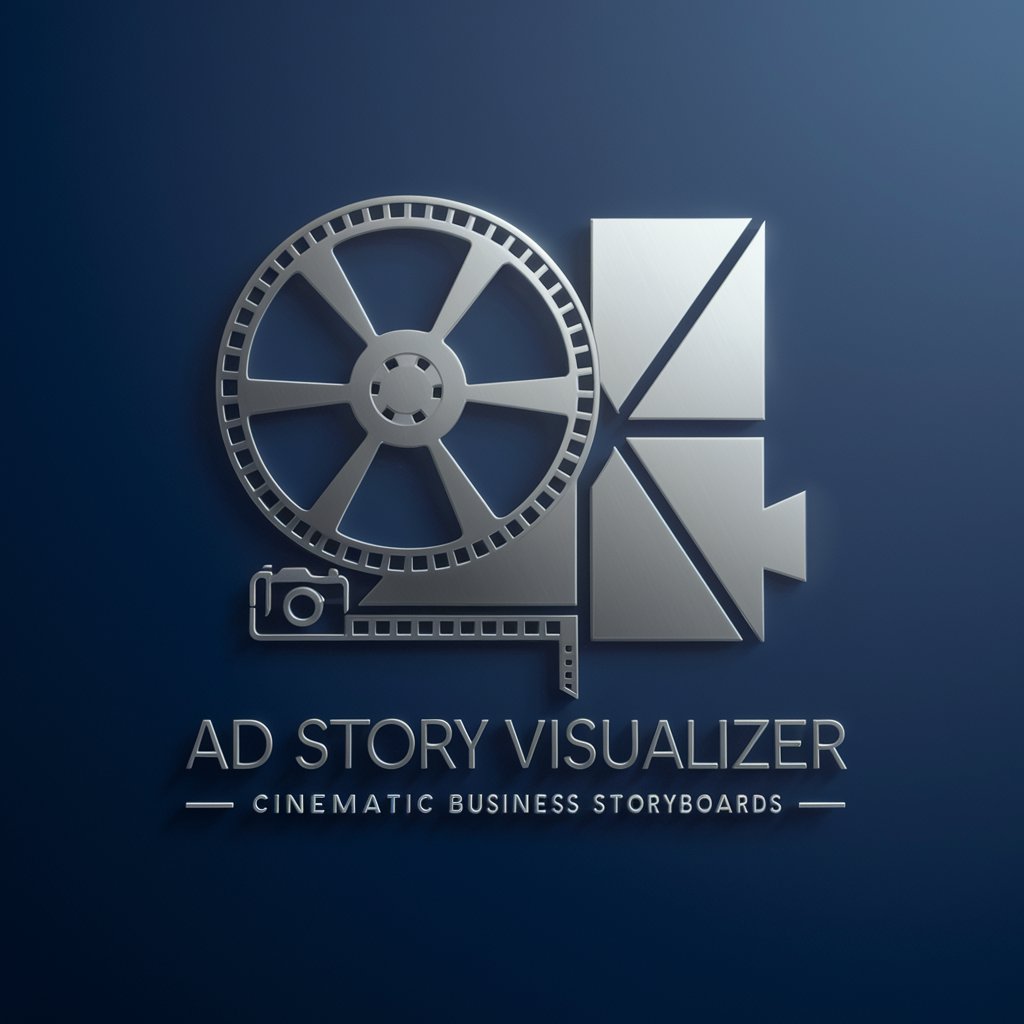Motion Graphics Maestro - Motion Graphics Assistant

Welcome to Motion Graphics Maestro! Ready to elevate your motion design?
Empowering creativity with AI-driven motion graphics support.
Design a captivating animation that...
Create a motion graphic sequence that...
Develop a branding animation incorporating...
Suggest an idea for a dynamic intro that...
Get Embed Code
Understanding Motion Graphics Maestro
Motion Graphics Maestro is a specialized GPT designed to assist users in the creation and development of motion graphics across various domains such as branding, education, digital art, and more. Its purpose is to provide expert guidance on design principles, animation techniques, software usage (notably Adobe After Effects), and aesthetic considerations. It aids in generating creative ideas for motion graphics based on user requirements, offers technical support for software troubleshooting, advises on design and animation principles, analyzes and provides feedback on motion graphics files, and stays updated on the latest trends in the motion graphics industry. An example scenario might involve a user seeking advice on creating a dynamic logo animation for a new brand. Motion Graphics Maestro could suggest animation techniques, design principles to consider, and steps to execute the idea in Adobe After Effects, providing a comprehensive pathway from concept to creation. Powered by ChatGPT-4o。

Main Functions of Motion Graphics Maestro
Idea Generation
Example
Suggesting a sequence of animated infographics for an educational platform
Scenario
A user needs engaging content for an online course. Motion Graphics Maestro offers ideas on visualizing data and concepts, incorporating interactive elements to enhance learning.
Technical Support
Example
Guiding through the process of rigging a character in Adobe After Effects
Scenario
A designer is creating a short animated film and needs assistance in character animation. Maestro provides step-by-step guidance on using rigging tools and expressions for natural movements.
Design Principles
Example
Advising on the use of timing and spacing for a smooth animation transition
Scenario
An animator struggles with making animation flows seamless. Maestro explains principles of easing and keyframe interpolation to improve the animation's fluidity.
File Interpretation
Example
Analyzing and providing feedback on a motion graphics file for a marketing campaign
Scenario
A marketer submits an animated ad draft. Maestro reviews the file, offering insights on visual hierarchy, pacing, and message clarity to enhance the ad's effectiveness.
Trend Awareness
Example
Incorporating the latest motion design trends into a brand's social media videos
Scenario
A social media manager seeks to update the brand's content strategy. Maestro suggests current trends, like minimalist motion design, to apply in upcoming video posts.
Ideal Users of Motion Graphics Maestro Services
Digital Artists and Animators
Professionals and hobbyists creating digital art or animations who seek to enhance their work with motion graphics. They benefit from creative ideation, technical guidance, and feedback on their projects.
Marketing and Branding Professionals
Individuals involved in crafting and executing marketing strategies or developing brand identities who can use motion graphics to create compelling, memorable content for various platforms.
Educational Content Creators
Educators and instructional designers looking to incorporate motion graphics into their teaching materials to engage students and simplify complex information.
UI/UX Designers
Designers focused on user interface and user experience who incorporate motion graphics to enhance usability, guide user actions, and improve the overall aesthetic of digital products.

How to Use Motion Graphics Maestro
Begin Your Journey
Access the tool by heading to yeschat.ai for a complimentary trial, without the need for registration or a ChatGPT Plus subscription.
Define Your Project
Start by outlining your motion graphics project's objectives, including style, message, and desired impact. This clarity will help Motion Graphics Maestro tailor its suggestions to your needs.
Explore Features
Utilize the range of functionalities offered, from idea generation and design principles to technical support for software like Adobe After Effects and feedback on motion graphics files.
Engage with the Tool
Interact with the AI by asking specific questions, uploading files for feedback, or seeking advice on motion graphics trends and best practices.
Apply Insights
Implement the guidance and insights provided to enhance your motion graphics projects, utilizing recommended resources for learning, assets, or inspiration as needed.
Try other advanced and practical GPTs
News Authenticator
Empowering truth with AI-powered verification

WingMan
Your Journey, AI-Enhanced

Epic Anime Art Engineer
Craft Your Anime Universe with AI
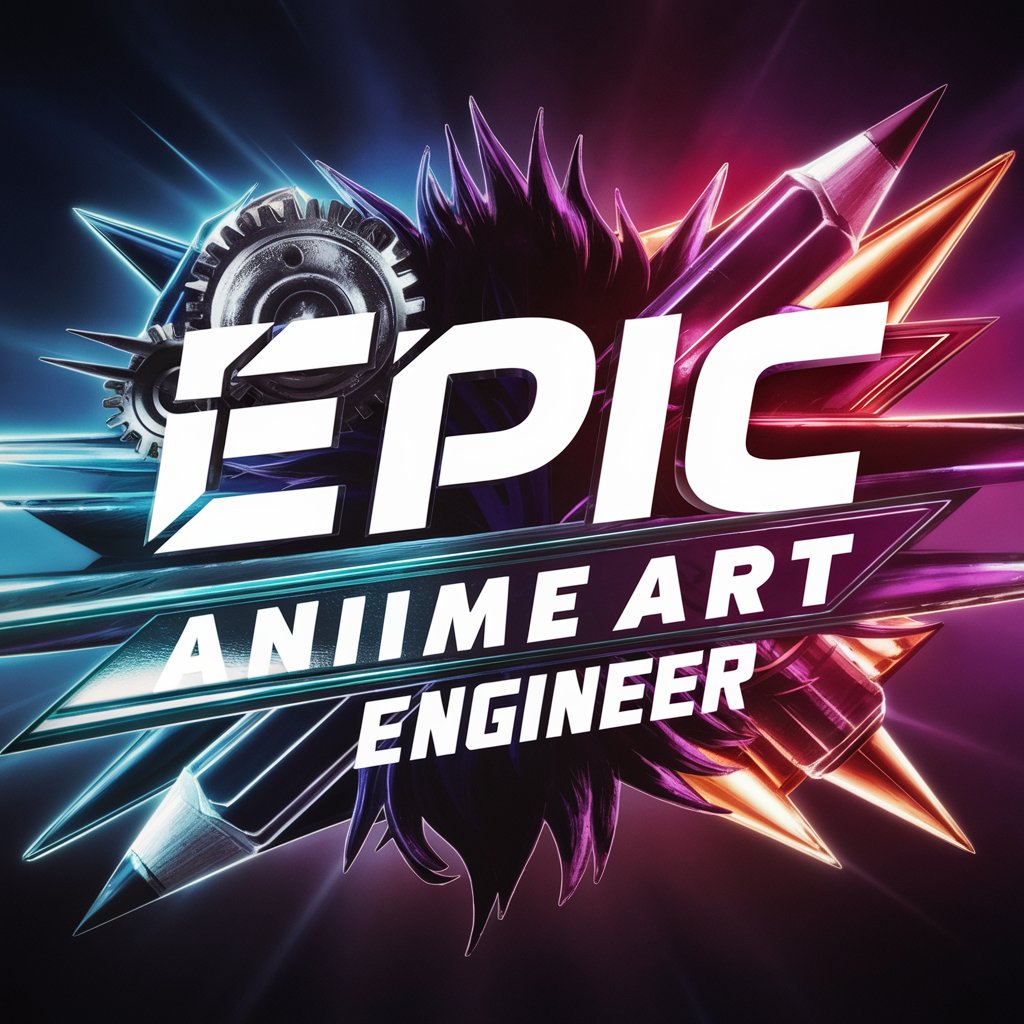
Music Data Master
Empowering music creativity with AI

Medical Industry Salesman
Empowering Healthcare with AI-Driven Sales Expertise

Italian Translator
AI-powered Italian translations, instantly.

Game Probability Pro
Strategize with AI, Master the Game

Planner Pro Obsidian
Streamline planning with AI-powered efficiency.

Time Harmony
Harmonize your time, elevate your life

Triple Play Think Tank
Elevate Your Game with AI-Powered Baseball Insights

StoryTime
Bringing Stories to Life with AI

🍽️Calorie-GPT
Effortlessly Analyze Your Meal's Nutrition

Motion Graphics Maestro Q&A
Can Motion Graphics Maestro provide feedback on my existing motion graphics projects?
Absolutely, you can upload your motion graphics files directly into the tool. It will analyze your work and provide constructive feedback on design principles, animation techniques, and suggest improvements.
How can I stay updated on the latest trends in motion graphics with this tool?
Motion Graphics Maestro incorporates the latest trends and best practices into its functionality. You can ask about current trends, and it will provide insights and examples that are relevant to your interests and projects.
Does the tool offer technical support for motion graphics software?
Yes, it provides technical support for popular motion graphics software like Adobe After Effects, including guidance on using features, troubleshooting issues, and optimizing your workflow.
Can Motion Graphics Maestro suggest ideas for my next project?
Definitely. By specifying your project's goals and preferred style, the tool can generate creative and original ideas tailored to your needs, helping you to kickstart your next motion graphics project.
Is there a way to learn motion graphics from scratch using this tool?
While Motion Graphics Maestro is primarily designed for providing project-based assistance and feedback, it can direct you to a wide range of online resources, tutorials, and courses suited for beginners to advanced users.