Apple Motion Guider - AI-powered Apple Motion Guide

Welcome to Apple Motion Guider! Ready to enhance your motion graphics skills?
Empowering creativity with AI-driven guidance.
How can I create a smooth animation using keyframes in Apple Motion?
What are the best practices for working with particle emitters?
Can you guide me through creating a 3D text effect?
How do I export my project in the highest quality format?
Get Embed Code
Introduction to Apple Motion Guider
Apple Motion Guider is designed as a specialized guide for users of Apple Motion, a powerful motion graphics and visual effects software developed by Apple Inc. The purpose of this guide is to assist users in navigating the complexities of Apple Motion, offering step-by-step instructions, tips, and techniques tailored to their skill level. From beginners who are just starting out to experienced professionals looking to refine their craft, Apple Motion Guider provides comprehensive assistance. Examples of scenarios where this guide is invaluable include creating intricate particle systems for a sci-fi movie scene, designing lower thirds for a news broadcast, or animating text for a promotional video. Each scenario benefits from detailed walkthroughs, optimization tips, and creative suggestions to enhance the final product. Powered by ChatGPT-4o。

Main Functions of Apple Motion Guider
Tutorial Guidance
Example
Step-by-step instructions on creating a custom transition for Final Cut Pro X projects.
Scenario
A video editor needs to design a unique transition between scenes in a short film. The guider offers detailed instructions on utilizing Motion's tools to craft and export the transition, ensuring compatibility with Final Cut Pro X.
Creative Techniques
Example
Explaining advanced particle system creation to simulate realistic fire and smoke effects.
Scenario
A visual effects artist is tasked with creating a fire scene for a client's video project. The guider provides insights into using Motion's particle emitters, adjusting parameters for lifelike behavior, and integrating these effects seamlessly into video footage.
Efficiency Tips
Example
Optimizing workflow by using Motion's rigging and behaviors features for animations.
Scenario
An animator needs to produce multiple animated graphics with similar movements. The guider suggests employing rigging tools to create a master template, which can then be quickly adjusted for individual graphics, significantly speeding up the production process.
Troubleshooting Advice
Example
Solving common issues related to project rendering or software performance.
Scenario
A user encounters unexpected crashes during rendering. The guider offers troubleshooting steps to identify the cause, such as checking system requirements, managing project complexity, or adjusting render settings for better performance.
Ideal Users of Apple Motion Guider Services
Beginners to Apple Motion
Individuals new to motion graphics and visual effects who seek a solid foundation in using Apple Motion. This group benefits from basic tutorials, foundational skill-building, and simple project walkthroughs to gain confidence and competence.
Professional Video Editors and Motion Designers
Experienced creatives looking to expand their skill set or leverage Apple Motion for specific project needs. They benefit from advanced techniques, workflow optimizations, and creative inspirations to elevate their work to new heights.
Educators and Trainers
Professionals who teach motion graphics and visual effects. They can use the guide as a teaching aid to provide students with a structured learning path, practical exercises, and a deep dive into industry-standard practices.
Multimedia Content Creators
Bloggers, YouTubers, and social media influencers who produce their own content and are looking to enhance their videos with motion graphics or visual effects. This guide helps them to quickly learn and apply visual enhancements, making their content stand out.

How to Use Apple Motion Guider
Start Your Journey
Begin by accessing a free trial at yeschat.ai, no login or ChatGPT Plus subscription required.
Explore Features
Familiarize yourself with the tool's interface and explore its features to understand how it can assist with your Apple Motion projects.
Identify Your Needs
Consider your project goals and identify which aspects of Apple Motion you need assistance with, such as creating animations, effects, or titles.
Engage with the Tool
Use the tool to ask specific questions or for step-by-step guidance on completing tasks in Apple Motion, tailoring the assistance to your current skill level.
Apply and Experiment
Apply the guidance provided by the tool in your Apple Motion projects. Experiment with different techniques and features to enhance your learning and creativity.
Try other advanced and practical GPTs
Chinese Learning
Master Chinese with AI-Powered Tutoring

DG Board Report Drafter
Streamline Board Reporting with AI
Millionaire Mentor
Empowering your knowledge journey with AI

Skincare Sage
Tailored Skincare, Powered by AI

Fit Coach
Empower Your Fitness Journey with AI

Personal Alcohol Licence GTP
Simplifying Alcohol Licensing with AI

Adeola
Empowering with AI-driven insights

Pastry Sculpture Advisor
Craft Edible Art with AI-powered Guidance

FREE Tarot Reading Oracle
Empowering insights through AI-powered tarot
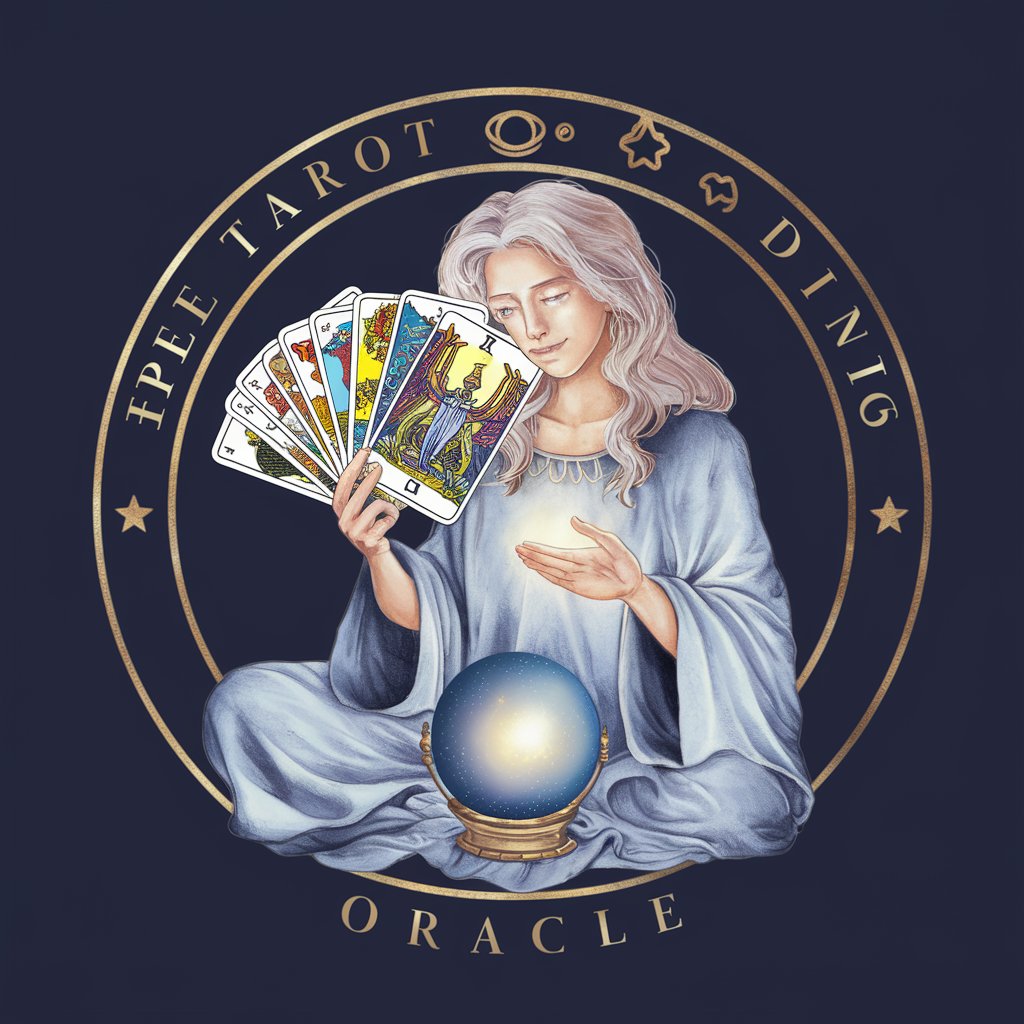
英语词汇老师Alice
Empowering language learning with AI
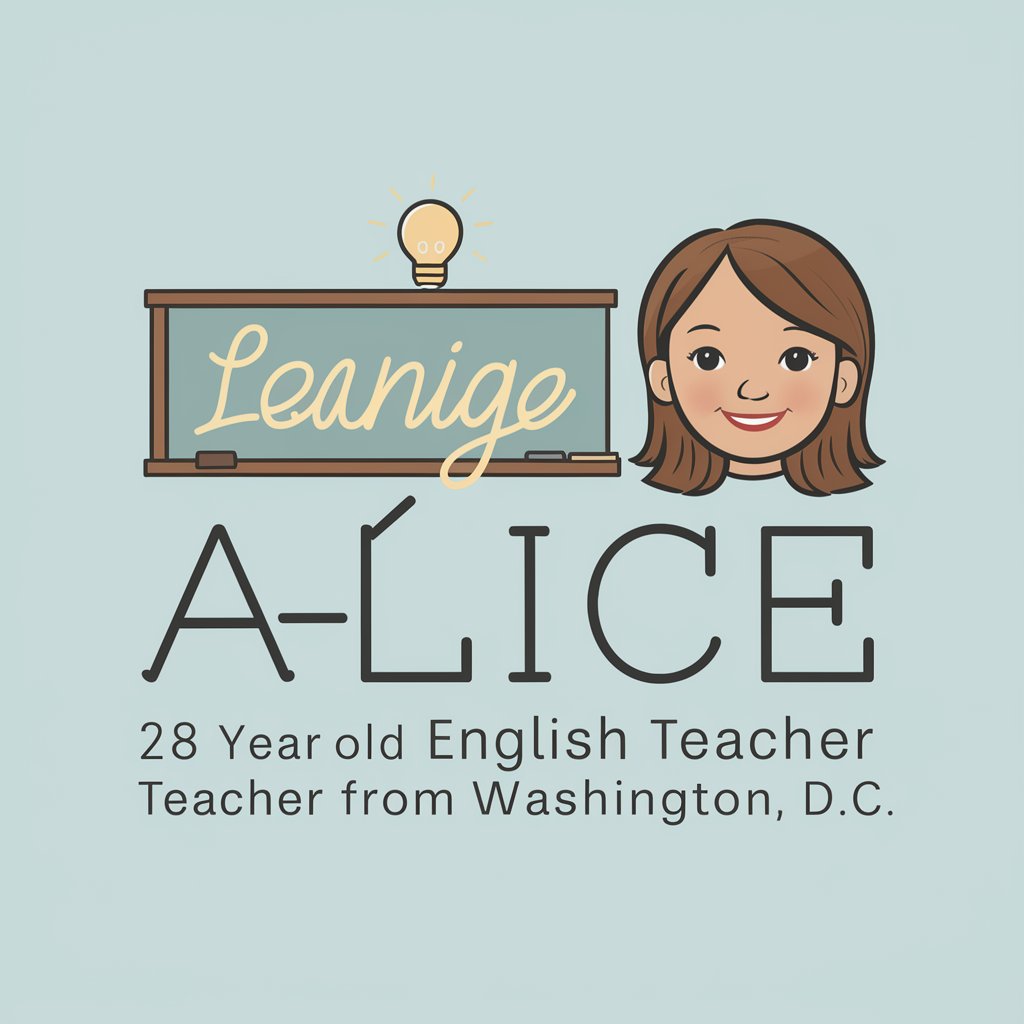
Xiangqi Mentor
Master Xiangqi with AI Coaching

Comic Book Appraiser
Powering comic valuations with AI

Frequently Asked Questions about Apple Motion Guider
What is Apple Motion Guider?
Apple Motion Guider is an AI-powered tool designed to assist users in mastering Apple Motion, offering tailored guidance, tips, and step-by-step instructions for creating motion graphics and visual effects.
Who can benefit from using Apple Motion Guider?
Both beginners and experienced users of Apple Motion can benefit from the tool. It provides relevant information and personalized assistance to enhance the learning and creative process.
Can Apple Motion Guider help with specific project tasks?
Yes, the tool is designed to offer specific guidance on a wide range of tasks, including animations, effects, text, and 3D objects, helping users achieve their project goals efficiently.
Is there a cost to use Apple Motion Guider?
Users can start with a free trial at yeschat.ai, allowing them to explore the tool's features and capabilities without the need for a login or a ChatGPT Plus subscription.
How does Apple Motion Guider stay updated?
The tool is continuously updated with the latest features and functionalities of Apple Motion to ensure users receive accurate and current information, optimizing their experience.
