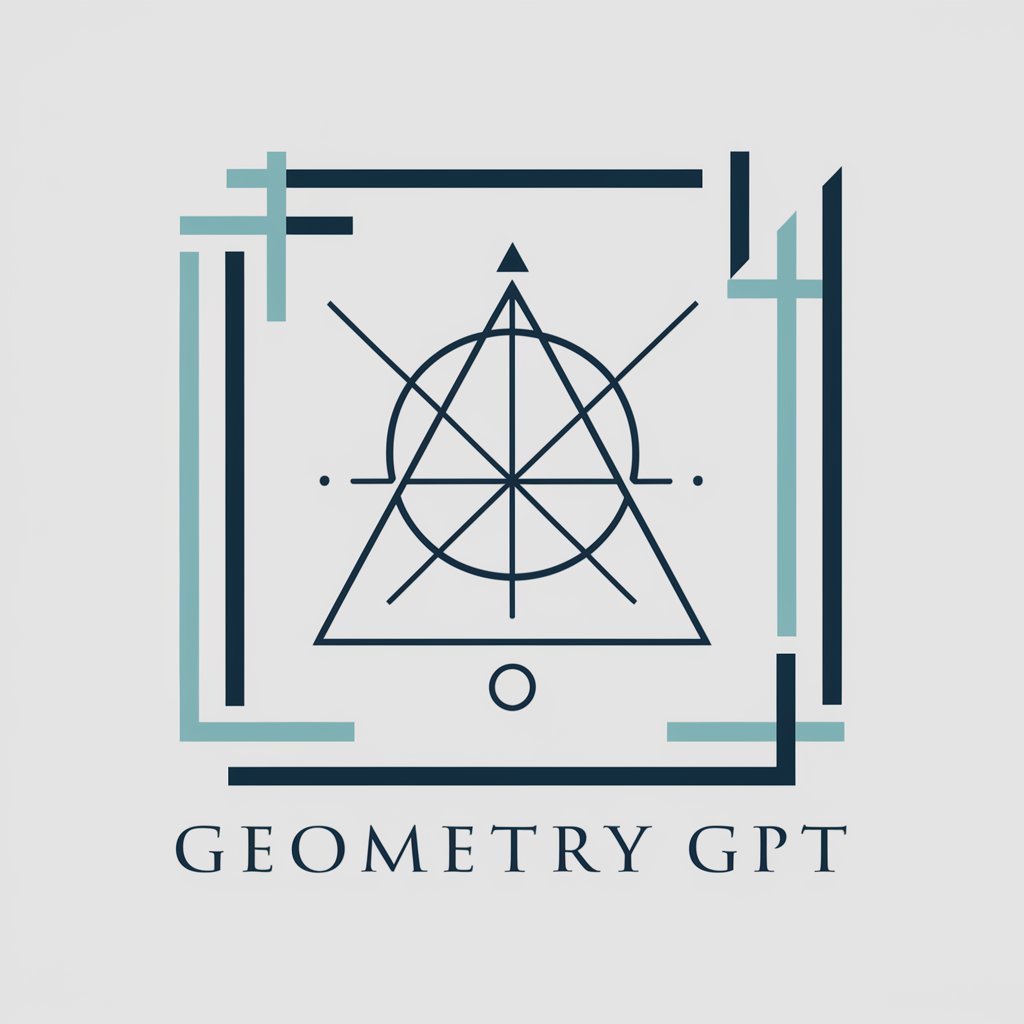Teaching selection of blender_3d’s Geometry Nodes - Learning for Blender's Geometry Nodes
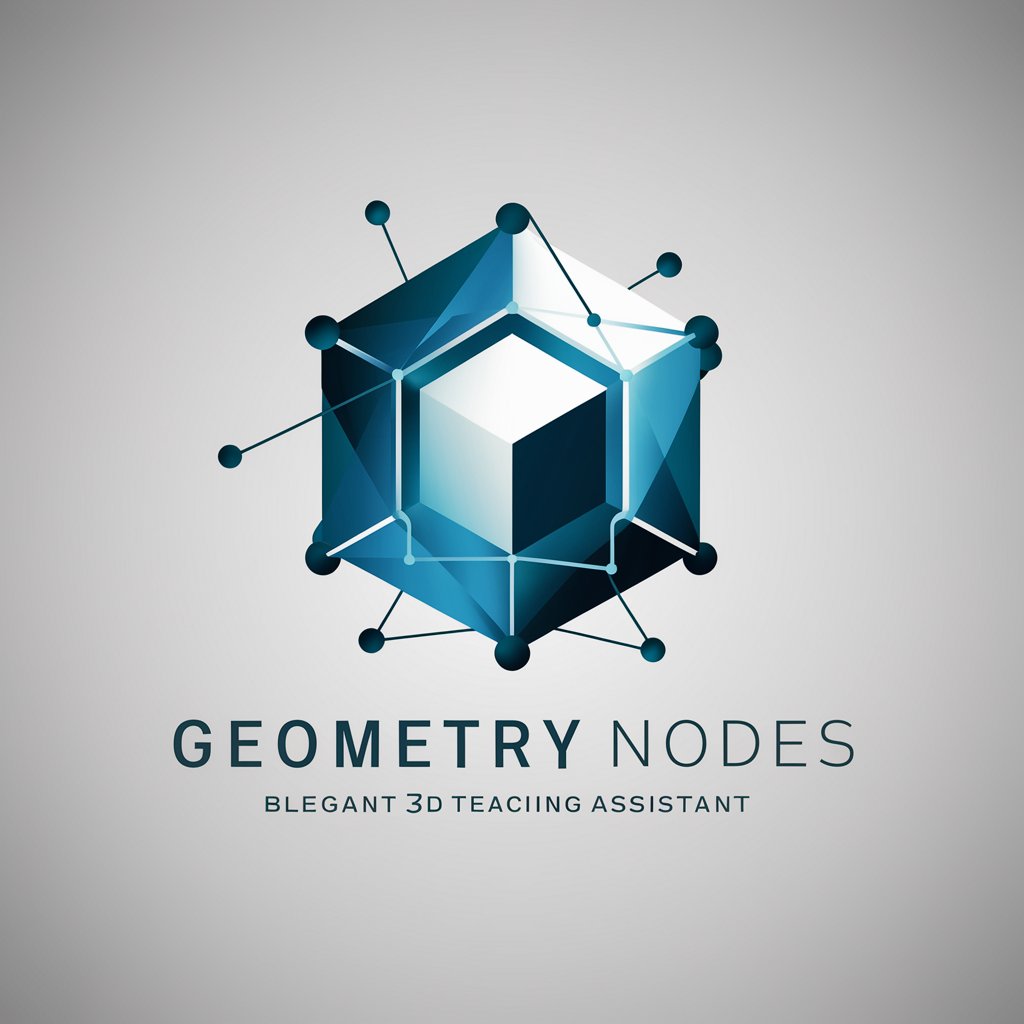
Welcome! Ready to explore Blender 3D's Geometry Nodes?
Unleash creativity with AI-powered Geometry Nodes
Explain how to create basic geometry with Blender 3D's Geometry Nodes.
What are some common techniques for intermediate users of Blender 3D's Geometry Nodes?
How can advanced users create complex structures using Blender 3D's Geometry Nodes?
Can you provide a tutorial on using Geometry Nodes for procedural modeling in Blender 3D?
Get Embed Code
Overview of Teaching Selection of Blender 3D's Geometry Nodes
The Teaching Selection of Blender 3D's Geometry Nodes is a specialized service designed to assist users in mastering Blender's Geometry Nodes, a powerful procedural modeling and animation toolset. It focuses on curating and providing access to the world's most popular and effective tutorials across various skill levels. By offering tutorials for beginners, intermediates, and advanced users, it aims to enhance users' understanding and skills in utilizing Geometry Nodes for creative and technical 3D modeling. Examples of scenarios include creating complex geometrical shapes procedurally, generating intricate patterns or animations, and automating aspects of the 3D design process. Powered by ChatGPT-4o。

Core Functions of Teaching Selection for Geometry Nodes
Curated Tutorial Selection
Example
A beginner tutorial on creating a simple geometric pattern with Geometry Nodes.
Scenario
Helps new users understand the basics of node-based geometry manipulation, such as generating a grid of cubes that react to music.
Skill Level Segmentation
Example
An intermediate tutorial on integrating particles with Geometry Nodes for dynamic effects.
Scenario
Assists users in learning how to create complex particle systems that interact with the geometry of a scene, useful for realistic environmental simulations.
Real-World Applications
Example
An advanced tutorial on using Geometry Nodes for architectural visualization.
Scenario
Enables professionals to procedurally generate architectural elements, streamlining the design process for large-scale projects.
Target User Groups for Teaching Selection
Beginners in 3D Modeling
Individuals new to 3D modeling can gain a foundational understanding of procedural design and start creating simple models with Geometry Nodes.
Intermediate 3D Artists
Artists with some experience in 3D modeling who wish to expand their skill set into procedural modeling and explore more complex creations.
Advanced Professionals
Experts in 3D modeling, animation, or architectural visualization seeking to incorporate advanced procedural techniques into their workflow for efficiency and innovation.

Guidelines for Using Teaching Selection of Blender 3D's Geometry Nodes
Begin your journey
Start by visiting a platform that offers comprehensive learning resources on Blender 3D's Geometry Nodes without the need for a prior subscription or additional payment.
Explore foundational concepts
Familiarize yourself with the basics of Geometry Nodes in Blender, including node-based editing, procedural workflows, and the principles of geometric design.
Practice with projects
Apply your knowledge through hands-on projects ranging from simple geometric shapes manipulation to more complex procedural modeling tasks.
Utilize resources
Take advantage of online tutorials, forums, and community resources to deepen your understanding and solve specific challenges.
Experiment and iterate
Experiment with different nodes and parameters to discover new effects and optimizations for your projects. Iteration is key to mastering Geometry Nodes.
Try other advanced and practical GPTs
Pink Delights Chef
Unleash Creativity with Pink Cuisine

Cricket
Unlocking cricket's stories with AI.

Dr. Heart
Empowering Heart Health with AI

Slide Builder
Craft Stunning Slides with AI

To Do Helper
AI-Powered Path to Personal Growth

Just Transition Navigator
Navigating Just Transition with AI

Teacher E1
Empower Your English with AI
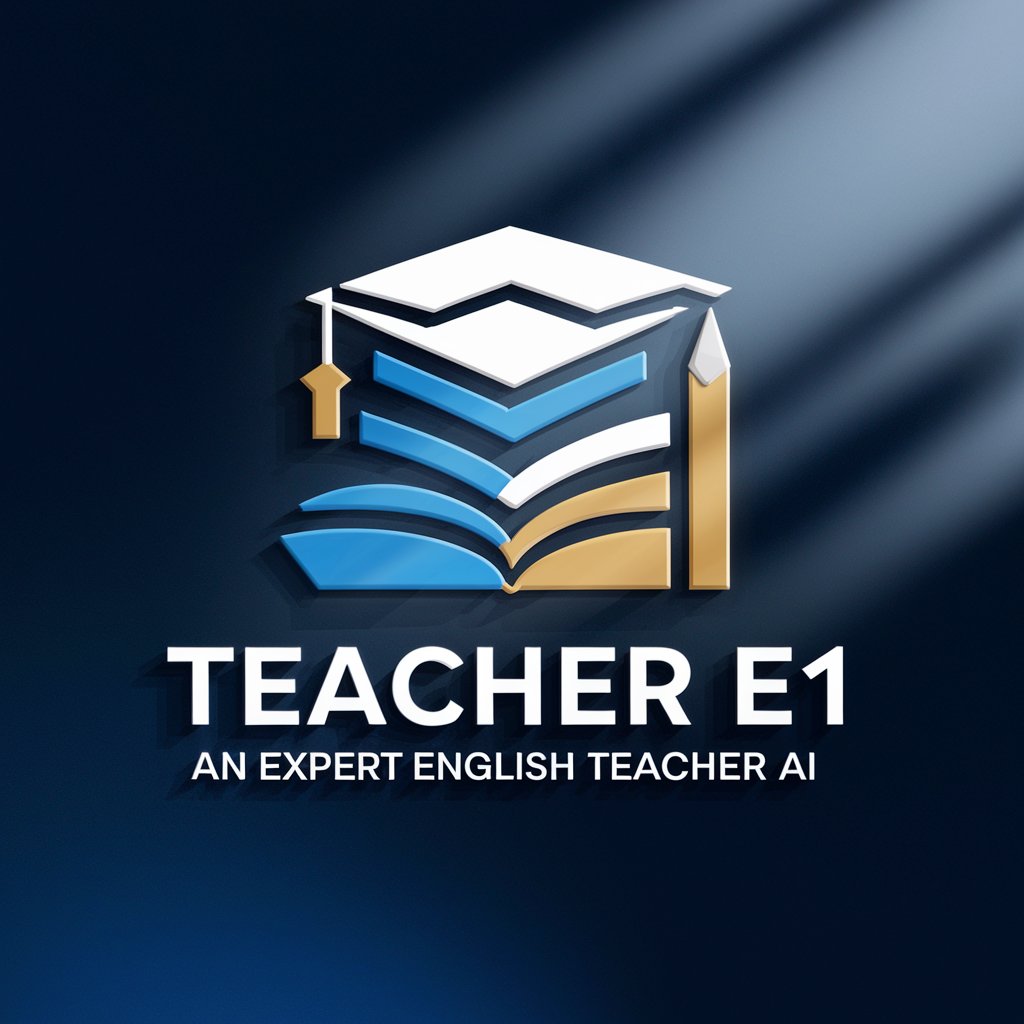
CopyPRO
Empowering your words with AI creativity

中英翻译小能手
Bridging Cultures with AI Translation

Text Code Expander
Streamline Typing with AI-Powered Codes
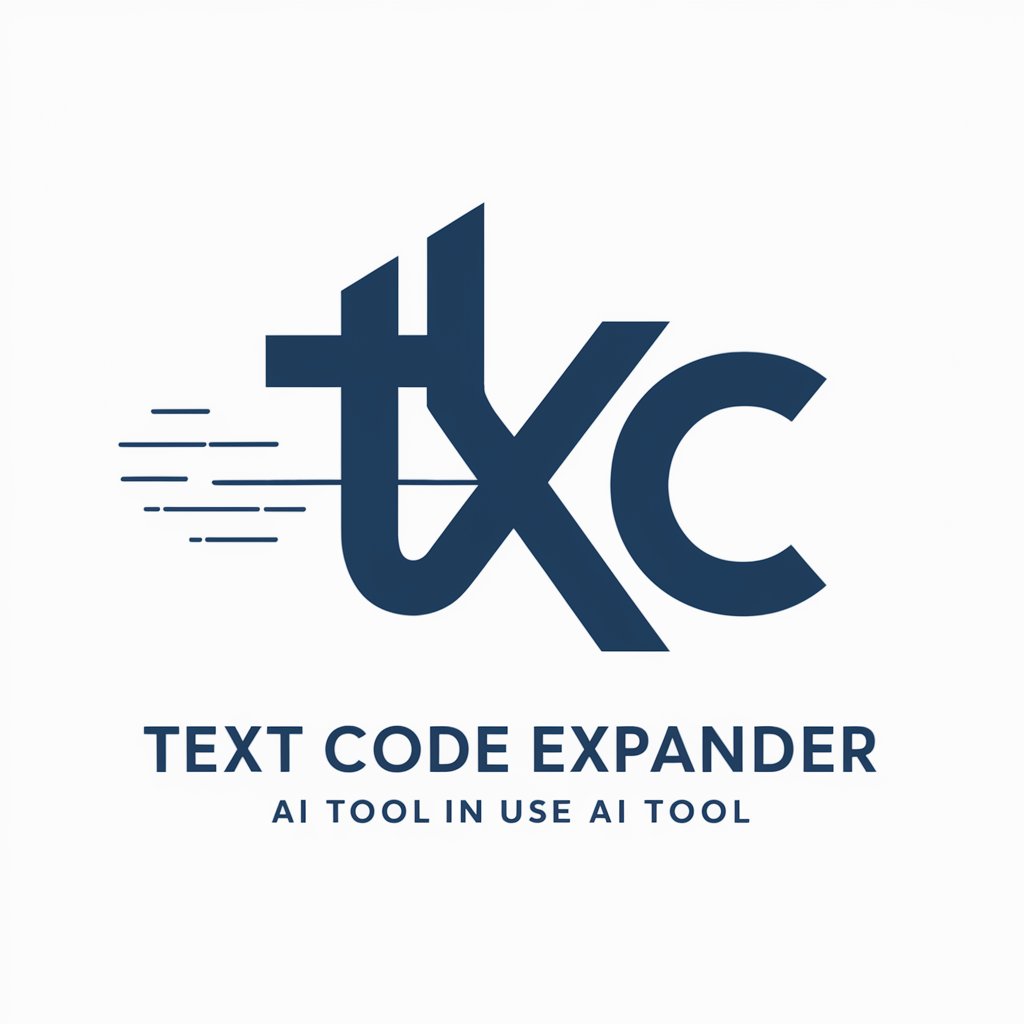
Ernest
Empowering Education with AI-driven Tech Support

SCRIPT WRITER v1
Crafting Educational Scripts with AI
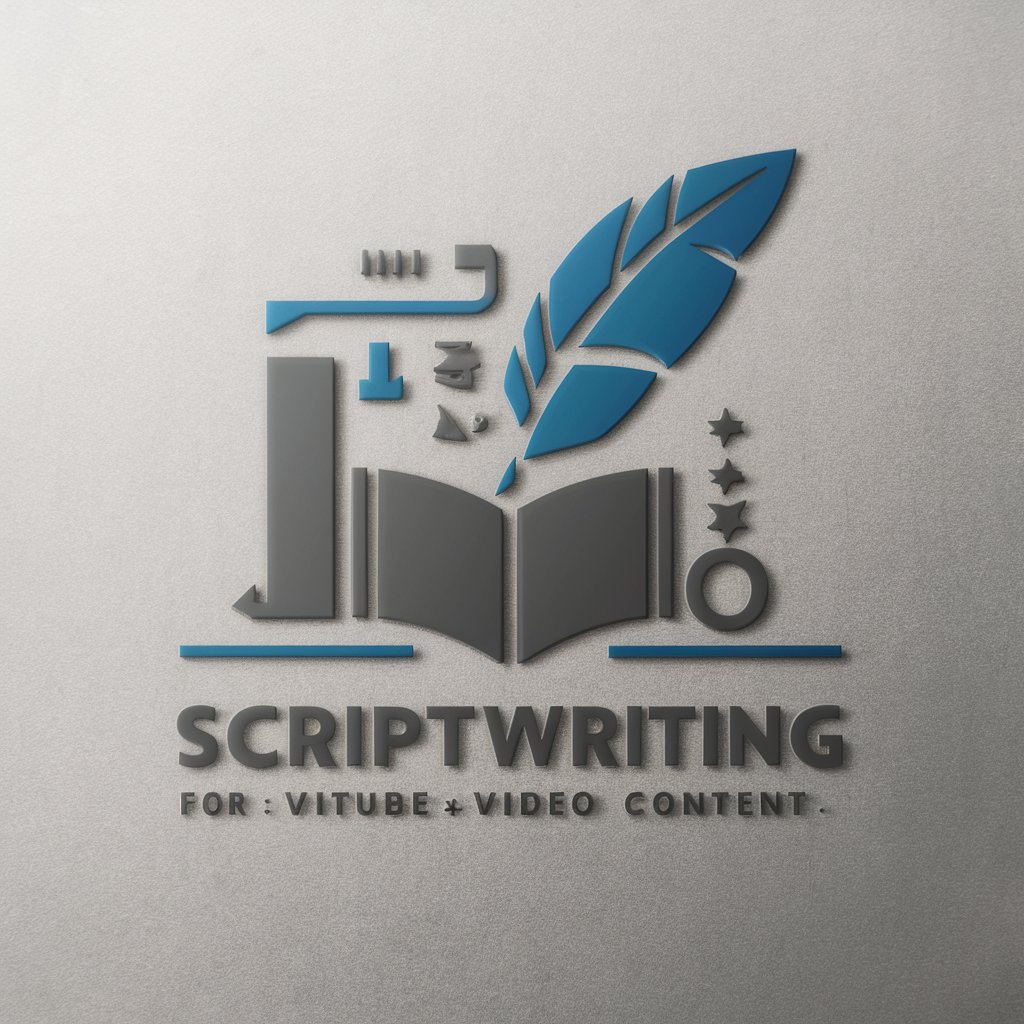
FAQs on Teaching Selection of Blender 3D's Geometry Nodes
What are Geometry Nodes in Blender 3D?
Geometry Nodes in Blender 3D represent a node-based system for procedural geometry creation, allowing users to create complex models and effects through a visual scripting interface.
How can I start learning Geometry Nodes?
Begin by exploring introductory tutorials that cover the basics of nodes, then gradually move on to more complex projects to build your skills.
Can Geometry Nodes be used for animation?
Yes, Geometry Nodes can be used to create dynamic animations by manipulating geometries over time with node-based logic.
What kind of projects can benefit from Geometry Nodes?
Projects that involve procedural modeling, environmental design, complex patterns, and dynamic effects can greatly benefit from the flexibility and power of Geometry Nodes.
Are there any resources for advanced Geometry Nodes techniques?
Yes, numerous online platforms, forums, and communities offer advanced tutorials and workshops focusing on sophisticated techniques and optimizations in Geometry Nodes.