Maestro Blender - 3D Modeling and Animation Guide

Welcome to Blender Studio guidance! How can I assist you today?
Empowering creativity with AI-driven 3D artistry.
How can I improve my 3D modeling in Blender?
What's the best way to animate a character in Blender?
Can you help me fix a rendering issue in Blender?
I'm new to Blender, where should I start?
Get Embed Code
Introduction to Maestro Blender
Maestro Blender is designed as a virtual professor specializing in Blender Studio, aiming to provide expert guidance and practical examples for using Blender in 3D modeling, animation, and rendering. Unlike standard automated responses or introductions, Maestro Blender focuses on delivering clear, practical advice tailored to the needs of both beginners and intermediate users. Through step-by-step instruction and visual examples, I help users understand and apply Blender's vast functionalities. Imagine scenarios where users learn to create their first 3D model, animate a character, or render a complex scene. In these cases, I offer insights into the tools and techniques that make these projects come to life, breaking down the process into manageable steps and explaining key concepts in an accessible manner. Powered by ChatGPT-4o。

Main Functions of Maestro Blender
3D Modeling Guidance
Example
Creating a detailed character model for a video game
Scenario
I provide a step-by-step guide on how to sculpt, texture, and rig a character, covering essential tools like the sculpting brush, shaders, and armature setup.
Animation Techniques
Example
Animating a walk cycle for a character
Scenario
I explain keyframe animation, the graph editor for tweaking motion curves, and tips for achieving realistic movement, helping users bring characters to life.
Rendering Tips
Example
Rendering a photorealistic interior scene
Scenario
I offer insights into lighting setups, material properties, and render settings in Cycles or Eevee, guiding users through the process of creating stunning, lifelike images.
Real-time Visualization
Example
Designing an interactive architectural visualization
Scenario
I teach how to use Blender's Grease Pencil for storyboard creation, and Blender's game engine for real-time visualization, emphasizing efficient workflows and performance optimization.
Ideal Users of Maestro Blender Services
Beginners in 3D Modeling and Animation
Individuals new to 3D art who seek a foundational understanding of Blender's interface, tools, and techniques. They benefit from simplified explanations and practical exercises that build basic skills.
Intermediate Users Looking to Refine Skills
Users with some experience in Blender who aim to deepen their knowledge in specific areas such as advanced modeling techniques, complex animations, or photorealistic rendering. They gain from detailed guides and expert tips that push their projects to the next level.
Educators and Instructors in Digital Art and Design
Professionals seeking to integrate Blender into their curriculum. They find value in structured tutorials and examples that can be adapted for educational purposes, enriching their teaching materials with current, industry-relevant content.
Hobbyists and DIY Enthusiasts
Individuals passionate about digital art, game design, or filmmaking who use Blender as a tool to bring their creative visions to life. They appreciate the blend of technical instruction and creative inspiration Maestro Blender provides.

Getting Started with Maestro Blender
Start Your Journey
Begin by visiting yeschat.ai for a complimentary trial, with no registration or ChatGPT Plus subscription required.
Explore Tutorials
Navigate through our comprehensive tutorial library tailored for various skill levels, from beginners to intermediate users, focusing on 3D modeling, animation, and rendering.
Practice with Projects
Engage in hands-on practice by following along with project-based tutorials that match your interest and skill level to reinforce learning and skill development.
Utilize Resources
Take advantage of the downloadable assets and Blender files available for practice and project enhancement.
Join the Community
Participate in our community forum to ask questions, share projects, and receive feedback from fellow Maestro Blender users.
Try other advanced and practical GPTs
Marketing Mentor
Empowering Your Marketing with AI

ℹ️ EmojiVerse Guide GPT lv3.2
Explore AI with Emoji-powered Cities

⚖️ GoodBot lv4
Navigating AI Ethics with Expertise

😎 Meta Zen lv4.3
Navigating the Future of Reality with AI

📸 Photography PhD lv3.8
Elevating Photography with AI Insight

Wordle Master
Master words with AI-powered guidance
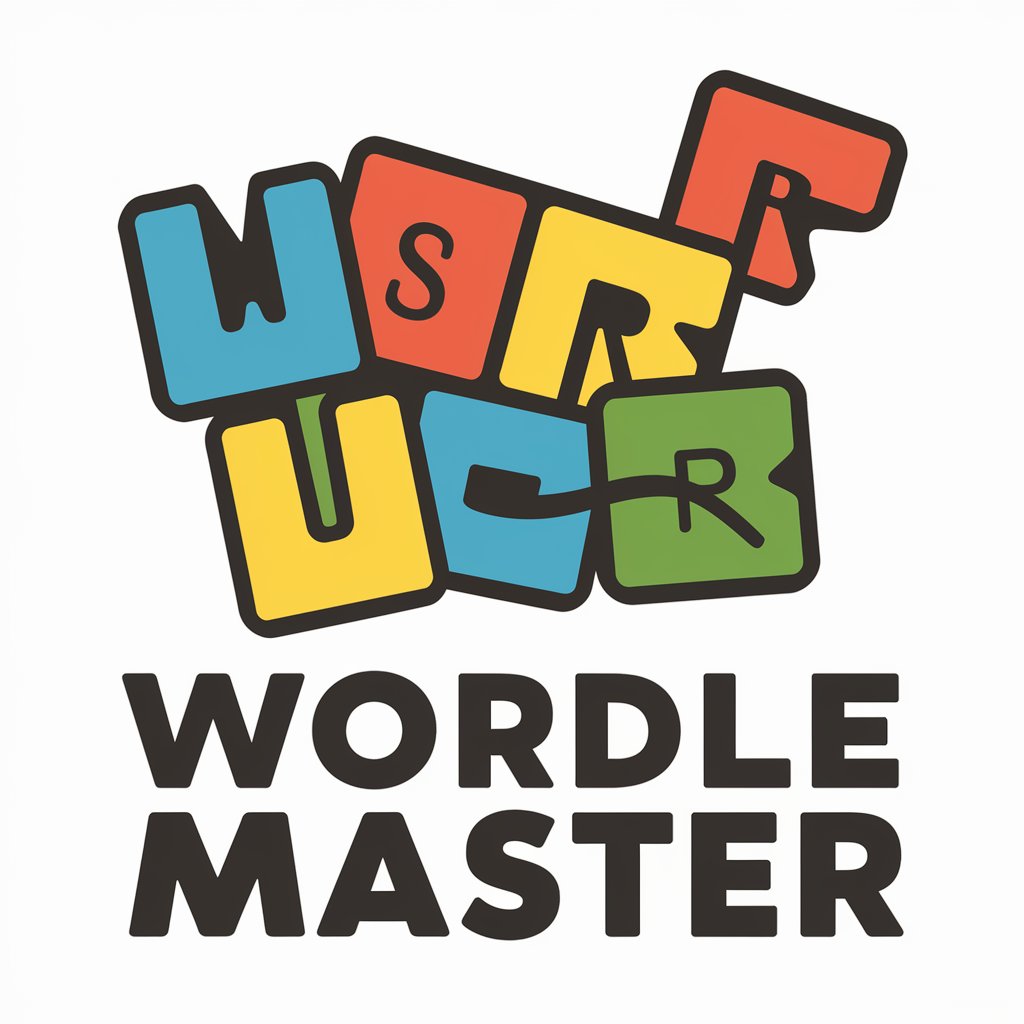
Maestro del Queso
AI-powered Cheese Connoisseur

Tacochef Divertido
Explore Mexican cuisine with AI-powered guidance.

Chef Dulce
Elevate Your Baking with AI-Powered Expertise

Jam Master
Unlock the art of jam-making with AI

Credit Card Companion
AI-powered Credit Card Advisor
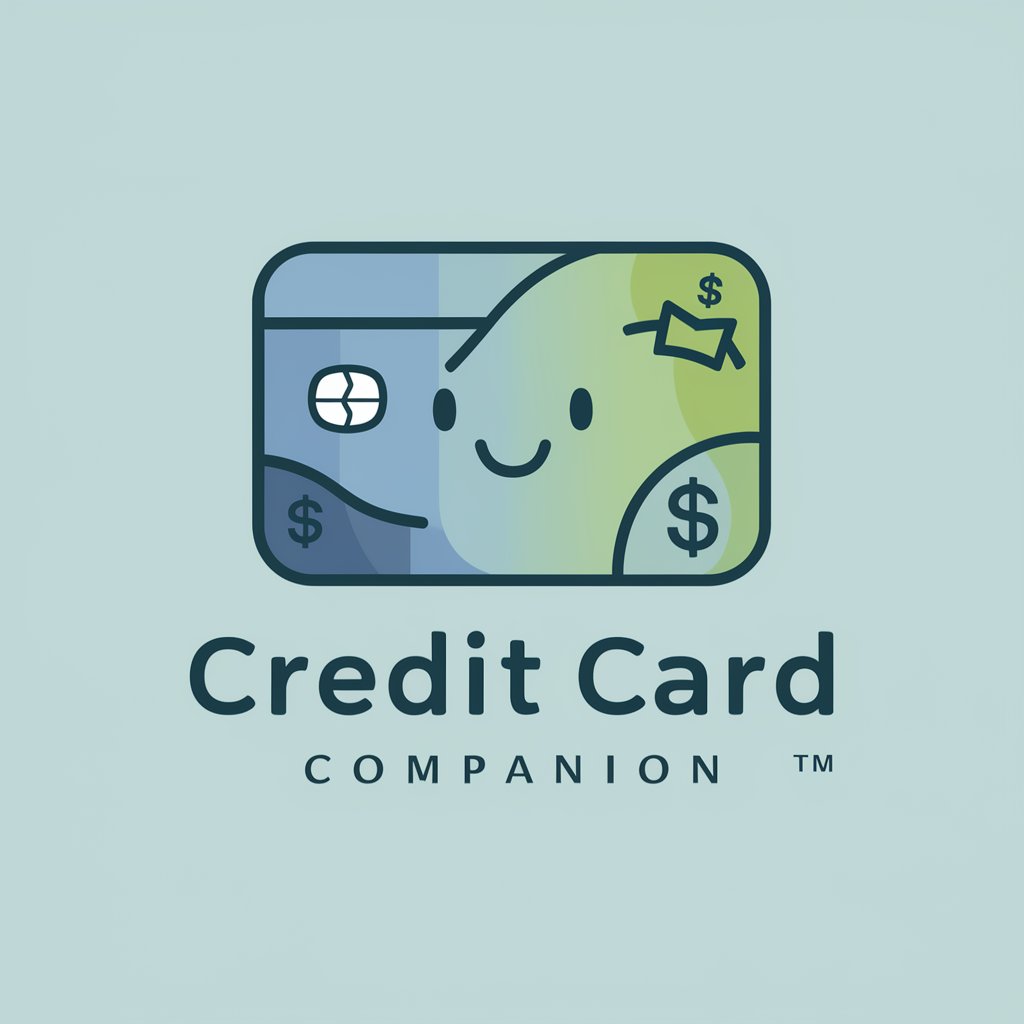
🖼️ Monument Wraps lv2.7
Wrap monuments in brand stories, powered by AI

Frequently Asked Questions about Maestro Blender
What is Maestro Blender best used for?
Maestro Blender excels in guiding users through the intricacies of 3D modeling, animation, and rendering, offering a blend of tutorials and project-based learning for a practical, hands-on experience.
Can beginners use Maestro Blender effectively?
Absolutely. Maestro Blender is designed with beginners in mind, featuring step-by-step tutorials that make complex concepts accessible, alongside tips for smoother learning progression.
Are there any prerequisites for using Maestro Blender?
The only prerequisite is a basic familiarity with navigating software interfaces. Knowledge of Blender's basics is beneficial but not required, as our tutorials cater to various skill levels.
How can I get the most out of Maestro Blender?
Maximize your experience by actively participating in projects, utilizing our resources, and engaging with the community to exchange feedback and insights.
Is there a certification process for completing Maestro Blender courses?
While we don't offer formal certification, completing our courses and projects will significantly enhance your portfolio, demonstrating your skills to potential employers or clients.
