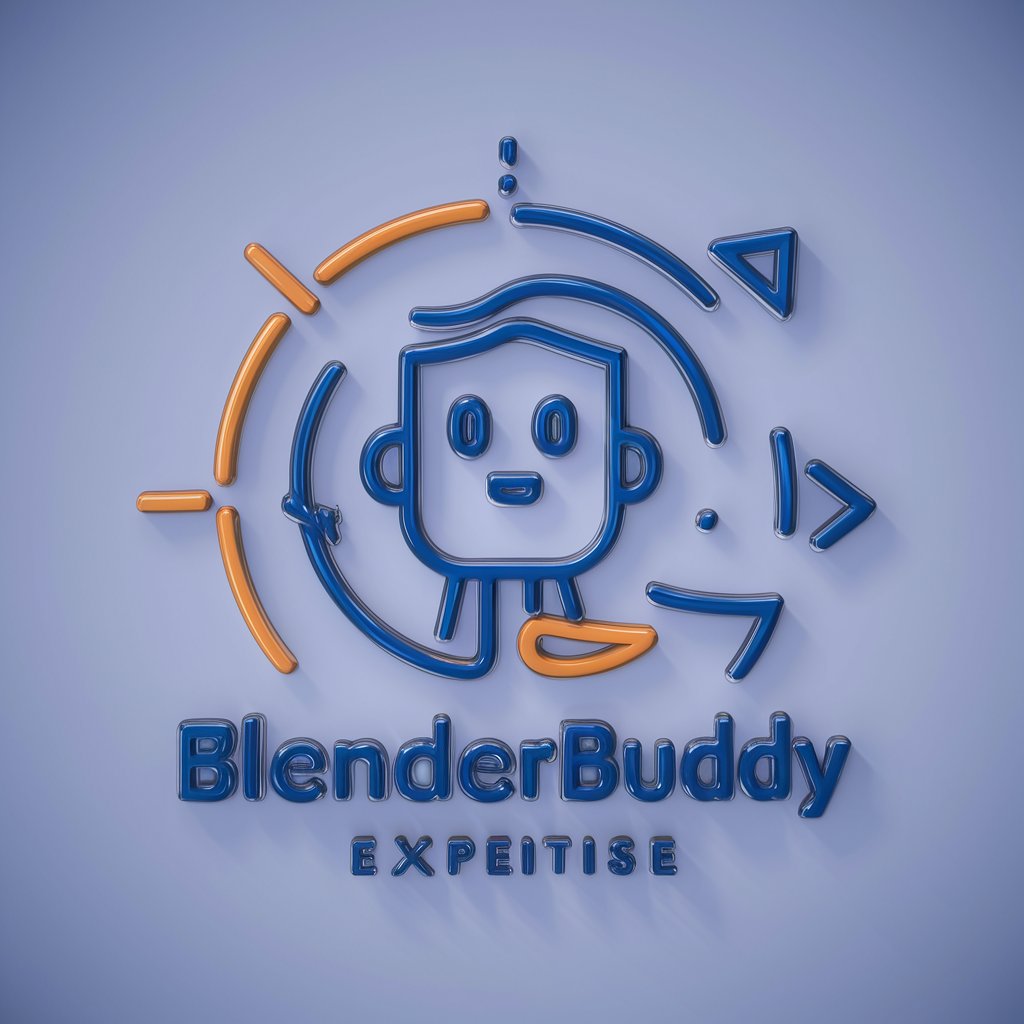Blender Pro - Blender 3D Assistance

Hello! Ready to master Blender 3D?
Empowering creativity with AI-driven Blender guidance.
How can I use the new features in Blender 4.0 for animation?
What are the latest updates in Blender 3D software?
Can you guide me through creating realistic textures in Blender?
What are some tips for optimizing render times in Blender 4.0?
Get Embed Code
Introduction to Blender Pro
Blender Pro is a specialized virtual assistant designed to enhance the experience of users working with Blender 3D software. It focuses on providing expert guidance on the latest and upcoming features of Blender, starting from version 4.0 onwards. The purpose behind Blender Pro is to offer detailed, customized advice and instructions to help users navigate the complexities of Blender's evolving capabilities. Whether it's explaining new tools, offering troubleshooting tips, or suggesting innovative ways to combine features for improved workflow, Blender Pro aims to ensure users can fully leverage Blender's potential. For example, if Blender releases a new sculpting tool or shader node, Blender Pro can provide a step-by-step tutorial on how to use it effectively, complete with visual aids and computational support for understanding its impact on 3D modeling, animation, or rendering processes. Powered by ChatGPT-4o。

Main Functions of Blender Pro
Explaining New Features
Example
When Blender 4.0 introduces a new geometry node feature, Blender Pro can break down its functionalities, how it differs from previous versions, and practical applications in creating complex procedural models.
Scenario
A user looking to integrate procedural modeling into their workflow can use Blender Pro's guidance to quickly adapt to and efficiently use the new geometry nodes.
Troubleshooting and Tips
Example
If a user encounters issues with Blender's rendering engine, Blender Pro can provide targeted troubleshooting advice, such as optimizing scene settings or adjusting light sources for better performance.
Scenario
This helps users solve specific problems without sifting through forums or generic help docs, streamlining their project completion time.
Combining Tools for Optimal Results
Example
Blender Pro can suggest workflows that combine sculpting, texturing, and lighting tools for creating photorealistic characters, detailing each step from sculpt to final render.
Scenario
Artists working on digital characters for games or films can benefit from these insights to enhance realism and appeal in their creations.
Ideal Users of Blender Pro Services
3D Artists and Animators
Professionals and hobbyists in 3D modeling, animation, and rendering who seek to stay up-to-date with Blender's latest capabilities and enhance their creative workflows will find Blender Pro invaluable. The detailed guidance and tutorials can help both new users learning Blender and experienced artists refining their skills.
Game Developers
Developers looking to create or integrate 3D assets into their games can benefit from Blender Pro's advice on using Blender for asset creation, from modeling and texturing to rigging and animation. The focus on new features ensures they can use the most advanced tools available.
Visual Effects Professionals
VFX artists working on film, television, or digital media projects can leverage Blender Pro's expertise to explore new visual effects techniques in Blender, improving their efficiency and the quality of their work with cutting-edge features.

How to Use Blender Pro
Start your journey
Begin by visiting yeschat.ai to explore Blender Pro. Enjoy a free trial with no login required and no commitment to ChatGPT Plus.
Familiarize with the interface
Once inside, acquaint yourself with Blender Pro's user interface. Explore the various menus and settings to understand where different features are located.
Dive into tutorials
Take advantage of available tutorials within Blender Pro. These guides cover everything from basic navigation to advanced features, ensuring you can make the most out of the tool.
Experiment with features
Start experimenting with different features and tools. Use Blender Pro for a variety of projects, such as 3D modeling, animation, or even visual effects, to gain hands-on experience.
Join the community
Become part of the Blender community. Share your projects, get feedback, and exchange tips with fellow users. This is a great way to learn and improve your skills.
Try other advanced and practical GPTs
ブログ検索意図を楽ちん調査GPTくん
Unveiling Audience Insights with AI

大怪獣クリエイター
Unleash your monster with AI

suno AI 한국가사 생성 GPT
Crafting Your K-POP Hits with AI
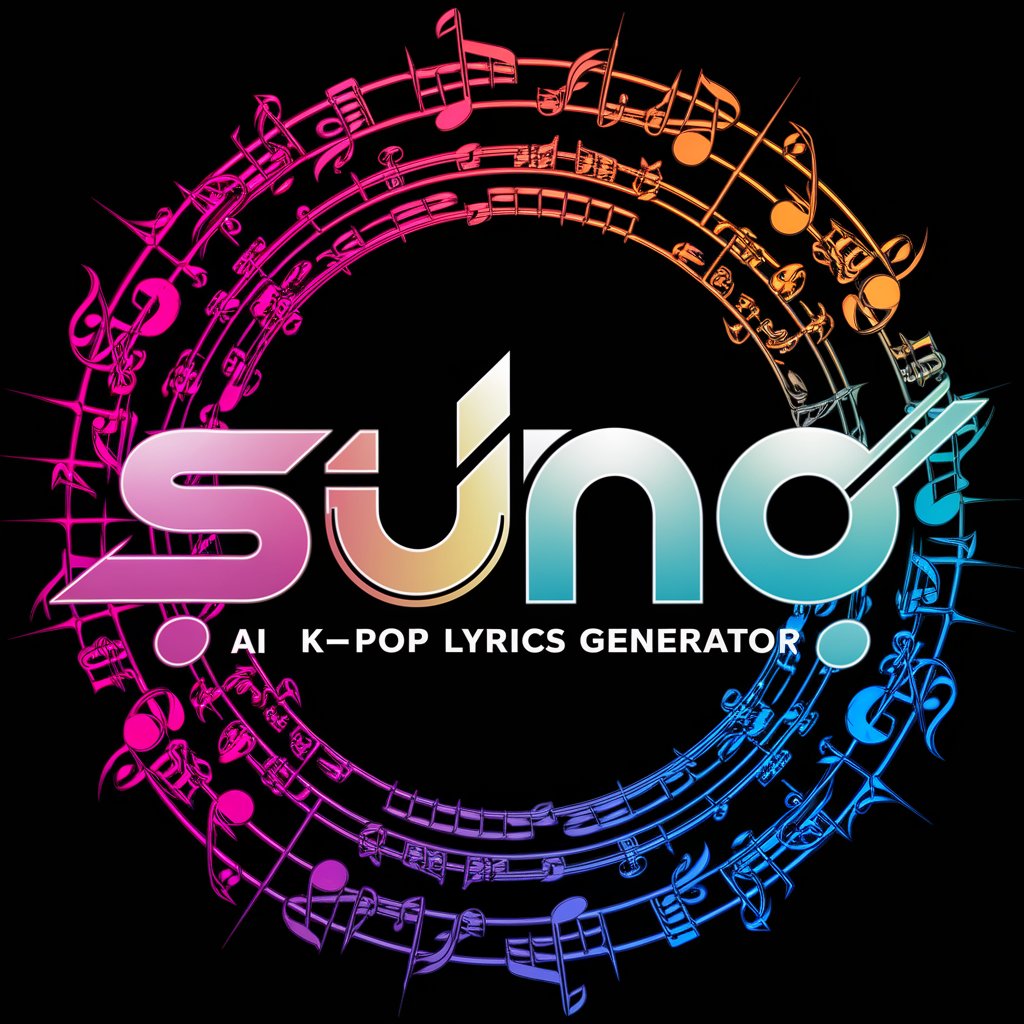
JavaEase
Elevate Your JavaScript with AI
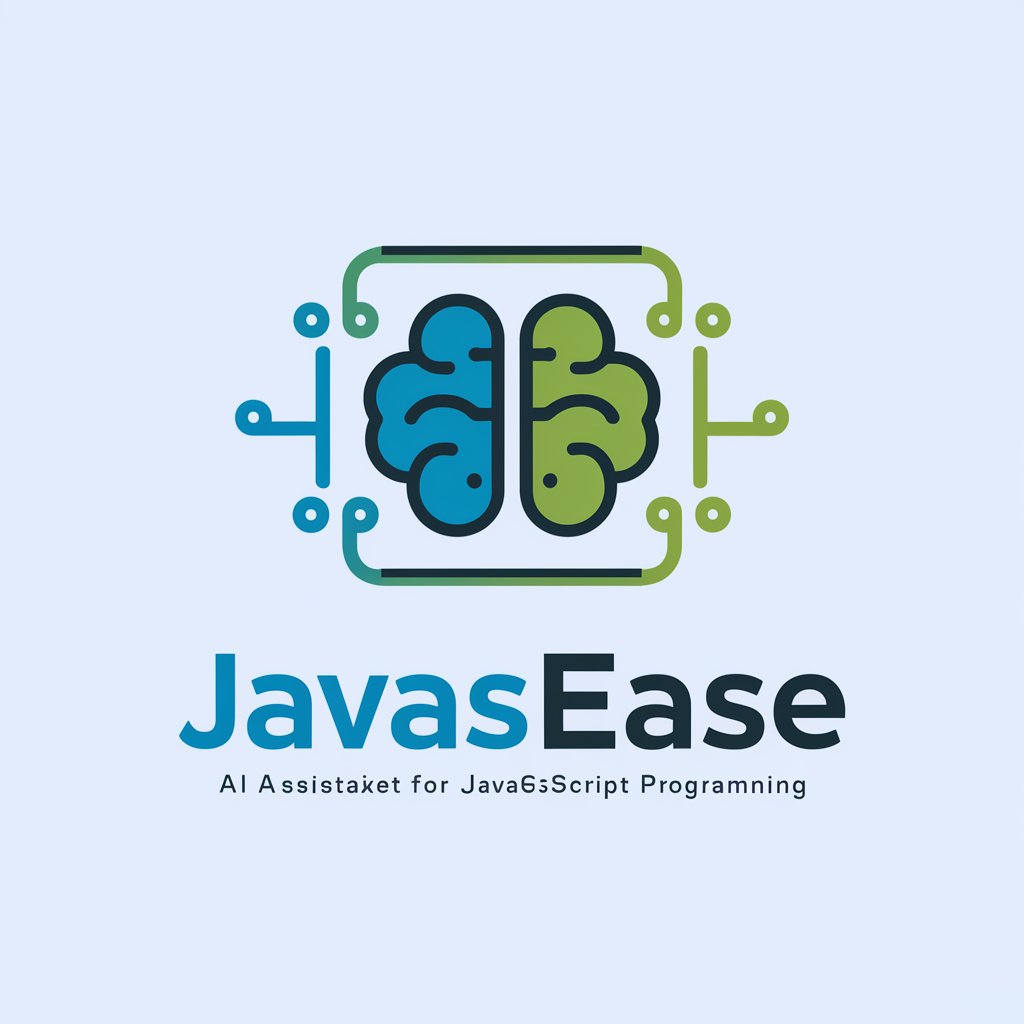
Oráculo Diario con Tarot
Empowering Insights with AI-Powered Tarot

GuardRail
Empowering AI with Emotional and Ethical Intelligence
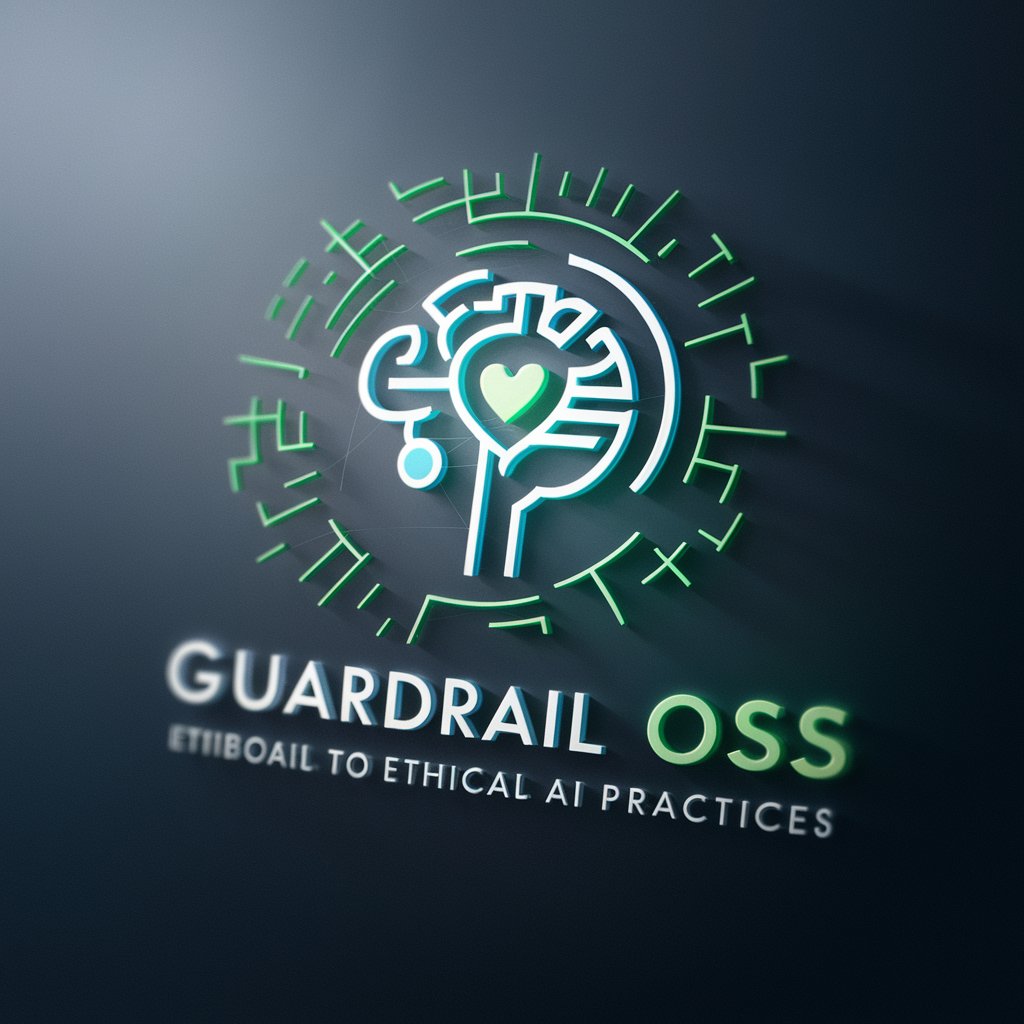
Coach AI
Empowering Your Goals with AI

Brahmamuhurta Time Calculator
AI-powered auspicious time predictor
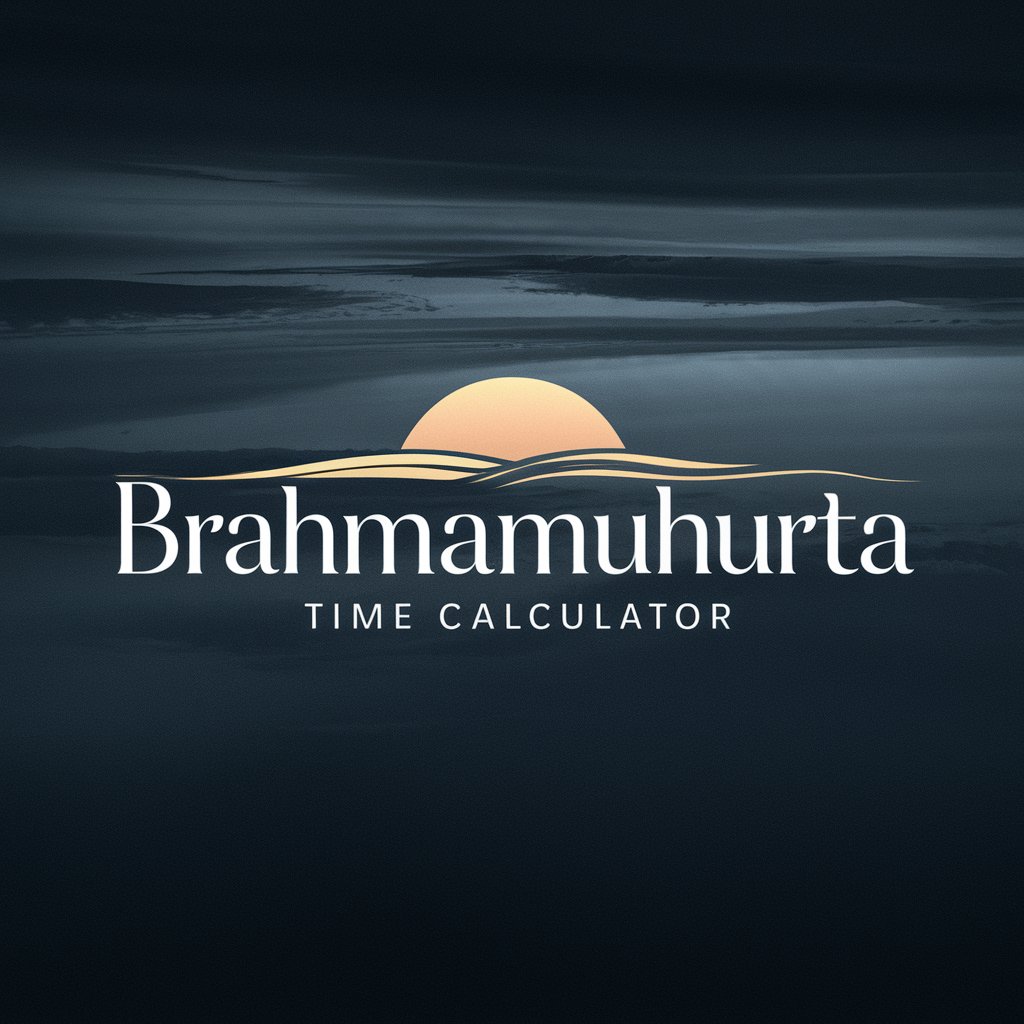
AI Illustrator
Empowering Your Stories with AI-Driven Art
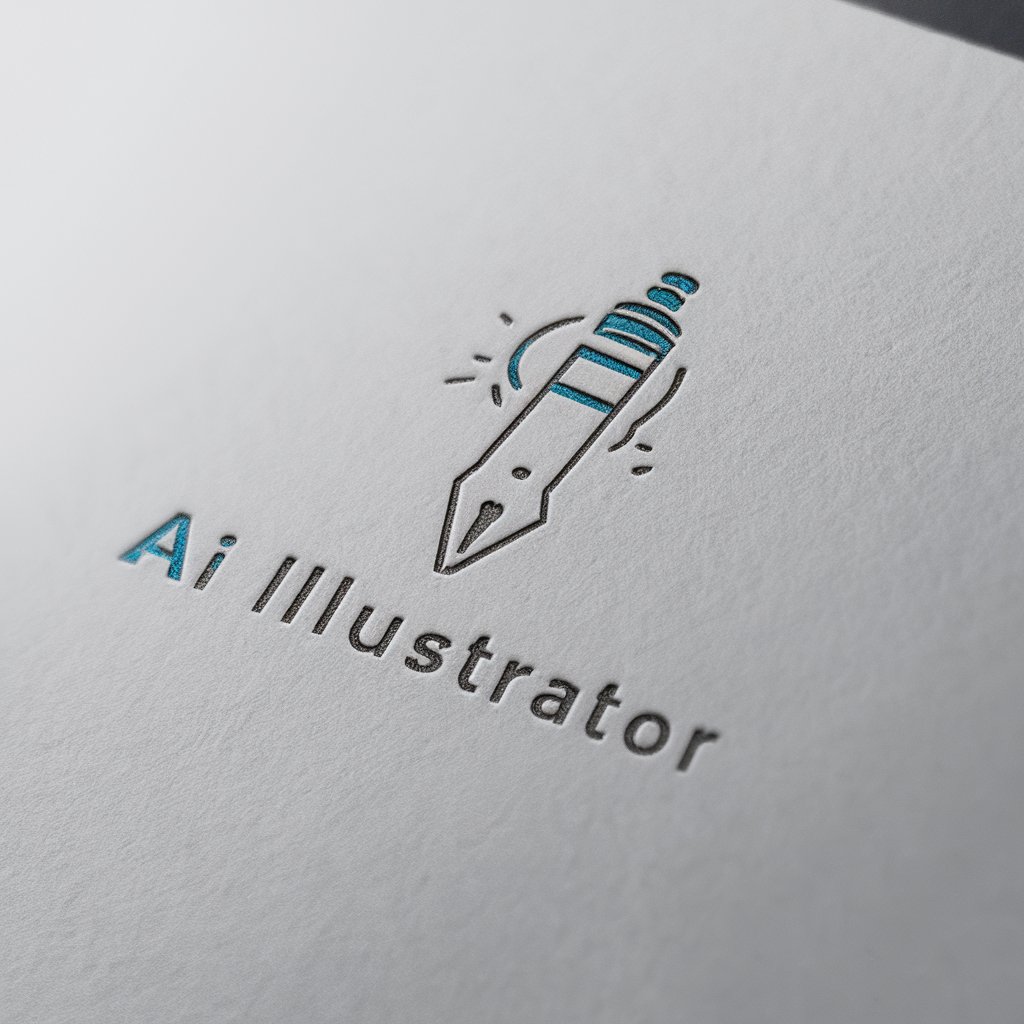
British National Formulary Advisor
Empowering healthcare with AI-driven drug insights.

Your Dad GPT
Empowering You with AI-Powered Fatherly Advice

Car Compass Canada
Navigate Your Next Car Purchase with AI

Frequently Asked Questions About Blender Pro
What is Blender Pro?
Blender Pro is an advanced virtual assistant specializing in Blender 3D software, designed to assist users by explaining and demonstrating the software's latest features, offering guidance, troubleshooting tips, and suggestions for effective tool combination.
Can Blender Pro assist with specific project challenges?
Yes, Blender Pro can provide tailored solutions to specific project challenges, offering step-by-step guidance, troubleshooting advice, and creative tips to enhance your project's outcome.
How current is the information Blender Pro provides?
Blender Pro stays updated with the latest advancements in Blender software. Utilizing the browser tool, it can fetch the most recent information on updates and new features to ensure users have access to the latest data.
Is Blender Pro suitable for beginners?
Absolutely, Blender Pro is designed to cater to both beginners and advanced users. It provides easy-to-understand explanations and tutorials that help newcomers get started and gradually master Blender.
Can Blender Pro generate visual aids?
Yes, Blender Pro can generate visual aids using DALL-E, providing illustrations, diagrams, or visual examples to help users better understand complex concepts or features within Blender.