
Blender 4.1 Expert - Powerful 3D Creation Software

Hello! Need help with Blender 4.1? I'm here to assist.
Empower your creativity with AI
Describe the changes in the Blender 4.1 modeling workflow.
Explain how to use the new geometry nodes in Blender 4.1.
What are the improvements in the Blender 4.1 user interface?
Detail the new animation features in Blender 4.1.
Get Embed Code
Introduction to Blender 4.1 Expert
Blender 4.1 Expert is a specialized tool designed to assist users with detailed, professional advice specifically tailored to Blender version 4.1. It leverages extensive documentation and user manuals to provide specific step-by-step guidance, ensuring users can maximize their use of Blender's latest features. An example scenario where Blender 4.1 Expert proves invaluable is in assisting users to navigate the new Geometry Nodes features, offering precise instructions on creating complex procedural models. Powered by ChatGPT-4o。

Main Functions of Blender 4.1 Expert
Detailed Feature Explanation
Example
Explains the new 'Set Sharpness by Angle' modifier in modeling, detailing procedural versus destructive workflows.
Scenario
A user transitioning from an older Blender version can understand how to implement this new system for controlling mesh sharpness, enhancing their modeling process.
Troubleshooting Guidance
Example
Offers solutions for common issues like fixing broken node setups after updates.
Scenario
Helps users efficiently resolve problems after upgrading to Blender 4.1, ensuring they can continue their projects without delays.
Optimization Tips
Example
Provides tips on optimizing rendering settings in Cycles and EEVEE for improved performance.
Scenario
A visual effects artist can utilize these tips to reduce render times on complex scenes, crucial for tight deadline projects.
Ideal Users of Blender 4.1 Expert
3D Artists
Professionals in film, game development, and visualization who require up-to-date information on the latest Blender capabilities to enhance their workflows.
Hobbyists and Educators
Individuals and instructors needing detailed explanations and tutorials to effectively teach or learn the new and advanced features of Blender 4.1.
Technical Directors
Experts who need to understand the deepest functionalities of new features to integrate them into large production pipelines efficiently.

Using Blender 4.1 Expert
Visit yeschat.ai
Start your journey with Blender 4.1 Expert by visiting yeschat.ai for a free trial, no login or ChatGPT Plus required.
Explore tutorials
Familiarize yourself with the interface and features through available tutorials specific to Blender 4.1.
Experiment with features
Use Blender 4.1 to create 3D models, animations, and visual effects. Experiment with the updated geometry nodes and rendering capabilities.
Join the community
Engage with the Blender community through forums and social media to learn tips and tricks and share your projects.
Stay updated
Keep your software up to date to benefit from performance improvements and new features added in updates.
Try other advanced and practical GPTs
All-In Bot
Empowering insights at your command.

Professor de Redes de Computadores
AI-powered assistant for computer networks

Reactor
AI-powered front-end engineering assistant

AP Statistics Tutor
Master AP Statistics, AI-powered
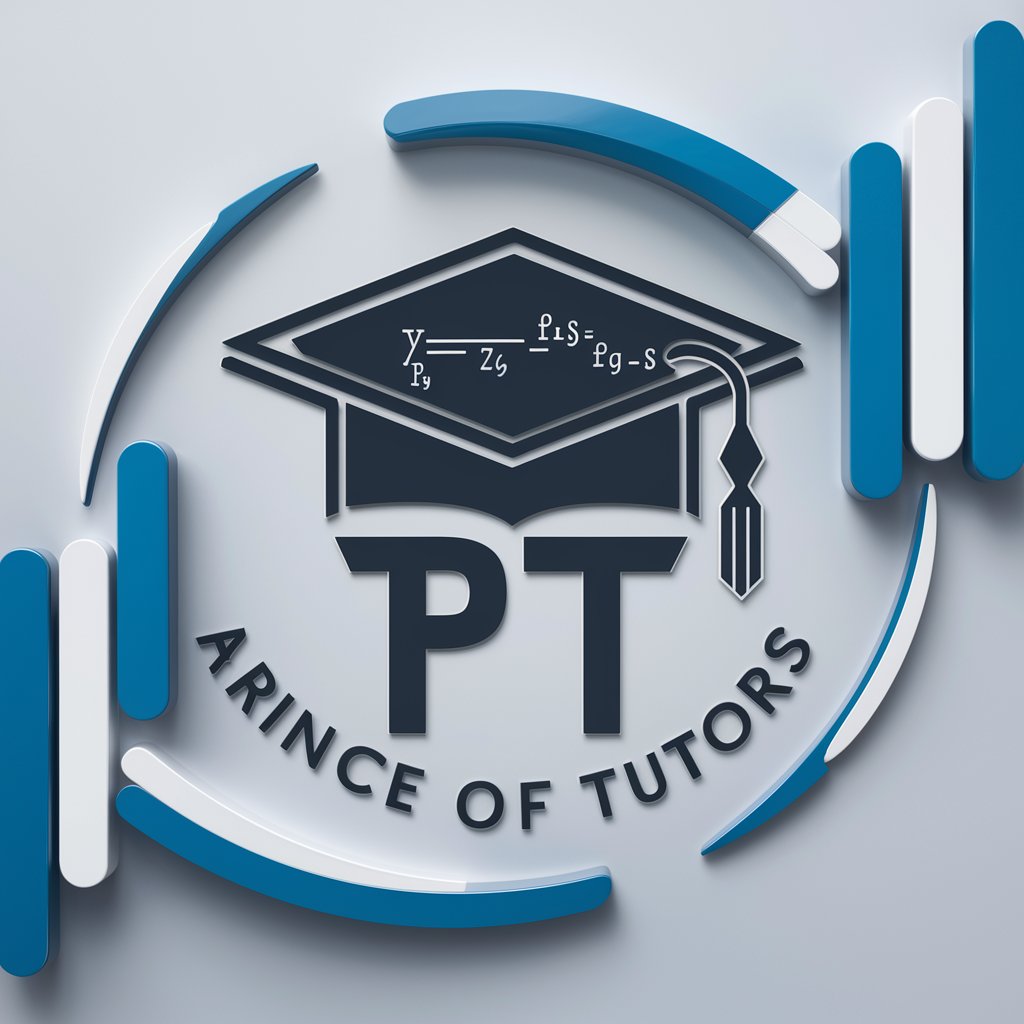
AnimationGPT
Craft Animated Stories with AI

Proofreader Pal
Elevating Economic Writing with AI
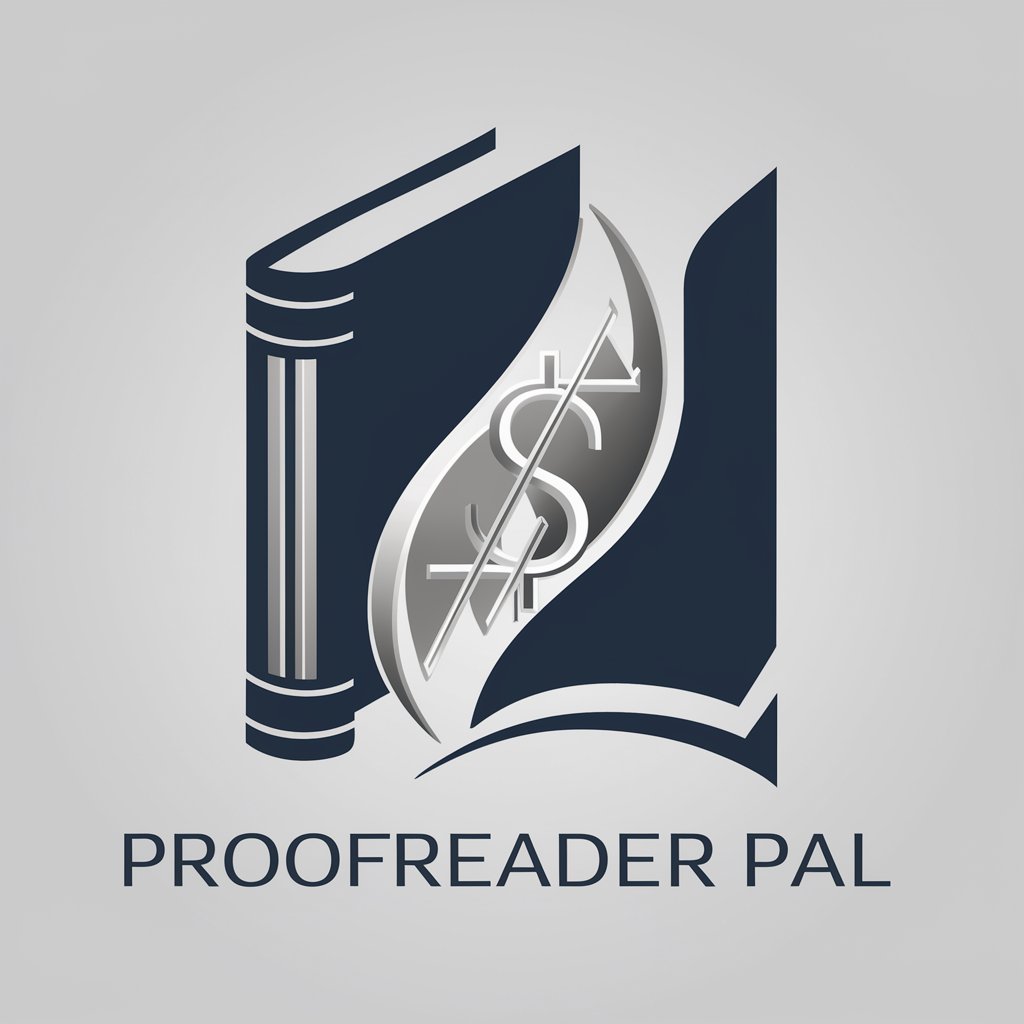
Elite Landscaping Advisor
Revolutionize Your Landscaping with AI Guidance

Build on Base assistant
AI-Powered Smart Contract Developer

AI to Human Converter
Transform AI drafts into human artistry

Code to Flowchart Converter AI
Visualizing code, empowering developers
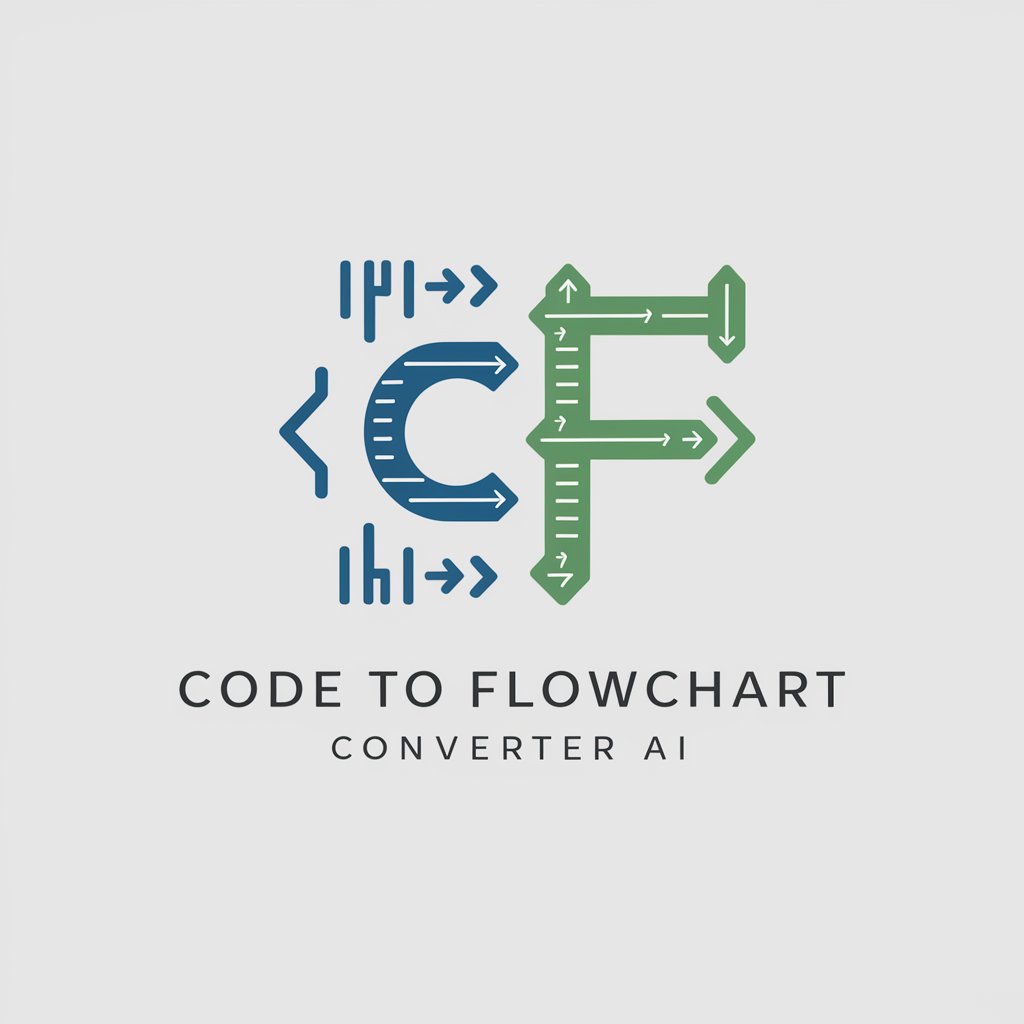
Animation illustrator Pro V1.0
Animate Your Imagination with AI

Design Toolkit AI
Sculpt Ideas with AI

Q&A about Blender 4.1 Expert
What are the major updates in Blender 4.1?
Blender 4.1 includes updates such as improved geometry nodes, a more intuitive user interface, and enhanced rendering capabilities with Cycles and EEVEE.
How does Blender 4.1 improve modeling workflows?
Blender 4.1 simplifies the modeling process by removing the Auto Smooth as a mesh property and integrating it into a more dynamic node-based system.
What are the new features in animation and rigging in Blender 4.1?
Blender 4.1 introduces hierarchical bone collections, new keying options that streamline the animation process, and enhanced motion path capabilities.
Can Blender 4.1 handle complex simulations?
Yes, Blender 4.1 improves performance for complex simulations with updates to the physics engine and better handling of geometry and volume baking.
What support does Blender 4.1 offer for texture and shading?
Blender 4.1 deprecates the Musgrave texture node, merging its functionality into the Noise texture node, and introduces more customizable shading options.





