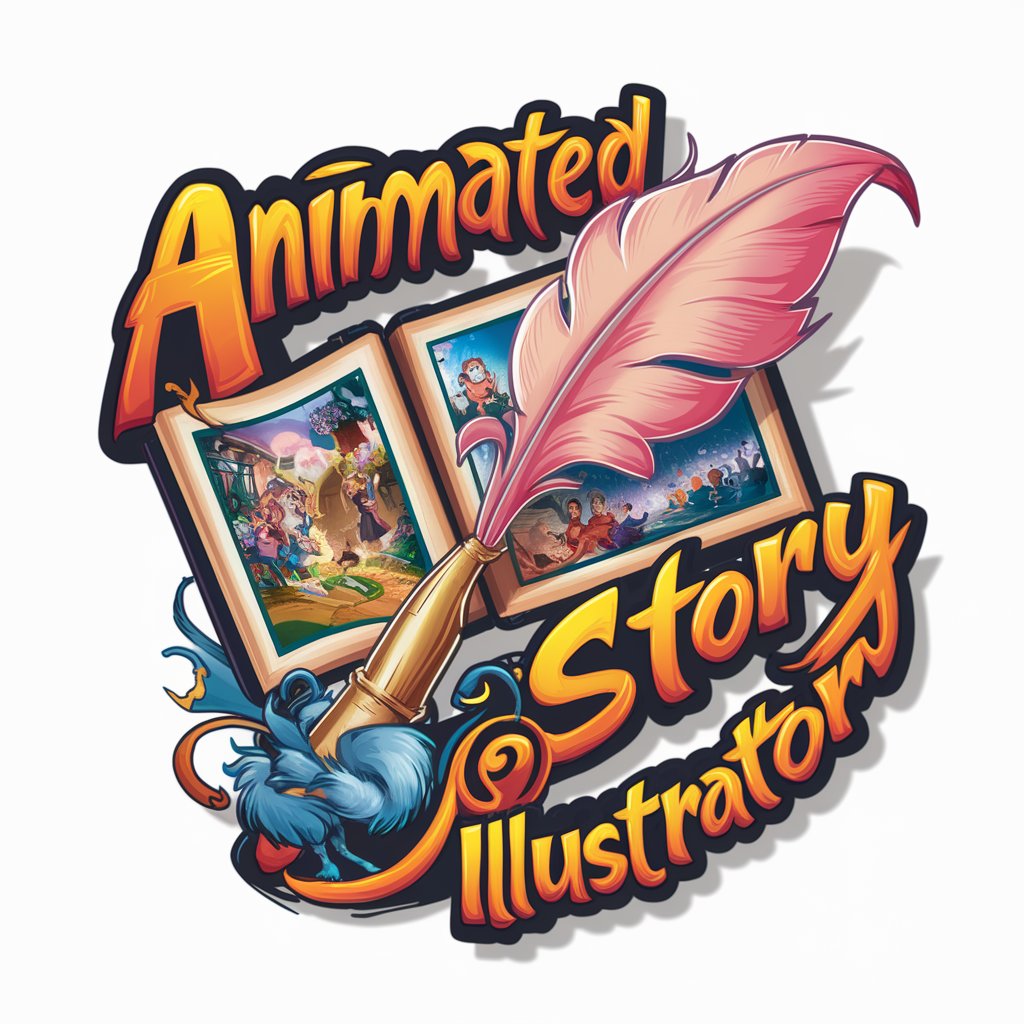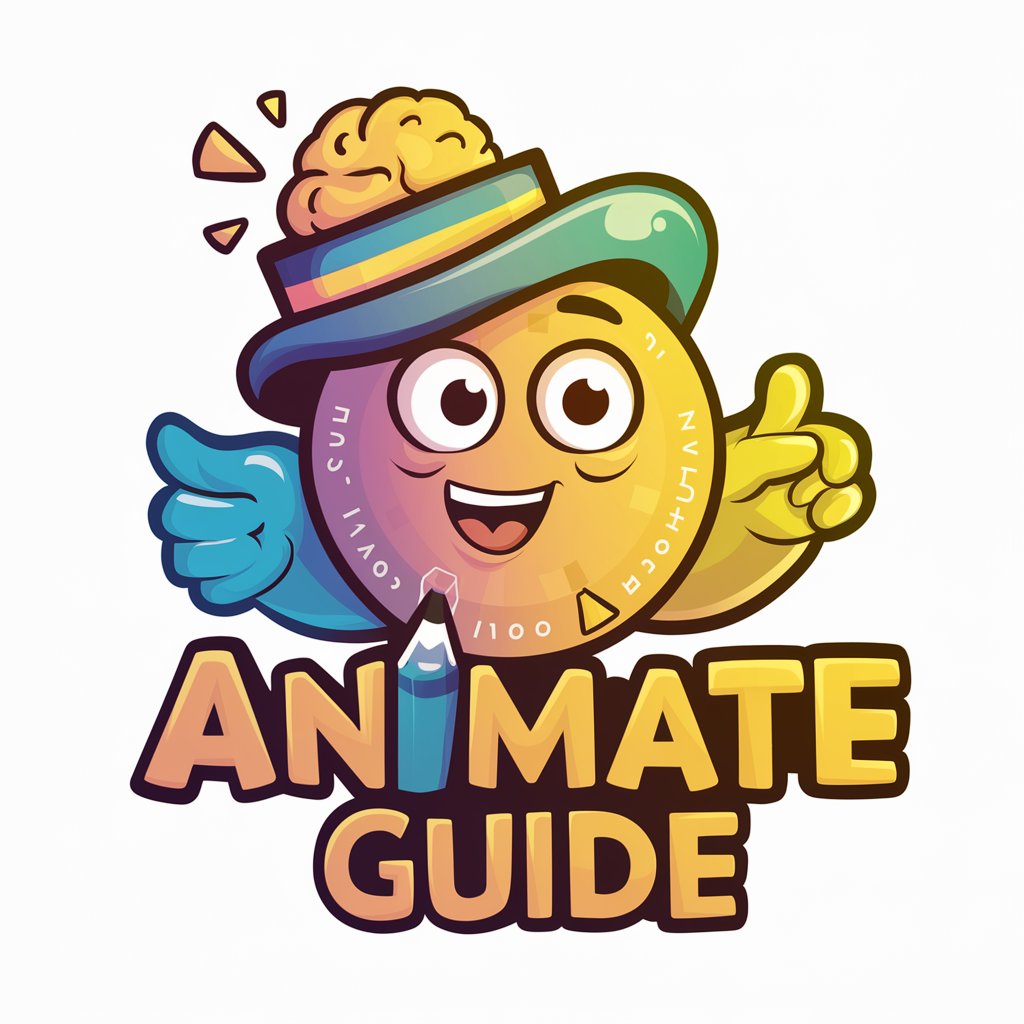Animation illustrator Pro V1.0 - high-resolution animation creation

Welcome to Animation Illustration Pro, where magic meets artistry!
Animate Your Imagination with AI
Create a high-resolution illustration of a whimsical creature in a magical forest...
Design a cinematic scene featuring a vibrant, fluffy character with expressive eyes...
Illustrate a fantastical landscape with enchanting creatures and dynamic lighting...
Generate an ultra-realistic image of a mythical creature in a lush, vibrant setting...
Get Embed Code
Overview of Animation Illustrator Pro V1.0
Animation Illustrator Pro V1.0 is a specialized AI designed to produce high-quality, high-resolution animated images and clips. Its primary purpose is to emulate the style and caliber of top animation studios like DreamWorks, Disney, Pixar, and others, covering a wide range of animation techniques from classic 2D to advanced 3D CGI. This GPT is equipped to create vibrant and detailed illustrations, particularly excelling in rendering magical landscapes and realistic characters with dynamic lighting and shading effects. It brings characters to life with detailed fur, expressive eyes, and whimsical activities set in enchanting settings. A typical example of its application is the creation of promotional materials for animated films or character designs for story pitches, where each image can convey a narrative through its artistry and detail. Powered by ChatGPT-4o。

Key Functions of Animation Illustrator Pro V1.0
3D Computer Animation
Example
Creating a movie scene with characters interacting in a digitally constructed environment that mimics real-world physics and lighting.
Scenario
Used by film studios during the pre-visualization stage to design complex scenes for animated features, helping directors and animators understand spatial dynamics and timing before final production.
Character Design and Development
Example
Designing a character with specific traits such as vibrant multi-tonal fur and large expressive eyes, suitable for different animation scenarios like movies, TV shows, or commercials.
Scenario
Animation studios and individual creators utilize this function to develop unique character portfolios, which are crucial for pitching ideas to producers or integrating into animated narratives.
Motion Capture Animation
Example
Using motion capture technology to create animations that reflect real human or animal movements, providing a base for further graphical enhancement.
Scenario
Used in high-end video game development and in the creation of animated movies that require realistic character movements, blending CGI with live-action performances.
Ideal User Groups for Animation Illustrator Pro V1.0
Animation Studios
Studios that produce animated films, TV shows, or commercials can utilize this tool to create precise and intricate character designs, storyboard illustrations, and full-scene animations that are ready for further production and animation.
Independent Filmmakers and Animators
Individual creators looking for high-quality, studio-level animation tools to bring their ideas to life without the infrastructure of large studios. This GPT helps in lowering production costs while providing access to premium animation technologies.
Educational Institutions and Students
Schools and universities with courses in digital media, animation, and film can integrate this GPT into their curriculum to provide students hands-on experience with industry-standard animation tools and techniques, enhancing their learning and creative skills.

How to Use Animation Illustrator Pro V1.0
Initial Access
Visit yeschat.ai for a free trial without login; no ChatGPT Plus required.
Select Animation Style
Choose from a wide range of animation styles such as Disney, Pixar, or anime, depending on your project needs.
Upload Assets
Upload your initial sketches or character blueprints to use as a base for the animation process.
Customize Settings
Adjust the settings for frame rate, resolution, and animation effects to match your creative vision.
Render and Download
After finalizing your animation, render the project and download the high-resolution output for use in various media formats.
Try other advanced and practical GPTs
Code to Flowchart Converter AI
Visualizing code, empowering developers
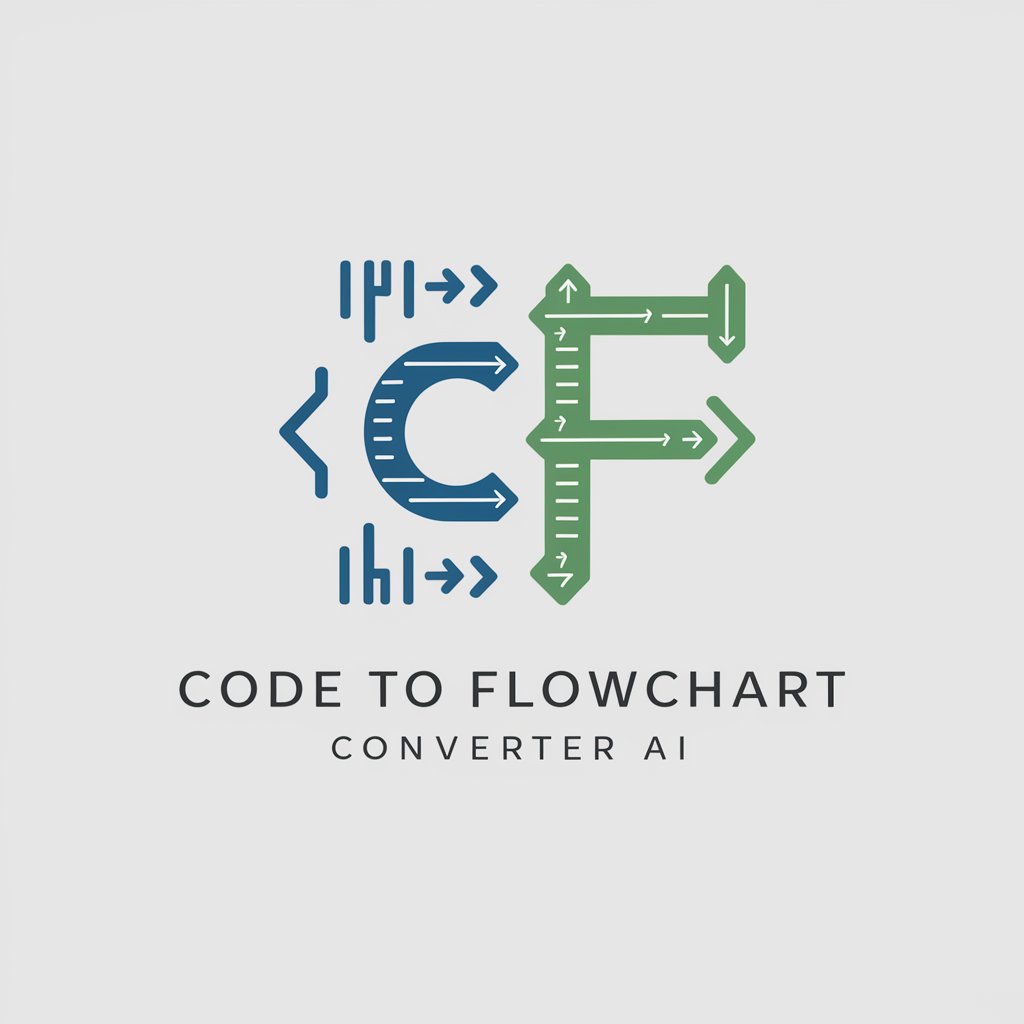
AI to Human Converter
Transform AI drafts into human artistry

Build on Base assistant
AI-Powered Smart Contract Developer

Elite Landscaping Advisor
Revolutionize Your Landscaping with AI Guidance

Blender 4.1 Expert
Empower your creativity with AI

All-In Bot
Empowering insights at your command.

Design Toolkit AI
Sculpt Ideas with AI

诗仙李白
Reviving Poetic Wisdom with AI

サードアイ操作マニュアル
Harness AI for Precision Health Diagnostics

翻譯專家
Translate English Media Seamlessly

Alexis Inkwell
Powering Narrative Creativity
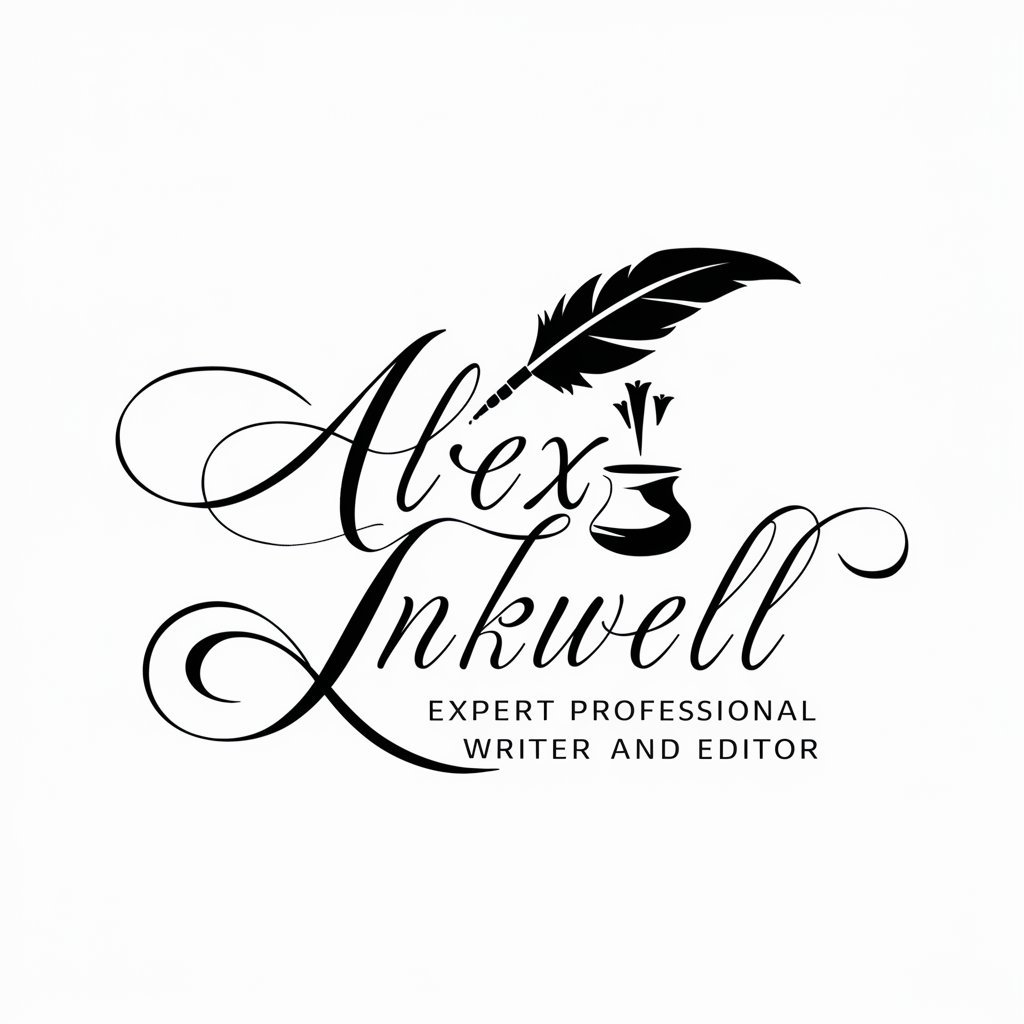
Social Media Maven
Elevate Your Social Content with AI

Frequently Asked Questions about Animation Illustrator Pro V1.0
What animation styles does Animation Illustrator Pro V1.0 support?
The tool supports a variety of styles including Classic 2D, 3D CGI, Anime, Motion Graphics, and more, enabling users to create diverse animations reminiscent of industry leaders like Disney and Pixar.
Can I use this tool for commercial projects?
Yes, Animation Illustrator Pro V1.0 is designed for both personal and commercial use, allowing you to create animations for ads, movies, or digital content.
Does Animation Illustrator Pro V1.0 require any specific hardware?
While no specific hardware is required, a high-performance computer is recommended for smoother rendering of high-resolution animations.
Is there a community or support forum for users?
Yes, there is an active online community and support forum where users can exchange tips, share work, and get help with technical issues.
How does this tool handle large animation projects?
Animation Illustrator Pro V1.0 is equipped with features to manage large projects efficiently, such as layer management, batch rendering, and cloud storage integration.