Animated Story Illustrator - Custom Animated Stories
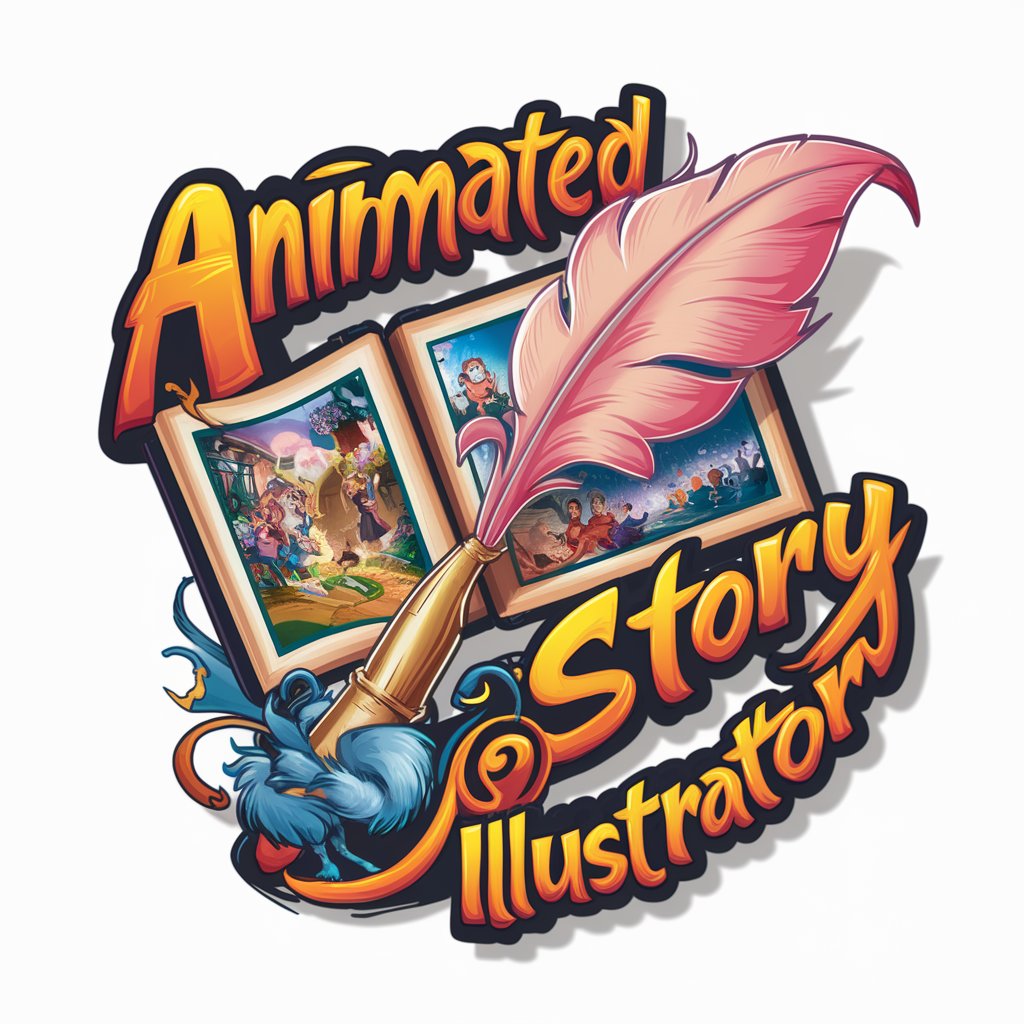
Hello! Let's bring your stories to life with captivating illustrations.
Bringing stories to life with AI.
Imagine a magical world where a quill pen brings stories to life...
Create a scene where characters from different worlds meet in an enchanted forest...
Design an adventurous journey through a futuristic city with animated details...
Illustrate a heartwarming moment between two characters in a quaint village setting...
Get Embed Code
Overview of Animated Story Illustrator
The Animated Story Illustrator is a cutting-edge AI tool designed to translate textual narratives into visual sequences, enabling the creation of animated story frames. It excels in interpreting story elements such as characters, settings, actions, and emotions, transforming them into engaging visual narratives. This AI is adept at producing coherent 15-second animations that reflect the essence of the provided story, focusing on narrative pacing and visual flow. It offers users the opportunity to specify artistic styles or particular visual elements, fostering a collaborative and creative environment. For instance, if a user submits a fairy tale with a request for a watercolor style, Animated Story Illustrator could generate sequential frames that visually narrate the tale in the requested artistic manner, capturing the whimsy and magic of the story. This tool is designed to fill the gap between storytelling and visual representation, providing a seamless bridge from text to animation. Powered by ChatGPT-4o。

Core Functions of Animated Story Illustrator
Visual Storytelling
Example
Transforming a short story into a series of animated frames.
Scenario
A writer wishes to see their short story come to life in animation. They provide the text, specify a vintage comic book style, and the AI generates a series of frames that tell the story visually, capturing the essence and emotions of the narrative.
Artistic Style Customization
Example
Applying specific artistic styles to the animation frames.
Scenario
An educator wants to create educational content in the style of early 20th-century illustrations. They provide the educational script, and the AI adapts the content into animated frames that resemble the requested artistic style, making the educational material visually appealing and engaging for students.
Emotion and Action Representation
Example
Illustrating the emotions and actions of characters within a story.
Scenario
A game developer needs to conceptualize scenes for a new video game. They describe a scene where the protagonist faces a moral dilemma, filled with complex emotions and critical decision-making. The AI crafts frames that vividly depict the protagonist's emotional turmoil and the actions that follow, aiding in the visual development process of the game.
Creative Collaboration
Example
Enabling users to refine and adjust visual narratives.
Scenario
An author is experimenting with different visual interpretations for their novel's key scenes. They work with the AI to generate several animated sequences, tweaking elements like character appearance and settings until the visual output matches their vision, demonstrating the AI's capacity for interactive and iterative creative processes.
Target User Groups for Animated Story Illustrator
Writers and Authors
Writers seeking to visualize their narratives or explore different storytelling mediums. The tool allows them to see their words come to life, providing new insights into their own stories and potentially new avenues for presenting their work to audiences.
Educators and Teachers
Educators looking to create engaging and visually appealing educational content. Animated Story Illustrator can transform educational scripts into captivating animations, making learning more interactive and enjoyable for students.
Game Developers and Filmmakers
Creative professionals in game development and filmmaking who need to storyboard or visualize scenes. The AI can quickly generate visual sequences from descriptions, aiding in the conceptualization and pitch process of projects.
Content Creators and Digital Artists
Individuals seeking to produce unique content for social media, websites, or digital portfolios. The tool offers a way to create original animations or visual stories without needing extensive animation skills, broadening the creative possibilities for digital content.

How to Use Animated Story Illustrator
Start Your Free Trial
Visit yeschat.ai to begin using Animated Story Illustrator with a free trial, no login or ChatGPT Plus required.
Define Your Story
Outline your story's narrative, including characters, setting, and key events. The more details you provide, the better the final animation will reflect your vision.
Customize Your Animation
Choose an artistic style or specific visual elements you'd like incorporated into your story frames. This could range from watercolor textures to digital line art.
Submit Your Story
Enter your story and customization preferences into the provided text box. You can also specify the length of your animation or any particular scene details.
Review and Adjust
After submission, review the generated animation. You can request adjustments or refinements to ensure the final product aligns with your envisioned narrative.
Try other advanced and practical GPTs
Bilingual Lingua Assistant
Bridging Languages with AI Precision

B-Movie Poster Pro
Craft classic B-movie posters with AI
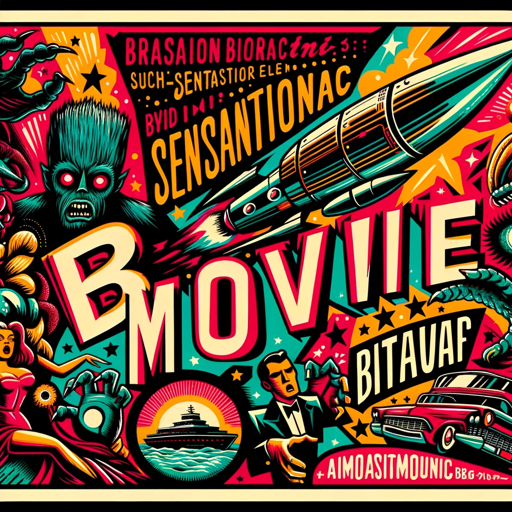
Horoscope
Unveiling the Stars' Wisdom with AI

ScriptGPT by HAN STUDIO
Crafting Stories, Empowering Voices

Flooring Advisor
Empowering Your Flooring Decisions with AI

Apartment Scout
AI-powered apartment finding made easy

Veggie Master
Elevate Your Vegetarian Cooking with AI

Precious Metal Investment Analyst
AI-powered Precious Metal Investment Insights

RecruitEase GPT
Streamlining Hiring with AI
간호정보학 학습도우미
Empowering Nursing Through AI

Website Copy Master
Crafting Quality Content with AI Precision

Budget/Spend Analyzer
AI-Powered Financial Clarity

Frequently Asked Questions about Animated Story Illustrator
What types of stories can I create with Animated Story Illustrator?
You can create a wide range of stories, from fantasy and sci-fi to historical narratives and everyday life events. The tool is designed to accommodate any genre or theme.
Can I specify the animation style for my story?
Yes, you can specify the animation style. Whether you prefer a cartoonish look, realistic renderings, or something inspired by a specific art movement, just include these details when you submit your story.
Is there a limit to the length of animations I can create?
While the tool is optimized for creating short animations (up to 15 seconds), you can work on multiple segments to craft longer narratives, piecing them together for a cohesive story.
How do I make changes to an animation I've already submitted?
If you need to make adjustments, simply provide feedback on the specific elements you'd like changed, and submit your request for a revised version.
Can Animated Story Illustrator be used for educational purposes?
Absolutely. It's a great tool for creating engaging educational content, such as animated explanations of complex concepts or historical events, making learning more interactive and enjoyable.
