
iOS App Animator - Swift Animation Tool

Welcome! Let's bring your iOS animations to life.
Animating iOS Apps with AI-driven Simplicity
Guide me through creating a smooth transition animation in SwiftUI...
How can I implement a gesture-based interaction for my iOS app...
Show me an example of a custom animation using SwiftUI...
What are the best practices for optimizing animations in iOS apps...
Get Embed Code
Overview of iOS App Animator
iOS App Animator is a specialized tool designed to assist iOS developers in creating intricate and engaging animations, gestures, and transitions within their mobile applications. It is particularly proficient with the SwiftUI framework, offering extensive support in the form of code examples and comprehensive explanations. The primary objective of this tool is to demystify complex animation techniques, rendering them accessible and implementable. It aids in enhancing the app's interactivity and user experience while prioritizing performance and smooth functionality. Powered by ChatGPT-4o。

Core Functionalities of iOS App Animator
Animation Creation
Example
Providing code snippets for fluid UI animations using SwiftUI's built-in modifiers like .animation() and .transition().
Scenario
Developing an e-commerce app where product images elegantly zoom in and fade when selected.
Gesture Integration
Example
Offering guidance on incorporating gestures like drag, tap, and pinch to interact with UI elements.
Scenario
In a photo gallery app, enabling users to pinch to zoom on photos and swipe to dismiss them.
Transition Enhancement
Example
Detailing methods to create custom view transitions and animations between different app states or views.
Scenario
Crafting a seamless navigation experience in a travel app where the transition between different destinations is fluid and engaging.
Performance Optimization
Example
Providing best practices and tips to maintain high performance and smoothness in animations, even in complex scenarios.
Scenario
Ensuring that animations in a feature-rich social media app remain fluid, without causing lag or draining the device's battery.
Target User Groups for iOS App Animator
iOS Developers
Professionals looking to enhance their app's user experience through smooth, interactive, and visually appealing animations. They benefit from in-depth guides and examples that simplify complex animation implementation.
UI/UX Designers
Designers aiming to translate their vision into tangible, interactive elements within an app. They leverage this tool to collaborate more effectively with developers by understanding the technical possibilities and limitations.
App Development Educators
Educators and trainers seeking comprehensive material to teach advanced SwiftUI concepts, especially related to animations and transitions, to students or trainees.

How to Use iOS App Animator
Initial Trial
Visit yeschat.ai for a free trial without login requirements, including access without ChatGPT Plus.
Environment Setup
Ensure you have Xcode installed with SwiftUI support. Familiarize yourself with basic SwiftUI concepts.
Explore Features
Browse through the animation templates and documentation provided to understand the range of animations and gestures available.
Implement Animations
Select an animation or gesture, and follow the provided SwiftUI code examples to integrate it into your iOS app.
Experiment and Customize
Experiment with modifying animations to fit your app's design. Utilize the tool's flexibility to create unique user experiences.
Try other advanced and practical GPTs
Culinary Stylist
Elevate Every Meal with AI Artistry
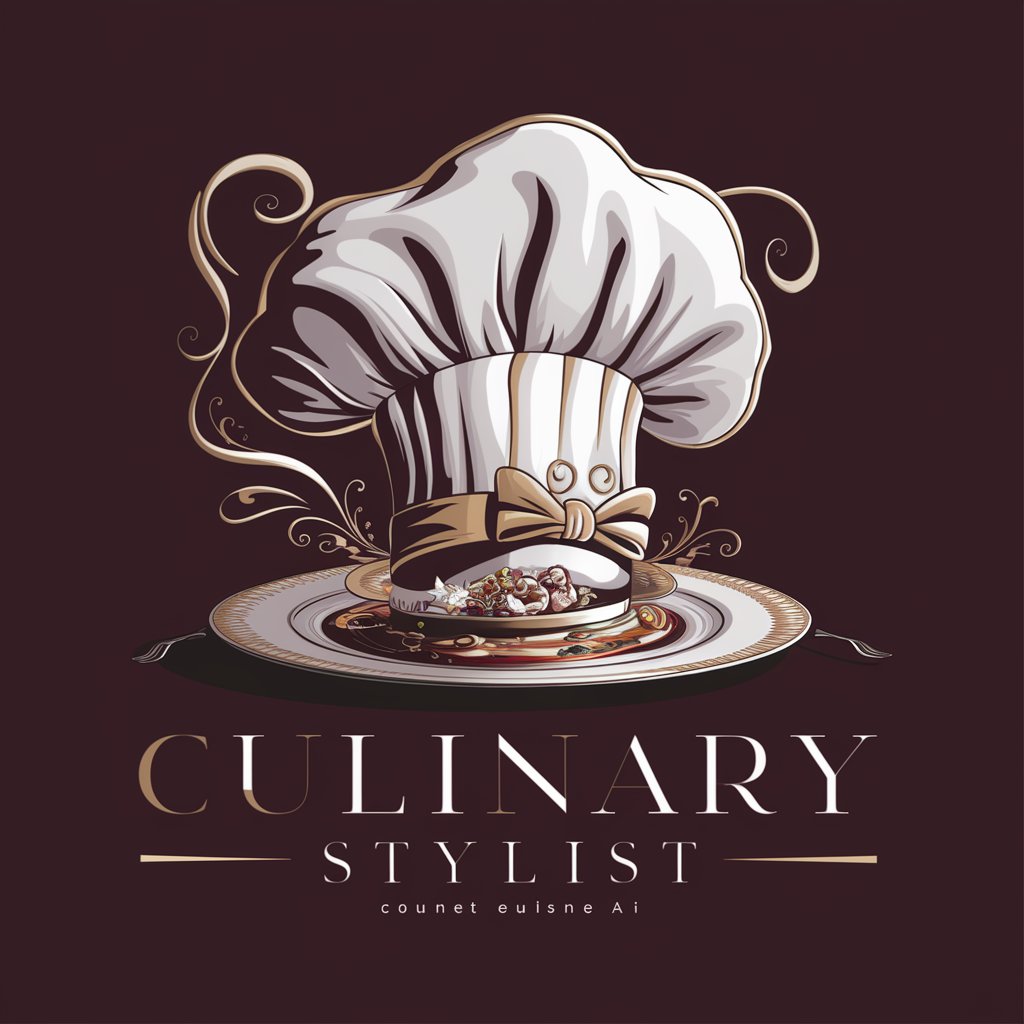
UpScaler
Upscale images effortlessly with AI.
BPM Key Finder
Unlock Song Secrets with AI-Powered Analysis

Elementary Essay Writer
Empowering young minds through AI-powered essays
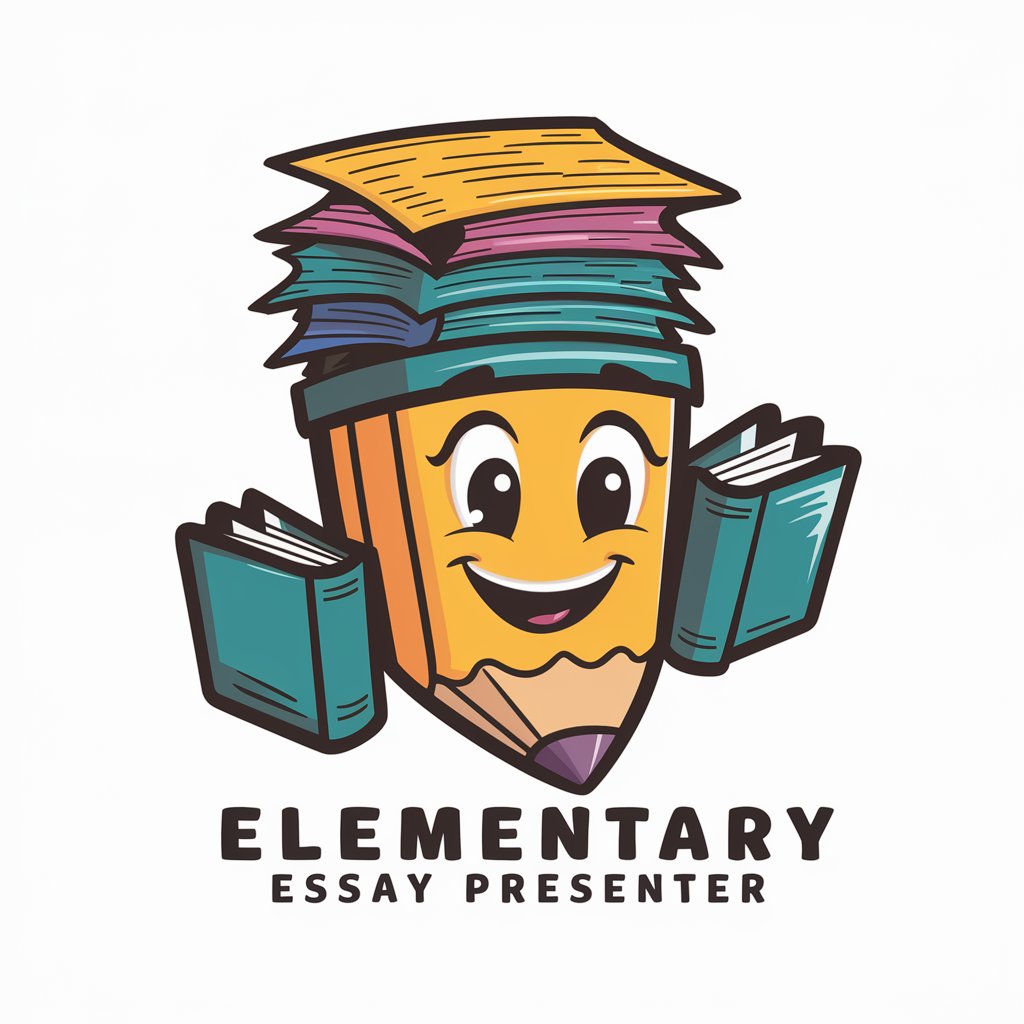
Estudio de caso
Unlock Insights with AI-Powered Analysis

Bunrui GPT
AI-powered Insight and Analysis Tool

Career Decision Maker
Empowering your career choices with AI
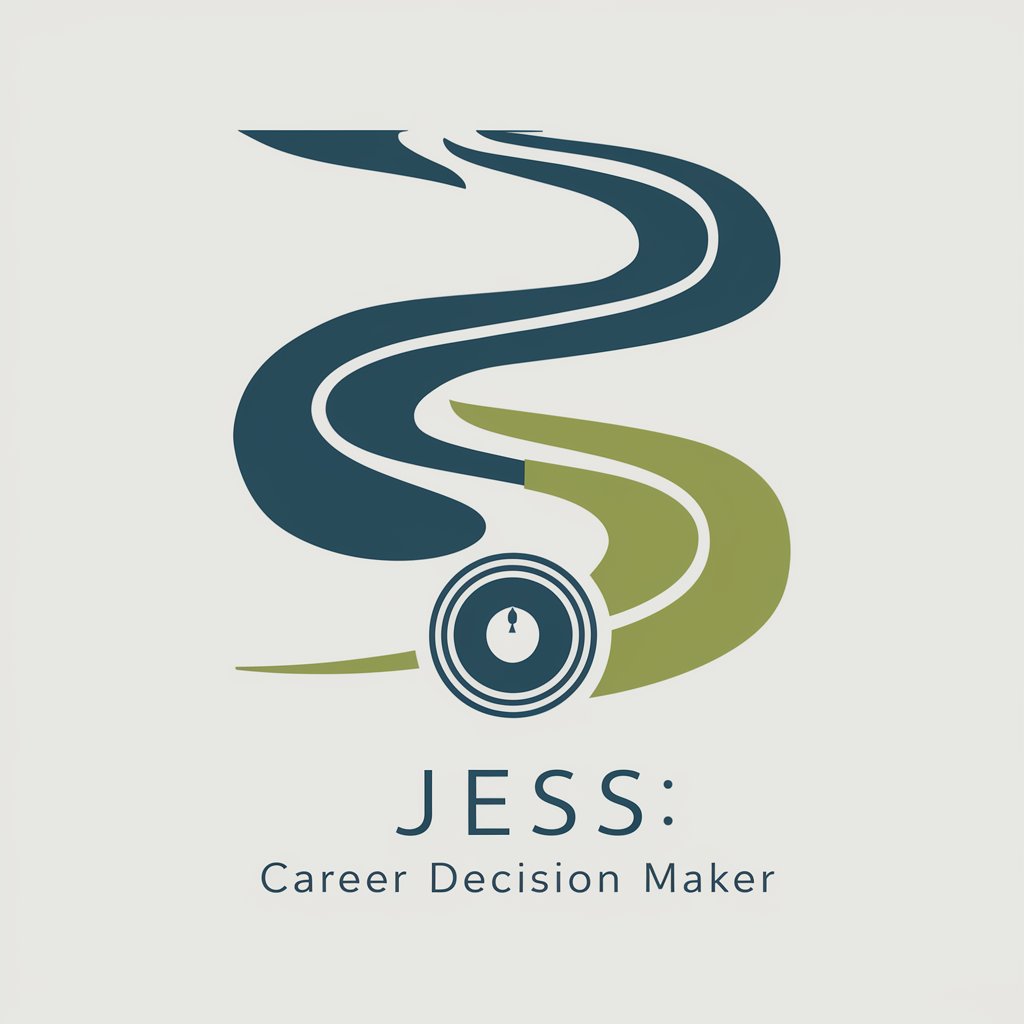
理想の彼氏彼女ビジュアライザー
Visualize Your Dream Partner with AI

Dreamworks Image Generator
Bringing Dreamworks Magic to Your Creations

Clicks & Leads Marketing Mentor
Elevate Your Marketing with AI Expertise

Documentary Style Images
Envisioning Stories with AI

Thumbnail Wizard
Elevate Your Videos with AI-Driven Thumbnails

iOS App Animator Q&A
What is iOS App Animator?
iOS App Animator is a tool designed to assist developers in creating animations, gestures, and transitions for iOS apps, specifically in SwiftUI.
Can I customize animations provided by iOS App Animator?
Yes, the animations are highly customizable. You can adjust parameters to suit your app's unique design and user experience needs.
Does iOS App Animator support complex animations?
Absolutely. It is equipped to handle complex animations while ensuring smooth performance and user experience.
Is SwiftUI knowledge mandatory to use iOS App Animator?
Basic understanding of SwiftUI is recommended to effectively use iOS App Animator, as it provides code examples in SwiftUI.
Can I use iOS App Animator for commercial projects?
Yes, iOS App Animator can be used for both personal and commercial projects to enhance app interactivity and aesthetics.





