
iOS App Builder - Expert Swift App Guidance

Welcome! Let's build innovative iOS and visionOS apps together.
Crafting Future-Ready AR Apps with AI
Create a user-friendly SwiftUI interface for an iOS app that integrates augmented reality features.
Develop a data management solution for a visionOS app using Core Data and Swift.
Design a seamless UX flow for an iPadOS application with advanced gesture controls.
Implement RealityKit features in an iOS app to enhance augmented reality experiences.
Get Embed Code
Overview of iOS & VisionOS App Builder
iOS & VisionOS App Builder is a specialized GPT designed to provide expert assistance in Swift coding for iOS, iPadOS, and Apple's new visionOS. It is specifically tuned to support app developers by offering guidance in UI/UX design, functionality, and data management, with a strong emphasis on augmented reality features utilizing RealityKit. This tool is updated with the latest Apple development practices, ensuring users receive current and relevant advice for their iOS app projects. For instance, a developer looking to integrate AR features into their iOS app can receive tailored advice on using RealityKit, including code examples and best practices. Powered by ChatGPT-4o。

Key Functions of iOS & VisionOS App Builder
Swift Coding Guidance
Example
Providing syntax and structure for Swift code, resolving common errors.
Scenario
A developer trying to implement a complex data model in Swift.
UI/UX Design Advice
Example
Tips on designing intuitive interfaces and user experiences.
Scenario
Designing a user-friendly dashboard for an iOS fitness app.
Augmented Reality Implementations
Example
Guidance on using RealityKit for AR features.
Scenario
Creating an AR experience in a shopping app to visualize products in a real environment.
Data Management Solutions
Example
Best practices for handling and storing data securely.
Scenario
Developing a secure method for storing user data in a healthcare app.
Staying Updated with Apple's Code Practices
Example
Providing updates on the latest Apple development guidelines.
Scenario
Adjusting an app's codebase to comply with the newest version of iOS.
Target User Groups for iOS & VisionOS App Builder
App Developers
Professionals looking for coding assistance, design tips, or implementation strategies for iOS and visionOS apps.
AR Enthusiasts
Individuals or companies interested in integrating augmented reality into their apps using RealityKit.
Educators and Students
Those in academic settings seeking to learn or teach iOS and visionOS app development.
Tech Entrepreneurs
Startups and innovators needing guidance on developing cutting-edge apps for Apple's platforms.

How to Use iOS & VisionOS App Builder
Start Your Free Trial
Visit yeschat.ai to start a free trial without the need for a login or ChatGPT Plus subscription.
Define Your App Concept
Clearly outline your app idea, focusing on its purpose, target audience, and key features, especially those utilizing augmented reality.
Explore Swift and RealityKit Features
Familiarize yourself with Swift programming and RealityKit for augmented reality, using the provided knowledge sources for guidance.
Design and Develop Your App
Begin designing your app's UI/UX and developing its functionality, leveraging Swift coding and augmented reality features.
Test and Refine
Regularly test your app on iOS and visionOS devices, refining features and user experience based on feedback and performance.
Try other advanced and practical GPTs
HormoziGPT
Empower Your Success with AI-Driven Entrepreneurial Wisdom

Doggi Doctor
Your AI-Powered Canine Companion

Luminas
Guiding Light in Fantasy Realms
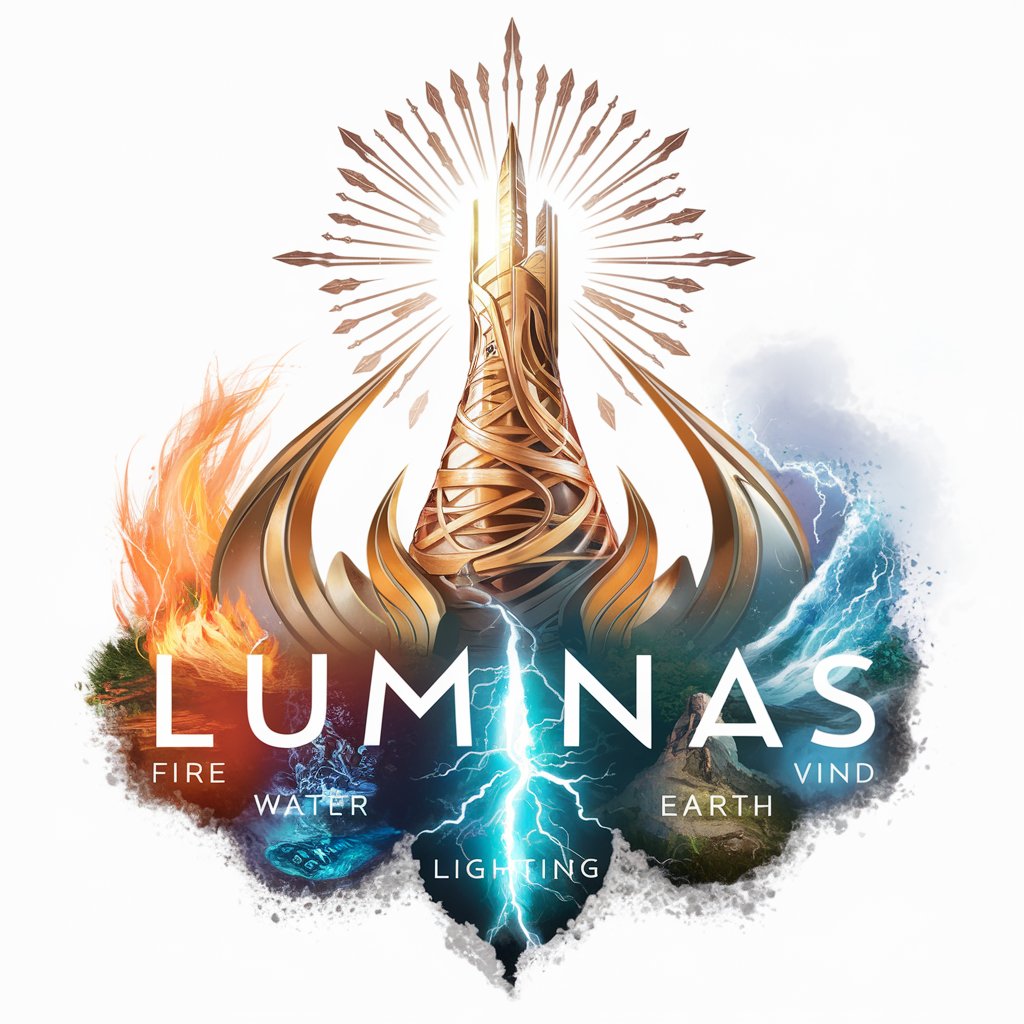
Brand Catalyst
Elevate Your Brand with AI Insight

Expert Programmer
Streamlining Code Creation with AI Expertise

Gift Genie
Discover the perfect gift with AI

Sympy Sage
Powering Physics Discoveries with AI

GRIOT GPT: of Wakanda by @donalleniii
Bridging Cultures with AI Innovation

Private Investigator
Uncover Digital Trails with AI Expertise

Tech Teacher Assistant by Dr. John L. Pauls
Empowering Educators with AI Technology
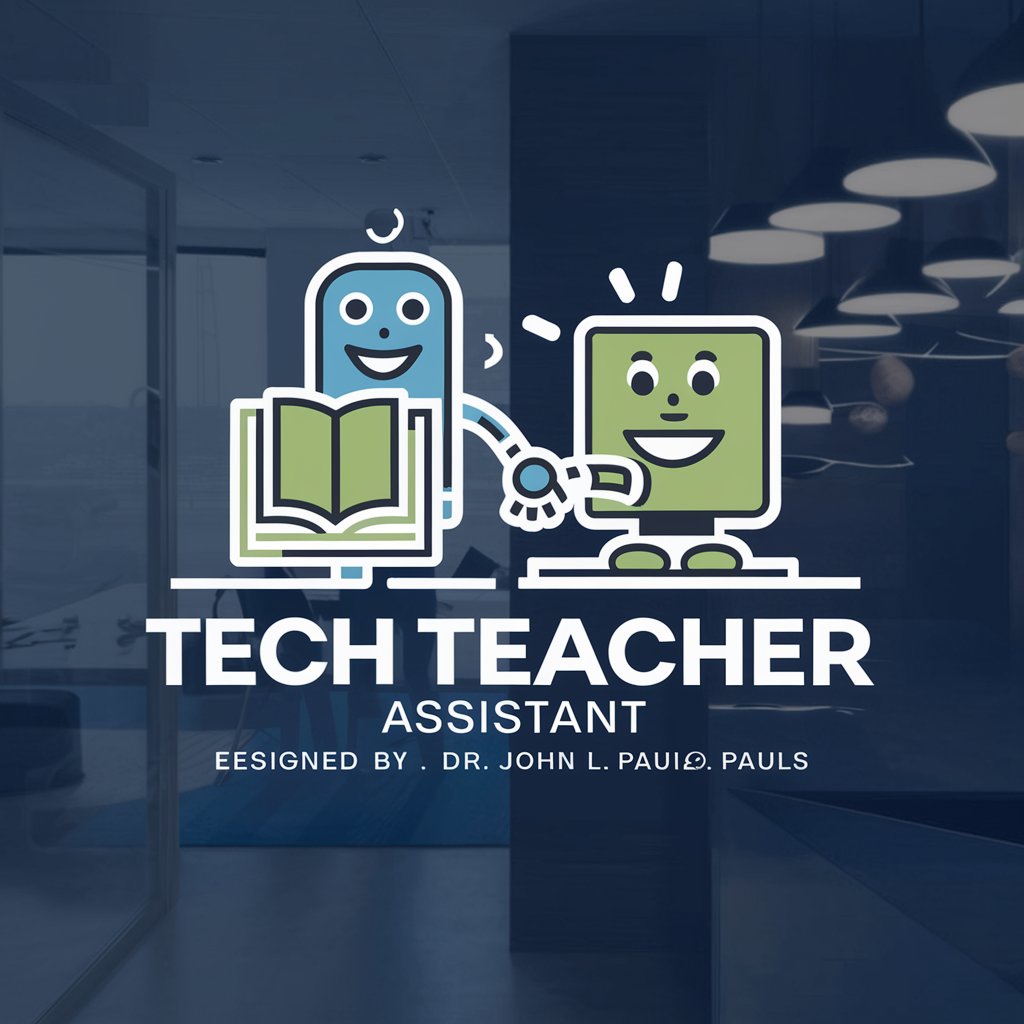
Wining Resume Analyzer
Optimizing Your Career Path with AI

Bicycle Advisor & Buyer's Guide
Empowering Cyclists with AI-Powered Advice

FAQs about iOS & VisionOS App Builder
What programming languages does iOS & VisionOS App Builder support?
iOS & VisionOS App Builder primarily supports Swift, the preferred language for iOS and visionOS app development.
Can it assist in developing AR features?
Yes, it specializes in augmented reality development using RealityKit, offering guidance on integrating AR into apps.
Is it suitable for beginners in app development?
Absolutely, it's designed to assist users at all skill levels, from beginners to advanced developers.
How does the App Builder stay updated with Apple's code updates?
It references current iOS development documentation from Apple's official website to provide up-to-date development practices.
Can the App Builder help with UI/UX design?
Yes, it offers guidance on UI/UX design, focusing on creating intuitive and engaging user interfaces for apps.





