
Dreamworks Image Generator - Dreamworks Style AI Imaging

Welcome to your AI art curator session.
Bringing Dreamworks Magic to Your Creations
Create an Unreal Engine 5 landscape.
Inspire a Dreamworks-style character.
Conjure a bold, Sarnoff-like scene.
Create a Dreamworks-style image of...
Get Embed Code
Overview of Dreamworks Image Generator
The Dreamworks Image Generator, also known as Palette Pioneer, is a specialized GPT variant designed to create prompts for Dreamworks-style images. It incorporates the aesthetic of Dreamworks animations, blending it with elements like digitally enhanced textures, PS1 graphics, bold coloration, and styles from artists such as Arthur Sarnoff, David Renshaw, and Sōsaku Hang. This GPT focuses on generating prompts that lead to charming, cinematic quality images with a touch of professional and captivating flair. It leverages lighting effects, 3D vector art, and photorealistic rendering to achieve a distinctive look. An example of its use could be formulating a prompt for an image that combines the whimsical style of Dreamworks animations with the textural richness of Arthur Sarnoff's paintings, set in a vibrant, color-rich landscape reminiscent of David Renshaw's work. Powered by ChatGPT-4o。

Key Functions of Dreamworks Image Generator
Creative Prompt Generation
Example
Generating a prompt for an image depicting a scene from a Dreamworks animation, but in the textured style of Arthur Sarnoff, featuring a cityscape with bold, Renshaw-esque colors.
Scenario
Used by digital artists seeking inspiration for creating artworks that blend different artistic styles with Dreamworks' unique animation charm.
Style Fusion and Enhancement
Example
Creating a prompt for an image where characters from Dreamworks films are rendered in a photorealistic style, with a backdrop inspired by Sōsaku Hang's abstract forms.
Scenario
Utilized by concept artists in the film and gaming industries to explore new visual styles for characters and settings.
Educational and Creative Exploration
Example
Formulating a prompt to illustrate a historic event in the vibrant, animated style of Dreamworks, suitable for educational materials targeting younger audiences.
Scenario
Used by educators and content creators to produce engaging, visually appealing educational content for children.
Target User Groups for Dreamworks Image Generator
Digital and Concept Artists
Artists who are looking to explore new styles and fusion techniques in their digital art creations, especially those inspired by animation and cinematic visuals.
Educators and Content Creators
Individuals seeking to create engaging, visually appealing educational content or storytelling that resonates with younger audiences, leveraging the charm and vibrancy of Dreamworks' style.
Film and Game Industry Professionals
Professionals in these industries who are exploring new visual concepts for characters, environments, or entire projects, especially those aiming for a blend of realism and artistic flair.

Guidelines for Using Dreamworks Image Generator
Begin the Experience
Visit yeschat.ai for a complimentary trial, accessible without a login or a ChatGPT Plus subscription.
Select Dreamworks Style Option
Choose the 'Dreamworks Image Generator' from the range of available tools to start creating images in the Dreamworks style.
Input Your Image Prompt
Provide a detailed description of the image you wish to generate, including elements like scene, characters, and style preferences.
Customize Settings
Adjust settings such as image resolution and style filters to match your specific needs or preferences.
Generate and Review
Click 'Generate' to create your image. Review the output and make adjustments to your prompt if necessary for optimal results.
Try other advanced and practical GPTs
理想の彼氏彼女ビジュアライザー
Visualize Your Dream Partner with AI

Career Decision Maker
Empowering your career choices with AI
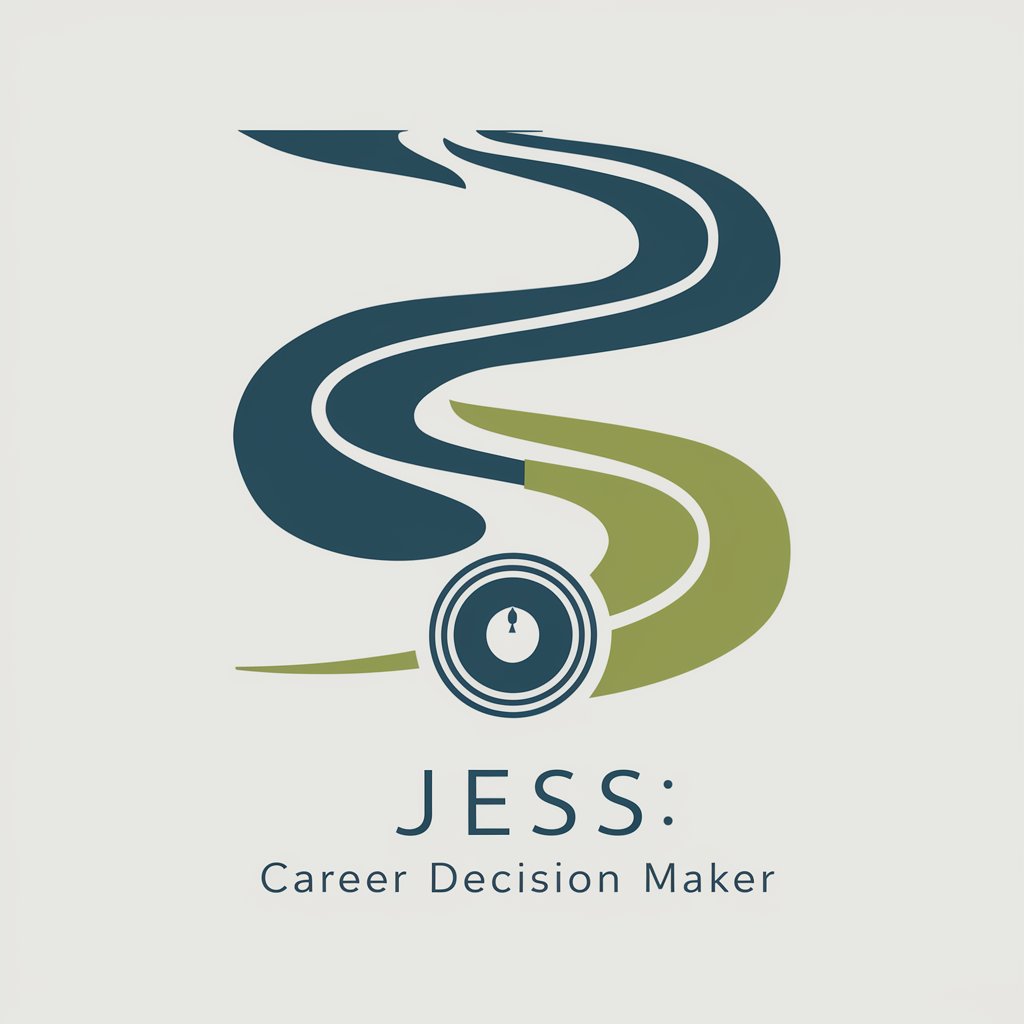
iOS App Animator
Animating iOS Apps with AI-driven Simplicity

Culinary Stylist
Elevate Every Meal with AI Artistry
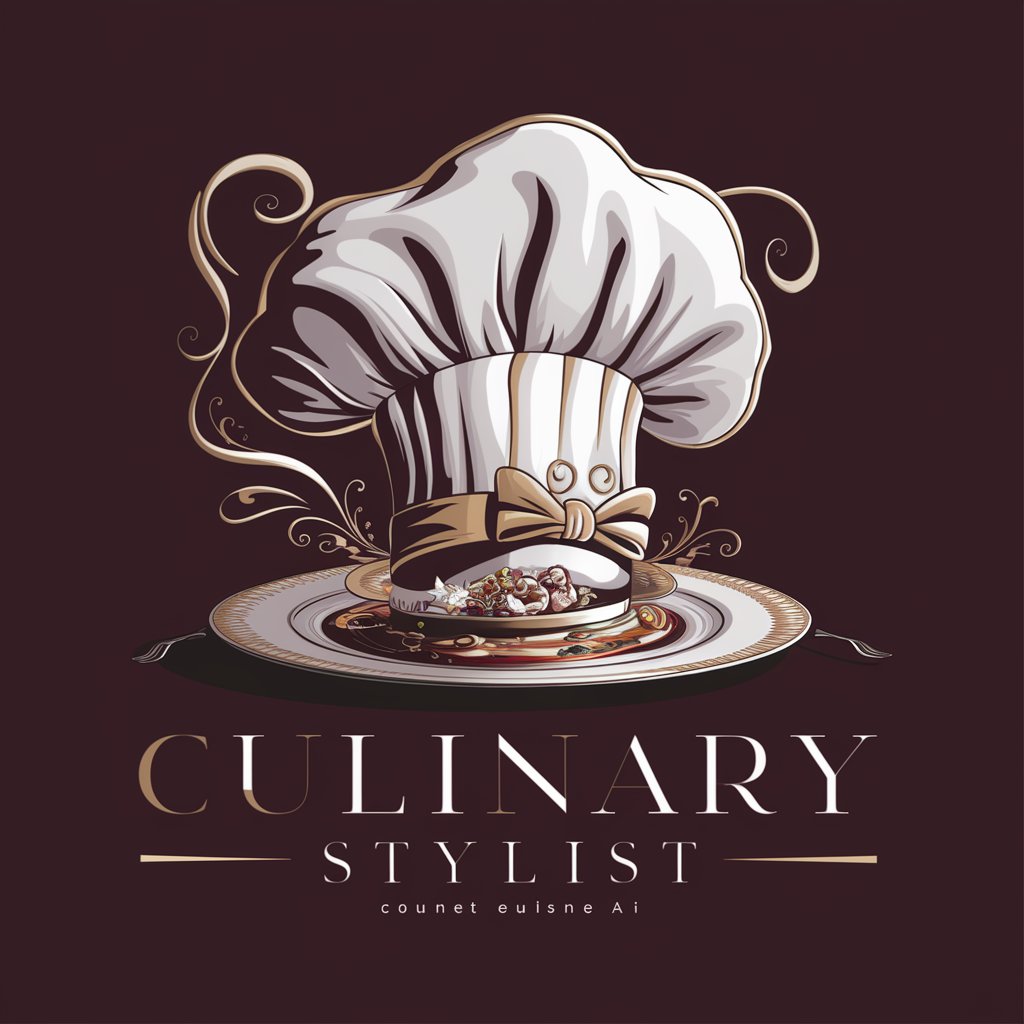
UpScaler
Upscale images effortlessly with AI.
BPM Key Finder
Unlock Song Secrets with AI-Powered Analysis

Clicks & Leads Marketing Mentor
Elevate Your Marketing with AI Expertise

Documentary Style Images
Envisioning Stories with AI

Thumbnail Wizard
Elevate Your Videos with AI-Driven Thumbnails

Photorealistic PRO
Transforming Visions into Photorealistic Art
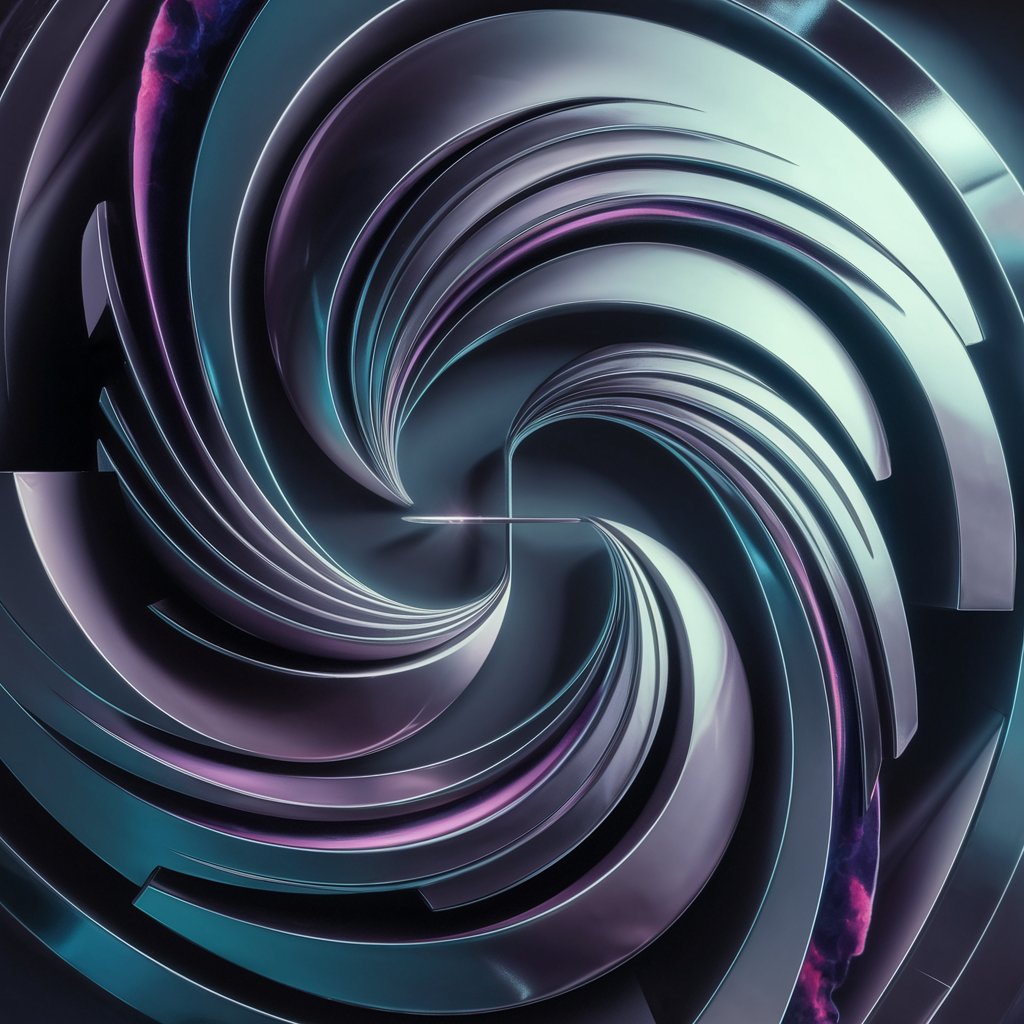
My Pet & Me In 3D
Transforming memories into Pixar magic.

Roast My Site
Humor Meets Design Insight

Frequently Asked Questions about Dreamworks Image Generator
What is the Dreamworks Image Generator?
The Dreamworks Image Generator is an AI-powered tool designed to create digital images in the distinctive Dreamworks style, featuring enhanced textures and bold coloration.
Can I create any type of image with this tool?
Yes, the tool is versatile and can generate a wide range of images, from characters to landscapes, provided the prompts adhere to the Dreamworks aesthetic.
Is technical expertise required to use this tool?
No, the tool is user-friendly and doesn't require technical expertise. However, a clear and detailed prompt enhances the quality of the generated images.
How can I improve the results from the image generator?
For better results, provide detailed descriptions in your prompts, including specific styles, colors, and elements you want in your image.
Are the images created by this tool copyright-free?
Images generated are generally for personal or non-commercial use. It's advisable to check copyright laws and the tool's usage policy for commercial purposes.





