
UpScaler - AI-powered image enhancement tool
Hello
Upscale images effortlessly with AI.
How much should I upscale?
How do I get started (help)? List abbreviations used.
Limitations for different orientations.
Show me an example of UpScaler output.
Get Embed Code
Introduction to UpScaler
UpScaler is a specialized AI utility designed to enhance and upscale digital images, making them suitable for various applications, including high-quality printing, web use, and personal or professional projects. The primary purpose of UpScaler is to take low-resolution images and increase their pixel count, improving clarity, sharpness, and overall visual quality without significant loss of detail. UpScaler uses advanced interpolation techniques to add pixels intelligently, reducing noise and artifacts while preserving natural textures and colors. For example, if an artist has created a digital painting in a small resolution but wishes to print it as a large poster, UpScaler can take the original image and upscale it to a much higher resolution, ensuring that the print quality is high and the image remains sharp and detailed. Powered by ChatGPT-4o。

Main Functions of UpScaler
Image Upscaling
Example
An illustrator who has drawn a detailed character at 1024x1024 pixels wants to create a large wall poster. The UpScaler can upscale this image to 4096x4096 pixels, allowing the illustrator to print the image at a large size without losing detail.
Scenario
This function is particularly useful for artists, photographers, or marketers who need to convert digital work into physical prints or large-format digital displays.
Sharpening and Denoising
Example
A photographer takes a picture in low light, resulting in a noisy image. UpScaler can enhance the image by reducing noise and sharpening the details, making it suitable for professional use.
Scenario
Ideal for photographers who work in challenging lighting conditions and need to enhance the clarity and quality of their images for publication.
Color Balancing
Example
A graphic designer's image has slightly off-color tones due to lighting conditions during the photo shoot. UpScaler can adjust the color balance, making the colors appear more natural and vibrant.
Scenario
This is beneficial for designers and photographers who need to ensure color accuracy in their images for professional purposes, such as product photography or branding.
Downscaling
Example
A user has a high-resolution image intended for web use. UpScaler can downscale the image, optimizing it for faster loading times without compromising on quality.
Scenario
Useful for web developers and digital marketers who need to balance image quality with load times on websites.
Ideal Users of UpScaler
Digital Artists and Illustrators
These users create digital art and illustrations that often need to be resized for various formats, such as prints, posters, or merchandise. UpScaler helps them maintain the quality of their work when scaling to larger sizes, ensuring their art remains crisp and detailed.
Photographers
Photographers often deal with images that need to be enhanced, whether by reducing noise, sharpening details, or adjusting colors. UpScaler offers these enhancements, making it a valuable tool for producing high-quality prints and digital images.
Web Developers and Digital Marketers
These users require optimized images for websites, social media, and online advertising. UpScaler allows them to resize images appropriately, ensuring quick loading times and maintaining visual appeal across digital platforms.
Print and Media Professionals
Professionals who work in publishing, advertising, or any print media often need to ensure that images are of the highest quality for print. UpScaler provides the necessary tools to upscale and enhance images, ensuring they meet the required standards for publication.

How to Use UpScaler
1
Visit yeschat.ai for a free trial without login, no need for ChatGPT Plus.
2
Upload your image directly or describe a new image to generate using DALL-E with optional size specifications.
3
Choose your image's orientation—Square (1:1), Wide (16:9), or Tall (9:16)—and desired upscaling options (1x, 2x, 3x, 4x) based on the image type.
4
Preview the upscaled image or further adjust color, sharpness, or size for an optimal result.
5
Download the final image in PNG format, and use it for prints, posters, or digital applications.
Try other advanced and practical GPTs
BPM Key Finder
Unlock Song Secrets with AI-Powered Analysis

Elementary Essay Writer
Empowering young minds through AI-powered essays
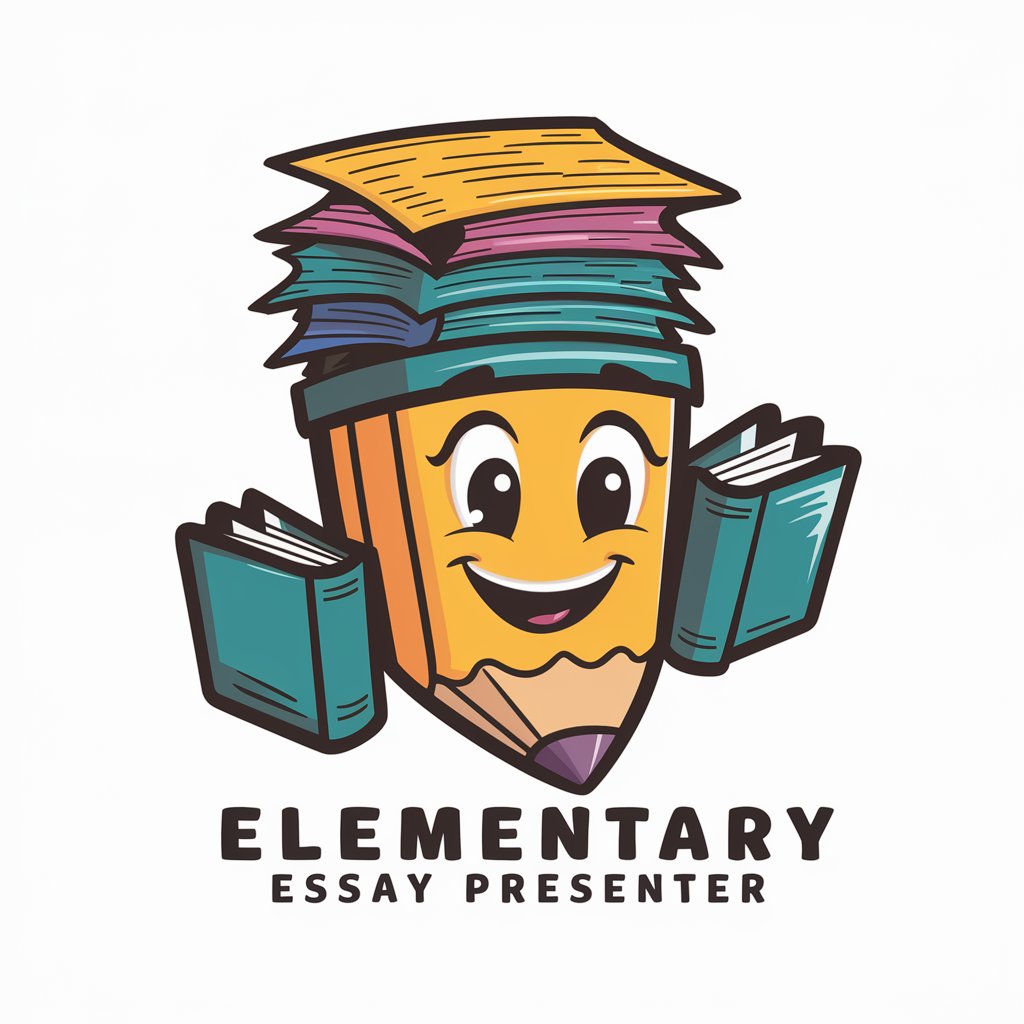
Estudio de caso
Unlock Insights with AI-Powered Analysis

Bunrui GPT
AI-powered Insight and Analysis Tool

Great Copywriter
Craft Compelling Copy with AI Ease

Tattoo Preview GPT
Visualize Your Tattoo in AI-Powered Realism

Culinary Stylist
Elevate Every Meal with AI Artistry
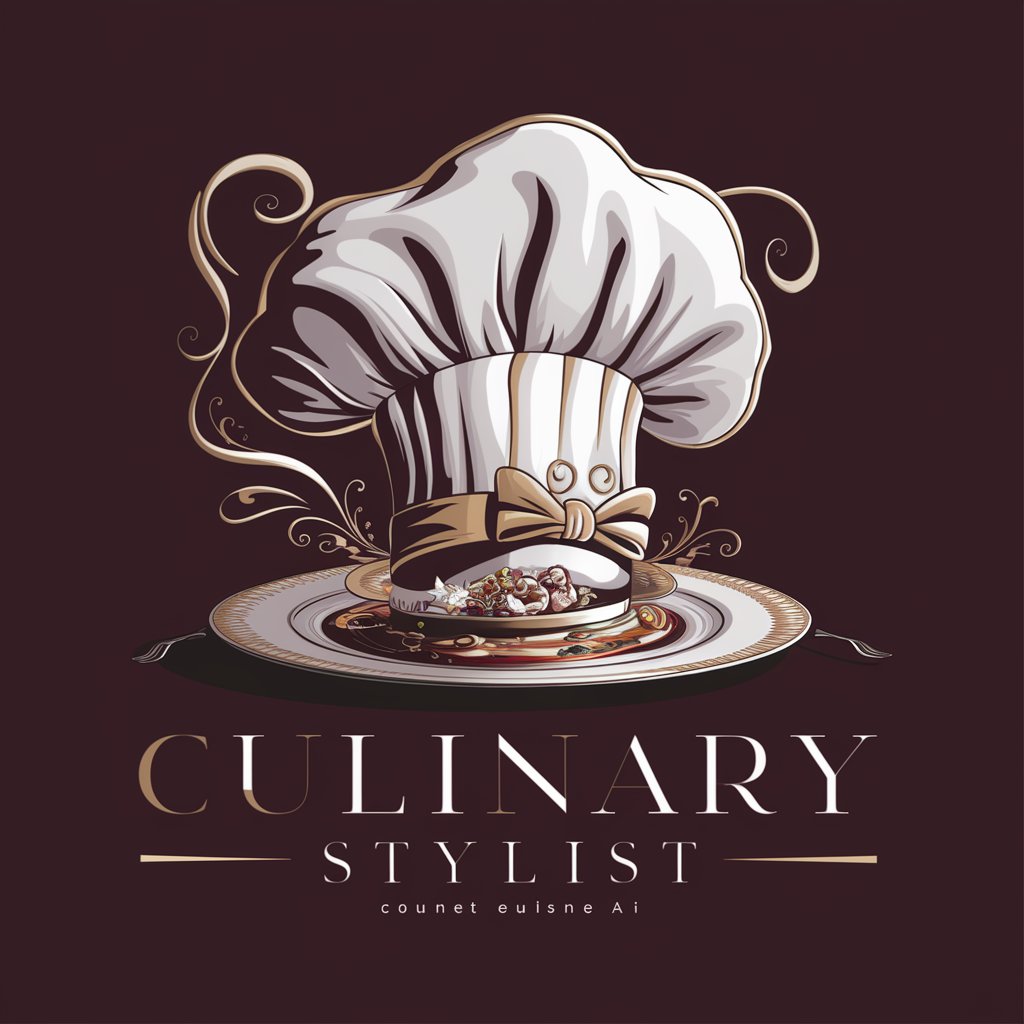
iOS App Animator
Animating iOS Apps with AI-driven Simplicity

Career Decision Maker
Empowering your career choices with AI
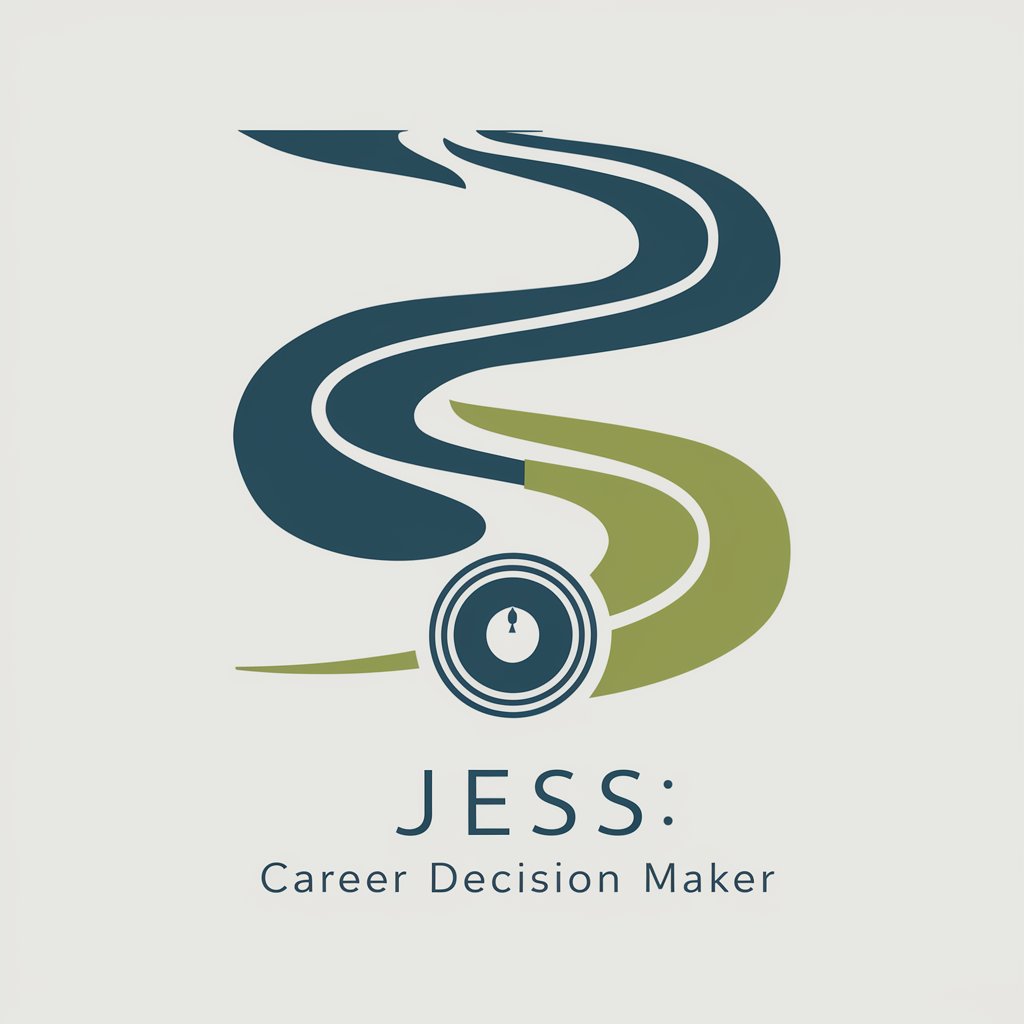
理想の彼氏彼女ビジュアライザー
Visualize Your Dream Partner with AI

Dreamworks Image Generator
Bringing Dreamworks Magic to Your Creations

Clicks & Leads Marketing Mentor
Elevate Your Marketing with AI Expertise

UpScaler Q&A
Can I upscale any type of image?
Yes, UpScaler supports a variety of image formats and orientations. Square, Wide, and Tall images can all be processed with different scaling options from 1x to 4x.
What are the output sizes for different upscaling options?
Square images can be upscaled up to 4096x4096 pixels, Wide images to 7168x4096 pixels, and Tall images to 4096x7168 pixels. You can choose based on your printing or digital needs.
How does UpScaler enhance image quality?
UpScaler applies multiple enhancements, including sharpening, denoising, and color adjustments, while maintaining natural detail and reducing artifacts.
Can I reduce the size of an image?
Yes, you can downscale images as well. UpScaler offers options to reduce the size of images by up to 0.5x their original size.
How is UpScaler different from other image processing tools?
UpScaler provides professional-quality upscaling without complex software, ensuring optimal resolution for posters, prints, and digital displays with no subscription or logins required.





