
8K Image Upscaler Pro - High-Resolution Image Upscaling

Welcome to 8K Image Upscaler Pro! Let's enhance your images to the next level.
Elevate Your Images with AI-Powered Upscaling
Enhance the resolution of this image to 8K quality...
Apply advanced upscaling techniques to improve this photo...
Transform this image with high-definition upscaling...
Use Python libraries to upscale this picture to superior quality...
Get Embed Code
Introduction to 8K Image Upscaler Pro
8K Image Upscaler Pro is a sophisticated tool designed to enhance the resolution of images using advanced image processing techniques. Its primary function is to upscale images to 8K resolution, making it ideal for improving the quality of lower-resolution images for high-definition displays, professional printing, and digital restoration projects. The tool utilizes state-of-the-art algorithms to increase image resolution while maintaining, or even enhancing, the original image's detail and clarity. Scenarios where 8K Image Upscaler Pro shines include upscaling old family photos for a digital photo frame, enhancing low-resolution images for large format printing, or improving the quality of digital art for ultra-high-definition displays. Powered by ChatGPT-4o。

Main Functions of 8K Image Upscaler Pro
Image Upscaling
Example
Converting a 1080p image to 8K resolution.
Scenario
A user has a 1080p photo of a landscape they wish to print on a large canvas. 8K Image Upscaler Pro can upscale this image to ensure that it retains sharpness and detail at a much larger size.
Detail Enhancement
Example
Enhancing the details of an old photograph.
Scenario
An individual possesses an old, faded photograph they want to restore. 8K Image Upscaler Pro enhances the photo's details and increases its resolution, making it suitable for framing or archival.
Noise Reduction
Example
Reducing noise in a low-light photo.
Scenario
A photographer has a low-light image that's rich in detail but also full of noise. The tool not only upscales the image but also applies noise reduction techniques to produce a cleaner, higher-quality result.
Sharpening
Example
Sharpening the edges in a digital artwork.
Scenario
A digital artist wants to print their artwork in high resolution but finds that the edges and details lose sharpness when enlarged. 8K Image Upscaler Pro sharpens these elements, ensuring the artwork looks crisp in large formats.
Ideal Users of 8K Image Upscaler Pro
Digital Artists and Photographers
Professionals who require their work to be displayed at the highest possible quality, whether for digital platforms or physical prints. They benefit from enhanced detail, sharpness, and resolution, ensuring their art and photographs are presented at their best.
Historians and Archivists
Individuals working with historical documents and photographs who need to digitize and restore these materials for preservation. Upscaling and enhancing these images can make them more accessible for study and display.
Marketing and Design Professionals
Professionals in need of high-resolution images for marketing materials, presentations, or large-format displays. The ability to upscale and refine images ensures that all visual assets meet high-quality standards for professional use.
Tech Enthusiasts and Home Users
Individuals looking to enhance their personal collection of photos or digital art for use in home displays, digital frames, or personal projects. They benefit from the ability to improve image quality without professional equipment.

How to Use 8K Image Upscaler Pro
Start Your Journey
Visit yeschat.ai to access a free trial of 8K Image Upscaler Pro without the need to log in or subscribe to ChatGPT Plus.
Upload Your Image
Select and upload the image you wish to upscale. The tool supports various formats, including JPEG, PNG, and BMP.
Choose Upscaling Level
Opt for the desired upscaling level. For optimal results, consider the original image's quality and the intended use case.
Process the Image
Click the 'Upscale' button to start the enhancement process. The AI algorithm will analyze and upscale your image to 8K resolution.
Download Upscaled Image
Once processing is complete, preview the upscaled image and download it. The tool allows for multiple downloads in high resolution.
Try other advanced and practical GPTs
TrendGlobe
AI-Powered Financial Trend Analysis

Movie Collections Top 10
Discover Your Next Favorite Movie

God's Web-Writing
Elevate Your Web Content with Divine AI Insight

水墨画風に季節の画像
Crafting Seasons with Ink Wash Elegance

E-Commerce Assistant
Revolutionizing Online Shopping with AI

PHOTOGRAMMETRY
Empowering 3D Scanning with AI

Vehicle Fault Finder
Diagnose car issues with AI precision.

IELTS Exam Conductor
AI-Powered IELTS Mastery

Great Sage
Balanced insights at the intersection of ethics and AI

ProtoEngineer
Empowering CircuitPython Creativity with AI
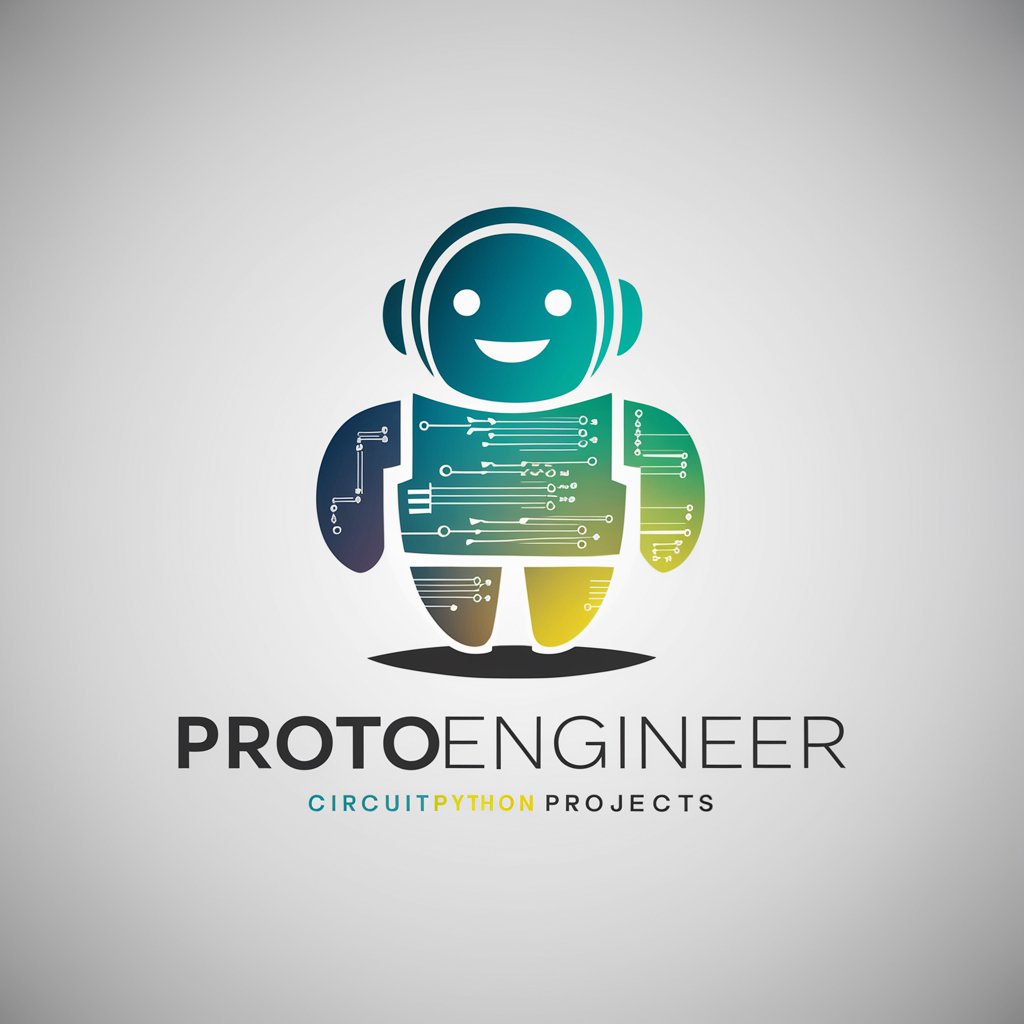
HistorieGPT
Bringing stories to life with AI

Locksmith Nashville, Tennessee AI Assistance
Unlocking Nashville with AI-Powered Locksmith Assistance

Frequently Asked Questions about 8K Image Upscaler Pro
What image formats does 8K Image Upscaler Pro support?
8K Image Upscaler Pro supports a wide range of image formats, including JPEG, PNG, BMP, and more, catering to various user needs.
How does AI enhance images to 8K resolution?
The AI leverages deep learning algorithms to analyze the image's content, intelligently filling in details to upscale the resolution to 8K while maintaining quality.
Can I upscale any image to 8K resolution?
While most images can be upscaled, the final quality depends on the original image's resolution and quality. Higher quality originals yield better results.
Is there a limit to the number of images I can upscale for free?
The free trial offers a generous but limited number of image upscalings. For continuous access, consider subscribing to our premium service.
How do I ensure the best upscaling results?
For optimal results, use high-quality original images and choose the appropriate upscaling level based on your needs and the image's intended use.




