
PHOTOGRAMMETRY - Expert Photogrammetry Guidance

Welcome to Photogrammetry.AI - GPT, your expert guide in 3D scanning and photogrammetry!
Empowering 3D Scanning with AI
How can I improve the accuracy of my 3D models using photogrammetry?
What are the best practices for drone photogrammetry?
Which software is ideal for beginners in photogrammetry?
Can you explain the process of creating a 3D model from aerial images?
Get Embed Code
Understanding Photogrammetry.AI - GPT
Photogrammetry.AI - GPT is designed as a specialized AI guide focused on the nuanced field of photogrammetry and 3D scanning. It serves as a comprehensive resource that amalgamates insights from large photogrammetry-related communities and over a decade of professional experience. This tool is tailored to provide expert advice on photogrammetry techniques, equipment selection, software intricacies, and industry best practices. It shines in scenarios where users, ranging from beginners to experts, seek to navigate the complexities of creating 3D models from photographic data, optimize their workflow, or select the most suitable software and hardware for their projects. Powered by ChatGPT-4o。

Core Functions of Photogrammetry.AI - GPT
Technique Guidance
Example
Advising on optimal shooting angles for aerial photogrammetry.
Scenario
A drone operator attempting to capture images of a historical site for a 3D reconstruction project might receive guidance on flight patterns, camera settings, and the number of necessary overlaps between photos to ensure comprehensive coverage and high-quality outputs.
Equipment Recommendations
Example
Suggesting the best cameras and drones for photogrammetry.
Scenario
An archaeologist looking to document artifacts in 3D might be advised on the most effective camera setups for macro photogrammetry, considering factors like sensor size, lens focal length, and lighting conditions.
Software Insights
Example
Comparing photogrammetry software based on accuracy and processing time.
Scenario
A city planner needing to create a detailed 3D model of an urban area for a redevelopment project might receive recommendations on the most suitable software tools, factoring in the scale of the project, the software's ability to handle large datasets, and the precision required.
Troubleshooting and Optimization
Example
Identifying and solving issues with 3D model fidelity.
Scenario
A game developer encountering problems with the texture quality of 3D models generated from photogrammetry scans might be guided through techniques to enhance texture resolution and model detail, ensuring assets are game-ready.
Target Users of Photogrammetry.AI - GPT Services
Academic Researchers
Scholars in fields like archaeology, geology, and environmental science can leverage Photogrammetry.AI - GPT for detailed insights on capturing and analyzing physical objects and environments, aiding in the preservation, study, and presentation of historical sites or geological formations.
Engineering and Construction Professionals
Engineers and architects can utilize the tool to improve planning and documentation of construction sites, infrastructure projects, and historical building restorations, using 3D models for better visualization, measurement, and simulation purposes.
Creative Industries
Artists, game developers, and filmmakers might find Photogrammetry.AI - GPT invaluable for creating realistic 3D models of objects and environments, enhancing visual effects, virtual reality experiences, and digital art with authentic, high-resolution assets.

How to Use Photogrammetry.AI - GPT
Start Your Journey
Begin by accessing yeschat.ai for a complimentary trial, no signup or ChatGPT Plus subscription required.
Define Your Project
Identify the object or scene you wish to capture. Consider the scale, complexity, and desired resolution. Common use cases include cultural heritage documentation, environmental modeling, and product scanning.
Capture Your Images
Take multiple overlapping photographs of the subject from various angles. Ensure consistent lighting and high image quality. The number of images depends on the complexity of the subject.
Select Your Software
Choose photogrammetry software that suits your project's needs, such as Agisoft Metashape or Autodesk ReCap. Consider factors like ease of use, processing power requirements, and feature set.
Process and Analyze
Upload your images to the software, and use its tools to stitch them together into a 3D model. Inspect the model for accuracy, and make necessary adjustments. Export the model for use in your application.
Try other advanced and practical GPTs
Pickleball GenZ Bestie
Learn pickleball the GenZ way, powered by AI!

Maruki Hurakami
Enlighten Your Creativity with AI

LogoConcepts
Crafting Your Brand's Identity with AI

Cheap Car Insurance Minneapolis Ai Aid
Streamlining Car Insurance with AI-Powered Expertise

BMP Interpreter
Deciphering Health Through AI
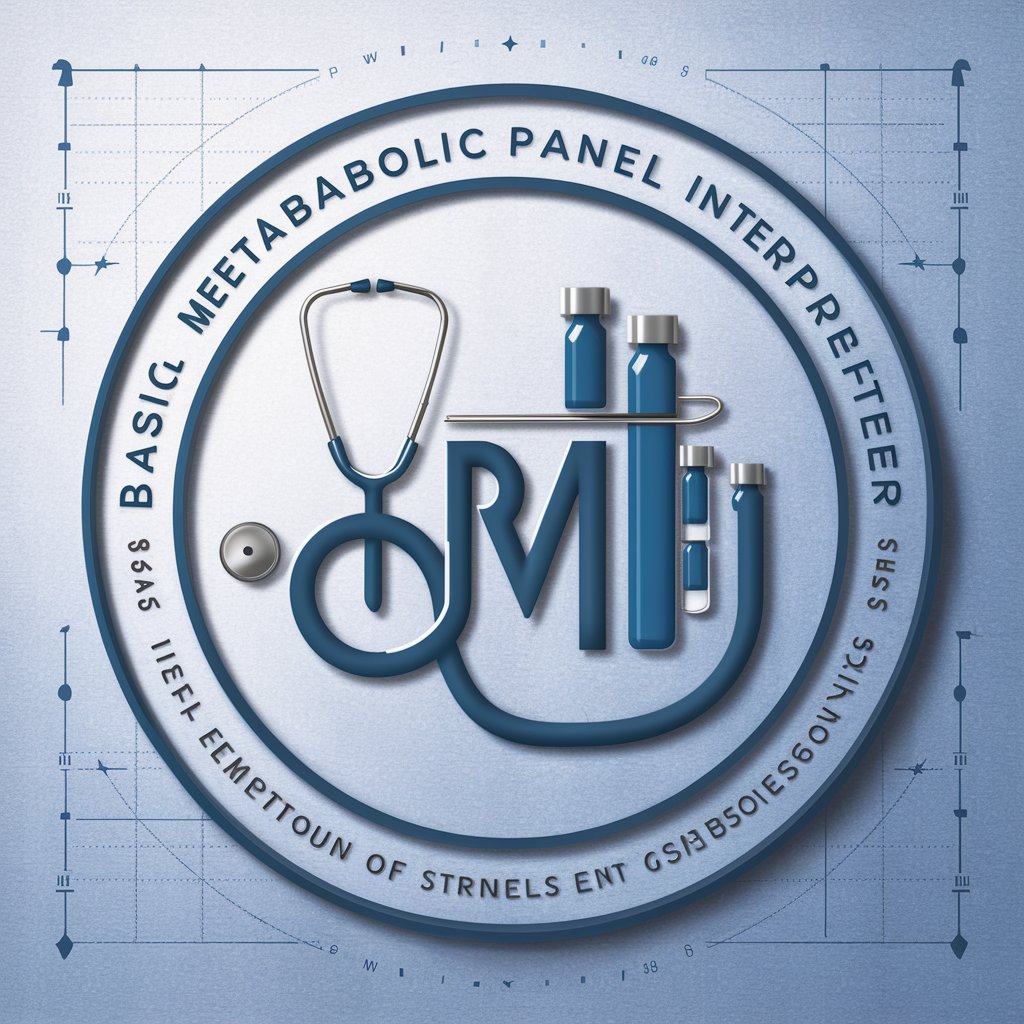
NashNav
Explore Nashville with AI-powered guidance.

E-Commerce Assistant
Revolutionizing Online Shopping with AI

水墨画風に季節の画像
Crafting Seasons with Ink Wash Elegance

God's Web-Writing
Elevate Your Web Content with Divine AI Insight

Movie Collections Top 10
Discover Your Next Favorite Movie

TrendGlobe
AI-Powered Financial Trend Analysis

8K Image Upscaler Pro
Elevate Your Images with AI-Powered Upscaling

Frequently Asked Questions about Photogrammetry.AI - GPT
What is Photogrammetry.AI - GPT?
Photogrammetry.AI - GPT is an AI-driven resource specialized in providing comprehensive insights into 3D scanning and photogrammetry. It leverages expertise from large online communities and extensive field experience to offer guidance across various applications.
Can Photogrammetry.AI - GPT recommend the best software for my project?
Yes, based on your project's specifics—such as complexity, scale, and budget—Photogrammetry.AI - GPT can suggest suitable photogrammetry software options and outline their strengths and limitations.
How can I improve the accuracy of my 3D models using photogrammetry?
Improve accuracy by ensuring optimal lighting conditions, maintaining consistent overlap between photographs, using a high-quality camera, and selecting the appropriate settings in your photogrammetry software for your specific project needs.
What are the limitations of photogrammetry?
Limitations include the need for high-quality images, potential inaccuracies due to poor lighting or insufficient overlap, the time required for processing large datasets, and the computing power needed for detailed models.
Can I use photogrammetry for mapping large outdoor areas?
Yes, photogrammetry is widely used in topographic mapping, environmental studies, and urban planning. It requires drone or aerial imagery capturing extensive areas with sufficient detail for accurate 3D reconstruction.





