
Advanced Image Upscale, Restoration & Enhancement - Image Enhancement AI

Welcome! Let's make your photos shine.
Revitalize Your Images with AI Power
Enhance the image to bring out the best colors and details...
Restore this old photograph to its original condition, preserving the authenticity...
Convert this HEIC file to a high-quality JPEG while maintaining resolution...
Upscale this image to a higher resolution, ensuring clarity and sharpness...
Get Embed Code
Advanced Image Upscale, Restoration & Enhancement Overview
Advanced Image Upscale, Restoration & Enhancement is a sophisticated tool designed to improve and restore images using cutting-edge technology. Its primary goal is to enhance the visual quality of photos without compromising their original essence. This tool is adept at handling a variety of tasks including upscaling lower-resolution images to higher resolutions, restoring old or damaged photographs by repairing scratches, tears, and fading, colorizing black and white images to bring them to life with realistic hues, and converting images across different formats like JPEG, PNG, PDF, and HEIC. An example scenario where this tool shines is in the restoration of a century-old family photo, where it can not only repair damage but also upscale and colorize the image, thus preserving a piece of family history with enhanced clarity and vibrancy. Powered by ChatGPT-4o。

Key Functions and Real-World Applications
Image Upscaling
Example
Enhancing the resolution of a vintage car photo for a high-quality print.
Scenario
A classic car enthusiast wishes to create a large poster of a vintage car from a small, low-resolution image they found online. Using Advanced Image Upscale, the photo is enhanced to a higher resolution suitable for large-format printing, retaining the car's intricate details.
Photo Restoration
Example
Repairing and restoring a damaged family portrait.
Scenario
A user has an old family portrait that has suffered from creases, tears, and color fading over time. The tool meticulously repairs the damage and restores the photo to its original glory, potentially adding colorization to bring a new dimension to the treasured family memory.
Colorization
Example
Adding color to historical black and white photographs.
Scenario
A historian working on a documentary wishes to bring historical black and white photos to life by adding realistic colors. This tool accurately colorizes the images, enhancing the visual storytelling of the documentary with vibrant details.
Format Conversion
Example
Converting HEIC images to JPEG for wider compatibility.
Scenario
An iPhone user has a collection of photos in HEIC format, which they need to share with colleagues using devices that do not support HEIC. The tool converts these images to JPEG, ensuring no loss in quality while making them accessible across all devices.
Target User Groups for Advanced Image Services
Photography Enthusiasts
Individuals passionate about photography who seek to enhance the quality of their photos, whether for personal projects, exhibitions, or digital portfolios. They benefit from upscale and restoration services to present their work in the best light.
Historians and Archivists
Professionals tasked with preserving historical documents and photographs. They utilize restoration and colorization functions to restore and bring to life historical imagery for educational, research, and exhibition purposes.
Marketing and Design Professionals
Individuals in marketing, advertising, and design who need high-quality images for campaigns, branding, and online content. They leverage upscaling and format conversion features to ensure images meet the high standards required for professional use.

How to Use Advanced Image Upscale, Restoration & Enhancement
1. Start Your Journey
Navigate to yeschat.ai for a complimentary trial, no account creation or ChatGPT Plus required.
2. Select Your Service
Choose the specific image enhancement service you need: upscale, restoration, colorization, or format conversion.
3. Upload Your Image
Upload the image you wish to enhance. Supported formats include JPEG, PNG, PDF, and HEIC.
4. Customize Your Request
Specify any particular requirements or preferences, such as resolution increase, damage areas to focus on, or colorization style.
5. Receive & Review
Download your enhanced image. You can request further adjustments if necessary to ensure the result meets your expectations.
Try other advanced and practical GPTs
Image Upscaler 👉🏼 x2 ▶️ x3 ▶️ x4 ▶️ x10
Elevate Images with AI-Powered Precision

Image Upscaler
Enhance your images with AI-powered precision.

Upscale Sous Chef
Elevate your culinary creations with AI-powered global fusion and sophistication.

AI Image Upscaler by HitPaw
Enhance Images with AI Precision

Image Upscaler
Elevate Your Images with AI Precision

Prompt Upscaler
Elevate your text with AI precision
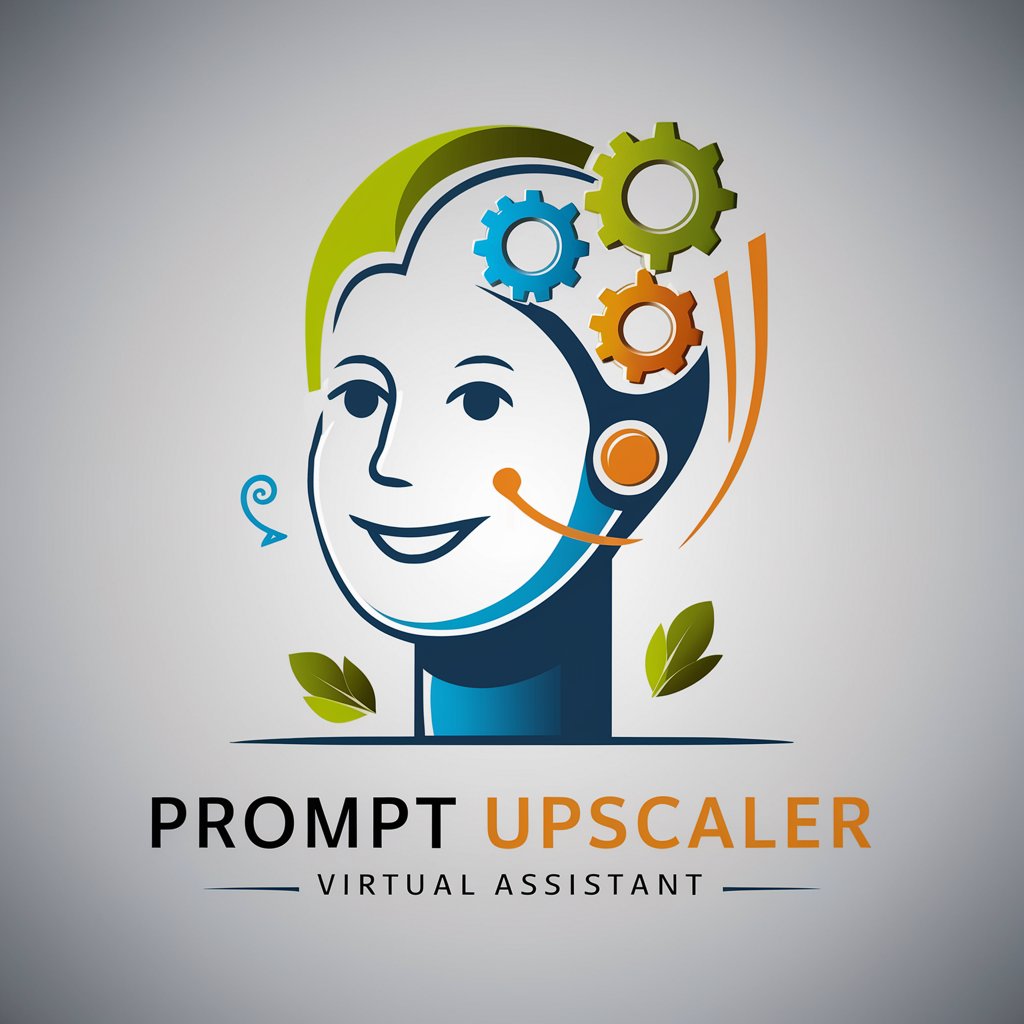
Solid State Solver
AI-driven solutions for complex problems.

Writer
Streamlining Writing with AI Precision

Writer
Elevate Your Writing with AI
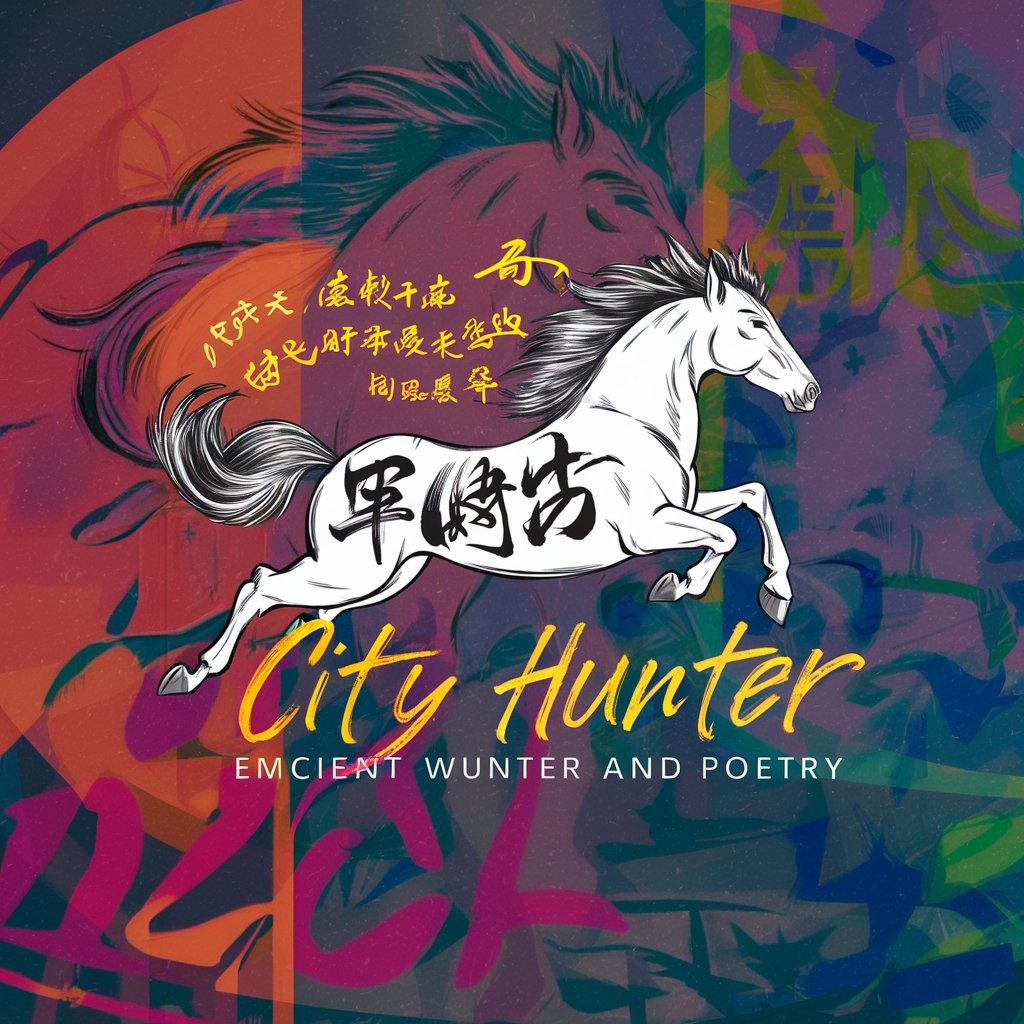
Sermon Writer
Craft Sermons with AI Precision

Specifications Writer
Transforming Ideas Into Structured Specifications

The Fall of Rome
Empower your inner Caesar, strategize like a true Roman Emperor.

Advanced Image Upscale, Restoration & Enhancement Q&A
Can Advanced Image Upscale enhance any type of image?
Yes, it can enhance a wide range of images, including old photos, digital art, and everyday snapshots, across various formats like JPEG, PNG, PDF, and HEIC.
How does the tool handle severely damaged photos?
It uses AI to intelligently restore details and textures, remove blemishes, and reconstruct missing parts, but the degree of improvement can vary based on the original damage.
Is it possible to convert between image formats?
Yes, the tool supports format conversions between JPEG, PNG, PDF, and HEIC, maintaining high image quality throughout the process.
Can the tool colorize black and white photos?
Absolutely, it uses advanced AI to accurately apply colors to black and white images, taking into account historical data and context for realistic results.
How does the image upscale feature work?
It uses AI to increase the resolution of images, enhancing clarity and detail without compromising the original's authenticity.





