
Restore and Upscale Photos - Advanced Photo Enhancement

Welcome! Ready to restore and enhance your cherished photos?
Reviving Memories with AI-Powered Precision
Imagine a logo that embodies the essence of photo restoration and upscaling, with...
Design a modern and professional logo for an AI service that...
Create a logo that combines elements of advanced technology and careful restoration for...
Think of a logo that symbolizes precision, care, and the art of enhancing old photos...
Get Embed Code
Introduction to Restore and Upscale Photos
Restore and Upscale Photos is a specialized AI tool designed for the digital restoration and enhancement of photographs. Its primary objective is to breathe new life into old or degraded images, improving their quality through upscaling and restoration. The tool employs advanced algorithms to denoise, color-correct, sharpen, and upscale images without compromising their original authenticity. For instance, an old family photo that's faded and scratched can be restored to look as if it was taken recently, with improved clarity and color vibrancy. Similarly, a low-resolution image can be upscaled to a higher resolution, making it suitable for larger prints or displays without losing detail. Powered by ChatGPT-4o。

Main Functions of Restore and Upscale Photos
Upscaling
Example
Transforming a 480p resolution photo into a clearer, higher resolution version at 1080p or even 4K, suitable for modern displays.
Scenario
A user has an old photograph of their grandparents that they wish to print on a large canvas. The original photo's resolution is too low for a quality print. Using the upscaling function, the image is enhanced to a higher resolution, ensuring that the canvas print retains sharpness and detail.
Denoising
Example
Removing grain and digital noise from photos taken in low light or with older cameras to produce a cleaner, smoother appearance.
Scenario
A user uploads a photo taken at dusk with an old digital camera, resulting in noticeable noise and grain. The denoising function effectively reduces these imperfections, resulting in a cleaner image that highlights the photo's original beauty.
Color Enhancement
Example
Adjusting the saturation and brightness to make the colors in an image pop, making it look more vibrant and lifelike.
Scenario
An old color photograph has faded over time, losing much of its original color vibrancy. The color enhancement function revitalizes the image's colors, making it as vivid as the day it was taken.
Sharpening
Example
Applying subtle sharpening to enhance the details and textures in an image, making it look crisper without overprocessing.
Scenario
A scanned image from a newspaper clipping appears soft and lacks detail. The sharpening function is applied to enhance text readability and the clarity of photographed subjects, improving the overall visual appeal.
Ideal Users of Restore and Upscale Photos Services
Photography Enthusiasts and Professionals
Individuals passionate about photography, including both amateurs and professionals, who seek to restore old photos or enhance the quality of their existing portfolio. They benefit from the service by preserving historical or sentimental images and improving their aesthetic appeal for portfolios, exhibitions, or client projects.
Historians and Archivists
Professionals who work with historical documents and photographs. They use the service to restore and preserve important historical images, making them more accessible for research, education, and preservation in digital archives.
General Consumers
Regular individuals looking to preserve memories or improve the quality of personal photos. This includes restoring family photos, enhancing images for social media, or preparing photographs for printing and framing. The service allows them to cherish and share high-quality versions of their memories.

Using Restore and Upscale Photos
1
Visit yeschat.ai for a free trial without the need for login or ChatGPT Plus.
2
Upload the photo you wish to restore and upscale directly into the chat interface.
3
Specify your preferences for restoration and upscaling, choosing between 2x, 3x, and 4x options.
4
Review the AI-processed photo preview and request any adjustments if necessary.
5
Download the restored and upscaled photo, with an option to compare it to the original.
Try other advanced and practical GPTs
GptOracle | My Personal Rheumatologist
AI-powered rheumatology guidance at your fingertips.
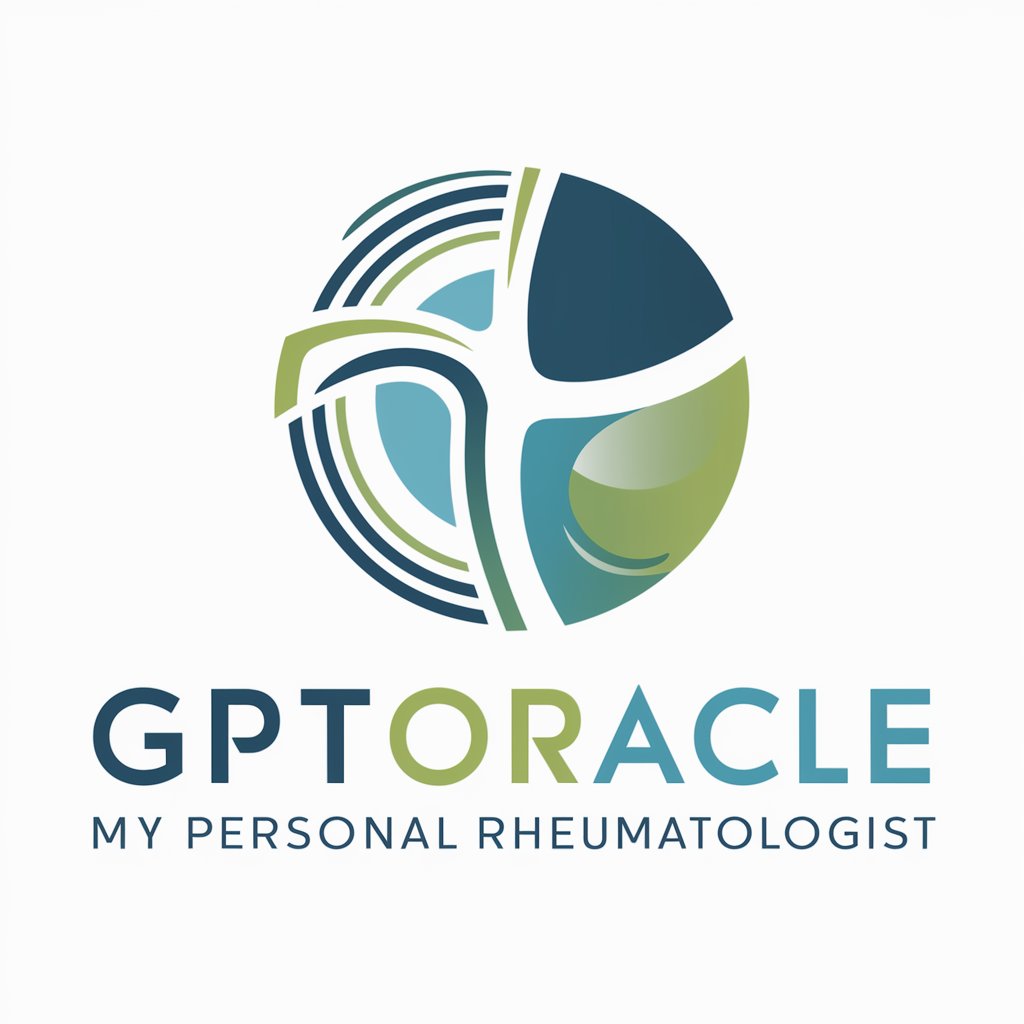
GptOracle | My Personal Chiropractor
Aligning Wellness with AI-Powered Chiropractic Advice

GptOracle | The Livestock Farmer
Empower your farm with AI-driven advice

ブログ戦略策案エキスパート
Craft Winning Strategies with AI-Powered Expert Dialogues

William Delbert GannAI
AI-Powered Market Analysis and Trading Strategies

Gorkblorf
Deciphering Doom with Digital Divination

With You
Empathetic AI for Emotional Support

Type Prodigy
Elevate Your Typing with AI-Powered Practice
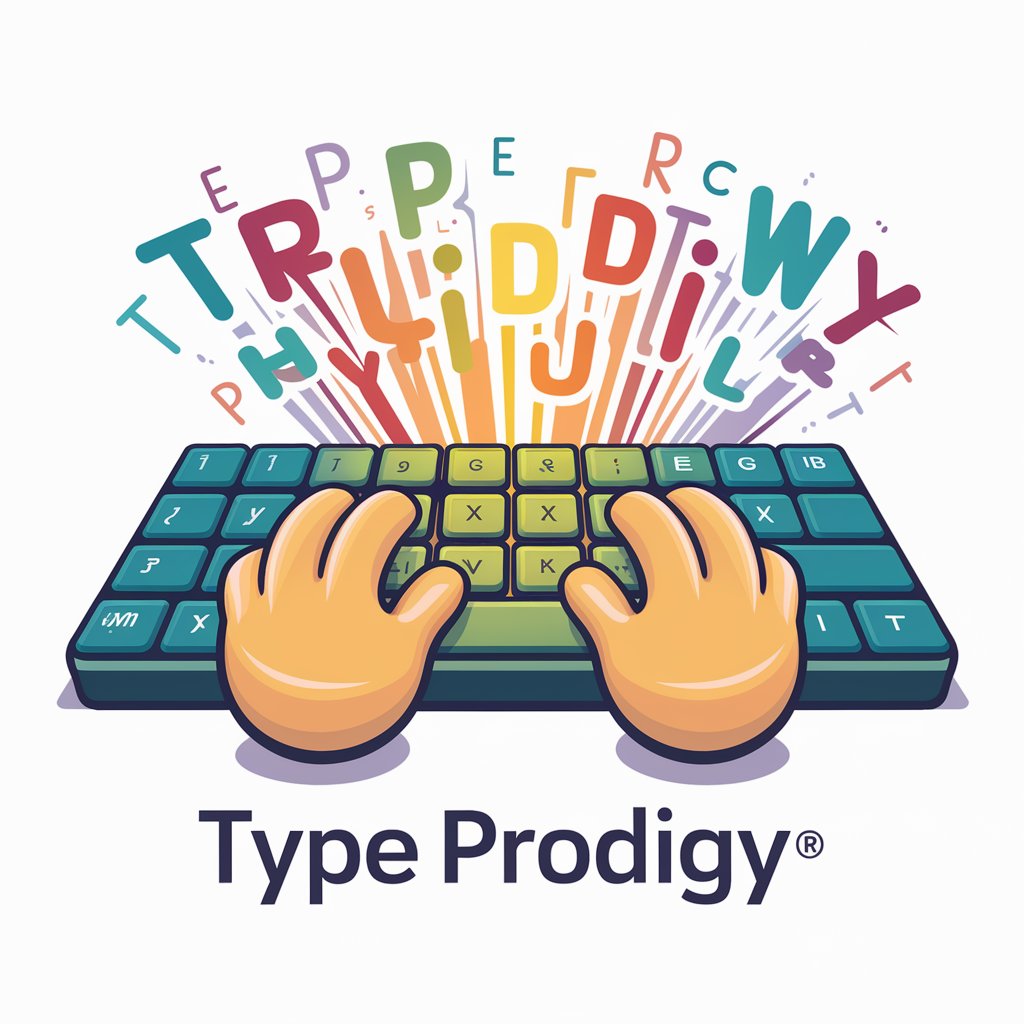
X Marketer
Craft compelling content effortlessly with AI.

Find a Book
Discover books tailored to your tastes
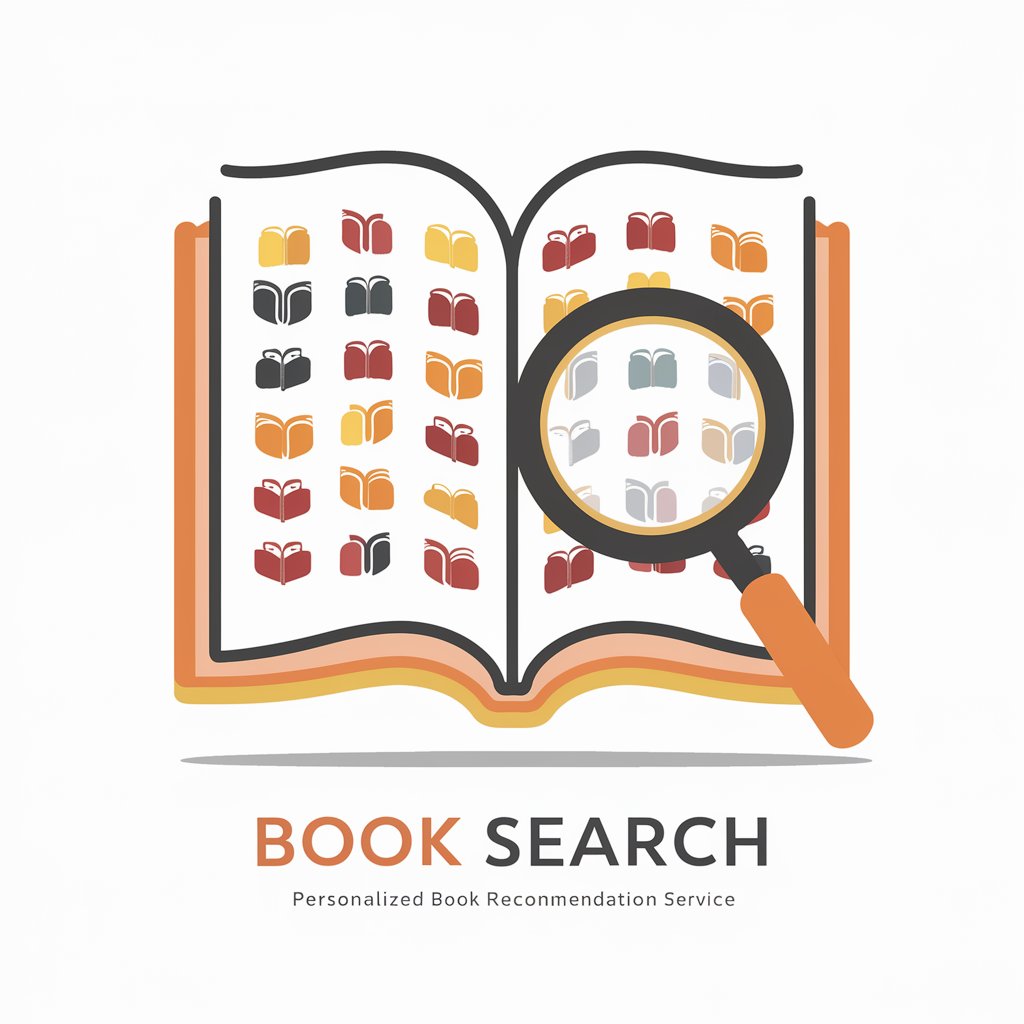
Irrational Imagery Inc.
Turn fears into fun with AI!

Logo Design Creator
Craft Your Brand's Identity with AI

Frequently Asked Questions about Restore and Upscale Photos
Can Restore and Upscale Photos handle severely damaged old photographs?
Yes, the tool is designed to effectively restore and repair old, damaged photographs, but the extent of improvement depends on the original photo's condition.
Is the upscaling process lossless, and will it maintain the original photo's authenticity?
The upscaling process is designed to enhance the resolution while preserving the photo's authenticity, though some level of loss in fidelity to the original is inherent in any upscaling process.
How does Restore and Upscale Photos ensure color accuracy in old photos?
The tool employs advanced algorithms to enhance and correct colors, striving for a balance between authenticity and improved vibrancy.
Can I use this tool for upscaling artwork or illustrations?
Yes, while primarily designed for photographs, Restore and Upscale Photos can also be effective for artwork or illustrations, though results may vary depending on the original's quality and style.
Are there any file size or format limitations for the photos I can upload?
While there are no strict limitations, optimal performance is usually achieved with standard formats like JPG or PNG and reasonable file sizes.





