Logo Design Creator - AI Logo Design Tool

Welcome! Ready to design your logo?
Craft Your Brand's Identity with AI
Create a minimalist logo design featuring
Generate a vector logo with
Design a simple logo incorporating
Make a flat 2D logo that includes
Get Embed Code
Introduction to Logo Design Creator
Logo Design Creator is a specialized AI-powered tool designed to assist in the creation and visualization of logo designs. It leverages advanced image generation capabilities to transform abstract ideas and specific design requirements into visual representations of logos. This tool is particularly adept at generating a variety of logo concepts based on user-defined parameters such as style, color scheme, and thematic elements. For example, if a user wants a logo for a coffee shop, they can input characteristics like 'minimalist', 'warm colors', and 'coffee bean', and Logo Design Creator will generate logo designs that align with these specifications. This allows users to quickly explore different design ideas without the need for extensive design skills or software. Powered by ChatGPT-4o。

Main Functions of Logo Design Creator
Image Generation
Example
Generating a logo with a 'green and sustainable' theme for an eco-friendly brand.
Scenario
A startup focused on sustainable products wants a logo that reflects their commitment to the environment. They specify their brand values and desired theme, and Logo Design Creator produces several logo options that incorporate elements like leaves, earth tones, and recycled materials.
Theme Variation
Example
Creating multiple theme-based variations of a logo for a bakery.
Scenario
A bakery wishes to have distinct logos for its various product lines, such as artisan bread, pastries, and organic products. By inputting the core concept and selecting different themes, Logo Design Creator provides distinct logos that maintain brand consistency while highlighting each product line's uniqueness.
Style Adaptation
Example
Adapting a logo to different styles like vintage, modern, or abstract.
Scenario
A coffee shop undergoing rebranding wants to see how their logo would look in different styles to suit their evolving brand identity. They use Logo Design Creator to visualize their existing logo in various styles, aiding in the decision-making process for their rebranding strategy.
Ideal Users of Logo Design Creator Services
Small Business Owners
Individuals who are starting a new business or rebranding an existing one and require a logo but may not have the budget for a professional designer. Logo Design Creator offers them an affordable, quick, and easy way to develop a logo that aligns with their brand identity.
Freelance Designers
Designers looking to streamline their workflow and generate creative ideas quickly. Logo Design Creator can serve as a brainstorming tool, providing initial concepts that can be refined and customized to meet client needs.
Marketing Agencies
Agencies that require a high volume of logo designs and variations for branding projects. Logo Design Creator allows them to rapidly prototype and iterate on logo designs, facilitating client presentations and decision-making processes.
Educational Institutions
Teachers and students in design-related fields can use Logo Design Creator as an educational tool to understand design principles, experiment with different aesthetics, and develop a practical approach to logo creation.

How to Use Logo Design Creator
1
Start by accessing yeschat.ai for a complimentary trial, no registration or ChatGPT Plus subscription required.
2
Choose your design concept by entering a brief description of the logo you envision, including any specific elements or themes.
3
Utilize the provided commands to refine your logo's design parameters, such as size, style, and color palette.
4
Review the generated logo options. You can request modifications or new variations based on different themes or design adjustments.
5
Once satisfied with a design, you can finalize your selection. Tips for optimal use include being as specific as possible with your initial concept and being open to exploring variations.
Try other advanced and practical GPTs
Irrational Imagery Inc.
Turn fears into fun with AI!

Find a Book
Discover books tailored to your tastes
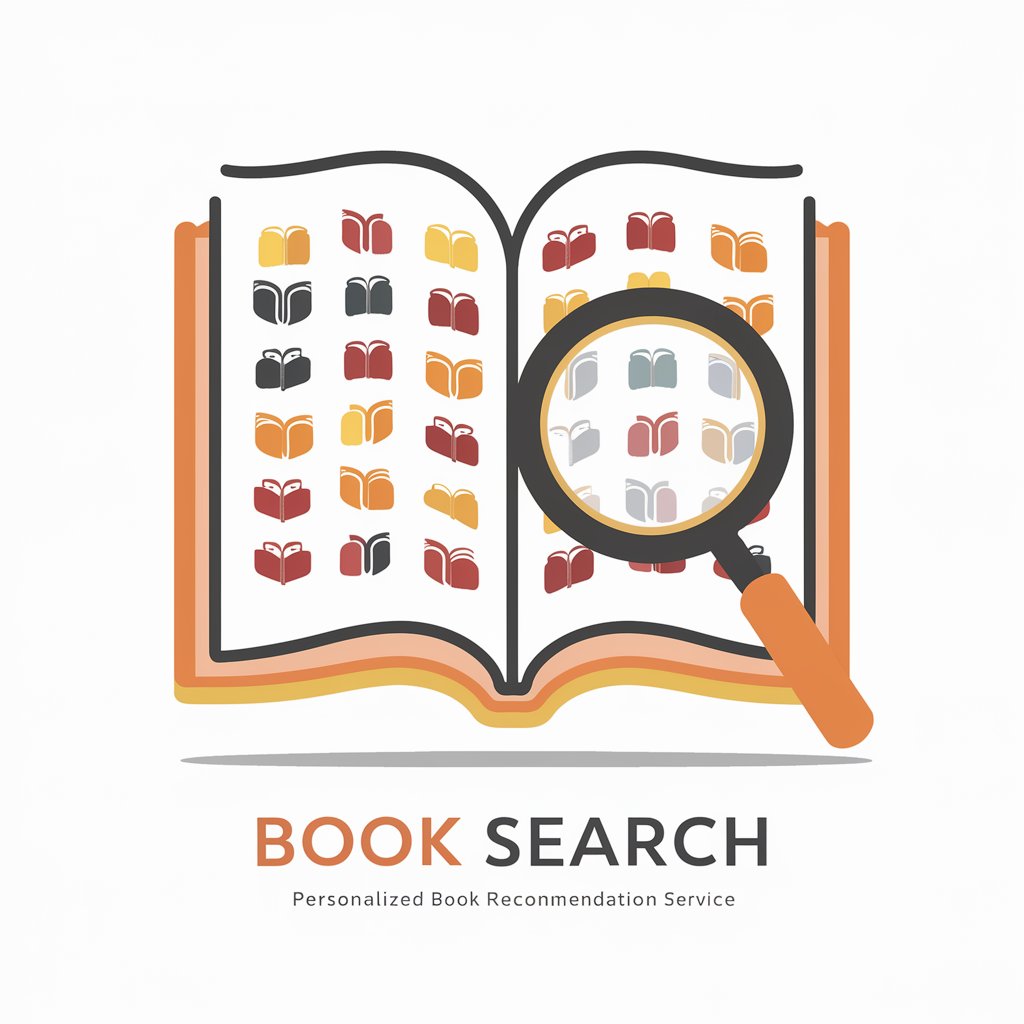
X Marketer
Craft compelling content effortlessly with AI.

Type Prodigy
Elevate Your Typing with AI-Powered Practice
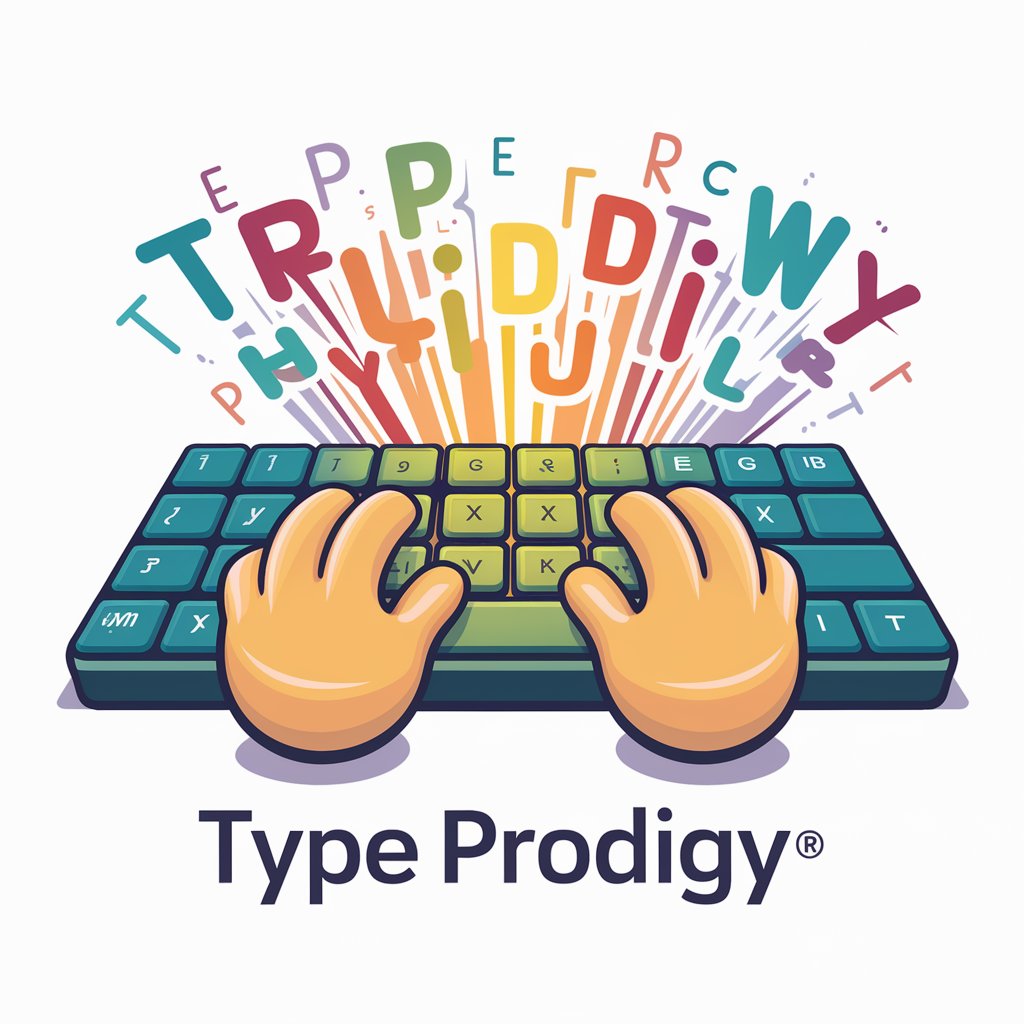
With You
Empathetic AI for Emotional Support

Restore and Upscale Photos
Reviving Memories with AI-Powered Precision

🟠🔶Create or Refactor (your) Web Component✴️
Empowering Web Development with AI

Crypto Alpha AI
Empowering Crypto Decisions with AI

GROOF: Cost (and ROI) Estimator
AI-powered green roof cost and ROI insights.

Ad Strategist Pro
Crafting Personalized Ad Strategies with AI

Waifu Wonderland
Bringing anime characters to life with AI.

Willy Wonka
Unleash Imagination in Marketing

Frequently Asked Questions about Logo Design Creator
What is Logo Design Creator?
Logo Design Creator is an AI-powered tool designed to help users create unique logo designs. By inputting a concept and specifying design parameters, it generates a variety of logos tailored to the user's needs.
Do I need design skills to use Logo Design Creator?
No, Logo Design Creator is built for users of all skill levels. The tool guides you through the process, making it easy to create professional logos without prior design experience.
Can I customize the logos generated by Logo Design Creator?
Yes, you can customize your logo by refining your input parameters and exploring different themes, colors, and styles through the tool's commands.
How many logo designs can I generate?
You can generate multiple logo designs. The tool allows for the creation of various logos based on your concept and preferences, with no limit to the number of iterations you can explore.
Is there a cost to use Logo Design Creator?
You can start with a free trial on yeschat.ai without needing to log in or subscribe to ChatGPT Plus. For continued or advanced use, there may be additional options or services available.
