
🟠🔶Create or Refactor (your) Web Component✴️ - Web Component Crafting

Hello, I am here to help with your Web Components!
Empowering Web Development with AI
Design a logo for a JavaScript Web Component assistant that is
Create a modern, tech-focused logo for an AI-powered coding assistant
Develop a sleek and minimalist logo for a Web Component creation tool
Craft a logo that combines AI and JavaScript elements for a developer tool
Get Embed Code
Introduction to 🟠🔶Create or Refactor (your) Web Component✴️
🟠🔶Create or Refactor (your) Web Component✴️ is a specialized tool designed to assist developers in creating and refactoring web components with a focus on optimization, efficiency, and modern web standards. This tool emphasizes the use of JavaScript to build encapsulated and reusable web components that can easily integrate into any web application. The design purpose centers on enhancing the development process by providing a streamlined approach to handling web components, reducing the complexity and time required to create or modify them. Examples of its utility include creating custom UI elements for web applications, such as buttons, input fields, and dynamic content viewers, or refactoring existing components to improve performance and maintainability. Scenarios where it shines include developing custom, branded UI kits for organizations, optimizing components for better load times and responsiveness, and updating legacy components to align with modern web standards. Powered by ChatGPT-4o。

Main Functions of 🟠🔶Create or Refactor (your) Web Component✴️
Component Creation
Example
Developers can define new web components using JavaScript, encapsulating styles, behaviors, and structure within a single script tag. An example is creating a custom 'date-picker' component that provides a unique UI and interaction not available in native HTML elements.
Scenario
A developer needs to implement a calendar feature in a web application that matches the app's look and feel. Using 🟠🔶Create or Refactor (your) Web Component✴️, they can quickly create a 'date-picker' component with custom styles and functionalities, such as date range selection and event marking.
Component Refactoring
Example
Improving the performance and maintainability of existing web components by optimizing their structure and reducing their size. An example includes refactoring a 'gallery' component to load images lazily, enhancing page load times.
Scenario
An existing web application has a photo gallery that causes significant delays in page loading. By refactoring this component with 🟠🔶Create or Refactor (your) Web Component✴️, the developer can implement lazy loading for images, improving the user experience through faster load times.
Performance Optimization
Example
Optimizing web components for the best GZipped size, ensuring that they load quickly even on slow networks. An example is minifying the code of a 'notification' component without sacrificing functionality.
Scenario
A web application aims to reach users in areas with poor internet connectivity. Using 🟠🔶Create or Refactor (your) Web Component✴️, developers can optimize all UI components to minimize their size, ensuring the application remains functional and responsive under limited bandwidth conditions.
Ideal Users of 🟠🔶Create or Refactor (your) Web Component✴️
Web Developers
Developers working on front-end projects who seek to create custom, efficient, and reusable web components. They benefit from the tool's ability to streamline the development process, allowing for quick creation and optimization of components tailored to their specific needs.
UI/UX Designers
Designers who have a basic understanding of web technologies and wish to implement their designs as web components. This tool allows them to bring their designs to life directly in the browser, ensuring that the components are both visually appealing and optimized for performance.
Project Managers
Project managers overseeing web development projects who need to ensure that the development process is efficient and that the final product meets performance standards. They benefit from the tool's focus on optimization and maintainability, which can significantly reduce development time and future technical debt.

Usage Guidelines for Create or Refactor Web Component
Initiate Experience
To start using Create or Refactor Web Component, access a no-cost trial at yeschat.ai, enabling immediate usage without the necessity of signing up or subscribing to ChatGPT Plus.
Select Your Task
Choose whether you wish to create a new web component or refactor an existing one, understanding your specific need will guide the tool in providing the appropriate assistance.
Prepare Your Code
For refactoring, ensure your existing web component code is ready. For creation, have a clear concept or requirements of the component you aim to develop.
Interact with the Tool
Input your code or requirements into the tool. Utilize the interactive prompts to refine your inputs, ensuring the tool accurately understands your intentions.
Apply and Evaluate
Once you receive the generated or refactored code, implement it within your project environment. Evaluate its functionality and performance, making adjustments as needed based on your application's context.
Try other advanced and practical GPTs
Logo Design Creator
Craft Your Brand's Identity with AI

Irrational Imagery Inc.
Turn fears into fun with AI!

Find a Book
Discover books tailored to your tastes
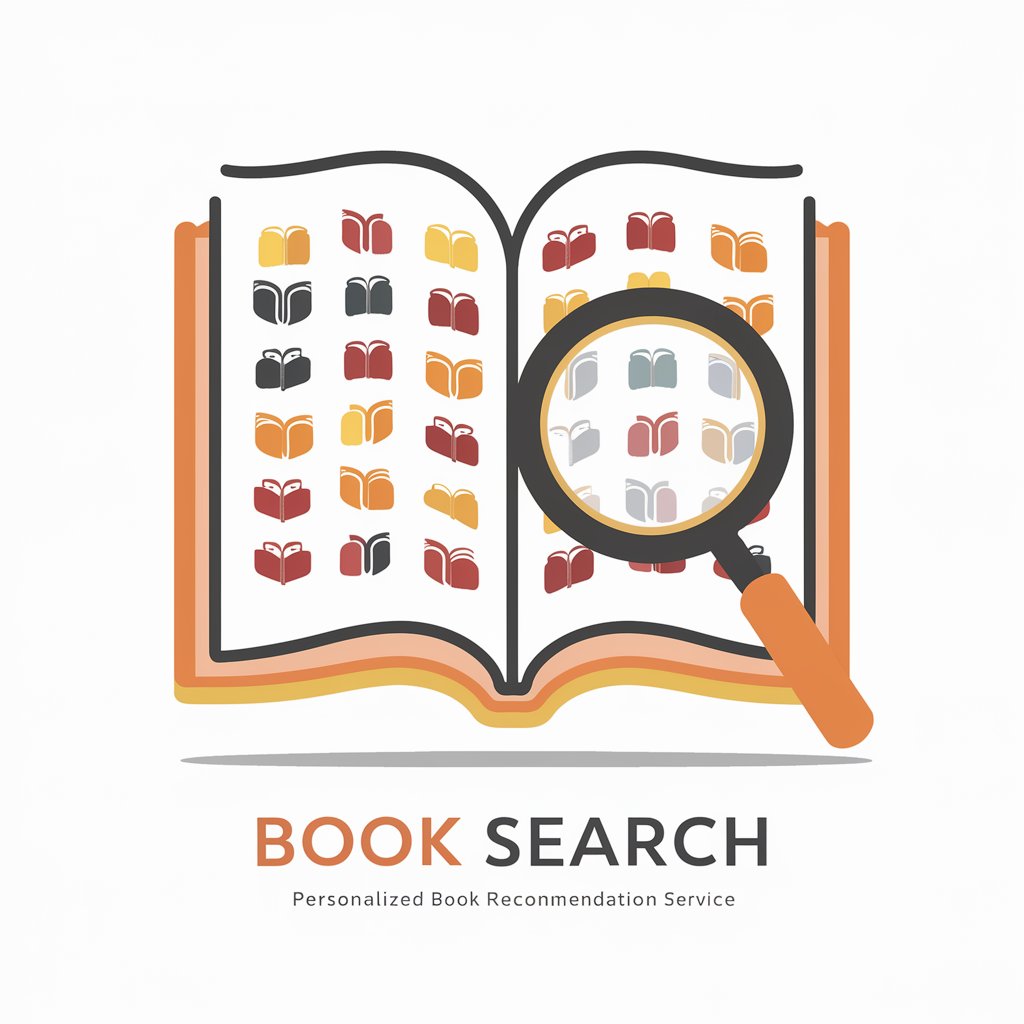
X Marketer
Craft compelling content effortlessly with AI.

Type Prodigy
Elevate Your Typing with AI-Powered Practice
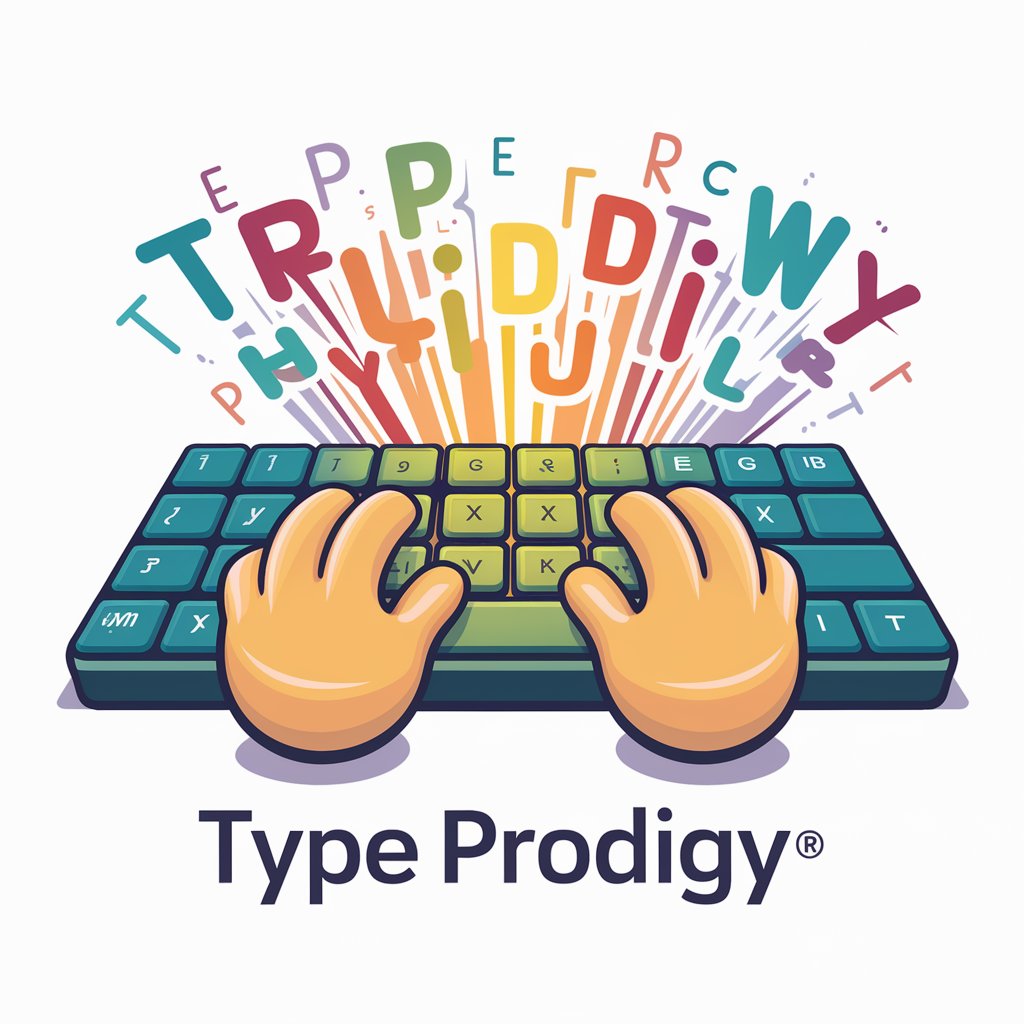
With You
Empathetic AI for Emotional Support

Crypto Alpha AI
Empowering Crypto Decisions with AI

GROOF: Cost (and ROI) Estimator
AI-powered green roof cost and ROI insights.

Ad Strategist Pro
Crafting Personalized Ad Strategies with AI

Waifu Wonderland
Bringing anime characters to life with AI.

Willy Wonka
Unleash Imagination in Marketing

MJ Photo Prompter
Envisioning Creativity with AI

Detailed Q&A about Create or Refactor Web Component
What is Create or Refactor Web Component?
Create or Refactor Web Component is a specialized AI-powered tool designed to assist developers in either creating new web components from scratch or refactoring existing ones to optimize performance, maintainability, or readability.
How does the tool understand my component requirements?
The tool utilizes advanced AI algorithms to interpret your input, whether it's a set of requirements for a new component or the code of an existing one. It analyzes this information to generate or alter web component code effectively.
Can I use this tool for any web framework?
While the tool is primarily designed for use with standard web technologies, its effectiveness can vary across different frameworks. It is optimized for vanilla JavaScript components but can offer insights applicable to components in frameworks like React or Angular.
Is there a limit to the complexity of components this tool can create or refactor?
The tool is designed to handle a wide range of complexities. However, extremely intricate components with numerous dependencies might require additional manual tweaking post-generation or refactoring.
How can I ensure the best results when using this tool?
To ensure optimal outcomes, provide clear, detailed requirements or well-structured code for refactoring. Review the generated or refactored code carefully, and don't hesitate to iterate on the tool's output to fine-tune the component as per your needs.




