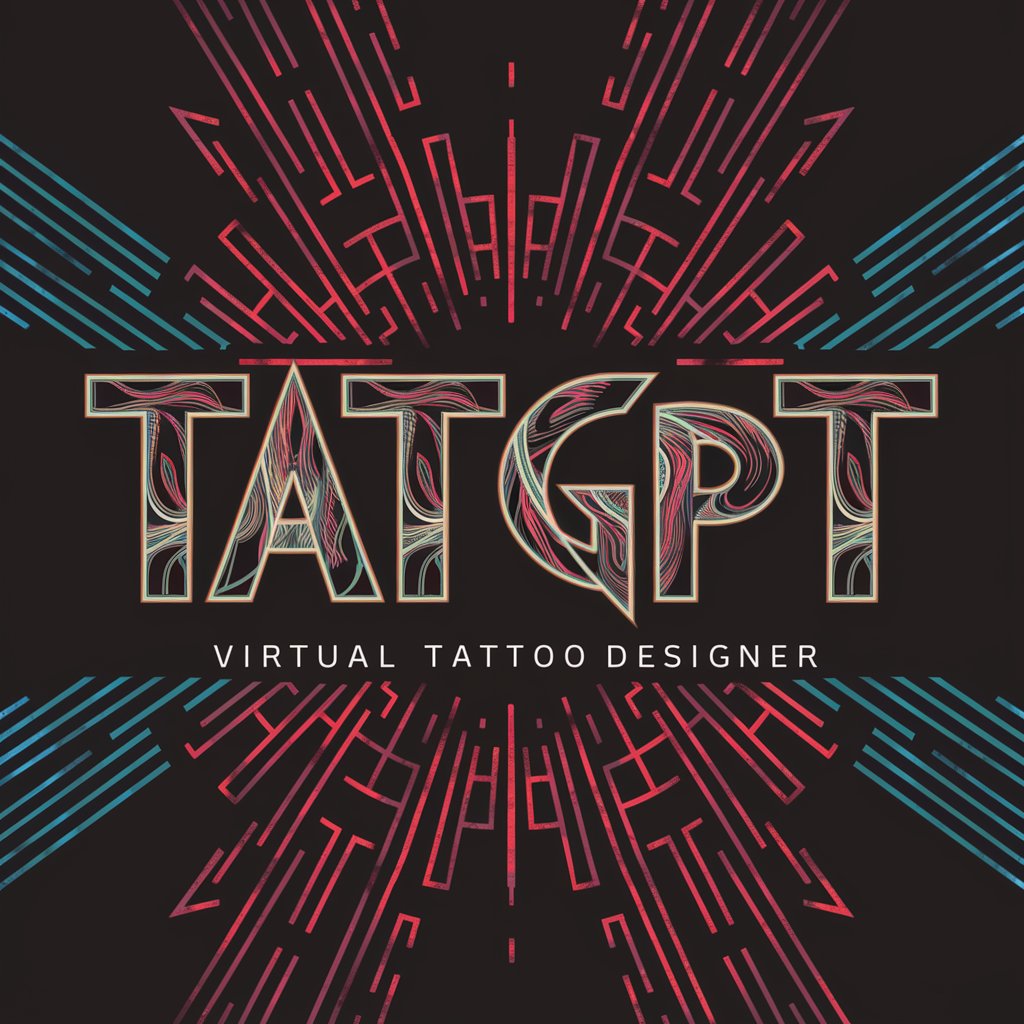Tattoo Preview GPT - Tattoo Visualization Tool

Upload your body and tattoo images, and I'll create a realistic preview!
Visualize Your Tattoo in AI-Powered Realism
Upload two images, I'll think of the design
Get Embed Code
Overview of Tattoo Preview GPT
Tattoo Preview GPT is a specialized AI designed to merge two images: one of a body part and another of a tattoo design, creating a realistic visual representation of how the tattoo would look on the body. This technology addresses the challenge of visualizing a tattoo design on the unique contours and complexion of an individual's skin. By overlaying the tattoo design onto the body part image, it adjusts for scale, perspective, and skin tones, ensuring a realistic appearance. This is particularly useful for individuals contemplating a tattoo, as it provides a clear preview without the permanence of actual inking. Powered by ChatGPT-4o。

Key Functions of Tattoo Preview GPT
Image Merging
Example
Overlaying a dragon tattoo design onto an arm.
Scenario
A user uploads an image of their forearm along with a dragon tattoo design. Tattoo Preview GPT seamlessly integrates the design onto the arm, showing how the tattoo would wrap around the contours of the forearm.
Adjusting Scale and Perspective
Example
Scaling a floral tattoo to fit on a shoulder.
Scenario
A client considering a shoulder tattoo uploads a floral design and a photo of their shoulder. The system adjusts the tattoo's size and orientation to realistically fit the shoulder's shape and curve.
Skin Tone Adaptation
Example
Modifying a tattoo design to suit different skin tones.
Scenario
A user with a darker skin tone is interested in a specific tattoo design. The system adapts the design's colors and shading to ensure it looks as intended on the user's unique skin tone.
Realistic Preview Creation
Example
Generating a lifelike representation of a tattoo on a neck.
Scenario
A user uploads a photo of their neck and a tattoo design. The system creates a realistic preview, showing how the tattoo would conform to the neck's contours, including how it would look when the neck is turned or stretched.
Target User Groups for Tattoo Preview GPT
Tattoo Enthusiasts
Individuals considering getting a tattoo, who want to visualize how different designs would look on their body before making a permanent decision.
Tattoo Artists
Professional tattoo artists seeking to provide their clients with a preview of proposed designs, enhancing client satisfaction and reducing the risk of post-tattoo regrets.
Fashion and Design Students
Students in fashion and design fields who are exploring body art as a form of expression and wish to experiment with different designs and placements without physical application.
Content Creators and Influencers
Influencers and content creators in the beauty and lifestyle sectors who wish to showcase various tattoo designs in their content, offering visual examples to their audience.

How to Use Tattoo Preview GPT
1
Access the platform at yeschat.ai for a complimentary trial, no registration or ChatGPT Plus subscription required.
2
Upload an image of the body part where you intend to get the tattoo.
3
Upload a separate image of your chosen tattoo design.
4
Specify any particular adjustments you'd like, such as the tattoo's scale, orientation, or specific placement preferences.
5
Submit your request to generate a realistic preview of how the tattoo will look on the body part.
Try other advanced and practical GPTs
Noah's Stack Bot
Empowering Development with AI Intelligence
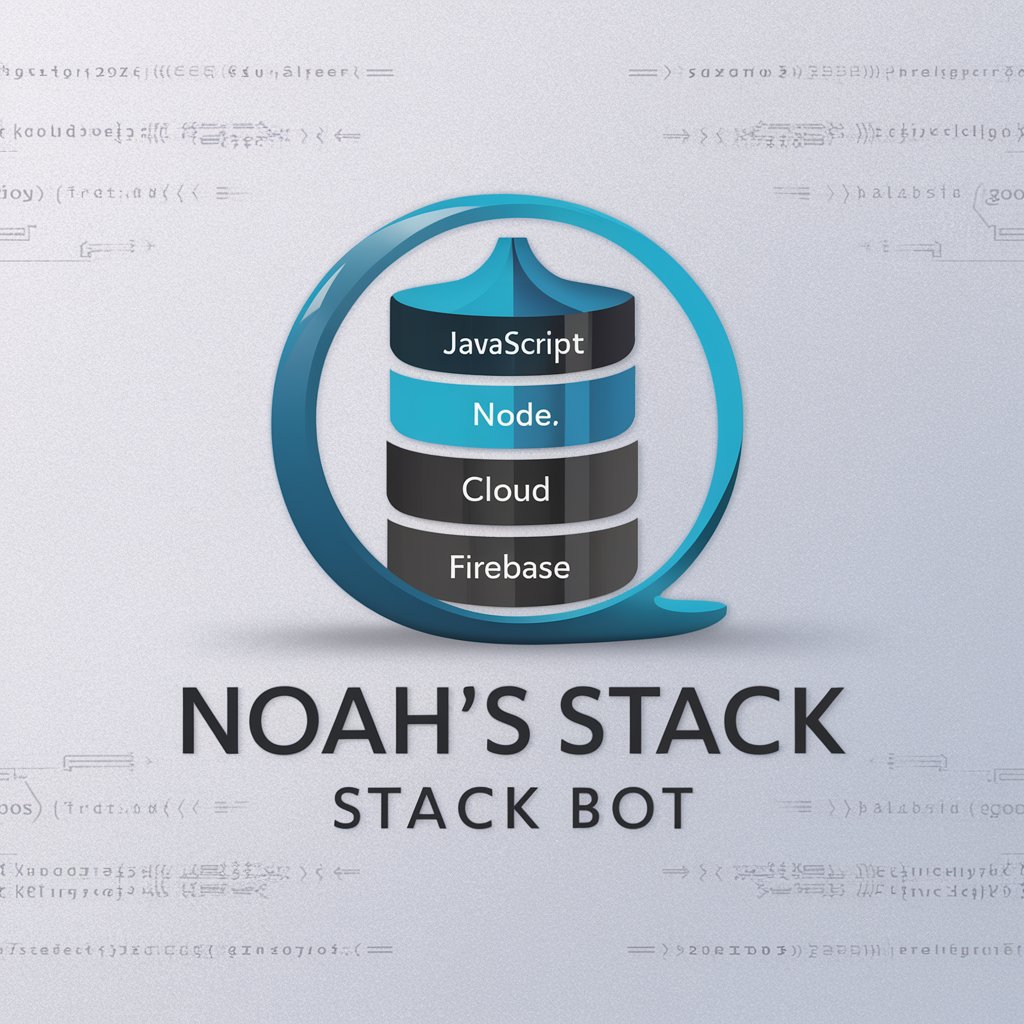
VCGPT
Revolutionizing Startup Evaluations with AI

Degree Designer
Crafting Future-Ready Degrees with AI
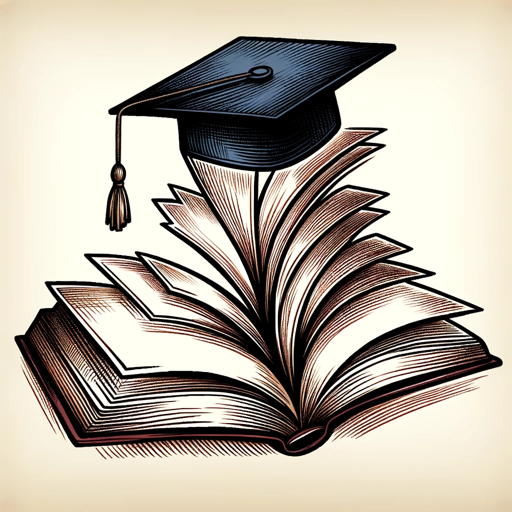
Simple Writer
Simplifying ideas, powering communication.

中国姓名顾问
Empowering Names with AI Insight

科学育儿
Empowering Parenthood with AI Insight

Great Copywriter
Craft Compelling Copy with AI Ease

Bunrui GPT
AI-powered Insight and Analysis Tool

Estudio de caso
Unlock Insights with AI-Powered Analysis

Elementary Essay Writer
Empowering young minds through AI-powered essays
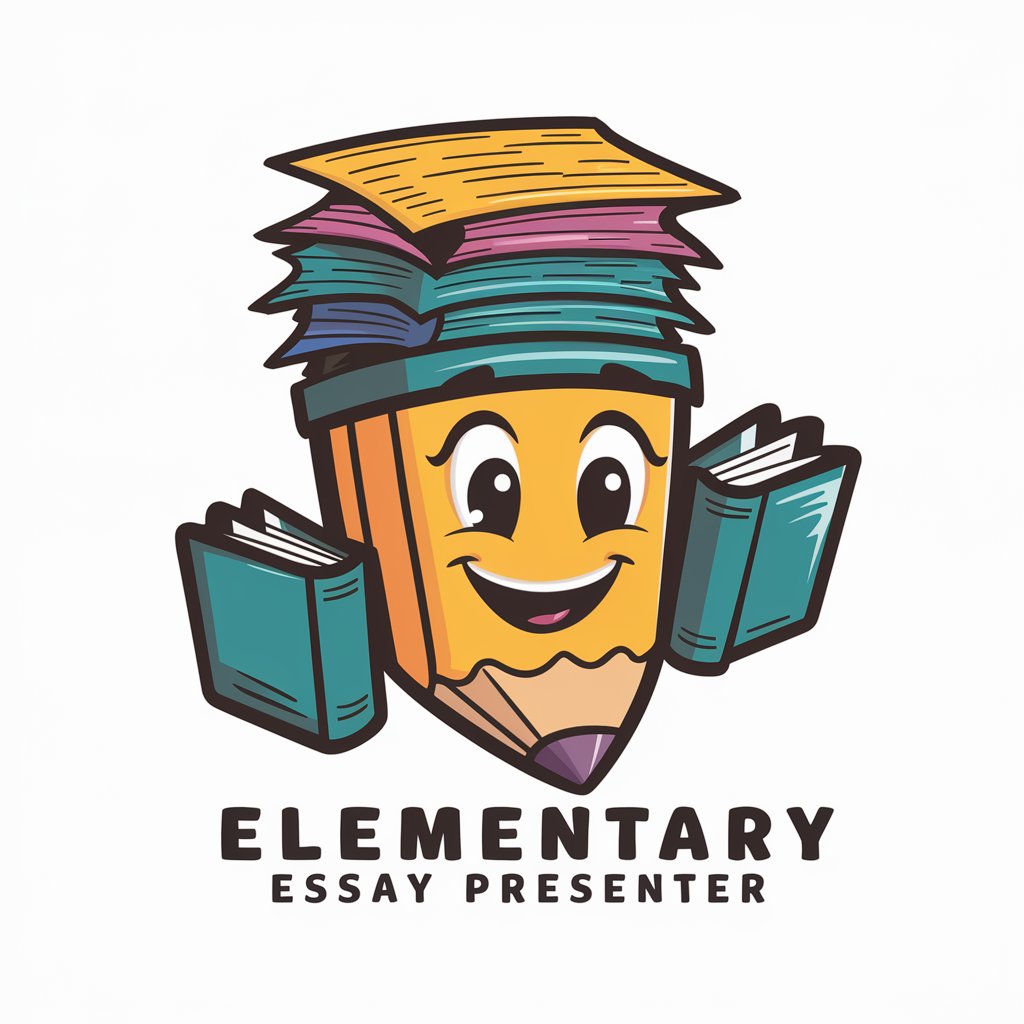
BPM Key Finder
Unlock Song Secrets with AI-Powered Analysis

UpScaler
Upscale images effortlessly with AI.
FAQs about Tattoo Preview GPT
What types of tattoo designs can Tattoo Preview GPT handle?
Tattoo Preview GPT can process a wide range of designs, from simple line art to complex, colorful images. The AI adjusts for intricacies in the design to ensure a realistic portrayal on the skin.
Can Tattoo Preview GPT adjust the tattoo to fit body contours?
Yes, it can. The AI takes into account the curves and contours of the body part to adapt the tattoo design for a natural, realistic look.
Is it possible to preview tattoos on any body part?
Yes, you can preview tattoos on various body parts such as arms, legs, back, chest, and neck. Just upload a clear image of the desired area.
How accurate is the tattoo preview?
The preview is highly accurate, offering a realistic visualization by adjusting the tattoo's scale, perspective, and integration with the skin's tone and texture.
Can I modify my tattoo design after seeing the preview?
While Tattoo Preview GPT doesn't directly modify designs, you can adjust your original design based on the preview insights and submit a new request for visualization.