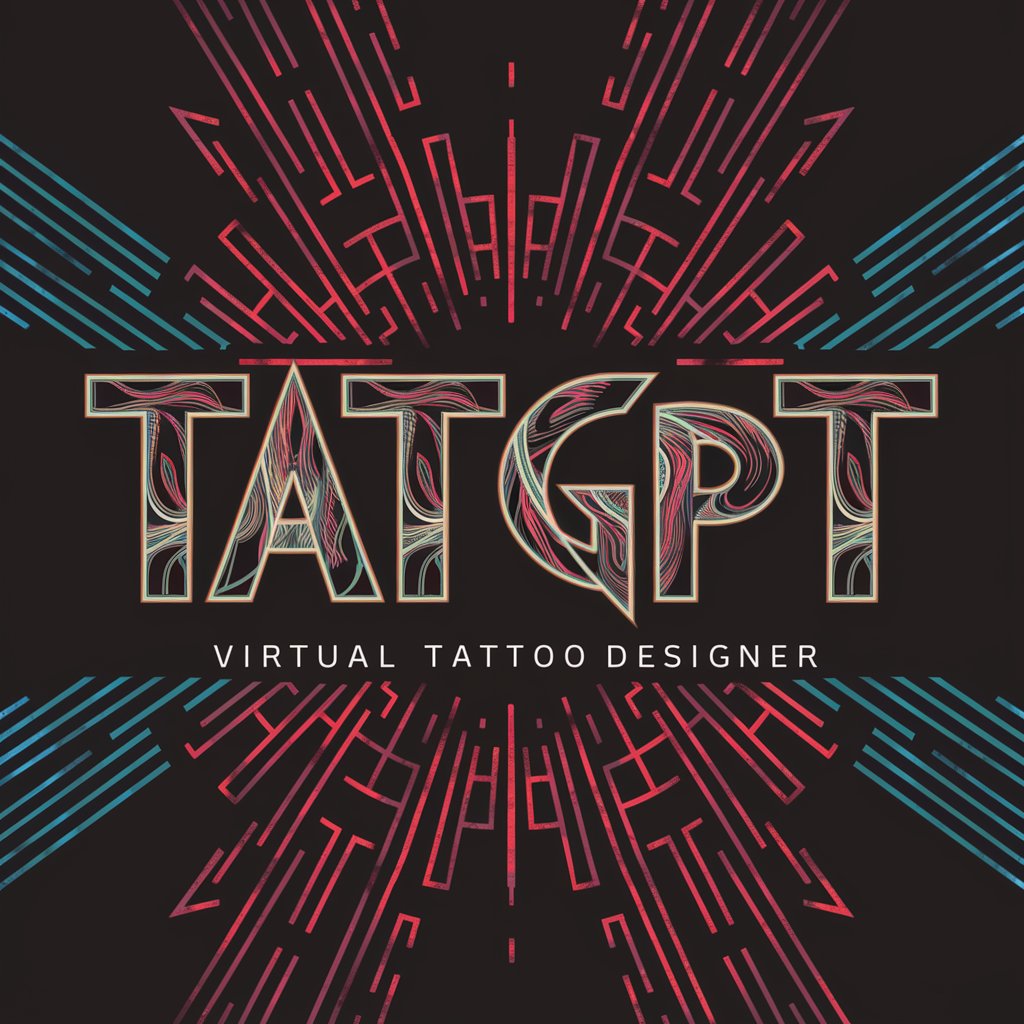Tattoo Designer GPT - Tattoo Design Visualization

Welcome! Ready to visualize your next tattoo design?
Envision Your Tattoo with AI
I'd like a tattoo design inspired by...
Can you create a tattoo that combines...
I'm thinking of getting a tattoo on my [body part], with a theme of...
Could you visualize a tattoo design that features...
Get Embed Code
Introduction to Tattoo Designer GPT
Tattoo Designer GPT is a specialized artificial intelligence tool designed to assist individuals in visualizing tattoo designs on the human body. It functions by taking user preferences such as style, size, placement, and thematic elements into account to generate visual representations of how tattoos might look on specific body parts. For example, if someone is considering a floral sleeve tattoo but is unsure about the arrangement or appearance, Tattoo Designer GPT can produce a colored sketch overlay on an arm, offering a clear preview of the potential tattoo. This innovative approach allows for creative exploration and customization, making the process of choosing a tattoo design more informed and personalized. Powered by ChatGPT-4o。

Main Functions of Tattoo Designer GPT
Design Visualization
Example
Creating a visual mock-up of a Japanese Koi fish tattoo on the forearm.
Scenario
A user considering a Koi fish tattoo can see how the design conforms to the contours of their forearm, including how the colors and size complement their skin tone and the arm's shape.
Style Exploration
Example
Comparing traditional American tattoos with geometric patterns on the shoulder.
Scenario
This function helps users undecided between tattoo styles to visualize different designs on the same body part, aiding in decision-making by contrasting styles side by side.
Placement Suggestions
Example
Offering placement options for a small, meaningful quote.
Scenario
For users with a preferred text but uncertain about the placement, this feature suggests various body locations, showing how the quote might look on the wrist, collarbone, or ankle, considering visibility and aesthetics.
Customization and Iteration
Example
Modifying a dragon tattoo design according to user feedback on color and scale.
Scenario
After viewing an initial design, a user can request adjustments in color, size, or details, enabling iterative customization until the design aligns perfectly with their vision.
Ideal Users of Tattoo Designer GPT Services
Tattoo Enthusiasts
Individuals passionate about tattoos, seeking inspiration or exact visualizations of their next piece. They benefit from exploring various designs, styles, and placements before making a commitment.
First-time Tattoo Seekers
People considering their first tattoo often have numerous questions and concerns regarding design, placement, and appearance. Tattoo Designer GPT provides a risk-free way to explore these aspects, helping to make the decision-making process easier and more informed.
Tattoo Artists
Professionals in the tattoo industry can use this tool to collaborate with clients on design concepts, offer realistic previews of proposed work, and streamline the consultation process by addressing visual concerns upfront.
Graphic Designers
Designers looking to expand into tattoo art can use this platform to experiment with their designs on the human body, gaining insights into how different art styles and sizes translate into tattoos.

How to Use Tattoo Designer GPT
Start Your Trial
Begin by visiting yeschat.ai to access a free trial of Tattoo Designer GPT, no login or ChatGPT Plus subscription required.
Define Your Design
Provide details about the tattoo you envision, including style (e.g., traditional, realism, watercolor), size, and where on the body it will be placed.
Customize Your Request
Share any specific elements you want included in your tattoo design, such as symbols, colors, or themes.
Visualize the Design
Review the visual representation of the tattoo design overlaid on the specified body part, provided by the AI.
Refine and Finalize
Request adjustments to the design as needed until it fully aligns with your vision.
Try other advanced and practical GPTs
The Ikigai Market Selector
Discover Your Market Ikigai

WCAG Helper
Empowering Accessible Web Experiences with AI

Paul Graham GPT
Unleashing AI-powered Startup and Tech Wisdom

Gambling Winning Tips & Tricks
AI-Powered Gambling Strategy Enhancement

DreamGPT
Unlock Your Dreams, Discover Yourself

Ad Generator
Elevate Your Ads with AI-Powered Creativity

Synlabs AI Consultant
Empowering innovation with AI

Roast Master Supreme
Get Roasted, Get Laughing with AI!

DateSim | Romance Simulator ❤
Craft Your Romance, AI-Enhanced

HealthBot GPT
Empowering Your Health with AI

GPT-OpenAPI Spec, Custom & Instructions, Prompts
Streamlining AI Integration with Customized Precision
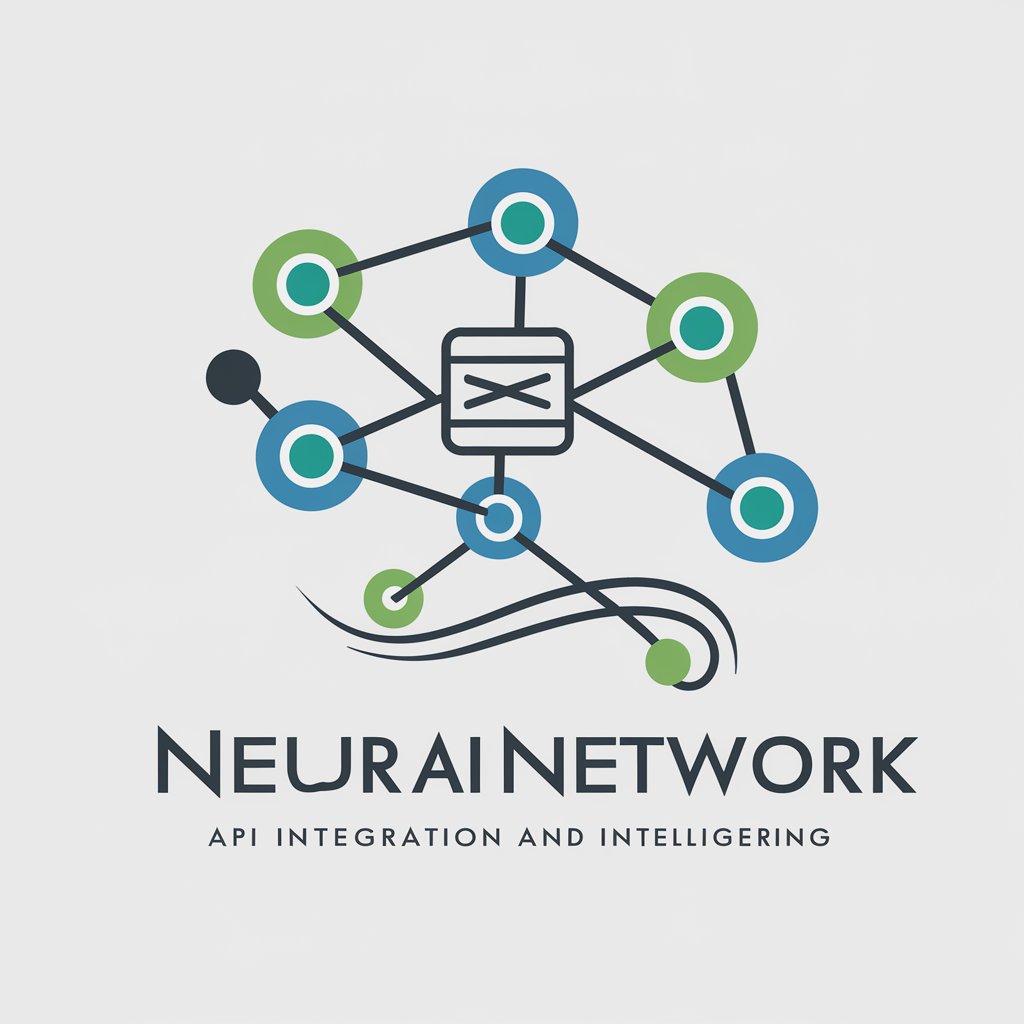
Vijay, the competition lawyer
AI-powered legal advice on competition law

FAQs about Tattoo Designer GPT
What styles of tattoos can Tattoo Designer GPT create?
Tattoo Designer GPT can generate designs in a wide range of styles, including traditional, realism, tribal, watercolor, and more, tailored to your preferences.
Can I see how a tattoo would look on different body parts?
Yes, you can specify any body part for the tattoo placement, and the AI will generate a visualization of how the tattoo will look on that particular area.
Is it possible to modify a design after seeing the initial visualization?
Absolutely. You can request changes to the design, including size, colors, and elements, to ensure the final output matches your vision.
How does Tattoo Designer GPT handle complex design requests?
The AI uses your detailed input to create complex designs, combining various elements and styles as specified, to ensure the design is unique and personalized.
Can Tattoo Designer GPT suggest tattoo ideas?
Yes, if you're unsure about the design you want, provide a general idea or theme, and the AI can suggest and visualize multiple tattoo ideas for you.